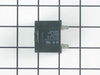PCB940DF2WW General Electric Range - Instructions
Keep searches simple. Use keywords, e.g. "leaking", "pump", "broken" or "fit".
No power to the fan and compressor
I have a fridge in my garage. I have found that a glass of ice water or a cold drink outside is very important to me. When I discovered melting ice dripping onto the garage floor I was very upset. I spun the fridge and found that the compressor and fan weren't starting. I got out my multi-meter and discovered that power was not making it to these components. I did some research and found the wiring diagram online. There really isn't too much going on with a fridge and the most likely candidate seemed to be the run capacitor. I ordered the part, replaced it in a few minutes and the fridge began working again.
Parts Used:
-
Christian from Kearneysville, WV
-
Difficulty Level:Really Easy
-
Total Repair Time:Less than 15 mins
-
Tools:Screw drivers
222 of 297 people
found this instruction helpful.
Was this instruction helpful to you?
Thank you for voting!
Sticking Light Switch
I applied some tips learned by reading other reviews. So before I started I grabbed my trusty vise grip pliers and a small screw driver. I locked onto the switch actuator, the part that the refrigerator door pushes in, with the vise grips and pulled on it just hard enough to get the screw driver inserted in the right side to push in the catch clip so the switch could be pulled out further each time the catch clip was depressed to the next detent. Then I used the screw driver on the left site to encourage the switch past the detents on the left and very quickly the switch was out of the mount. The wires from the refrigerator pulled out with the old switch. I unplugged the old switch from the wires and plugged in the new switch and shoved the new switch back into the mount, wiggled it a couple of times to make sure it was secure and the job was done. Once I applied the vise gripes at first, the whole job took less than a minute.
Parts Used:
-
Jonathan from Lilburn, GA
-
Difficulty Level:Really Easy
-
Total Repair Time:Less than 15 mins
-
Tools:Pliers, Screw drivers
117 of 146 people
found this instruction helpful.
Was this instruction helpful to you?
Thank you for voting!
Oven was not coming up to temperature
I had to remove the oven from the wall because the sensor plug connction is behind the unit. Two screws hold the sensor inside the oven and then I disconnected the lead and pulled the sensor out from the front. I installed the new sensor, tightened the two screws holding it in and connected the lead. Then reinstalled the oven into the wall. Overall, a very easy repair once you get the oven out.
Parts Used:
-
Sean from Highlands Ranch, CO
-
Difficulty Level:Really Easy
-
Total Repair Time:15 - 30 mins
-
Tools:Nutdriver, Screw drivers
55 of 69 people
found this instruction helpful.
Was this instruction helpful to you?
Thank you for voting!
bad light socket
unplugged refrigerator. removed light bulb from old socket. unsnapped old light socket and pulled it out just enough to diconnect the electrical plug that plugs into the socket . discarded the old socket and plugged in new socket. snapped in new socket into refrigerator. i watched how to do this simple procedure on you tube and decided to do it myself. easy easy easy
Parts Used:
-
nancy from silsbee, TX
-
Difficulty Level:Really Easy
-
Total Repair Time:Less than 15 mins
44 of 53 people
found this instruction helpful.
Was this instruction helpful to you?
Thank you for voting!
Light switch inside refrigerator wasn't working
First turned off power and removed top shelf.
Then I used a flathead to slowly pry the switch out by the two sides. You just anlge ita bit and it slideds out easily. Then I disconnected the wires from the old switch, connected the new one and installed the new switch by snapping it back into the cutout.
Then I used a flathead to slowly pry the switch out by the two sides. You just anlge ita bit and it slideds out easily. Then I disconnected the wires from the old switch, connected the new one and installed the new switch by snapping it back into the cutout.
Parts Used:
-
Erick from Elmhurst, NY
-
Difficulty Level:Easy
-
Total Repair Time:15 - 30 mins
-
Tools:Pliers, Screw drivers
31 of 39 people
found this instruction helpful.
Was this instruction helpful to you?
Thank you for voting!
interlock switch was bad. Prevents the dishwasher form running as it "thinks" the door is still open.
Opened door, removed screw holding down metal plate that presses against interlock switch when door is closed. Removed plastic cover thingy that is over interlock switches. Removed the interlock switch by pressing the plastic lock thingy away from switch. Pulled the wires off each end of the interlock switch. Removed new interlock switch from plastic bag and reversed above procedure. Done, shut door and the dishwasher works.
Parts Used:
-
Steven from EPHRATA, WA
-
Difficulty Level:Very Easy
-
Total Repair Time:Less than 15 mins
-
Tools:Nutdriver
31 of 51 people
found this instruction helpful.
Was this instruction helpful to you?
Thank you for voting!
Actual temperature did not match set temp
Removed the oven door for easy acces to oven. Unscrewed (philips screwdriver) the screw holding temp sensor in place. Gently pulled the wiring until quick connector was located. Pushed down on locking level on quick connect while holding other end of wiring (so wiring would not fall back behind oven). Connected the new sensor and screwed back in place. Reinstalled oven door. Tested temperature settings by turning on oven and comparing with a separate oven thermometer.
Parts Used:
-
Brian from Fairfield, CA
-
Difficulty Level:Easy
-
Total Repair Time:15 - 30 mins
-
Tools:Screw drivers
21 of 26 people
found this instruction helpful.
Was this instruction helpful to you?
Thank you for voting!
Broken interior glass of oven door
Followed instructions and removed door. Loosened screws/bolts. Pulled the door apart. Removed the bracket that would hold the glass. Removed the broken glass and inserted the replacement glass. Re-assembled the door and reinstalled the door. Took all of 20 mins.
Parts Used:
-
Michael from Frisco, TX
-
Difficulty Level:Easy
-
Total Repair Time:15 - 30 mins
-
Tools:Nutdriver, Screw drivers
21 of 28 people
found this instruction helpful.
Was this instruction helpful to you?
Thank you for voting!
The refrigirator light would not come on.
Poped out with screwdriver the old swithch and unplugged the two wires. Plugged in the wires to the new swithch and pushed it back in the hole where the old switch was before.
Parts Used:
-
Jania from Novato, CA
-
Difficulty Level:Really Easy
-
Total Repair Time:Less than 15 mins
-
Tools:Screw drivers
24 of 39 people
found this instruction helpful.
Was this instruction helpful to you?
Thank you for voting!
Switch failed on which kept the refrigerator warm due to heat generatered by light bulbs.
While the switch did last for 9 years, the design is poor due to the failure mode. The failure should be to fail off or not able to turn on the lights which would be inconvenient but would not warm the refrigerator contents. Arcing at the contacts eventually caused the switch to "weld" closed. It is not obvious that this is occurring so it took some time to recognize why the temp inside the ref was high while the freezer was OK. Replacing the switch was easy once it was recognized as the problem. All that was required to replace the switch was to remove the screws holding a fiber cover and then pulling off the aluminum cap which covered the switches. Unplug the switch an squeeze the keeper on the switch to release it and pull down. Pop the replacement switch in place and plug the wires harness back in. All in all it took much less time to replace than it has to write this up. T Pope
Parts Used:
-
Terry from Simi Valley, CA
-
Difficulty Level:Really Easy
-
Total Repair Time:Less than 15 mins
-
Tools:Pliers, Screw drivers
18 of 26 people
found this instruction helpful.
Was this instruction helpful to you?
Thank you for voting!
Existing light switch was hard to remove.
The existing light switch was very hard to remove. I ended up having to grab it with a pair of pliers and pull it out. Once it was out, it was very easy to put in the replacement and it seems to be working fine.
Parts Used:
-
Stephen from Jupiter, FL
-
Difficulty Level:A Bit Difficult
-
Total Repair Time:Less than 15 mins
-
Tools:Screw drivers
14 of 18 people
found this instruction helpful.
Was this instruction helpful to you?
Thank you for voting!
F2 error code
After reviewing the potential causes for the error code, I decided I'd try to change out the temp sensor. Using the ohmeter, I saw the difference immediately between the old and new sensor. The sensor is accessed from the back of the stove, and must be slide out to gain access to the rear panel. Since the stove I have is a built in, removing the stove and the access panel was the hardest part of this repair. Resetting the glass control panel was also a bit tricky to calibrate the touch sensitive buttons. Good luck.
Parts Used:
-
George from Fiskdale, MA
-
Difficulty Level:A Bit Difficult
-
Total Repair Time:30 - 60 mins
-
Tools:Nutdriver, Screw drivers
13 of 17 people
found this instruction helpful.
Was this instruction helpful to you?
Thank you for voting!
Light in the refrigerator went out
After I bought what I thought I needed for the repair. I asked a friend to come over and look at it. He changed the
the light socket and put the same light bulb in and it works great. I am returning the light switch but decided to keep the light bulb.
Getting on the internet was so easy. This was really very simple. Thank you for making what I thought would be a big ordeal into something very simple.
Paulette Johnson
the light socket and put the same light bulb in and it works great. I am returning the light switch but decided to keep the light bulb.
Getting on the internet was so easy. This was really very simple. Thank you for making what I thought would be a big ordeal into something very simple.
Paulette Johnson
Parts Used:
-
Paulette B. from Santa Ana, CA
-
Difficulty Level:Really Easy
-
Total Repair Time:15 - 30 mins
13 of 18 people
found this instruction helpful.
Was this instruction helpful to you?
Thank you for voting!
Switchlight was broken on tennant's refridge
as described, I used a thin screwdriver to wedge in and pull down existing, broken switch. I was able to pull it down about a 1/4 inch, but wasn't quit able to disegage it until I gripped it with pliers. I then pulled it out, unplugged the old switch, plugged in the new switch, and carefully tucked the wires back into the fridge and snapped the new switch into place.
10 minutes total.
10 minutes total.
Parts Used:
-
Mark from Somers Point, NJ
-
Difficulty Level:Easy
-
Total Repair Time:Less than 15 mins
-
Tools:Pliers, Screw drivers
10 of 12 people
found this instruction helpful.
Was this instruction helpful to you?
Thank you for voting!
Dishwasher would not turn on.
There are 2 switches that should be pressed in when you move the handle to lock door, the switches usually go bad with time. Just take the six screws off on the inside of door, then remove screw on the underneath part of handle. The switches are located on the top part under a piece of 1 inch metal plate held in by a screw, remove that and you'll see the 2 switches, test the button on each one to see if it goes in and out, you'll hear the click to. Just unplug bottom first then the top if you need to replace the top one. Thats it.
Parts Used:
-
Patrick from QUINTON, VA
-
Difficulty Level:Really Easy
-
Total Repair Time:30 - 60 mins
-
Tools:Screw drivers
9 of 9 people
found this instruction helpful.
Was this instruction helpful to you?
Thank you for voting!