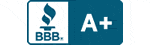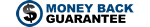Appliance Parts
REPAIR > TRASH COMPACTOR > WON'T START
How to Repair a Trash Compactor That Will Not Start
Start Switch
If your trash compactor will not start, the issue may be with the start switch. This switch supplies power to the motor to begin the compactor cycle, and can be a rotary switch, pushbutton, or rocker switch. The start switch is usually located on the control panel or if the model is foot-operated, in the drawer opening. The switch has contacts which momentarily close to start the compactor cycle. The contacts can become damaged or corroded, meaning they no longer prompt the motor to start. To repair your trash compactor, first turn off power to the unit. You may also need to remove the unit from your cabinets. You can use a multi-meter to test the continuity of the start switch. Remove the upper panel to access the start switch if your unit has a control panel-mounted start switch or run switch. For foot pedal-operated compactors, remove the drawer to access the switch and actuator. Make sure the foot pedal is aligned correctly and is coming in contact with the switch actuator when pressed. Consult the wiring schematic for your compactor to find out which terminals to check for continuity, typically these will be marked C and NO. Disconnect the wires from these terminals. The switch should not have continuity when tested in the resting position. If the switch is pressed or knob is turned, it should show continuity, if not it will need to be replaced.
More About This Repair
- Customers rate this repair as Really Easy
- Takes < 15 mins
We have 10 installation instructions
We have 0 step-by-step videos
Drive Motor
If your trash compactor is not compacting, there may be an issue with the drive motor. The start switch supplies power to this part to make your unit begin compacting trash. The windings in the motor may be open, or the centrifugal switch could be open, either causing the compactor to not turn on. Shut off power to the unit and take it out of the cabinet before troubleshooting your compactor. Take off the bottom panel and disconnect the wires from their terminals on the motor. Consult your electrical schematic and make sure to keep track of which wires you disconnect. Check for continuity in the motor windings and centrifugal switch with your multi-meter. The motor windings should read a few ohms of resistance and the centrifugal switch should show almost none. A different reading means the motor needs to be replaced. Take this opportunity to check the terminals for visual signs of damage as well.
More About This Repair
- Customers rate this repair as Really Easy
- Takes < 15 mins
We have 16 installation instructions
We have 0 step-by-step videos
Directional Switch
If your trash compactor will not start, there may be an issue with the directional switch. The directional switch has contacts through which power is supplied from the run and start switches to the motor windings, so this part is crucial for getting your trash compactor to start. If these contacts are open, the compactor will not turn on. To repair your trash compactor, begin by turning off power to the unit and removing it from the cabinets. The directional switch is usually located at the top of the unit, and can be accessed by removing the mounting brackets and the top panel cover. The switch is actuated by a metal tab on the ram which comes in contact with the switch lever. When taking out the ram, be careful with the actuation lever as it can damage easily. Disconnect the wires to the switch, and keep track as you go so that you can reconnect them. Consult the electrical schematic for your unit to find the switch terminals which you will test for continuity using a multi-meter. There are usually three terminals marked C, NO, and NC. Once the wires are disconnected, test C and NC with the multi-meter. There should be continuity in these two terminals. Now activate the switch lever and test C and NO terminals. There should be continuity in these two terminals at this point. Replace the directional switch, making sure that the actuating tab is aligned correctly so that it contacts the switch lever. Take this opportunity to visually inspect other parts such as wire terminals for damage or wear.
More About This Repair
- Customers rate this repair as Very Easy
- Takes 15 - 30 mins
We have 1 installation instructions
We have 0 step-by-step videos
Foot Pedal
Your trash compactor may not be turning on because there is an issue with the foot pedal. Specific models use a foot pedal to both open the drawer and start the compaction cycle. The trash compactor will not turn on if the foot pedal is not coming in contact with the start switch. To repair your trash compactor, pull out the drawer and inspect the foot pedal mounting screws to make sure they are properly tightened. Make sure the actuator lever is coming in contact with the switch to turn on the compactor. Any damage to these parts means they should be replaced.
More About This Repair
- Customers rate this repair as Really Easy
- Takes 15 - 30 mins
We have 2 installation instructions
We have 0 step-by-step videos