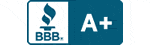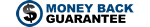Appliance Parts
How to Fix a Microwave That Will Not Turn On
Door Switch
There are many reasons your microwave won’t turn on, one of which might be a faulty door switch. The door switch, also known as an interlock switch, signals other microwave components to begin powering when the door is closed, and to stop when the door opens. For this reason, everything else may appear in working order but the microwave will not begin heating. To access the door switch or interlock switch, unplug the microwave and dismantle the cabinet. The switches have terminals which are marked C for common and NO for normally open. Check each terminal with a multi-meter for continuity. If there is continuity while the actuator button is engaged, that means the switch is working. If there is no continuity, replace the switch. You can also take this opportunity to make sure the door hooks are working properly.
More About This Repair
- Customers rate this repair as Really Easy
- Takes less than 15 mins
We have 13 installation instructions
We have 0 step-by-step videos
Ceramic Fuse
If your microwave won’t start and the display is blank and unresponsive, the issue may be with the ceramic fuse. This part protects other microwave components from power fluctuations, and causes a complete loss of power when it fails, meaning your microwave won’t work. To access the ceramic fuse, located inside the cabinet near the power cord, first unplug your microwave. Use a multi-meter to test the continuity of the fuse. If you are aware of the cause of the fuse failure, such as opening or closing the microwave door, you can also test the door switch to see if that is working. If you are unaware of the reason for the fuse failure, you may want to test other microwave parts such as the magnetron, high voltage diode, capacitor, and transformer.
More About This Repair
- Customers rate this repair as Really Easy
- Takes less than 15 mins
We have 1 installation instructions
We have 0 step-by-step videos
Thermal Fuse or Cut Out
A problem with the thermal fuse or cut out could be the reason your microwave won’t turn on. The thermal cut-outs, also known as thermal fuses, help keep the oven from overheating. When the thermal cut-outs fail, your microwave won’t turn on as a safety precaution to keep it from getting too hot. To access the thermal cut-outs, first unplug your microwave and then remove the cabinet. Once you locate the thermal fuse, disconnect its wires from the terminals. Use a multi-meter to test for continuity, and replace the thermal cut-outs if there is no continuity. Take this opportunity to also check that the cooling fan is working and not causing the microwave to overheat by cutting off airflow.
More About This Repair
- Customers rate this repair as Really Easy
- Takes less than 15 mins
We have 0 installation instructions
We have 0 step-by-step videos
Door Latch Assembly
Your microwave may not start because of an issue with the door latch assembly. Most door latch assemblies are made of plastic hooks that stick out of the door and engage the door switch when the door is closed, signalling the rest of the controls to power the microwave. If the hooks are damaged or lacking tension due to worn-out springs, the switch will not latch properly meaning the microwave won’t turn on. To access the door latch, first disconnect the microwave from its power source, and remove the inside door panel, which is held in place with plastic tangs. Inspect the door latch and replace it if it appears to be damaged.
More About This Repair
- Customers rate this repair as Really Easy
- Takes less than 15 mins
We have 4 installation instructions
We have 0 step-by-step videos