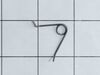Troubleshooting
This part fixes the following symptoms:
Won’t turn on | Door not closing properly
This part works with the following products:
Microwave.
This part works with the following products:
Whirlpool, Maytag, Amana, KitchenAid.
Part# W10269460 replaces these:
AP4429920
Customer Reviews
Filter By Rating:
- < Prev
- 1
- Next >
Sort by:
Search filter:
Clear Filter
Your search term must have 3 or more characters.
Keep searches simple. Use keywords, e.g. "leaking", "pump", "broken" or "fit".
Sorry, we couldn't find any existing reviews that matched. Try using some different or simpler keywords.
Rita M - February 26, 2019
Verified Purchase
Easy repair, great service
The first part arrived and did not work. Called Patricia at Parts Department and she helped find the replacement. Great service, including refund. Quick delivery and easy to fix.
- < Prev
- 1
- Next >
Customer Repair Stories
Average Repair Rating: 4.0 / 5.0, 2 reviews.
What's this?
- < Prev
- 1
- Next >
Sort by:
Search filter:
Clear Filter
Your search term must have 3 or more characters.
Keep searches simple. Use keywords, e.g. "leaking", "pump", "broken" or "fit".
Sorry, we couldn't find any existing installation instruction that matched.
Door switch inconsistent operation for Open/Close sensing.
Ordered top & bottom micro-switches and mounting plate parts. Internet reviews could not find specifics if the issue was due to a top/bottom or combination of micro-switch or mounting plate failure. Pulled the plug. Removed the top vent assembly cover held in by 2 Phillips screws inside the vent. Removed the control panel held in by 1 Phillip screw at the top vent assembly area. Lifted control panel upward to release the catch and moved it off to the side - didn't disconnect any leads. Used a Torx bit to remove the door switch mounting plates at the front and pulled the plates through the opening from the control panel. Documented the wire color code connections, the top plate uses 2 micro's with one using both the closed & open contact. Installed the respective micros on the mounting plates and worked backwards with the wiring and removal steps. Once completed, the open/close sensing has worked every time.
Other Parts Used:
-
Mark from HOMER GLEN, IL
-
Difficulty Level:Really Easy
-
Total Repair Time:30 - 60 mins
-
Tools:Pliers, Screw drivers
110 of 131 people
found this instruction helpful.
Was this instruction helpful to you?
Thank you for voting!
Door Open Message
Replaced both switches on the top door latch. Diagram shows the two switches on the lower latch? No success. Still had same message on the display. Replaced lower switch, fixed the issue.
Other Parts Used:
-
Gordon from SELLERSBURG, IN
-
Difficulty Level:Really Easy
-
Total Repair Time:15 - 30 mins
-
Tools:Screw drivers
20 of 26 people
found this instruction helpful.
Was this instruction helpful to you?
Thank you for voting!
- < Prev
- 1
- Next >
Questions and Answers
Ask our experts a question about this part and we'll get back to you as soon as possible!
- < Prev
- 1
- 2
- Next >
Sort by:
Search filter:
Clear Filter
Your search term must have 3 or more characters.
Keep searches simple. Use keywords, e.g. "leaking", "pump", "broken" or "fit".
Sorry, we couldn't find any existing answers that matched.Try using some different or simpler keywords, or submit your new question by using the "Ask a Question" button above!
Debra
January 22, 2018
Getting an open/close door message when pushing start. Have also had it keep running when i have opened the door. Can you tell me what part i would need and instructions for replacing. This is my second Whirlpool microwave to have this happen and i would prefer not to put a whole new one in if i can help it. Thanks
For model number WMH32519CW1

Hello Debra, Thank you for your inquiry. I would check the door switches, part# W10727360 and part# W10269458 are the upper switches, and part# W10269460 is the lower switch. The instructions for all three switches should be similar. Remove the top vent assembly cover held in by 2 Phillips screws inside the vent. Remove the control panel held in by 1 Phillip screw at the top vent assembly area. Lifted control panel upward to release the catch and moved it off to the side - didn't disconnect any leads. Used a Torx bit to remove the door switch mounting plates at the front and pulled the plates through the opening from the control panel. Take a picture of the wiring to show you how to reconnect the wires, release the spring on the mounting plates and pull off the switches. Reverse the process to re-install the new switches. Hope this helps!
11 people found this helpful.
Was this helpful?
Thank you for voting!
Bob
November 18, 2017
The turntable turns when the door is opened. When the door is closed the turntable stops, the unit seems to operate normally otherwise. Is this a control panel issue or is there a switch that may have failed
For model number WHM31017AS0

Hi Bob,
Thank you for your inquiry. Based on what you described it sounds like an issue with the door switches. You will need to use a multimeter to verify which one is causing the issue. I hope this helps. Thank you and have a great day!
6 people found this helpful.
Was this helpful?
Thank you for voting!
Bill
August 2, 2017
Fan stays on when you open the door. Is this a switch issue
For model number WMH32517AS2

Hi Bill,
Thank you for your question. Yes the Micro Switch, Part number PS2361113 would need to be replaced. The switch tells the appliance when the door is open and to stop running, when defective it doesn't know the door is open and the microwave will continue to run.
Hope this helps!
4 people found this helpful.
Was this helpful?
Thank you for voting!
Bill
August 4, 2017
Do you have instructions to install part # ps2361113?
For model number WMH32517AS2

Hi Bill,
Thank you for your inquiry. Here is how to replace the Switch.
Step one- Unplug the microwave
Step two- Remove the top grill vent by removing the screws at the top with a phillips head screwdriver.
Step three- Open the door and remove the screw hold the control panel in place. Lift the control panel up to remove.
Step Four- Take note of where the wires attach, then disconnect the wires. There will be a hinge tab at the bottom of the panel holding the bottom in place, just lift up a bit to remove the tab from the hole. remove the screw and washier from the grounding wire.
Step five- Remove the screws holding the plastic control panel backing.
Step six- Remove the tension spring holding the switch in place and gently remove the switch from its bracket. Depress the locking tabs with a flat head screw drive to remove the wires from the old switch.
Step Seven- Install the new switch by first pushing the wires onto the tabs. Next you can snap the new switch into place on its bracket and replace the tension spring.
Step eight- Reverse the steps to replace the control panel backing and the control panel starting replacing the screw and washer to secure the ground wire. Insert the hinge tab into the front panel and reconnect the wiring tot he control panel.
Step nine- Inset the side tabs on sides of the control panel into the corresponding slots on the cabinet of the microwave and push down to secure it and then replace the stop screw.
Last Step- Line with the vent grill and snap into place and reinstall the top screws securing it into place and then plug the microwave back in.Your microwave should be ready for use!
Good luck with this repair!
2 people found this helpful.
Was this helpful?
Thank you for voting!
Mike
December 3, 2019
Hello, i have a kitchen aid above range microwave kmhs120ess. Keep getting the door open/close message after hitting start. Also notice the light will not turn on when i open door nor will the underneath work light turn on. I assume i need to replace the door switches. Can you tell me if that is correct and if so which parts/numbers i need to order. Thank you!
For model number KMHS120ESS

Hello Mike,
Thank you for your question. You would need to replace the door switch under part PS2361113, the switch tells the appliance when the door is open and to stop running. Hope this helps!
2 people found this helpful.
Was this helpful?
Thank you for voting!
ALBERT
January 16, 2018
Will not run at all and says door on key pad when try to turn it on
For model number amv2307pfs0

Hi Albert,
Thank you for your question. If the microwave is not working and the display says "door", then one of the door switches is causing the issue. You will need to test each one with a multimeter to see which one is causing the issue. I hope this helps. Thank you and have a great day!
2 people found this helpful.
Was this helpful?
Thank you for voting!
Norb
January 22, 2018
When iclose the door and put in the amt of time it wont start and it indicates door on the screen. What is the part number for the upper and lower door switches
For model number wmh31017ab-3

Hello Norb, Thank you for your inquiry. Part# W10727360 and W10269458 are the lower door switches and W10269460 is the upper door switch. Hope this helps!
1 person found this helpful.
Was this helpful?
Thank you for voting!
Nick
November 8, 2019
Front door trim has cracked in 3 places!. do not need the whole door, just outside trim part. never seen this happened before. don't want to pay 163.00 for a new door, when i only need the door trim assembly portion.
For model number WMH31017AW1

Hello Nick,
Thank you for your question. The only way to get the front trim for the door is by purchasing the door assembly on our site. Hope this helps!
1 person found this helpful.
Was this helpful?
Thank you for voting!
Fred
December 8, 2019
The unit will not turn on when closing the door. Message says "ck time open/close door.
For model number WMH32519FW

Hello Fred and thanks for writing.
It sounds like a faulty fuse PS1960938 and/or faulty door switch PS10057151check and replace if needed. We hope this helps. Please contact us anytime.
Was this helpful?
Thank you for voting!
Related Parts:
Kenton
November 26, 2021
I am getting an "Open/Close Door" message even though the door is closed correctly. What would you recommend doing?
For model number WMH53520CS6

Hello Kenton,thank you for your question. You can test your door switches with a multimeter. First, unplug your microwave. Some door switches have only two metal prongs extending from the body, while others have three. Those with three terminals will have a common (COM) terminal, a normally closed (N.C.) terminal, and a normally open (N.O.) terminal. Those switches with only two terminals will have either a common terminal and a normally open terminal, or a common terminal and a normally closed terminal. We are providing directions for testing a door switch with three terminals. If you are dealing with a door switch that has only two terminals, ignore the part of this test that does not apply to you. Using caution, remove all wiring harness leads from the switch's terminals. Use your ohmmeter to test your switch for continuity. Begin by setting your ohmmeter to measure resistance at a scale of Rx1. If you are using an analog meter, touch the metal tips of the test leads together and zero your ohmmeter by adjusting the thumbwheel in the front of the meter until the needle reads '0' on the scale. Touch one meter lead to the COM terminal and the other lead to the N.O. terminal. Do not push in on the actuator. Your meter should give a reading of infinity, meaning the circuit is open, and there is no continuity. Without moving the meter's leads, press down on the actuator until you hear a 'click'. With the 'click' of the actuator, the meter should produce a resistance reading of zero ohms. This means the circuit is closed and continuity is present. (Switches with only two terminals do not 'click' when actuated) Keep the meter lead that is touching the COM terminal in place but move the other meter lead from the N.O. terminal to the N.C. terminal. You should receive a reading of infinity when you push in on the switch's actuator. When the actuator is released, you should receive a resistance reading of zero ohms. Now, set your ohmmeter to its highest resistance scale and touch one meter lead to the N.O. terminal and the other meter lead to the N.C. terminal. The resistance reading between these two leads should be infinite. Finally, take a resistance reading from both the N.C. terminal and the N.O. terminal to any metal mounting hardware that is a part of the switch assembly. You should receive a normal reading of infinity. Any readings that differ from the ones presented here are indicative of a defective door switch that will need to be replaced. Door interlock switch part number PS2361111, Door switch part number PS2361113 and Door switch part number PS10057151. We hope this helps.
Was this helpful?
Thank you for voting!
Related Parts:
- < Prev
- 1
- 2
- Next >
✖
Ask a Question
Ask our experts a question on this part and we'll respond as soon as we can.
Sorry, we couldn't find a match for "".
Here's a guide for finding your model number.
Something went wrong. Please try again later.
Your Question Has Been Submitted!
Our experts will send you an email as soon as your question has been answered.
Related Parts
Model Cross Reference
This part works with the following models:
PartSelect Number: PS2361113
Manufacturer Part Number: W10269460
Manufacturer Part Number: W10269460
Brand
Model Number
Description