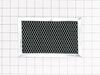ACO1520AB - Instructions
Keep searches simple. Use keywords, e.g. "leaking", "pump", "broken" or "fit".
Latch broken... Spring off
-
Toni bc from PORT ORANGE, FL
-
Difficulty Level:Very Easy
-
Total Repair Time:15 - 30 mins
-
Tools:Screw drivers
1 person
found this instruction helpful.
Was this instruction helpful to you?
Thank you for voting!
Air Filter Replacement
Originally called it "grease filter" until I found very small print "air filter" on damaged original. Part #PS3527528
Slipped into place with ease -- right bottom of microwave
Slipped into place with ease -- right bottom of microwave
Parts Used:
-
Claude from PARK CITY, UT
-
Difficulty Level:Very Easy
-
Total Repair Time:Less than 15 mins
1 person
found this instruction helpful.
Was this instruction helpful to you?
Thank you for voting!
Leek
-
Krzysztof from NEW BRITAIN, CT
-
Difficulty Level:Easy
-
Total Repair Time:30 - 60 mins
1 person
found this instruction helpful.
Was this instruction helpful to you?
Thank you for voting!
Microwave light, turntable, and heat were not working
Remove from cabinetry, take cover off and had a very difficult time removing the plastic form that has the switched in. Replace the lowest of all the switches, and then again very difficult time getting the plastic form back in. Some of the plastic even broke during the process but not any that could prevent it from working as it did before. I had ordered a fuse, 2 packs of 2 switches as there are 3 switches but only had to use 1 to get it working again. Tested after switch install, put the cover back on and reinstalled in the cabinet.
Parts Used:
-
John from PEORIA, AZ
-
Difficulty Level:Difficult
-
Total Repair Time:30 - 60 mins
-
Tools:Pliers, Screw drivers
1 person
found this instruction helpful.
Was this instruction helpful to you?
Thank you for voting!
Microwave fan would come on when door open. Timer and unit would not switch on.
I looked up my problem on the internet and found a very helpful video. Microwave on video was different brand but the internals and methods were very much the same. The video made it simple and easy to fix. Found the replacement switch on the LG parts site and ordered. Two different switch types. One with red switch, the other green. Part was $7.28. Saved a bundle in service costs. Here is the repair video.
https://www.youtube.com/watch?reload=9&v=_AglBJoHgDs
https://www.youtube.com/watch?reload=9&v=_AglBJoHgDs
Parts Used:
-
Dick from SANDY, UT
-
Difficulty Level:Really Easy
-
Total Repair Time:30 - 60 mins
-
Tools:Screw drivers
1 person
found this instruction helpful.
Was this instruction helpful to you?
Thank you for voting!
Items were not getting heated up in the microwave,
I went to LG website enter model number and was given a list of parts that need to be replaced with a percentage of which part fails the most. I order micro switch PS3522738 which arrived and PS3529293 was backordered. I installed the one that arrived. The microwave worked briefly. I reordered and waited for both switches to arrive and installed both. The microwave still doesn't work.
Parts Used:
-
Kenneth from CRYSTAL LAKE, IL
-
Difficulty Level:Really Easy
-
Total Repair Time:15 - 30 mins
-
Tools:Screw drivers
1 person
found this instruction helpful.
Was this instruction helpful to you?
Thank you for voting!
Change the Charcoal Filter and Microwave Grease Filter (Normal Maintenance)
Both were easy to replace. I followed the instructions in the users manual which came with the microwave. On the grease filter, I removed the 2 Phillips head screws which hold the grill plate in place. I had to open the microwave all the way to remove the grill plate. The grease filter was easy to remove and replace with a new one. I then put the grill back in and secured it with the 2 screws. Easy Peasy!
Parts Used:
-
Lynwood from GONZALES, LA
-
Difficulty Level:Very Easy
-
Total Repair Time:Less than 15 mins
-
Tools:Screw drivers
1 person
found this instruction helpful.
Was this instruction helpful to you?
Thank you for voting!
No problem
-
Janet from PITTSFORD, NY
-
Difficulty Level:Really Easy
-
Total Repair Time:Less than 15 mins
-
Tools:Pliers
1 person
found this instruction helpful.
Was this instruction helpful to you?
Thank you for voting!
Door switch malfunction
Take cover off microwave. Check door switches to determine which one was faulty.Remove and replace faulty switch.
Parts Used:
-
Sherry from PINELAND, SC
-
Difficulty Level:Very Easy
-
Total Repair Time:Less than 15 mins
-
Tools:Nutdriver, Screw drivers
1 person
found this instruction helpful.
Was this instruction helpful to you?
Thank you for voting!
The old ones broken
-
DIANE from PORT ORANGE, FL
-
Difficulty Level:Really Easy
-
Total Repair Time:30 - 60 mins
2 of 4 people
found this instruction helpful.
Was this instruction helpful to you?
Thank you for voting!
Replacement of hood light bulbs
Unplug the microwave. Then remove the six screws that hold the lower panel which has the light bulb cover and a couple of vent filters. The light bulb sockets are on a fixture that is connected by a quick connect electrical connector. Disconnect that and the whole panel is free to access the bulbs. My bulbs were very fragile and trying to twist them out resulted in the glass twisitng loose with the base still in the sockets. I needed to use a needle nose pliers to remove the bases and then I replaced the bulbs and put every thing back together
Parts Used:
-
Jerry from Pine, CO
-
Difficulty Level:Easy
-
Total Repair Time:15 - 30 mins
-
Tools:Pliers, Screw drivers
1 person
found this instruction helpful.
Was this instruction helpful to you?
Thank you for voting!
Burned out light bulb which lit the surface of the range.
Unscrewed glass panel, removed old bulb, cleaned glass panel and installed new bulb. Screwed panel back into place.
Parts Used:
-
Michael J from LORAIN, OH
-
Difficulty Level:Very Easy
-
Total Repair Time:Less than 15 mins
-
Tools:Screw drivers
1 of 2 people
found this instruction helpful.
Was this instruction helpful to you?
Thank you for voting!
suddenly stopped working while in use
i unplugged the unit,unscrewed the outer shell so that all the wiring and internal components were visible.starting at the first of three micro switches i removed the slip on terminals installed the alligator clips too the wires so the switch would now be bypassed.i made sure the wires and clips were not touching anything plugged unit in and it worked.i then installed the new switch and closed up the outer shell
Parts Used:
-
Kevin from Colonia, NJ
-
Difficulty Level:Easy
-
Total Repair Time:Less than 15 mins
-
Tools:Pliers, Screw drivers
1 of 2 people
found this instruction helpful.
Was this instruction helpful to you?
Thank you for voting!
Items were not getting heated up in the microwave,
-
Kenneth from CRYSTAL LAKE, IL
-
Difficulty Level:Really Easy
-
Total Repair Time:15 - 30 mins
-
Tools:Screw drivers
1 of 2 people
found this instruction helpful.
Was this instruction helpful to you?
Thank you for voting!
Light over range burned out
Philips screwdriver
Removed screw (1)
Removed light bulb
Put in new light bulb
Closed door to bulb compartment
Returned screw.
Pro tip! Check how many bulbs you need before ordering. Mine only needed two. I got two. I suspect I’ll buy a new microwave before new bulb burns out again. Ordering/delivery was fast. No need to have spare on hand.
Removed screw (1)
Removed light bulb
Put in new light bulb
Closed door to bulb compartment
Returned screw.
Pro tip! Check how many bulbs you need before ordering. Mine only needed two. I got two. I suspect I’ll buy a new microwave before new bulb burns out again. Ordering/delivery was fast. No need to have spare on hand.
Parts Used:
-
Vincent from CHICAGO, IL
-
Difficulty Level:Very Easy
-
Total Repair Time:Less than 15 mins
-
Tools:Screw drivers
1 of 2 people
found this instruction helpful.
Was this instruction helpful to you?
Thank you for voting!