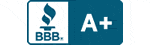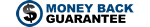Appliance Parts
How to Fix a Microwave That Will Not Shut Off
Door Interlock Switch
If your microwave continues running when you open the door, it may be a problem with the door interlock switch. A functioning door switch provides power to other components of the microwave and should interrupt power when the door is open. The components that could stay on when the door is open but the door switch isn’t working are the fan motor, stirrer motor, and interior light. There is a hook or latch on the microwave door which activates the door switch, located inside the cabinet. To test this switch, remove the cabinet. The switch usually has wires attached to the terminals labelled C (common) and NO (normally open). Use a multi-meter to test the switches. There should be continuity when the door is closed, not when it is open. The door interlock switch needs to be replaced if the multi-meter shows continuity while the door is open.
More About This Repair
- Customers rate this repair as Really Easy
- Takes less than 15 mins
We have 3 installation instructions
We have 0 step-by-step videos
Smart Board
If your microwave doesn’t shut off when you press the stop or pause button, but does stop when you open the door, there may be a problem with the smart board. The smart board, sometimes called the control board, controls the microwave by powering the relays. A sign of a broken smart board is not shutting off the relay when a function is complete, which is signaled by the time you put in on the touchpad being up. To find out if the smart board is the problem, you can test the relays for continuity. Disconnect the microwave power source and remove the cabinet. Use a multi-meter to check the output terminals of the relays for continuity. There should be no continuity when the relay is not powered. If there is continuity, it means the smart board needs to be replaced.
More About This Repair
- Customers rate this repair as Really Easy
- Takes less than 15 mins
We have 1 installation instructions
We have 0 step-by-step videos