
Product Description
Drive Motor - 60Hz 115V Specifications
This motor comes with a redesigned motor switch and new wire terminals. This part runs at 1/4hp. It performs 1725 revolutions per minute and carries 4.5 amps and 115V.

How Buying OEM Parts Can Save You Time and Money
Part Videos
Replacing your Maytag Dryer Drive Motor - 60Hz 115V
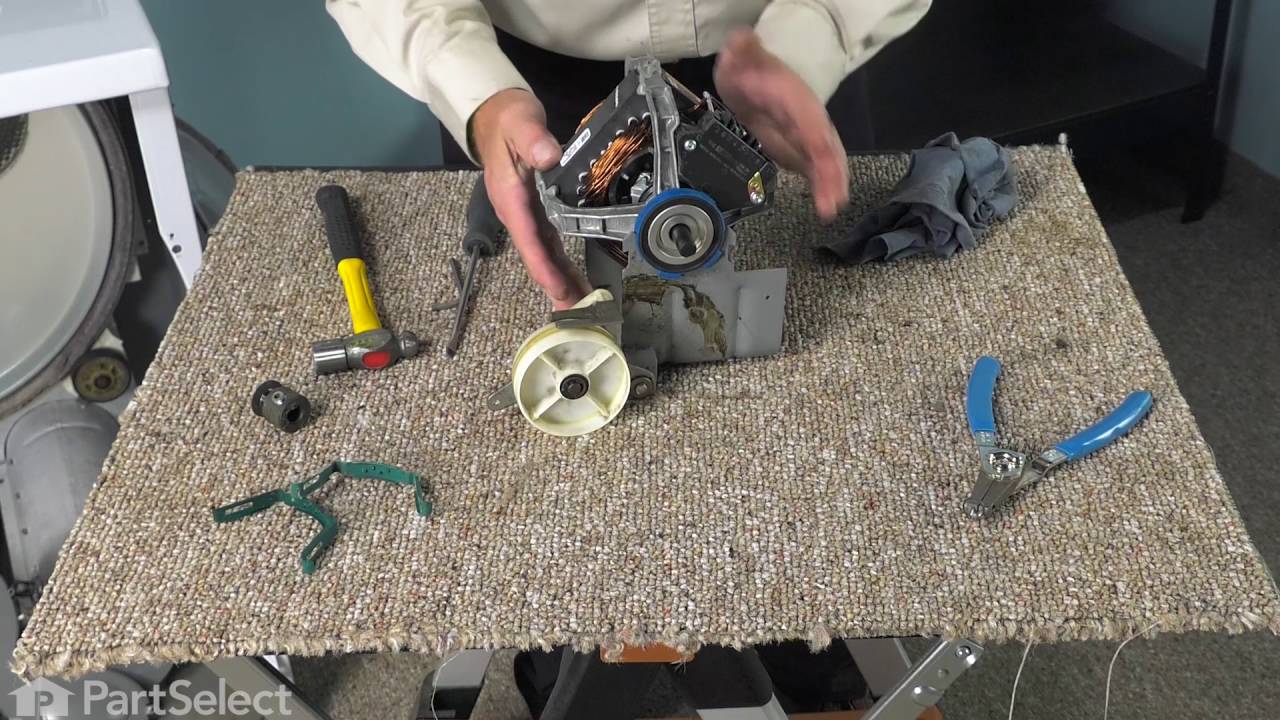
Troubleshooting
This part fixes the following symptoms:
Noisy
This part works with the following products:
Dryer.
This part works with the following products:
Maytag, International.
Part# W10410999 replaces these:
AP5272724, 2118676, W10410999, 3-3358, 303358, 4128, 5KH46BT44S, LD4205, S88-411, W10410999VP, Y303358
Customer Reviews
Filter By Rating:
- < Prev
- 1
- Next >
Sort by:
Search filter:
Clear Filter
Your search term must have 3 or more characters.
Keep searches simple. Use keywords, e.g. "leaking", "pump", "broken" or "fit".
Sorry, we couldn't find any existing reviews that matched. Try using some different or simpler keywords.
Joshua P - March 2, 2024
Verified Purchase
Good Part, works great so far.
Needed some reconfiguration of the wiring. The drawing to do this was missing from the package. However was able to find it online. Important to watch the video provided with the part since the old part is not being made exactly as before, the connection wiring needs to be changed. The connection kit was provided.
Chris L - August 31, 2023
Verified Purchase
Perfect part
Works great.
Brian E - December 15, 2021
Verified Purchase
Older dryer motor
My motor came within two days , it is exactly as they advertised, TOP Notch part, Top Notch Company, Top Notch Person on the phone, very informative. If all companys were like this one it would be a great world. Thanks very much, count on me if i require any further parts and I will tell people about you.
Ryan T - March 17, 2021
Verified Purchase
Fixed the problem, but had a little trouble installing it.
Came much faster than expected. It was on backorder but arrived within 4 days. Installation video references a wiring diagram, but there was no diagram in the packaging. Had to look up the installation questions on the PartSelect site to figure out the wiring. Be aware that there is an unlabeled terminal between 1 and 5. I had a wire on that one, thinking it was 5. Took me a while day of messing around before I could figure out the error. Dryer now works good as new.
Philippe B - October 2, 2019
Verified Purchase
Great part but....
I received part in very timely manner but the wiring was not the same and a wiring diagram was not available. I was told to contact Maytag directly and they didn’t have it either so I had to get it from a competing parts company who graciously sent me the wiring diagram. I could send it along to you if you wish to add to future orders.
Allan C - September 28, 2019
Verified Purchase
Worked as expected
Changed the motor dryer is running again as new. great service and instructions to help with the change.
- < Prev
- 1
- Next >
Customer Repair Stories
Average Repair Rating: 2.4 / 5.0, 16 reviews.
What's this?
- < Prev
- 1
- 2
- Next >
Sort by:
Search filter:
Clear Filter
Your search term must have 3 or more characters.
Keep searches simple. Use keywords, e.g. "leaking", "pump", "broken" or "fit".
Sorry, we couldn't find any existing installation instruction that matched.
Hummed when start button was pushed.
Safety first, so unplug the dryer. Next remove the two phillips head screws @ lower left and right front corners and take the front panel off. You will have to disconnect the door switch sensor wires which are yellow and white, marking the sensor so you can replace correctly. Next remove the front tumbler assembly with 4 screws, two on each side. Be sure to remove the automatic dry sensor wires. Then remove the belt by either reaching un under the tumbler and releasing the tension or taking the back access panel off w/ 4 screws and releasing the tension. Then once the belt is loose you can remove the tumbler. Then remove 2 screws and take the thermostat cover off. I removed the multi-temp thermostat w/ 2 screws rather than unhooking the wires and I did the same with the thermal fuse. Next remove 1 screw out of the blower housing cover and the 2 screws from the motor support. Once loose you can pull the motor out a little and unhook the wiring. Once out you will need to remove the pulley, blower housing and fan, and replace on new motor and put the new motor on the motor housing. Replace in reverse order and you should be done.
Other Parts Used:
-
Bob from Thayer, KS
-
Difficulty Level:Really Easy
-
Total Repair Time:30 - 60 mins
-
Tools:Screw drivers, Wrench set
56 of 77 people
found this instruction helpful.
Was this instruction helpful to you?
Thank you for voting!
Loud squealing followed (eventually) by total stopage
After much coercement from my wife, I listened to the squealing noise she kept telling me about. Then it quit working completely and I had no choice. Probably the motor. Not being one to want to do this more than once and figuring after 16 years all of it could be bad, I ordered all moving parts, as well as new front and rears felt seals for the drum and the blower seal. Everything in taking the dryer apart was straight forward and obvious. The tricky part was getting the belt back on the tensioner. Working from the front of the dryer, I did this one-handed via the lower left side around the motor while my wife held the drum in place.
Other Parts Used:
-
Chandler from North Potomac, MD
-
Difficulty Level:Easy
-
Total Repair Time:30 - 60 mins
-
Tools:Nutdriver, Screw drivers
38 of 49 people
found this instruction helpful.
Was this instruction helpful to you?
Thank you for voting!
Rumble noise and groaning on startup.
I found that I replaced more parts than I needed to fix fhis problem. The source of the rumble was the blower wheel connection to the motor, allowing the wheel to wobble (plastic wheel flat spot worn off over time, no firm lock to the motor shaft). But the dryer should be good for another 10 years!
Disconnect dryer from electrical outlet and exhaust.
Remove the back access plate to release the belt from the pulley. Remove the two screws at the bottom front of the dryer, rotate the front to release it at the top. Remove the wires from the door status switch. Remove the 4 nuts holding the drum support frame and pull straight out. Remove the drum. Remove the two bolts holding the thermostat cover (silver odd shaped metal plate at the front of the dryer). Remove the dryer blower cover plate by removing the 6 bolts holding it to the blower housing. Remember to remove the bolt holding the plate to the bottom of the dryer. Release the door status wire from the clips on the left side of the dryer and set the blower housing plate to the right, out of your way without removing the wires. Remove the blower wheel by removing the Circlip at the front of the shaft and then removing the shaft compression clip. Pull out the blower wheel and then remove the rear Circlip from the motor shaft. The back of the blower housing can be removed by removing the 4 bolts holding it to the motor support frame to make access easier but this may not be necessary. Release the 5 wires attached to the motor. Release the front and back motor clips. I used a large straightblade scerwdriver to press down and out on the end of the clips. Lift out the motor. Remove the rear pulley from the motor using an allen wrench and transfer it to the new motor. Set the new motor in the support frame, ensuring the lips of the vibration isolation rings are pointed down to slip over the frame and are not facing up towards the clips ( makes clip instalaltion much easier). Hook up the wires, following the color coding on the motor controller you are attaching to. Reinstall the blower back housing if removed, rear circlip, blower wheel, front circlip, shaft compression clip, blower housing front cover (Including the bolt to the dryer bottom) , reroute the door switch wire up the left side, reinstall the thermostat cover, reinstall the drum and belt, reinstall the drum front support frame (ensure the felt seals for the drum and the blower cover are properly aligned and seated correctly), hook up the door status wire when your set the front cover and install the 2 screws, reinstall the belt through the pulley and idler wheel (make sure the belt smooth side is against the drum) through the back access panel and reinstall the panel.
Disconnect dryer from electrical outlet and exhaust.
Remove the back access plate to release the belt from the pulley. Remove the two screws at the bottom front of the dryer, rotate the front to release it at the top. Remove the wires from the door status switch. Remove the 4 nuts holding the drum support frame and pull straight out. Remove the drum. Remove the two bolts holding the thermostat cover (silver odd shaped metal plate at the front of the dryer). Remove the dryer blower cover plate by removing the 6 bolts holding it to the blower housing. Remember to remove the bolt holding the plate to the bottom of the dryer. Release the door status wire from the clips on the left side of the dryer and set the blower housing plate to the right, out of your way without removing the wires. Remove the blower wheel by removing the Circlip at the front of the shaft and then removing the shaft compression clip. Pull out the blower wheel and then remove the rear Circlip from the motor shaft. The back of the blower housing can be removed by removing the 4 bolts holding it to the motor support frame to make access easier but this may not be necessary. Release the 5 wires attached to the motor. Release the front and back motor clips. I used a large straightblade scerwdriver to press down and out on the end of the clips. Lift out the motor. Remove the rear pulley from the motor using an allen wrench and transfer it to the new motor. Set the new motor in the support frame, ensuring the lips of the vibration isolation rings are pointed down to slip over the frame and are not facing up towards the clips ( makes clip instalaltion much easier). Hook up the wires, following the color coding on the motor controller you are attaching to. Reinstall the blower back housing if removed, rear circlip, blower wheel, front circlip, shaft compression clip, blower housing front cover (Including the bolt to the dryer bottom) , reroute the door switch wire up the left side, reinstall the thermostat cover, reinstall the drum and belt, reinstall the drum front support frame (ensure the felt seals for the drum and the blower cover are properly aligned and seated correctly), hook up the door status wire when your set the front cover and install the 2 screws, reinstall the belt through the pulley and idler wheel (make sure the belt smooth side is against the drum) through the back access panel and reinstall the panel.
Other Parts Used:
-
Jeffrey from Bend, OR
-
Difficulty Level:Easy
-
Total Repair Time:1- 2 hours
-
Tools:Nutdriver, Pliers, Screw drivers
26 of 31 people
found this instruction helpful.
Was this instruction helpful to you?
Thank you for voting!
Wouldn't run
We used previous installation instructions, which were quite good – we embellished the directions where we ran into some things that weren’t mentioned.
1. Remove the back access plate to release the belt from the pulley.
2. Remove the two screws at the bottom front of the dryer, rotate the front to release it at the top. Remove the wires from the door status switch.
3. Remove the 4 nuts holding the drum support frame and pull straight out.
4. Putting one hand inside the drum and supporting it, gently pull the drum toward you until it clears the rollers. Reach in along both sides of the outside top of the drum and slide the belt off the back of the drum. With a hand inside supporting the weight of the drum tip the drum slightly forward and out the front. Set it out of the way.
5. Remove the two bolts holding the thermostat cover (silver odd shaped metal plate at the front of the dryer).
6. Remove the dryer blower cover plate by removing the 6 bolts holding it to the blower housing with a short ¼” nut driver. Remember to remove the bolt holding the plate to the bottom of the dryer.
7. Release the door status wire from the clips on the left side of the dryer and set the blower housing plate to the right, out of your way without removing the wires.
8. Remove the blower wheel by removing the snap-ring at the front of the shaft and then removing the collar- compression clip.
9. Pull out the blower wheel (this was a bear as it was very tight on the shaft – the shaft-collar of the blower wheel has grooves in it. We used very small screw drivers to carefully pry the segment of the collar between the grooves away from the shaft and used a penetrating oil and with a very slight rocking force muscled the blower wheel off then removed the rear snap-ring from the motor shaft.
10. Release the 5 wires attached to the motor.
11. Remove the ground wire on the back of the motor by backing the screw out.
12. Release the front and back motor clips (Use a large straight-blade screw-driver to press down and out on the end of the clips.
13. Lift out the motor.
14. Remove the rear pulley from the motor using an Allen wrench and transfer it to the new motor (We used heavy duty thread locked on the Allen set screw. – When we removed the pulley it was necessary to heat the Allen set-screw area with a propane torch to soften the thread-locker cement. IF YOU NEED TO DO THIS MAKE SURE YOU LEAVE PLENTY OF TIME FOR THE PULLEY TO COOL BEFORE YOU HANDLE IT!
15. Set the new motor in the support frame, ensuring the lips of the vibration isolation rings are pointed down to slip over the frame and are not facing up towards the clips ( makes clip installation much easier).
16. Hook up the wires, following the color coding on the motor controller you are attaching to.
17. Hook up the ground wire on the back of the motor.
18. Reinstall the rear snap-ring, blower wheel (went on a lot easier than it came off), front snap-ring, collar-compression clip, blower housing front cover (Including the bolt to the dryer bottom) ,
19. Re-route the door switch wire up the left side and secure with clips.
20. Reinstall the thermostat cover,
21. Reinstall the drum and belt (use scotch tape to temporarily secure belt) , the drum front support frame (ensure the felt seals for the drum and the blower cover are properly aligned and seated correctly),
22. Reinstall the belt through the back access panel over the pulley and idler wheel (make sure the belt smooth side is against the drum, the grooved side against the pulley and the belt is inside the belt guide on the idler wheel and remove the scotch tape from the belt). Make sure no tools are in the dryer cabinet.
23. Rotate the drum clockwise a few revolutions to align the belt and reinstall the rear panel.
24. Hook up the door status wire before you set the front cover and install the 2 screws,
We previously replaced the front drum felt seal and the tumbler glides, the belt and both drum rollers.
1. Remove the back access plate to release the belt from the pulley.
2. Remove the two screws at the bottom front of the dryer, rotate the front to release it at the top. Remove the wires from the door status switch.
3. Remove the 4 nuts holding the drum support frame and pull straight out.
4. Putting one hand inside the drum and supporting it, gently pull the drum toward you until it clears the rollers. Reach in along both sides of the outside top of the drum and slide the belt off the back of the drum. With a hand inside supporting the weight of the drum tip the drum slightly forward and out the front. Set it out of the way.
5. Remove the two bolts holding the thermostat cover (silver odd shaped metal plate at the front of the dryer).
6. Remove the dryer blower cover plate by removing the 6 bolts holding it to the blower housing with a short ¼” nut driver. Remember to remove the bolt holding the plate to the bottom of the dryer.
7. Release the door status wire from the clips on the left side of the dryer and set the blower housing plate to the right, out of your way without removing the wires.
8. Remove the blower wheel by removing the snap-ring at the front of the shaft and then removing the collar- compression clip.
9. Pull out the blower wheel (this was a bear as it was very tight on the shaft – the shaft-collar of the blower wheel has grooves in it. We used very small screw drivers to carefully pry the segment of the collar between the grooves away from the shaft and used a penetrating oil and with a very slight rocking force muscled the blower wheel off then removed the rear snap-ring from the motor shaft.
10. Release the 5 wires attached to the motor.
11. Remove the ground wire on the back of the motor by backing the screw out.
12. Release the front and back motor clips (Use a large straight-blade screw-driver to press down and out on the end of the clips.
13. Lift out the motor.
14. Remove the rear pulley from the motor using an Allen wrench and transfer it to the new motor (We used heavy duty thread locked on the Allen set screw. – When we removed the pulley it was necessary to heat the Allen set-screw area with a propane torch to soften the thread-locker cement. IF YOU NEED TO DO THIS MAKE SURE YOU LEAVE PLENTY OF TIME FOR THE PULLEY TO COOL BEFORE YOU HANDLE IT!
15. Set the new motor in the support frame, ensuring the lips of the vibration isolation rings are pointed down to slip over the frame and are not facing up towards the clips ( makes clip installation much easier).
16. Hook up the wires, following the color coding on the motor controller you are attaching to.
17. Hook up the ground wire on the back of the motor.
18. Reinstall the rear snap-ring, blower wheel (went on a lot easier than it came off), front snap-ring, collar-compression clip, blower housing front cover (Including the bolt to the dryer bottom) ,
19. Re-route the door switch wire up the left side and secure with clips.
20. Reinstall the thermostat cover,
21. Reinstall the drum and belt (use scotch tape to temporarily secure belt) , the drum front support frame (ensure the felt seals for the drum and the blower cover are properly aligned and seated correctly),
22. Reinstall the belt through the back access panel over the pulley and idler wheel (make sure the belt smooth side is against the drum, the grooved side against the pulley and the belt is inside the belt guide on the idler wheel and remove the scotch tape from the belt). Make sure no tools are in the dryer cabinet.
23. Rotate the drum clockwise a few revolutions to align the belt and reinstall the rear panel.
24. Hook up the door status wire before you set the front cover and install the 2 screws,
We previously replaced the front drum felt seal and the tumbler glides, the belt and both drum rollers.
Other Parts Used:
-
MARCELLE from DUNDEE, NY
-
Difficulty Level:A Bit Difficult
-
Total Repair Time:1- 2 hours
-
Tools:Nutdriver, Screw drivers, Wrench set
12 of 15 people
found this instruction helpful.
Was this instruction helpful to you?
Thank you for voting!
dryer was making a squealing noise on start up then the drum would not turn at all.
First I unplugged the dryer. Then I removed the two phillips head sheet metal screws near the bottom of the front panel at either side, swung the panel out from the bottom until it unhinged at the top for removal. I disconnected the wire to the door switch and placed the front panel out of the way. Next I unbolted the top from the side panels by removing the single bolt at the front top of each side panel. This allows the Top panel of the dryer to be raised enough to remove the drum. I slipped the drive belt off the back of the drum, lifted the top a few inches and removed the drum. Next I removed the face plate of the blower channel to get at the squirrel cage blower and disconnect it from the motor by removing the outer snap ring from the motor shaft and then used pliers to remove the spring clip from the hub of the blower cage allowing it to slide off the shaft. There was a second snap ring to remove behind the hub. With the blower off the 3 screws holding the blower channel to the motor mount were accessable and able to be removed along with a couple of scews holding the air channel to the dryer base allowing the whole assembly to be moved out of the way to get at the motor. Two more screws at the motor base were removed to free the motor. Three color coded wires were unclipped from the motor and it was out after removing the drive belt from the pulley. Getting the pulley off the old motor after 29 years of service proved to be the most difficult part of the repair. Had to heat the pulley with a propane torch until the glue holding the allen head set screw decomposed enough to allow me to break the set screw loose. Releasing the spring clips holding motor to frame was easy using a large screwdriver to push down in the end recess of the clip while prying against the frame. Reassembly took less than an hour. The color coded dots on the electrical connector block were identical to the original motor making the electrical reconnection a snap (These dots were clearly seen in the photos of motor on the PartSelect website so I knew I had the right motor). The drive belt reinstallation was a little tricky as you have to spool the belt correctly around the pulley then put the drum back in 3/4 of the way and start the belt on the back of the drum and work it forward about 5 inches to its running position. Rest was easy, no parts left over and it works like new again.
Other Parts Used:
-
Richard from Anchorage, AK
-
Difficulty Level:Easy
-
Total Repair Time:1- 2 hours
-
Tools:Pliers, Screw drivers, Socket set
10 of 10 people
found this instruction helpful.
Was this instruction helpful to you?
Thank you for voting!
Loud squelling noise when dryer was running.
I had to remove the drum. 1. remove lower panel. 2.remove the vent duct. 3.Remove the door (be sure to mark the door switch electrical wire with tape NO, NC, COM). the switch is marked. 4 Slacken the drive belt by removing from its idler pulley. 5.Pull the drum forward & out, by lifting the top without removing it (may have to struggle a bit by bending the sides of the dryer outward). 6.Large 3/4" socket remove the squrrel cage fan counter clock-wise. 7.Unplug the wire harness to the motor and with a large flat bladded screw driver push the spring clamps down & out-ward to remove them.
I always take pictures with my digital camera before removing a part so when I reinstall the part if a question of position or what went were I have it documented in my camera to view.
I install the belt and use scotch tape to hold it in place before I reinstall the drum.
The best part was being able to access the interior of the dryer to clean the lint out.
I hope this helps!
I always take pictures with my digital camera before removing a part so when I reinstall the part if a question of position or what went were I have it documented in my camera to view.
I install the belt and use scotch tape to hold it in place before I reinstall the drum.
The best part was being able to access the interior of the dryer to clean the lint out.
I hope this helps!
Other Parts Used:
-
Robert from Vacaville, CA
-
Difficulty Level:A Bit Difficult
-
Total Repair Time:1- 2 hours
-
Tools:Screw drivers, Socket set
6 of 7 people
found this instruction helpful.
Was this instruction helpful to you?
Thank you for voting!
Motor was burned out
Found step by step instructions on your website, they were posted by another do-it-yourselfer. The exact make of dryer that I have, and the drawings with part numbers listed was quite helpful. The bad motor came out easy enough and the new one was just like the old so it fit right into place. Strung a new belt around the tumbler drum and dryer is just like NEW. Thank you so much. Probably saved a couple hundred dollars.
Other Parts Used:
-
Daniel from Rochester, NY
-
Difficulty Level:A Bit Difficult
-
Total Repair Time:1- 2 hours
-
Tools:Screw drivers, Socket set
6 of 9 people
found this instruction helpful.
Was this instruction helpful to you?
Thank you for voting!
Dryer would not start
This website is awesome. After imputing my dryer model I was able to select from the list if symptoms my issue...Dryer will not start. From there was percentage of issues that would cause my issue. After determining it was the motor (after 25 years who would have thought that!!!). In this process I discovered other non related issues that i should attend to. So I basically rebuilt the dryer and it worked right away. I am retired military and in the tax preparation/representation business now, so a lot of this was new to me. The detailed instruction and especially the videos provided foolproof methods to complete each of the repairs. It was a little time consuming but very easy to complete. I did gain some new tools and diagnostic equipment that will come in handy in the future. Now I am going to tackle my daughters dishwasher. Thank you Parts Select and Steve (on the videos). John Beazle
Other Parts Used:
-
John from COHUTTA, GA
-
Difficulty Level:Easy
-
Total Repair Time:More than 2 hours
-
Tools:Nutdriver, Pliers, Screw drivers, Socket set, Wrench set
6 of 12 people
found this instruction helpful.
Was this instruction helpful to you?
Thank you for voting!
Dryer made screetching, chirping noise then would stop running alltogether.
Turned off breaker, then unplugged it anyway. I need some room to attack this old dog! Pulled out of its hole beside the washer and went to work. Opps, don't forget the flexible vent, I broke it off about a foot from the dryer. Four screws on back, lower right to remove acccess panel. Next two screws under front panel, pull bottom out about a foot and it unclips at top. Read the 5 repair stories about replacing the motor as I took everything apart, all were helpful. Had to put motor in a vise to loosen set screw on pulley, lucky I had a 3/16 allen socket, that was the only hard part, unless you count getting screws out from under the freezer where I kicked them. Be careful. Still ended up with belt in v-groove on back part of drum (where it does NOT go) so had to reach in from front and pull it out about 4 or 5 inches. Things a quiet now and I am a hero around here. Thanks for the good help fellows.
Other Parts Used:
-
Mark from Bethpage, TN
-
Difficulty Level:A Bit Difficult
-
Total Repair Time:More than 2 hours
-
Tools:Nutdriver, Pliers, Screw drivers, Socket set
5 of 6 people
found this instruction helpful.
Was this instruction helpful to you?
Thank you for voting!
motor had loud bearing noise
There are some really good blow-by-blow descriptions on how to go about the repair already listed here. The main thing is to go slowly and take your time. It was really quite logical for a weekend handy man. The best advise was to use a digital camera to record every step of the way as you disassemble the dryer. I referenced the pictures more than once when I was putting all of the wires and pieces back together. Also, I didn't have a pair of snap ring pliers. My neighbor told me how to use two ice picks to poke in the tiny holes and spread the rings...just be careful! Keep a vacuum handy, there will be lots of lint to clean up. The new motor, belt and pulley work great and I pleased with how well the repair went.
Other Parts Used:
-
Lee from Maidens, VA
-
Difficulty Level:Easy
-
Total Repair Time:More than 2 hours
-
Tools:Nutdriver, Pliers, Screw drivers
4 of 8 people
found this instruction helpful.
Was this instruction helpful to you?
Thank you for voting!
- < Prev
- 1
- 2
- Next >
Questions and Answers
Ask our experts a question about this part and we'll get back to you as soon as possible!
- < Prev
- 1
- 2
- 3
- Next >
Sort by:
Search filter:
Clear Filter
Your search term must have 3 or more characters.
Keep searches simple. Use keywords, e.g. "leaking", "pump", "broken" or "fit".
Sorry, we couldn't find any existing answers that matched.Try using some different or simpler keywords, or submit your new question by using the "Ask a Question" button above!
Jerry
February 6, 2018
The new motor that I received today is a little different then the old motor prat number w10410999. The old motor had color coordinated dots to show which wire go to which terminal. It has yellow, black on one side and red, grey, and blue and white on the other side. The new motor has numbers on the relay 2-6-8-4-3-9-7-5. I would like to know where does the red wire connect to? The yellow wire? The black wire? The grey wire? And the blue and white wire ?
For model number DG7500

Hi Jerry, Thank you for the question.The Yellow goes to T6, Red to T5 Black to T2, blue to T1 and the white you will remove the blue jumper lead between the switch terminal 4 and 1/4" protector tab, connect the grey harness lead to the 1/4" protector tab. Hope this helps!
23 people found this helpful.
Was this helpful?
Thank you for voting!
Ed
March 6, 2018
Shouldn`t there have a connection diagram included?

Hello Ed, thank you for your question. If the part comes from the manufacturer (Whirlpool) with instructions we always forward them on with the part to our customer. For the new motor the connections are as follows. The Yellow goes to T6, Red to T5 Black to T2, blue to T1 and the white you will remove the blue jumper lead between the switch terminal 4 and 1/4" protector tab, connect the grey harness lead to the 1/4" protector tab. Hope this helps!
11 people found this helpful.
Was this helpful?
Thank you for voting!
Jerry
February 7, 2018
The new motor that i received today is a little different then the old motor prat number w10410999. The old motor had color coordinated dots to show which wire go to which terminal. It has yellow, black on one side and red, grey, and blue and white on the other side. The new motor has numbers on the relay 2-6-8-4-3-9-7-5. I would like to know where does the red wire connect to? The yellow wire? The black wire? The grey wire? And the blue and white wire ? I have two yellow wires that are together on one terminal is this ok?, and also the blue and white wires and connected together, do they both go on the t1?Jerry for model number dg7500
For model number DG7500

Hi Jerry, Thank you for the question.the yellow goes to t6, red to t5 black to t2, blue to t1 and the white you will remove the blue jumper lead between the switch terminal 4 and 1/4" protector tab, connect the grey harness lead to the 1/4" protector tab. hope this helps!
4 people found this helpful.
Was this helpful?
Thank you for voting!
Ben
August 16, 2017
My dryer stopped and will not restart. I checked all thermal switches, door switch, etc. All points to motor burned out, but not certain.
For model number Maytag LDE7304ACE

Hello Ben, thank you for contacting us. If you get no lights or anything on the dryer it could be the thermal fuses. part numbers PS11740687 and PS11740678. If lights come on but it wont start it could be the door switch, if its faulty the dryer will not start thinking the door is open, part number PS1964648. If you have tested all these and they are all good then it could be the motor. Good luck with the repair!
3 people found this helpful.
Was this helpful?
Thank you for voting!
Related Parts:
Richard
January 24, 2019
How do i wire thiss moter i have yellow red blue black and grey wires i do not have a white wire all your instructians talk about a white wire
For model number ps3500893

Hello Richard, thank you for your question. The grey wire and white wire are the same. You would follow the instructions but when they indicate the white wire, that is the grey wire that you have. The grey/white wire goes to the terminal on the overload as per the video online. I hope this helps!
3 people found this helpful.
Was this helpful?
Thank you for voting!
John
February 5, 2019
Is there supposed to be grease around the outside of the motor especially at the idler arm, or is this a sign that the bearing seals have failed?
For model number LDE610

Hello John, Thank you for the question. There should not be grease or oil around the motor and idler. It does sound like you have a leak. Thank you for your inquiry, good luck with this repair!
3 people found this helpful.
Was this helpful?
Thank you for voting!
Ritch
November 1, 2019
Hello. I am trying to totally understand how to install a motor on a dg7800 before i order one. Our motor died. Looking at the questions and answers i am not sure i totally understand the wiring directions. Is there a blue and white wire? Or a blue wire and a separate white wire? If the latter, i don't know what you are saying to do with the white wire. The rest of the directions sound straightforward and easy. It reads yellow to t6, red to t5, black to t2, blue to t1, and the white
I think that the next word is another sentence. you will remove the blue jumper....etc.
please clarify so i can be sure i understand. thanks.
For model number DG7800 Motor

Hello Ritch, Thank you for the question. I suggest watching the How to Video we have posted. Here is a link to the video on YouTube as well. Hope this helps!
https://www.youtube.com/watch?v=eXJMmn5mwMY
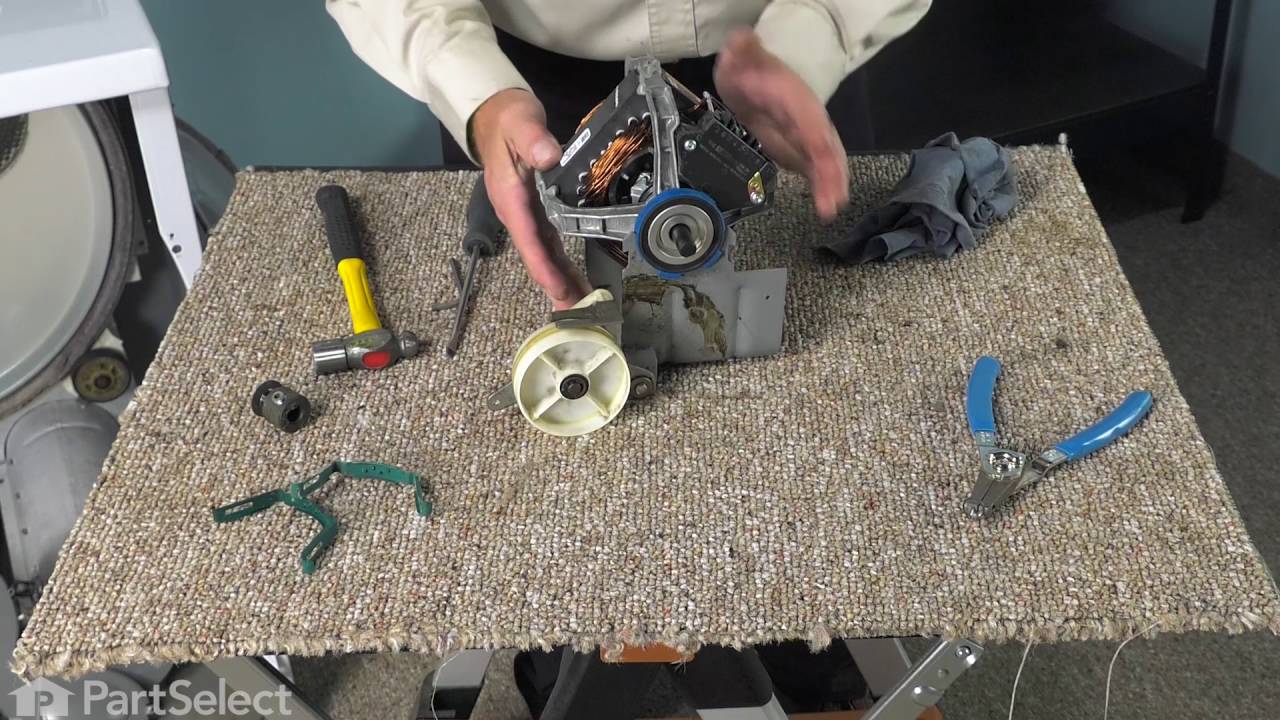
3 people found this helpful.
Was this helpful?
Thank you for voting!
Lionel
January 12, 2020
What is the size of the motor shaft that comes with this model.
For model number DE 308

Hi Lionel,
Thank you for your question. The diameter of the shaft is approximately a 1/2 inch by 10-1/2 inches long. Where this part is listed under the model number that you provided, it would be the correct motor for your dryer. We hope this helps. Thank you and have a great day!
3 people found this helpful.
Was this helpful?
Thank you for voting!
Scott
February 28, 2022
The blue and white wires share a common connector. Are both wires supposed to connect to the T1 terminal? Thank-you.
For model number DG7500

Hello Scott, Thank you for your inquiry. The red wire would go to terminal 5, the blue and white wires would go to terminal 1, the double yellow wires would go to terminal 6, and the double black wires would go to terminal 2. We hope this helps and if you need help placing an order, customer service is open 7 days a week. Please feel free to give us a call. We look forward to hearing from you!
2 people found this helpful.
Was this helpful?
Thank you for voting!
Henry
August 12, 2021
Runs but no heat.
For model number LDE8414ACE

Hello Henry, Thank you for the question. There could be several parts that may need to be replaced. We suggest testing the High Limit Thermostat, Heating Element and the Multi-Temp Cycling Thermostat with Internal Bias Heater. You can use a Multi Meter to check for continuity. We hope this helps!
1 person found this helpful.
Was this helpful?
Thank you for voting!
Related Parts:
- < Prev
- 1
- 2
- 3
- Next >
✖
Ask a Question
Ask our experts a question on this part and we'll respond as soon as we can.
Sorry, we couldn't find a match for "".
Here's a guide for finding your model number.
Something went wrong. Please try again later.
Your Question Has Been Submitted!
Our experts will send you an email as soon as your question has been answered.
Related Parts
Model Cross Reference
This part works with the following models:
PartSelect Number: PS3500893
Manufacturer Part Number: W10410999
Manufacturer Part Number: W10410999
Brand
Model Number
Description
















































