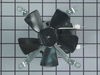91147699100 Kenmore Microwave - Instructions
Keep searches simple. Use keywords, e.g. "leaking", "pump", "broken" or "fit".
Fan was running when I opened the door.
I replaced the switch at the bottom per instruction. I had both switches. I think it was the monitor door switch.It works fine now. Thank you Part Select .
Parts Used:
-
Teddy from CLERMONT, FL
-
Difficulty Level:Easy
-
Total Repair Time:15 - 30 mins
-
Tools:Screw drivers
5 of 5 people
found this instruction helpful.
Was this instruction helpful to you?
Thank you for voting!
Microwave does not have power at all, though outlet has power
unplugged power cable / unhooked front vent / unscrew the monitor panel / slide up to dislodge / take the fuse out and put in the new one in / fuse is located right in front of monitor panel once its open might be covered by wirings / you can unpin the cables from the panel to make it easier for you just make sure to put it back properly or you can have somebody hold the panel for you. Installing the fuse is easy waiting for the parts is crazy......
Parts Used:
-
Ronie from BRIARWOOD, NY
-
Difficulty Level:Really Easy
-
Total Repair Time:Less than 15 mins
-
Tools:Screw drivers
5 of 5 people
found this instruction helpful.
Was this instruction helpful to you?
Thank you for voting!
Power worked but would not cook
Took the front panel off, played with the switch while it was plugged in to verify the switch was bad. I actually was able to tweak the switch just right to keep the microwave working while the part was being delivered. When it came it was just removing two small screws and replacing. Very easy.
Parts Used:
-
Jim from Albuquerque, NM
-
Difficulty Level:Really Easy
-
Total Repair Time:Less than 15 mins
-
Tools:Screw drivers
5 of 6 people
found this instruction helpful.
Was this instruction helpful to you?
Thank you for voting!
Microwave appeared to work. Fan worked, timer worked plate rotated. It just didn't heat the food!
I purchased the fuse and 3 door switches from PartSelect. Replaced the fuse first but that did not solve the problem. Then I replaced the 3 door switches and problem solved!! So fuse only cost $5.00 so glad I have a new fuse in there as well. To see how to replace door switches see videos on utube!!
Parts Used:
-
Mark from Hanover Park, IL
-
Difficulty Level:Really Easy
-
Total Repair Time:15 - 30 mins
-
Tools:Screw drivers
7 of 13 people
found this instruction helpful.
Was this instruction helpful to you?
Thank you for voting!
F2 fault code kept appearing on oven
Removed the oven door and shelves. Moved the oven out from wall, so that I could access the rear panel. Unplugged the oven. Removed the five (5) screws holding the rear panel in place and removed the panel. Disconnected the sensor at the connector. Removed the screw holding the sensor in place inside the oven and removed the sensor. Theaded the sensor wire through the rear of the oven wall. Installed the sensor and screw to hold it in place. Snapped the connector from the sensor to the mating connector at the rear of the oven. Installed the rear panel. Installed the five (5) screws to hold the panel. Plugged the oven back in and slide the oven back to the wall. Installed the oven shelves and the oven door.
Parts Used:
-
emmett from rocky mount, NC
-
Difficulty Level:Easy
-
Total Repair Time:15 - 30 mins
-
Tools:Nutdriver
5 of 7 people
found this instruction helpful.
Was this instruction helpful to you?
Thank you for voting!
Light not working tried to Remove light assembly not knowing glass could screw out. Without thinking grounded exposed hot wire to burner bracket melting light socket connector. Had to replace socket.
First and most important trun off curcit breaker. Use 1/4 inch but driver to remove socket (2) screws. Remove ground and hot wire clips from old socket, replace on new socket. Screw back into oven ceiling and turn on power. Reset clock and your are done. Very simple.
Parts Used:
-
Richard from CUMMING, GA
-
Difficulty Level:Really Easy
-
Total Repair Time:15 - 30 mins
-
Tools:Socket set
4 of 4 people
found this instruction helpful.
Was this instruction helpful to you?
Thank you for voting!
Microwave would turn on when door opened
Unscrewed numerous screws holding the "body/shell" to the microwave. Removed body. I then unplugged top door switch, replaced it with new one, and "tested" the new one. I fixed our $400 convection micro with an $18 switch. NICE!
Parts Used:
-
Lois from El Segundo, CA
-
Difficulty Level:Easy
-
Total Repair Time:15 - 30 mins
-
Tools:Screw drivers
5 of 8 people
found this instruction helpful.
Was this instruction helpful to you?
Thank you for voting!
Oven over heat sensor in upper control compartment going off due to circulation fan failure.
Turn power to oven off at the breaker.
Remove access panel to upper control panel.
With the aid of an extension rod remove the hex headed screws succuring the fan to the baffle wall. Remove the fan. Replacement model did not have wire extending from it. So remove wire from original fan and attach it to the replacement fan terminals using an appropriate adapter. Install new fan in original position with original screws. Be sure to reconnect wire in the same orientation as the original fan (right side to white wire). Repeat process for the second fan in the upper control compartment. Handy trick for re-installing hex head screw in deep location....use a small piece of electrical tape to hold the hex head screw head inside the socket driver. After tightening is completed the tape will fall away from the screw.
Check that all wiring connections are back in place and tight. Re-install cover and turn the breaker back on. Test the oven out by heating it up again. It will take approximately 30 minutes to reach a steady state temperature inside the oven so that the circulation fans in the control panel turn on.
Remove access panel to upper control panel.
With the aid of an extension rod remove the hex headed screws succuring the fan to the baffle wall. Remove the fan. Replacement model did not have wire extending from it. So remove wire from original fan and attach it to the replacement fan terminals using an appropriate adapter. Install new fan in original position with original screws. Be sure to reconnect wire in the same orientation as the original fan (right side to white wire). Repeat process for the second fan in the upper control compartment. Handy trick for re-installing hex head screw in deep location....use a small piece of electrical tape to hold the hex head screw head inside the socket driver. After tightening is completed the tape will fall away from the screw.
Check that all wiring connections are back in place and tight. Re-install cover and turn the breaker back on. Test the oven out by heating it up again. It will take approximately 30 minutes to reach a steady state temperature inside the oven so that the circulation fans in the control panel turn on.
Parts Used:
-
Kurt from Novi, MI
-
Difficulty Level:A Bit Difficult
-
Total Repair Time:1- 2 hours
-
Tools:Wrench set
4 of 5 people
found this instruction helpful.
Was this instruction helpful to you?
Thank you for voting!
Actual temperature in oven was not consistent with the temperature setting
I am a 69 year old woman. I watched the Repair Clinic YouTube Video before I started. I then pulled stove away from wall and unplugged it. Took off oven door and removed the top oven rack. Loosened and removed the screw holding the temperature sensor located inside at the top center back wall of the oven. Pulled the sensor through the opening until the plastic plug came through. Unplugged and removed it and plugged in the new sensor. Fished it back through the opening. Replaced the bracket to the back wall of the oven and tightened the screw. Replaced the oven rack and stove door. Plugged it back in and moved it back into place. I turned on the oven and let is heat for over 30 minutes and the internal temperature was correct with the setting.
Parts Used:
-
Martha from WILMINGTON, OH
-
Difficulty Level:Very Easy
-
Total Repair Time:Less than 15 mins
-
Tools:Socket set
3 of 3 people
found this instruction helpful.
Was this instruction helpful to you?
Thank you for voting!
Microwave wouldn’t shut off when door was opened
Followed the online videos to enter the cavity to the switch holder. Noticed right away the dreaded capacitor was in back right corner behind where the touch pad had been removed. I isolated the capacitor with an old computer mouse pad for extra safety. Took some manipulations to get the switch mount out from behind the wire bundles. Once out front, easy to use small flat blade screwdriver to release each switch and replace with matching new switch. Only one switch was bad but replaced all three. Back together and working great.
Parts Used:
-
John from POWHATAN, VA
-
Difficulty Level:Easy
-
Total Repair Time:30 - 60 mins
3 of 3 people
found this instruction helpful.
Was this instruction helpful to you?
Thank you for voting!
Unit would run when door is opened
Two screws to remove upper from vent. Two screws to remove the didgit panel lift ip to remove and put aside remove the two screws that hold the door sensors. Depress the tab to remove the defective sensor disconnect the electrical connector and replace the new sensor snap it back into the holder install the two screws, install the didgital panel and vent panel to complete the job. Please be aware that there is a video of this procedure on Y tube
Parts Used:
-
Ernest from RIVERSIDE, CA
-
Difficulty Level:Very Easy
-
Total Repair Time:Less than 15 mins
-
Tools:Screw drivers
3 of 4 people
found this instruction helpful.
Was this instruction helpful to you?
Thank you for voting!
Oven Light Assembly damaged
I have a double oven and coincidently I had to replace the two Oven Light Assemblies.
I am really glad about your web site because once I got the number from my oven model you guys were the first ones that came up. Thanks to your prompt and reliable service my oven is back to its original state.
Jose Figueroa
I am really glad about your web site because once I got the number from my oven model you guys were the first ones that came up. Thanks to your prompt and reliable service my oven is back to its original state.
Jose Figueroa
Parts Used:
-
Jose from Frederick, MD
-
Difficulty Level:Really Easy
-
Total Repair Time:15 - 30 mins
-
Tools:Nutdriver, Pliers
5 of 10 people
found this instruction helpful.
Was this instruction helpful to you?
Thank you for voting!
Incorrect oven temperature due to defective temperature sensor.
-
Anthony from FARMINGVILLE, NY
-
Difficulty Level:Really Easy
-
Total Repair Time:Less than 15 mins
-
Tools:Nutdriver
2 of 2 people
found this instruction helpful.
Was this instruction helpful to you?
Thank you for voting!
Turkey grease got inside oven door & ruined double-pane interior glass
1. Removed oven door
2. Took out all screws
3. Took all components of door apart
4. Took out all the ruined insulation
5. Removed double-paned window frame assembly
6. Installed new insulation
7. Replaced window frame assembly
8. Put all components back together again. Put in all screws.
9. Replaced oven door- works like new!
2. Took out all screws
3. Took all components of door apart
4. Took out all the ruined insulation
5. Removed double-paned window frame assembly
6. Installed new insulation
7. Replaced window frame assembly
8. Put all components back together again. Put in all screws.
9. Replaced oven door- works like new!
Parts Used:
-
Robert from RALEIGH, NC
-
Difficulty Level:Easy
-
Total Repair Time:1- 2 hours
-
Tools:Nutdriver, Screw drivers
2 of 2 people
found this instruction helpful.
Was this instruction helpful to you?
Thank you for voting!
Oven is off 10 degrees
I changed out the sensor and still same problem. Change out Thermosat and still same problem.
I call the help number and emailed the help but I got nothing but have to many calls because of the virus situation.
Still need help.
I’m an electrician and I don’t want to call a service technician and pay that big bill.
Can anyone there help me out, if so please call.
Ike Stanton
678-525-6644
I call the help number and emailed the help but I got nothing but have to many calls because of the virus situation.
Still need help.
I’m an electrician and I don’t want to call a service technician and pay that big bill.
Can anyone there help me out, if so please call.
Ike Stanton
678-525-6644
Parts Used:
-
Ike from LOGANVILLE, GA
-
Difficulty Level:Very Difficult
-
Total Repair Time:30 - 60 mins
-
Tools:Screw drivers
2 of 2 people
found this instruction helpful.
Was this instruction helpful to you?
Thank you for voting!