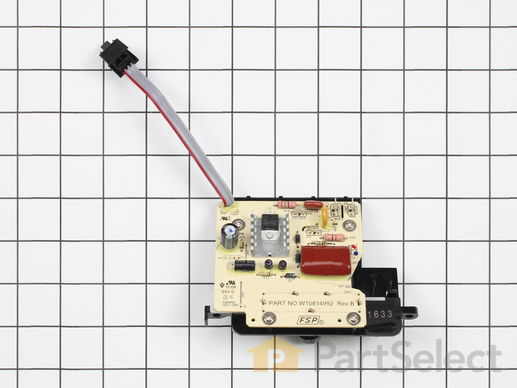Product Description
Stand Mixer Speed Control Board and Knob (Black) Specifications
This assembly includes the black knob. Used with Stand Mixers.

How Buying OEM Parts Can Save You Time and Money
Troubleshooting
This part fixes the following symptoms:
Touchpad does not respond
This part works with the following products:
Mixer.
This part works with the following products:
KitchenAid, Whirlpool.
Part# WP9706648 replaces these:
AP6013720, 9703312, 9706052, 9706508, 9706648, 9706649, 9706650, 9707172, 9707220, 9707511, W10815809, WP9703312, WP9706650
Customer Reviews
Filter By Rating:
- < Prev
- 1
- 2
- Next >
Sort by:
Search filter:
Clear Filter
Your search term must have 3 or more characters.
Keep searches simple. Use keywords, e.g. "leaking", "pump", "broken" or "fit".
Sorry, we couldn't find any existing reviews that matched. Try using some different or simpler keywords.
Sherry B - February 3, 2023
Verified Purchase
Easy repair and worked great!
This part was a quick, easy, straightforward replacement and it works like a charm! We are very pleased
Sandy S - July 20, 2022
Verified Purchase
On/ speed control for Kitchen Aid mixer
Part was delivered quickly. Easy to install and repair was successful. Will definitely order other items if needed.
Nina K - April 1, 2022
Verified Purchase
Simple repair.
Initially I was sent the wrong part but when I phoned, the error was quickly corrected. My part came super fast and was easy to install. My mixer is working well now.
Tom B - April 26, 2021
Verified Purchase
Very easy repair! There’s even a YouTube video for it
Very fast shipping (2 days) ! Worked perfectly. Took 15 minutes, saved $400 !
Alexandra M - June 9, 2020
Verified Purchase
Easy repair
The part came within a few days and was very easy to replace!
Andree F - April 27, 2020
Verified Purchase
Easy repair
We installed it in the stand mixer, works like a charm.
Darryl G - April 23, 2020
Verified Purchase
Repair to integral kitchen appliance
Speed control part came so quickly and was super easy to install with a bit of help from u-tube video. Now happy wife, so happy life! And I can have my cake now too!
Billy D - April 20, 2020
Verified Purchase
Direct replacement
The parts were received promptly and in great condition. Appliance works as new. Very pleased with the service and quality of the replacement parts.
Barry G - December 7, 2019
Verified Purchase
Fairly quick and easy to replace, works correctly.
There are changes to locations of electrical connections compared to my older part 9706508. Make sure to identify cables (p2, p4 and p3, p5) before removing from old part. This makes it easier to reconnect them to new part.
CHRIS B - October 9, 2019
Verified Purchase
Mixmaster was out of control!!!
The part (speed control switch) was as advertised and easy to install. Great to have fresh bread again, and much better than buying a new mixer!
- < Prev
- 1
- 2
- Next >
Customer Repair Stories
Average Repair Rating: 4.3 / 5.0, 26 reviews.
What's this?
- < Prev
- 1
- 2
- 3
- Next >
Sort by:
Search filter:
Clear Filter
Your search term must have 3 or more characters.
Keep searches simple. Use keywords, e.g. "leaking", "pump", "broken" or "fit".
Sorry, we couldn't find any existing installation instruction that matched.
Mixer speed was uncontrollable
Removed screw from back of mixer cover band and then removed the 4 side screws, lifted top off of mixer and removed screws from circuit board control switch, removing wires one at a time so as to install correctly. replaced screws in circuit board/control. Restored top of mixer replaced screws and the put cover band back on mixer.walla done
Other Parts Used:
-
James from Villa Rica, GA
-
Difficulty Level:Easy
-
Total Repair Time:15 - 30 mins
-
Tools:Pliers, Screw drivers
42 of 50 people
found this instruction helpful.
Was this instruction helpful to you?
Thank you for voting!
Kitchenaid Professional Stand Mixer would rev up quickly and stop working after a few seconds.
I read several stories online explaining that this was a problem with a speed sensor. In order to change the part I removed the motor cover (required removing 3 or 4 screws) and simply unplugged the old sensor from the speed control board and plugged the new one in. Took very little time and minimal effort. Mixer now runs like it did when it was new and cost much less than replacing the entire appliance.
Other Parts Used:
-
Jeremy from Aurora, IL
-
Difficulty Level:Easy
-
Total Repair Time:Less than 15 mins
-
Tools:Screw drivers
24 of 31 people
found this instruction helpful.
Was this instruction helpful to you?
Thank you for voting!
Erratic speed control
1. Removed the silver name band that encircles the mixer head by removing one philips screw at the rear of the head. 2. There are four philips head screws under the band. 3. Remove the four screws and lift the top half of the head from the machine. 4. Looking at the rear of the machine, the speed control is to the right (identify by the speed control knob. 5. Remove the two screws (philips) on each side of the speed control assembly. 6. Lift the speed control from the machine and let it hang by the connecting wires. 7. One at a time, remove the plugs that are connected to the speed control module and place then in the same location as the new part. 8. Set the old control aside. 9. Set the new controller in place and secure with the two philips screws removed during disassembly (note: do not over-tighten the screws as the tabs on the controller are plastic and can break if over-tightened). 10. Replace the cover and replace the four screws holding the cover in place and tighten securely. 11. Replace the beauty name place and tighten in place. This whole process took about 6 minutes from start to finish. The mixer now works like new.
Other Parts Used:
-
Bernie from Lapeer, MI
-
Difficulty Level:Really Easy
-
Total Repair Time:Less than 15 mins
-
Tools:Screw drivers
17 of 25 people
found this instruction helpful.
Was this instruction helpful to you?
Thank you for voting!
Kitchen aid Mixer 6qt model 6 lift bowl type
cant be any more easy honestly the hardest part is taking the wires off the old board, mine were on there very well so I used a pair of needle nose pliers to remove them CARFULLY ! other than that this repair is.. the silver "beauty ring" has a screw on the back of the mixer remove, then there are four screws around the top cover plate remove, then the 2 screws that hold down the speed control remove. STOP ! make sure to lable each wire BEFORE removing from the old speed control !! POOF then put on the new one and put your mixer back togather your done.
Other Parts Used:
-
Matt from North Charleston, SC
-
Difficulty Level:Easy
-
Total Repair Time:15 - 30 mins
-
Tools:Pliers, Screw drivers
15 of 19 people
found this instruction helpful.
Was this instruction helpful to you?
Thank you for voting!
when turned on mixer went full speed for 10 secs. then shut off. when turned off then this repeated. Trouble guide indicates defective speed control.
per e.g. and put cover on and secured screws. Pluged in unit turned it on and it worked for 25 secs then went full speed and shut down.. repeat this several times got same results. Put old unit back in and it worked for 2 days then same results. I now suspect coil on shaft is defective. I'll order that and see. Unless some one knows of another problem.
Other Parts Used:
-
jerry from farmland, IN
-
Difficulty Level:Really Easy
-
Total Repair Time:15 - 30 mins
-
Tools:Screw drivers
10 of 13 people
found this instruction helpful.
Was this instruction helpful to you?
Thank you for voting!
speed surged after mixer warmed up
Took off cover, marked leads, unscrewed two screws and replaced circuit board (speed swith unit). This one was really easy.
Other Parts Used:
-
Thomas from Christiana, TN
-
Difficulty Level:Really Easy
-
Total Repair Time:15 - 30 mins
-
Tools:Screw drivers
8 of 9 people
found this instruction helpful.
Was this instruction helpful to you?
Thank you for voting!
Speed control failed to work properly
Unscrewed stainless steel Kitchenaid band, removed screws holding down the main housing to get to the speed control panel. Removed two screws from to release the speed control panel, replaced the panel with new part, and replaced all the screws to the main housing, and stainless steel band and it worked like new. So easy, and it only took about 15 minutes to repair.
Other Parts Used:
-
Christine from Maple Valley, WA
-
Difficulty Level:Really Easy
-
Total Repair Time:Less than 15 mins
-
Tools:Screw drivers
7 of 8 people
found this instruction helpful.
Was this instruction helpful to you?
Thank you for voting!
Speed control switch not working on Kitchenaid stand mixer
Unplugged unit. Took top housing off of mixer (half dozen small screws). Disconnected speed control circuit card from five wiring connections. Removed card from mixer chassis (two screws). When new part came (the next day) I reversed the procedure in about 5 minutes and had a working mixer! Thanks.
Other Parts Used:
-
Steve from Reno, NV
-
Difficulty Level:Really Easy
-
Total Repair Time:Less than 15 mins
-
Tools:Screw drivers
7 of 14 people
found this instruction helpful.
Was this instruction helpful to you?
Thank you for voting!
Replacement of Speed Control Board/Knob Assembly
1) Unplug power cord from outlet.
2) Remove #2 Phillips screw from metal band at the back of the mixer.
3) Remove band and set aside.
4) Remove 4 #2 Phillips screws that connect top of mixer housing with bottom.
5) Gently pry up on top housing to remove.
6) Remove two screws hold original speed board in place.
7) Old board and new board may have board components in different locations.
8) Lugs are marked Motor 1, Motor 2, Line 1 and Line 2.
9) One at a time move a lead from old board to new, making certain you match the leads up to the printing on the board. e.g.; Motor 1 must go to Motor 1.
10) When all leads are moved install new board with the two screws.
11) Put top back on and install four screws.
12) Clean and install stainless steel band.
13) Plug in and bump start to check for proper operation.
2) Remove #2 Phillips screw from metal band at the back of the mixer.
3) Remove band and set aside.
4) Remove 4 #2 Phillips screws that connect top of mixer housing with bottom.
5) Gently pry up on top housing to remove.
6) Remove two screws hold original speed board in place.
7) Old board and new board may have board components in different locations.
8) Lugs are marked Motor 1, Motor 2, Line 1 and Line 2.
9) One at a time move a lead from old board to new, making certain you match the leads up to the printing on the board. e.g.; Motor 1 must go to Motor 1.
10) When all leads are moved install new board with the two screws.
11) Put top back on and install four screws.
12) Clean and install stainless steel band.
13) Plug in and bump start to check for proper operation.
Other Parts Used:
-
Keith from OKLAHOMA CITY, OK
-
Difficulty Level:Really Easy
-
Total Repair Time:15 - 30 mins
-
Tools:Pliers, Screw drivers
5 of 5 people
found this instruction helpful.
Was this instruction helpful to you?
Thank you for voting!
speed control went. The beater would fly in any setting
I carefully removed the cover of my mixer. I first made sure that all of my part numbers corresponded, then I labeled the 5 wires that needed to be disconnected. I then disconnected the wires, removed the two screws holding the part in place, switched out the old for new, reconnected all of my wires. Mades sure everything looked tight, and put my cover back on. Works like a charm. I cried because what I really thought was going to be a $200+ fix, ended up costing me less than $50! And it was so easy.
Other Parts Used:
-
Brandy from Thorp, WI
-
Difficulty Level:Really Easy
-
Total Repair Time:15 - 30 mins
-
Tools:Screw drivers
5 of 7 people
found this instruction helpful.
Was this instruction helpful to you?
Thank you for voting!
- < Prev
- 1
- 2
- 3
- Next >
Questions and Answers
Ask our experts a question about this part and we'll get back to you as soon as possible!
- < Prev
- 1
- 2
- 3
- Next >
Sort by:
Search filter:
Clear Filter
Your search term must have 3 or more characters.
Keep searches simple. Use keywords, e.g. "leaking", "pump", "broken" or "fit".
Sorry, we couldn't find any existing answers that matched.Try using some different or simpler keywords, or submit your new question by using the "Ask a Question" button above!
Kevin
November 18, 2017
Does the speed control switch come with the control board now? When i search the part number it only brings the control board up.
For model number W10183208

Hi Kevin,
Thank you for your inquiry. Yes, the control board does come with the speed control switch. I hope this helps. Thank you and have a great day!
14 people found this helpful.
Was this helpful?
Thank you for voting!
Eileen
November 19, 2017
Does it include speed sensor cable part?
For model number Kp26m1xer

Hi Eileen
Thank you for your question. Yes the cable is included with the speed control switch. I hope this helps. Thank you and have a great day!
9 people found this helpful.
Was this helpful?
Thank you for voting!
Gary
January 17, 2019
Hello, i have a KitchenAid stand mixer, the speed switch is hard to move. Do i have to replace the speed control board with the switch inside it or is there just a speed switch, the speed of the mixer works just fine, only issue is a hard to move switch. Thank you
For model number KG25H3XER

Hi Gary,
Thank you for your question. The board and switch come together. You will need to replace the speed control assembly switch. I hope this helps. Thank you and have a great day!
9 people found this helpful.
Was this helpful?
Thank you for voting!
Scott
December 29, 2017
Does this motor have the 4 or 2 electrical leads. I need the part with 4.
For model number Professional HD 600

Hello Scott, Thank you for your inquiry. This speed control has 4 wires and a ribbon wire that attach to the speed control. Hope this helps!
4 people found this helpful.
Was this helpful?
Thank you for voting!
Jim
August 10, 2017
Does this control board work for the the 6qt., 590w professional 610 stand mixer?
For model number KP26N9XNP

Hello Jim, that is a great question. This is the correct part for your model. Hope this helps!
4 people found this helpful.
Was this helpful?
Thank you for voting!
David
February 11, 2019
The defective speed controller pcb from this mixer is stamped both p/n 9707221 rev d and p/n 970220 rev b. What is the current replacement p/n? Your on-line listing states that current p/n wp9706648 replaces 9703312/9706052/9706648/9707511. None of these p/ns are exact matches with the p/ns on my control board.
For model number KP26M1XPM

Hello David, Thank you for contacting us. I have researched the model you have provided and have found the part you are looking for is PartSelect Number: PS11746947. Thank you for your inquiry, good luck with this repair!
1 person found this helpful.
Was this helpful?
Thank you for voting!
Samat
September 7, 2021
Does this work on my 6qt KitchenAid stand mixer?
For model number KL26M1XER

Hello Samat, Thank you for contacting us. We have researched the model you have provided and have found the part you are looking for is PartSelect Number PS11746947. If you need help placing an order, customer service is open 7 days a week. Please feel free to give us a call. We look forward to hearing from you!
1 person found this helpful.
Was this helpful?
Thank you for voting!
Walt Auen
February 26, 2019
Does control panel and speed sensor came with part number ps11746947? Thanks walt
For model number Ps11746947

Hello Walt, Thank you for contacting us. The control panel is not included. This piece is a control board with speed control and sensor. Have a great day!
1 person found this helpful.
Was this helpful?
Thank you for voting!
Richard
March 10, 2023
Hello, i have a KitchenAid stand mixer, the speed switch is hard to move. Do i have to replace the speed control board with the switch inside it or is there just a speed switch, the speed of the mixer works just fine, only issue is a very hard to move switch. Thank you. Is the correct part for this repair the one you list as: PS11746947
For model number KP26M1XPM

Hello Richard, thank you for the great question. Based on our research, the speed switch does not come individually. It comes in assembly with the speed control board, part number PS11746947. So you need to replace the speed control board to fix this issue. We hope that helps!
1 person found this helpful.
Was this helpful?
Thank you for voting!
Darla
March 11, 2023
The part numbers on my model's board say FSP 9707221 Rev C and 9707220 Rev A. Mine looks to have additional wire attachment points on upper right. Does WP9706648 directly replace this speed control unit?
For model number KP26M1XWH

Hello Darla, thank you for your question. Yes, this board is a compatible replacement. We are pleased to have been able to help.
1 person found this helpful.
Was this helpful?
Thank you for voting!
- < Prev
- 1
- 2
- 3
- Next >
✖
Ask a Question
Ask our experts a question on this part and we'll respond as soon as we can.
Sorry, we couldn't find a match for "".
Here's a guide for finding your model number.
Something went wrong. Please try again later.
Your Question Has Been Submitted!
Our experts will send you an email as soon as your question has been answered.
Model Cross Reference
This part works with the following models:
PartSelect Number: PS11746947
Manufacturer Part Number: WP9706648
Manufacturer Part Number: WP9706648
Brand
Model Number
Description