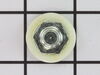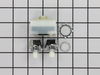MTUC7500ADM2 Maytag Trash Compactor - Instructions
Keep searches simple. Use keywords, e.g. "leaking", "pump", "broken" or "fit".
Roller was flat
Bought wrong roller. The drawer roller is different than the stationary rollers. Note the difference.
Parts Used:
-
John from Lancaster, CA
-
Difficulty Level:Really Easy
-
Total Repair Time:30 - 60 mins
-
Tools:Nutdriver, Wrench set
2 of 2 people
found this instruction helpful.
Was this instruction helpful to you?
Thank you for voting!
Compactor draw was not opening fully as the wheel bearings had seized
I followed the you tube video instructions provided by customer care. This involved pulling the unit free from the cabinet, removing several screws that held the housing in place, this gave access to the wheel assembly, then I removed the nuts that held the wheel assembly in place. Fitting the new wheel assemblies was easy as was replacing the housing screws. After reinserting the draw and pushing the unit back into the cabinet it worked like new
Parts Used:
-
Andrew from ASHEVILLE, NC
-
Difficulty Level:A Bit Difficult
-
Total Repair Time:30 - 60 mins
-
Tools:Socket set
2 of 2 people
found this instruction helpful.
Was this instruction helpful to you?
Thank you for voting!
Compactor piston stuck in down position and couldn't open!!!
First thing I did was put the unit on its side and removed the bottom to access the broken plastic gear that moves the chain that drives the compactor up and down...There I was able to manually move the chain by turning the nut with pliers and moving the piston up (painfully slow) until I could at least use the bin for trash while I waited for the replacement part to arrive. Once I had the part I loosened the four bolts that allowed the drive gear to move a little and slacken the chain - I then put in the new gear - make sure you have the proper spacing and washers - my replacement kit didn't have any washers so I resused the old washers and all seems to be working well!
Parts Used:
-
George from Houston, TX
-
Difficulty Level:Easy
-
Total Repair Time:15 - 30 mins
-
Tools:Nutdriver, Pliers, Screw drivers, Socket set
3 of 5 people
found this instruction helpful.
Was this instruction helpful to you?
Thank you for voting!
ram wouldn't go up or down.
pulled it out, turned it upside down, and removed the gear, then replaced it, turned it back up and pushed it back it worked.
Parts Used:
-
Mona from San Diego, CA
-
Difficulty Level:Really Easy
-
Total Repair Time:30 - 60 mins
-
Tools:Nutdriver, Pliers, Screw drivers, Wrench set
3 of 5 people
found this instruction helpful.
Was this instruction helpful to you?
Thank you for voting!
lost cover (went into trash)
-
Jacek M from Bedford, TX
-
Difficulty Level:Really Easy
-
Total Repair Time:Less than 15 mins
3 of 6 people
found this instruction helpful.
Was this instruction helpful to you?
Thank you for voting!
Trash carier wore out
Upon the receipt of my part it just had to be slipped into place. I had the part I needed within 3 days of ordering.
My had ordered parts for various items in the past and we have always been very satisfied with the care and experteis of this company.
My had ordered parts for various items in the past and we have always been very satisfied with the care and experteis of this company.
Parts Used:
-
Carmen M from Port Orchard, WA
-
Difficulty Level:Really Easy
-
Total Repair Time:Less than 15 mins
2 of 3 people
found this instruction helpful.
Was this instruction helpful to you?
Thank you for voting!
Rotary switch had finally worn out and was brittle and broken on our 30 plus year old trash compactor.
Removed the switch knob, the outer nut, and the front plate.
Unplugged the old switch from the 3 wires and plugged them into the new switch and put it back together with the new knob. Probably less than 5 minutes.
Unplugged the old switch from the 3 wires and plugged them into the new switch and put it back together with the new knob. Probably less than 5 minutes.
Parts Used:
-
Ray from MUNCIE, IN
-
Difficulty Level:Really Easy
-
Total Repair Time:Less than 15 mins
-
Tools:Pliers, Screw drivers
2 of 3 people
found this instruction helpful.
Was this instruction helpful to you?
Thank you for voting!
none
-
craig from OCALA, FL
-
Difficulty Level:Very Easy
-
Total Repair Time:30 - 60 mins
-
Tools:Pliers, Screw drivers, Socket set
1 person
found this instruction helpful.
Was this instruction helpful to you?
Thank you for voting!
Front legs were rotted.
-
Cindie from DUNMORE, PA
-
Difficulty Level:Really Easy
-
Total Repair Time:15 - 30 mins
-
Tools:Wrench (Adjustable), Wrench set
1 person
found this instruction helpful.
Was this instruction helpful to you?
Thank you for voting!
Compactor won't stop
Remove the compactor drawer. Remove the front cover from the controls. TAKE A PHOTO OF THE WIRING TO THE EXISTING SWITCH! Remove the screw from the side of the switch and pull the switch out from the machine. You have to look very carefully at the switch to see the color labels on each prong of the switch. Attach gray wire to top prong (GR), red wire to middle prong (R) and so forth. Compare your work to the photo you took. Replace the switch, front plate and drawer. IT WORKS. YAY. Warning, my husband is dyslexic and attached the wires in reverse order and the compactor did not run at all. So, be sure you match wire to label.
Parts Used:
-
Jane from LUTHER, OK
-
Difficulty Level:Easy
-
Total Repair Time:30 - 60 mins
-
Tools:Nutdriver
1 person
found this instruction helpful.
Was this instruction helpful to you?
Thank you for voting!
ON RETURNING WOULD NOT STOP RUNNING
REMOVE COMPACTOR DRAWER
REMOVE SCREWS ON FACE PLATE
REMOVE SCREW NUTS ON PART (SOCKET)
SAVE HOLDING PLATE WITH SCREW NUTS
TAKE PICTURE OF WIRE CONECTIONS (IN CASE OF POOR RECALL
USE PLYERS TO PULL CONECTOR OFF OLD SWITCH
REVERS INSTALL
TOTAL 25 MINUTES
REMOVE SCREWS ON FACE PLATE
REMOVE SCREW NUTS ON PART (SOCKET)
SAVE HOLDING PLATE WITH SCREW NUTS
TAKE PICTURE OF WIRE CONECTIONS (IN CASE OF POOR RECALL
USE PLYERS TO PULL CONECTOR OFF OLD SWITCH
REVERS INSTALL
TOTAL 25 MINUTES
Parts Used:
-
Robert from DELAWARE, OH
-
Difficulty Level:Really Easy
-
Total Repair Time:30 - 60 mins
-
Tools:Screw drivers, Socket set
1 person
found this instruction helpful.
Was this instruction helpful to you?
Thank you for voting!
Rollers wore out
-
Charles from NEWBERRY, MI
-
Difficulty Level:Very Easy
-
Total Repair Time:Less than 15 mins
-
Tools:Socket set
1 person
found this instruction helpful.
Was this instruction helpful to you?
Thank you for voting!
All 4 compactor buttons were missing. The bag kept getting pulled down when we'd run the compactor.
I just used the accompanying screw to attach the buttons to the 4 holes in the drawer. Simple stuff.
I do think I read that the Jenn-Air bags used to come with precut holes, and the bag wold slide over the buttons, holding it in place. I jus get the bag lined up and pulled over the drawer, and cut the holes myself. It works perfectly.
I do think I read that the Jenn-Air bags used to come with precut holes, and the bag wold slide over the buttons, holding it in place. I jus get the bag lined up and pulled over the drawer, and cut the holes myself. It works perfectly.
Parts Used:
-
Paul from Amherst, OH
-
Difficulty Level:Really Easy
-
Total Repair Time:Less than 15 mins
-
Tools:Screw drivers
1 person
found this instruction helpful.
Was this instruction helpful to you?
Thank you for voting!
One of the roller wheels was worn out
Removed drawer
Pulled out from cabinet
Unplugged power cord
Removed top cover
Removed front panel
Put front on 2x4 block
Unscrewed leveling legs
Used 9/16" socket to remove old rollers
Installed new rollers
installed front panel
installed top panel
Plugged in electric cord
slid back into cabinet
inserted drawer
tested
Works as good as new
Pulled out from cabinet
Unplugged power cord
Removed top cover
Removed front panel
Put front on 2x4 block
Unscrewed leveling legs
Used 9/16" socket to remove old rollers
Installed new rollers
installed front panel
installed top panel
Plugged in electric cord
slid back into cabinet
inserted drawer
tested
Works as good as new
Parts Used:
-
Bruce from ROSWELL, NM
-
Difficulty Level:Really Easy
-
Total Repair Time:30 - 60 mins
-
Tools:Screw drivers, Socket set
1 person
found this instruction helpful.
Was this instruction helpful to you?
Thank you for voting!
Tried to screw button retainer in as instructed and screws did not fit-even using screwdriver to try and work t
Screwed in as far as I could get it but it never went flush with the wall of the compactor like the factory placed ones.
Parts Used:
-
Rellia from PADUCAH, KY
-
Difficulty Level:Very Difficult
-
Total Repair Time:More than 2 hours
-
Tools:Screw drivers, Wrench (Adjustable)
1 person
found this instruction helpful.
Was this instruction helpful to you?
Thank you for voting!