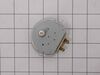LMHM2017ST LG Microwave - Instructions
Keep searches simple. Use keywords, e.g. "leaking", "pump", "broken" or "fit".
Burned and melted stirrer fan cover
Check YouTube videos to confirm this process if needed.
First, be sure you get the rivet in case you need it. Mine was melted and that was not obvious at first glance. The cover was melted and sagging down and that couldn't be missed!
Use your fingernail to get under the rivet head and just pop it off. Twist the cover a little and it comes off, along with the fan. That was a surprise. Be gentle with the fan.
Put this fan inside the new cover, put the cover in place using the cover feet for alignment and put the rivet back to hold it in place.
The rivet comes with a socket to go on the inside of the cover. Remove the socket and put in into the chasis, install the cover, and pop the pin in place. Takes almost no time to do and sure looks better.
First, be sure you get the rivet in case you need it. Mine was melted and that was not obvious at first glance. The cover was melted and sagging down and that couldn't be missed!
Use your fingernail to get under the rivet head and just pop it off. Twist the cover a little and it comes off, along with the fan. That was a surprise. Be gentle with the fan.
Put this fan inside the new cover, put the cover in place using the cover feet for alignment and put the rivet back to hold it in place.
The rivet comes with a socket to go on the inside of the cover. Remove the socket and put in into the chasis, install the cover, and pop the pin in place. Takes almost no time to do and sure looks better.
Parts Used:
-
Pete from BONITA SPGS, FL
-
Difficulty Level:Very Easy
-
Total Repair Time:Less than 15 mins
4 of 4 people
found this instruction helpful.
Was this instruction helpful to you?
Thank you for voting!
When the MW door was opened a fan would start running. Close the door the fan would go off.
Removed the MW from the wall. Took the top screws off the air vent. Then removed the two screws holding on the display. I then moved the display to its side and it revealed the micro switches. I removed the plug in leads from the micro switch one at a time. I did this with all three micro switches only one at a time. I reinstalled everything and plugged it in. No more fans starting when the door is opened.
Parts Used:
-
vic from Allen, TX
-
Difficulty Level:Easy
-
Total Repair Time:15 - 30 mins
-
Tools:Screw drivers
4 of 5 people
found this instruction helpful.
Was this instruction helpful to you?
Thank you for voting!
Door switch was burnt out
-
Edward from ORCHARD PARK, NY
-
Difficulty Level:Really Easy
-
Total Repair Time:15 - 30 mins
-
Tools:Nutdriver
5 of 8 people
found this instruction helpful.
Was this instruction helpful to you?
Thank you for voting!
Oven would not start when closing door.
Removed some cosmetic panels. Removed the assembly with micro switches. Examined the faulty switch by checking the clicking action of switch. Two others were ok by this method. Replaced the switch with new one. Works fine so far. Thanks to web site and YouTube videos.
Parts Used:
-
Raymond from DEPEW, NY
-
Difficulty Level:Easy
-
Total Repair Time:Less than 15 mins
-
Tools:Screw drivers
3 of 3 people
found this instruction helpful.
Was this instruction helpful to you?
Thank you for voting!
the turn table no turn and no heat the food. but the bottom oven worked
well I unplugged the microwave one day prior to working on it. shock precaution smart way to do this job. very easy pullout the screws behind the unit pull off the outer casing. minor screws inside the unit you have to remove a couple things out of the way. unplug the magnetron and remove first gives you more room to work on the side panel to replace the micro switches. I only replaced one the bottom micro switch. only one bad, but since I was in there I clean the bulb and changed the magnetron any ways. I read other reviews and made my choice to do so. it works perfectly now. Thanks PartSelect for having parts.
Parts Used:
-
mark from SANBORN, NY
-
Difficulty Level:Really Easy
-
Total Repair Time:15 - 30 mins
-
Tools:Screw drivers
3 of 3 people
found this instruction helpful.
Was this instruction helpful to you?
Thank you for voting!
food does not get hot, carousel did not turn, all other indicators worked
Read the troubleshooting section on this site. Figured it was an interlock problem because the food was not getting hot (magentron not turning on) and the carousel was not turning. Did not think both the carousel motor and magnetron failed at same time, thus indicated an interlock problem. The interlock switches are actuated by the door latch. Replaced the assembly locker piece with all three switches (only a $20 dollar part) and microwave was fully operational again. Wife and kids think I am a hero.
Parts Used:
-
John from SEVERN, MD
-
Difficulty Level:Really Easy
-
Total Repair Time:30 - 60 mins
-
Tools:Screw drivers
3 of 3 people
found this instruction helpful.
Was this instruction helpful to you?
Thank you for voting!
MICROWAVE OVEN JUST SHUT DOWN, NO POWER,
TOOK OUT ALL SCREWS FRONT OVER DOOR AND AROUND FRONT FRAME, LIFTED FRONT FACE OFF, FIRST CKD FUSE, BUT FUSE HAS A WHITE GLASS SO DIDNT KNOW IF IT WAS GOOD OR BAD, NEXT THING I SAW WAS THE HIGH VOLTAGE CAPACITOR, BUT CKD YOUR PRICES ON THE PARTS AND THEY WERE TWO OF THE CHEAPEST TO REPLACE, IT WAS REALLY GUESS WORK ON MY PART, SEE I USED TO WORK ON OVERHEARD CRANES IN A FACTORY, I LEARNED WHEN THEY OUIT WORKING IT WAS USALLY EITHER A FUSE OR A CAPACITOR, SO MY GUESS WORK WAS IN MY FAVOR, AND MY MICROWAVE CAME TO LIFE, I THANK YOU FOR THE NICE EMPLOYEES YOU HAVE WORKING AT PART SELECT FOR THEIR HELP AND GREAT SERVICE, DARRELL INGLE , HOUSTON TEXAS
Parts Used:
-
Darrell from HUFFMAN, TX
-
Difficulty Level:Very Easy
-
Total Repair Time:15 - 30 mins
-
Tools:Pliers, Screw drivers
3 of 3 people
found this instruction helpful.
Was this instruction helpful to you?
Thank you for voting!
Would not heat and made a buzzing or popping sound
Unplug the microwave. Remove the Philips head and safety Torx head screws along the bottom of the sides and rear of the microwave which hold the black cover on. Lift the cover up at the rear and slide it backwards to disengage the tabs on the front top. Remove the cover. Discharge the capacitor by shorting the terminals to each other and then ground. Do this with a well insulated object and be aware there may be a pop when you do this. Keep hands, etc. on the insulated part of the object (screwdriver handle, etc). There's a lot of stored energy in that capacitor. I'd advise first checking the diode to make sure its not bad. Replace it if it is. The Magnatron is held in with a couple of screws on the top and sides. Unplug the connector and remove the screws. Remove the Magnatron. Installation is the reverse of removal.
Parts Used:
-
Thomas from NEWARK, DE
-
Difficulty Level:Easy
-
Total Repair Time:15 - 30 mins
-
Tools:Screw drivers
3 of 4 people
found this instruction helpful.
Was this instruction helpful to you?
Thank you for voting!
Broken Glass Tray
It didn't work. It was too large. I need a glass tray NO LARGER than 13 1/2''. I received a 14" that was suppose to be comparable to the 13 1/2" glass tray that broke. The 14" is too large and wobbles. IF you have one that will fix my LG over the stove microwave Model # LMH 2016ST I would love to give it a try.
Parts Used:
-
Brenda from TALLAHASSEE, FL
-
Difficulty Level:Difficult
-
Total Repair Time:Less than 15 mins
4 of 7 people
found this instruction helpful.
Was this instruction helpful to you?
Thank you for voting!
Broken clip that holds the grill in place.
Not hard to replace. Just remember the clip goes under the top not on top of the top.
Parts Used:
-
Ronald from LAKE WORTH, FL
-
Difficulty Level:Easy
-
Total Repair Time:Less than 15 mins
-
Tools:Screw drivers
4 of 8 people
found this instruction helpful.
Was this instruction helpful to you?
Thank you for voting!
Door locker snapped off
Unplugged the microwave. I opened the door. I used a butter knife to pop the bezel off the inside of the door. I pushed the locker up and to the left and used the butter knife to pry it loose. Disconnected the locker from the spring, and reversed for the installation.
Parts Used:
-
Dave from FOREST, VA
-
Difficulty Level:Easy
-
Total Repair Time:15 - 30 mins
2 of 2 people
found this instruction helpful.
Was this instruction helpful to you?
Thank you for voting!
Microwave door would not shut completely and would not activate switches
After checking all three switches for continuity I determined that the plastic door lever had warped or gone out of wack. After shutting off power at the breaker box I removed the door, the inside trim piece around the inside of the glass. Removed the black two prong door lever, reattached the new door lever and then reinstalled the trim piece and all screws. Works fine now. Easy fix just make sure your switches are all ok then replace the door lever.
Parts Used:
-
Timothy from DELAND, FL
-
Difficulty Level:Really Easy
-
Total Repair Time:30 - 60 mins
-
Tools:Screw drivers
2 of 2 people
found this instruction helpful.
Was this instruction helpful to you?
Thank you for voting!
Wanted to see the instructions before I install it.
-
Rene from MORENO VALLEY, CA
-
Difficulty Level:Really Easy
-
Total Repair Time:30 - 60 mins
2 of 3 people
found this instruction helpful.
Was this instruction helpful to you?
Thank you for voting!
microwave dish would not move back and forth
unscrewed the bottom of the microwave and unplugged old part then took the screw out and put new one in. Super easy!
Parts Used:
-
Susan from HENDERSON, NV
-
Difficulty Level:Really Easy
-
Total Repair Time:15 - 30 mins
-
Tools:Screw drivers
5 of 12 people
found this instruction helpful.
Was this instruction helpful to you?
Thank you for voting!
quit working
the repair kit was useless the toggles were to big to go through the top the threads on the bolts interrupted the toggle i had to drill the holes thole to except the toggles I got bolts at the hardware store what a mess
Bob
Bob
Parts Used:
-
Bob from OLD TOWN, FL
-
Difficulty Level:Really Easy
-
Total Repair Time:More than 2 hours
1 person
found this instruction helpful.
Was this instruction helpful to you?
Thank you for voting!