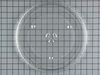JVM1530BMC01 General Electric Microwave - Instructions
Keep searches simple. Use keywords, e.g. "leaking", "pump", "broken" or "fit".
Loss of lighting for over-stove illumination.
Must remove 5 screws in bottom of Microwave, which is hinged to the unit. Then simply remove the old lamp holders, and replace with replacements. Uses only a single screw for each lamp.
Parts Used:
-
ROGER from BLUFFTON, SC
-
Difficulty Level:Easy
-
Total Repair Time:15 - 30 mins
-
Tools:Screw drivers
7 of 8 people
found this instruction helpful.
Was this instruction helpful to you?
Thank you for voting!
Bulb was stuck in the lamp
First I removed the screws that were underneath the microwave. Once I did that I disconnected the wires to the bulbs and removed the screws that were attached to the holder lamp. replaced the parts and reversed the process. It went really smooth.
Parts Used:
-
lawrence from huntersville, NC
-
Difficulty Level:Really Easy
-
Total Repair Time:15 - 30 mins
-
Tools:Pliers, Screw drivers
6 of 6 people
found this instruction helpful.
Was this instruction helpful to you?
Thank you for voting!
under microwave (above stove) light
The replacement of the light no problem, the reason the light broke; problem. The original was glued in (for transport i think) and simply trying to unscrew it out (in a very tight slot) it broke; be careful or you’ll be buying a new $20 bulb (with shipping and handling).
Parts Used:
-
Bruce from Cleveland, OH
-
Difficulty Level:Easy
-
Total Repair Time:Less than 15 mins
6 of 6 people
found this instruction helpful.
Was this instruction helpful to you?
Thank you for voting!
Cracked Door Handle
Removed Old Handle with minor difficulty, two screws came out easy other two had to drill out back plate to get to other two screws, after that, repair went fine.Took about an hour total time for repair, and sure saved alot of money!!
Parts Used:
-
Brenda from St. Peters, MO
-
Difficulty Level:Easy
-
Total Repair Time:30 - 60 mins
-
Tools:Screw drivers
6 of 6 people
found this instruction helpful.
Was this instruction helpful to you?
Thank you for voting!
Bulb burned ot
Un screwed the cover but when i tried to remove the bulb it was broken at the base. I disconnected the power and used neddle nosed pliers to remove the base
Parts Used:
-
John from Fort Smith, AR
-
Difficulty Level:Easy
-
Total Repair Time:Less than 15 mins
-
Tools:Pliers, Screw drivers
5 of 5 people
found this instruction helpful.
Was this instruction helpful to you?
Thank you for voting!
door handle broke ge nolonger stocked door or handle
took a screw driver and pride off plastic on inside of door. be carfule not to break it. only one of two screws that go into handle were visable. had to drill a hole in metal braket to get at second screw. you can just bend the metal braket back inorder to use drill. bend it back when done. took off handle and replaced it. snapped plastic piece I took off back in place and finished.
ge told me i needed to replace whole door. which they nolonger stock and I could not find a whole door for my model on web. found handlw on this website and did it my self
ge told me i needed to replace whole door. which they nolonger stock and I could not find a whole door for my model on web. found handlw on this website and did it my self
Parts Used:
-
robert from stamford, CT
-
Difficulty Level:Easy
-
Total Repair Time:30 - 60 mins
-
Tools:Screw drivers
7 of 11 people
found this instruction helpful.
Was this instruction helpful to you?
Thank you for voting!
handle popped off leaving part of the handle in place
I followed the exact details of one of your customers, removing the inner plate of the door, replacing the screws
that were left inside, into the new handle. I was finished in a few minutes and thank the earlier pioneer for his help.
I am a 75-year old grandmother and the help gave me the courage to try it. Very proud of myself.
that were left inside, into the new handle. I was finished in a few minutes and thank the earlier pioneer for his help.
I am a 75-year old grandmother and the help gave me the courage to try it. Very proud of myself.
Parts Used:
-
Nancy from Martinez, GA
-
Difficulty Level:Really Easy
-
Total Repair Time:15 - 30 mins
-
Tools:Screw drivers
5 of 6 people
found this instruction helpful.
Was this instruction helpful to you?
Thank you for voting!
Glass Carousel Cooking Tray Broke
I replaced old tray with new. Received replacement part in two days. I was surprised at the quick response time. The part ordered was right the first time.
Parts Used:
-
selwyn from inglewood, CA
-
Difficulty Level:Really Easy
-
Total Repair Time:Less than 15 mins
5 of 7 people
found this instruction helpful.
Was this instruction helpful to you?
Thank you for voting!
Broken glass and bad bulb
Removed one screw, slid frame out and removed broken glass. replaced bulb. The hard part was slidding the frame back in place and starting the screw. We were very surprised at the fast delivery of the parts, thank you. The sad part, a few days later the glass broke again. We are trying to get to the people at GE to solve our problem. We feel like that will not happen, we just do not have the time to stay on hold on the phone waiting for someone to solve our problem. Will reorder glass.
Parts Used:
-
Chris from Destin, FL
-
Difficulty Level:A Bit Difficult
-
Total Repair Time:30 - 60 mins
-
Tools:Screw drivers
4 of 4 people
found this instruction helpful.
Was this instruction helpful to you?
Thank you for voting!
Glass carousel cooking tray shattered
-
Susan from Marco Island, FL
-
Difficulty Level:Really Easy
-
Total Repair Time:Less than 15 mins
4 of 5 people
found this instruction helpful.
Was this instruction helpful to you?
Thank you for voting!
Left light socket was damaged beyond repair
Handed the part to my son. He unscrewed 5 screws in the base of the microwave, it dropped down. The light mechanism was clearly in view. With the exception of some corrosion on the old piece, it was simple to remove and replace, put back together, screw back up and all worked fine.
Parts Used:
-
Kathleen from Streamwood, IL
-
Difficulty Level:Really Easy
-
Total Repair Time:Less than 15 mins
-
Tools:Pliers, Screw drivers
4 of 5 people
found this instruction helpful.
Was this instruction helpful to you?
Thank you for voting!
bulb fused to jolder
removed electrical wires, unscrewed holder, inserted holder, attached wires, added bulb, and put cover back on.
Parts Used:
-
James from Big Rock, IL
-
Difficulty Level:Really Easy
-
Total Repair Time:Less than 15 mins
-
Tools:Screw drivers
4 of 6 people
found this instruction helpful.
Was this instruction helpful to you?
Thank you for voting!
The cooking tray cracked.
-
William from Columbus, OH
-
Difficulty Level:Really Easy
-
Total Repair Time:Less than 15 mins
3 of 3 people
found this instruction helpful.
Was this instruction helpful to you?
Thank you for voting!
Light bulb burned out and assembly broke when trying to replace bulb
I used the internet and your directions to complete the repair. It was easy!
Parts Used:
-
Jeanne from Kirkwood, MO
-
Difficulty Level:Really Easy
-
Total Repair Time:Less than 15 mins
-
Tools:Screw drivers
4 of 6 people
found this instruction helpful.
Was this instruction helpful to you?
Thank you for voting!
Bulb broke in socket, socket had deteriorated beyond repair.
Phillips screws on bottom panel allowed me to install new socket and put electric connection back. Secured bottom panel and that was it.
Parts Used:
-
Frank from CICERO, IL
-
Difficulty Level:Very Easy
-
Total Repair Time:Less than 15 mins
-
Tools:Screw drivers
3 of 3 people
found this instruction helpful.
Was this instruction helpful to you?
Thank you for voting!