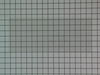JEM25WKC01 General Electric Microwave - Instructions
Keep searches simple. Use keywords, e.g. "leaking", "pump", "broken" or "fit".
Door film had a burned section - needed to be replaced
Simple removal of old film - scraped one corner and it pulled right off. New film was a bit difficult to install as it had been folded in half for shipping. There was a large crease in the middle which made it hard to flatten out on the door. The adhesive was limited on the crease as well. I can still see the crease in the film on the door after installation. Dissapointing - but it works. I recommend the film not be folded for shipping in the future.
Parts Used:
-
Jeff from Fort Collins, CO
-
Difficulty Level:Easy
-
Total Repair Time:Less than 15 mins
7 of 8 people
found this instruction helpful.
Was this instruction helpful to you?
Thank you for voting!
microwave dead
First, potatoe burned up in microwave. Microwave
was dead. Took off cover and found maintaince repair pamphlet in envelope. Schematic showed one shot thermostat for fire. Ordered thermostat from you and installed it. Works fine.
was dead. Took off cover and found maintaince repair pamphlet in envelope. Schematic showed one shot thermostat for fire. Ordered thermostat from you and installed it. Works fine.
Parts Used:
-
Jerry from Lillian, AL
-
Difficulty Level:Really Easy
-
Total Repair Time:15 - 30 mins
-
Tools:Pliers, Screw drivers
10 of 17 people
found this instruction helpful.
Was this instruction helpful to you?
Thank you for voting!
microwave would not heat
First remove all screws holding on outer metal casing of microwave. Next remove the back and bottom metal pieces. You will then be able to pull aside the outer casing so you can access the door switches. Check each switch with an ohm meter in both the open position and with the switch closed. If the ohm meter reads the same in both the open and closed position, the switch is bad. Check the top switch first. Replace switch and reassemble. Cheap fix for a costly microwave. Great customer service at Parts Select!
Parts Used:
-
John from Erie, PA
-
Difficulty Level:Easy
-
Total Repair Time:30 - 60 mins
-
Tools:Screw drivers
13 of 28 people
found this instruction helpful.
Was this instruction helpful to you?
Thank you for voting!
broken little wheel
-
KAREN from GATES MILLS, OH
-
Difficulty Level:Really Easy
-
Total Repair Time:Less than 15 mins
7 of 10 people
found this instruction helpful.
Was this instruction helpful to you?
Thank you for voting!
Opened door to get food put more food in closed door it wouldnt work
Everything worked on the display light inside worked but when you closed the door and set time it would start counting down but not heating nor would the turntable turn. Started reading troubleshooting chart and first thing I did was removed the cover and checked door switches and found primary door switch wasn't working so I ordered a new one installed it and it worked. Anyone doing this has to be very careful because of the stored energy in the capacitor is strong enough to kill.
My micro is only 2 years old so I was hoping it wasn't anything major.
My micro is only 2 years old so I was hoping it wasn't anything major.
Parts Used:
-
Henry Totten from GROVES, TX
-
Difficulty Level:Really Easy
-
Total Repair Time:30 - 60 mins
-
Tools:Screw drivers
4 of 4 people
found this instruction helpful.
Was this instruction helpful to you?
Thank you for voting!
mICROWAVE WOULD NOT HEAT
I REMOVED THE TOP PANEL OF THE MICR0WAVE AND THEN REMOVED ONE SCREW TO REMOVE THE CONTROL PANEL. rEMOVED OLD SWITCH. SNAPPED IN NEW SWITCH AND CONNECTED WIRE. REPLACED CONTROL PANEL AND UPPER PANEL.
Parts Used:
-
Peter from Bessemer, MI
-
Difficulty Level:Really Easy
-
Total Repair Time:15 - 30 mins
-
Tools:Screw drivers
5 of 8 people
found this instruction helpful.
Was this instruction helpful to you?
Thank you for voting!
Microwave missing a roller guide
When we bought our house, the microwave was missing a 'roller guide'. I didn't know that part even had a name, but your website made it easy for me to figure out. When it arrived, like the next day - I just unpacked it and placed it inside the microwave. Done! Thanks for the help!
Parts Used:
-
LAURA from GALVESTON, TX
-
Difficulty Level:Really Easy
-
Total Repair Time:Less than 15 mins
5 of 10 people
found this instruction helpful.
Was this instruction helpful to you?
Thank you for voting!
The old plate got broken
-
Billy from SWANNANOA, NC
-
Difficulty Level:Really Easy
-
Total Repair Time:Less than 15 mins
2 of 2 people
found this instruction helpful.
Was this instruction helpful to you?
Thank you for voting!
Roller stems wore out; rollers fell off
Open door. Remove tray. Remove old roller assembly. Insert new roller assembly. Replace tray. Close door. It took more time and effort to unpack it than it did to replace it.
Parts Used:
-
Jim from E PATCHOGUE, NY
-
Difficulty Level:Very Easy
-
Total Repair Time:Less than 15 mins
2 of 2 people
found this instruction helpful.
Was this instruction helpful to you?
Thank you for voting!
Microwave would not heat up
-
Suzanne from POWELL, OH
-
Difficulty Level:Really Easy
-
Total Repair Time:15 - 30 mins
1 person
found this instruction helpful.
Was this instruction helpful to you?
Thank you for voting!
M/W would not start. control panel OK
unplugged power
removed main black cover.
located part WB24X10047 and replaced
removed main black cover.
located part WB24X10047 and replaced
Parts Used:
-
Jeffrey from FULSHEAR, TX
-
Difficulty Level:A Bit Difficult
-
Total Repair Time:30 - 60 mins
-
Tools:Pliers, Screw drivers
1 person
found this instruction helpful.
Was this instruction helpful to you?
Thank you for voting!
no power in microwave in turn table wouldn't turn light would work act like door was open
remov cover to check voltage and found problem at the interlock switch ohm the switch and found it was open replace both switches it work fine now
Parts Used:
-
johnny from port orange, FL
-
Difficulty Level:Easy
-
Total Repair Time:1- 2 hours
-
Tools:Screw drivers
5 of 13 people
found this instruction helpful.
Was this instruction helpful to you?
Thank you for voting!
Turntable Stopped Working/Display Timer Would Countdown But Not Heat
With this model, you must remove the outer covering. Don't try to access the display unit from the front like I've seen in some other GE microwave videos. After removing the outer covering, the switches are easy to replace. They are very visible and easy to get to without taking any other parts off. You will see the door switches just behind the display board. Remove the switch and then remove the connecting wires to ensure you don't inadvertently brake a wire. You will need a tamper resistant star bit to remove 3 or 4 screws from the back panel. All other screws are philips head. I went ahead and replaced both switches (yes...there are two of them) and works like a charm. I saved an $800 microwave for less than $60 and know what to do if it happens again. Appears to be a common problem on this model. Thanks for others making a post...It saved me time and money reading others remarks. Good luck!
Parts Used:
-
Steve from Wesley Chapel, FL
-
Difficulty Level:Really Easy
-
Total Repair Time:30 - 60 mins
-
Tools:Screw drivers
1 person
found this instruction helpful.
Was this instruction helpful to you?
Thank you for voting!
Microwave not turning on. All other functions operate
DISCONNECT THE POWER CORD and discharge the capacitor
Leave unplugged overnight
Remove vent grille by removing the 2 philips screws
Remove the LED panel by removing 1 phillips screw
Disconnect all connectors that plug into back of the LED board completely
Remove the wires from the switches (3) at the inside edge of the microwave door
Gently remove each switch housing and test all three switches for continuity
Carefully replace non-functioning switches and reassemble the panel
GOOD LUCK
Leave unplugged overnight
Remove vent grille by removing the 2 philips screws
Remove the LED panel by removing 1 phillips screw
Disconnect all connectors that plug into back of the LED board completely
Remove the wires from the switches (3) at the inside edge of the microwave door
Gently remove each switch housing and test all three switches for continuity
Carefully replace non-functioning switches and reassemble the panel
GOOD LUCK
Parts Used:
-
Tom from DENVER, CO
-
Difficulty Level:A Bit Difficult
-
Total Repair Time:1- 2 hours
-
Tools:Screw drivers
1 person
found this instruction helpful.
Was this instruction helpful to you?
Thank you for voting!
Door Switch went bad, Internal Fan would run every time you open the door
Unscrewed the control panel (2 screws), lift up and let hang, with a plan screwdriver open bracket holding the switch, unplug 2 wires, replace with new switch, plug in the 2 wires, push switch back into bracket. Then slide on the control panel, put the 2 screws back. Easy fix.
Parts Used:
-
gilbert from TOMS RIVER, NJ
-
Difficulty Level:Really Easy
-
Total Repair Time:15 - 30 mins
-
Tools:Screw drivers
1 person
found this instruction helpful.
Was this instruction helpful to you?
Thank you for voting!