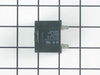JCB730DF3BB General Electric Range - Instructions
Keep searches simple. Use keywords, e.g. "leaking", "pump", "broken" or "fit".
You shut the door washer would beep twice, and start button would flash.
First I locked out the power cord. I pulled the back screws to the top panel off, slid the top panel to the back of the washer, and pulled the top off. opened the washer door, and ran my down where the door switch was. with one hand on the switch, I use the other hand with a philips screw driver to remove the screws on the door switch. Pulled the switch up just enough to remove the electrical plug. Now installation will be the same but start backwards. Plug in the switch, run the switch into the housing. While holding the switch in place with one hand use the other hand to install the two screws. Replace the top panel, remove any lockouts.
Parts Used:
-
Jerry from GRAND JCT, CO
-
Difficulty Level:Really Easy
-
Total Repair Time:Less than 15 mins
-
Tools:Screw drivers
3 of 4 people
found this instruction helpful.
Was this instruction helpful to you?
Thank you for voting!
freezer stoped freezing
my freezer quit freezing, it would freeze for one day, thaw the next, so I went online, found PARTS SELECT, LOOKED UP MY MODEL #, come to find out it needed three parts to keep my freezer to freeze, first part was a thermistor a small PART took me longer to remove all the covers, and shelving, PULLED THE OLD OUT, CUT THE WIERS TO SIZE, AND REINSTALLED, IT WELL! THAT WASN'T ENOUGH THE FREEZER STILL DIDN'T FREEZE IT THOUT IT WAS A COOL WORMING OVEN, HAD TO INSTALL THE THERMISTOR I, SO I DID, TEN MIN, NOW I THOUGHT THAT WAS IT BECAUSE IT STAYED FROZEN FOR A WEAK, HAVE YOU EVER EATEN SOUPY ICE CREAM? SO BACK TO PARTS SELECT, THIS TIME I BOUGHT ONE MORE PT, THE RUN CAPACITOR, FIVE MIN, THAT/S ALL IT TOOK TO INSTALL. I DID NOT KNOW AT THE TIME YOU NEED THE THREE OF THEM TO RUN THE FREEZER ONE TO KEEP THE TEMP., ONE TO KEEP THE FAN RUNNING THE WAY IT SHOULD, AND THE THIRD TO MAKE SURE THE OTHER TWO KEEP RUNNING. NOW I CAN SET IT AT 4- 5 AND. FREEZE.
Parts Used:
-
paul from ENDICOTT, NY
-
Difficulty Level:Very Easy
-
Total Repair Time:15 - 30 mins
-
Tools:Pliers, Screw drivers
2 of 2 people
found this instruction helpful.
Was this instruction helpful to you?
Thank you for voting!
The Refridgerator and Freezer were not cooling.
-
Frank from VERO BEACH, FL
-
Difficulty Level:Really Easy
-
Total Repair Time:15 - 30 mins
-
Tools:Pliers, Screw drivers
2 of 2 people
found this instruction helpful.
Was this instruction helpful to you?
Thank you for voting!
Light would no longer turn on
I watched the video online, followed the instructions and within minutes had the part installed. The frig light was working once again! I will say the original switch was very snug and I had to do some very minor scraping of the plastic to get the new part to slide in.
Parts Used:
-
paypal_shipping_address from Ripon, CA
-
Difficulty Level:Really Easy
-
Total Repair Time:Less than 15 mins
-
Tools:Pliers
3 of 5 people
found this instruction helpful.
Was this instruction helpful to you?
Thank you for voting!
Light out
Turned off the breaker to the fridge because I couldn't reach the power plug to unplug it . Use small flat head screwdriver to pop out the piece, disconnected the rubber prong connectors, inserted the new piece into the rubber prongs snapped it back into place. Flipped the breaker back on and prayed it worked. It did and I saved myself $120 service call.
Parts Used:
-
Jodi from Benton Harbor, MI
-
Difficulty Level:Very Easy
-
Total Repair Time:Less than 15 mins
-
Tools:Pliers, Screw drivers
2 of 2 people
found this instruction helpful.
Was this instruction helpful to you?
Thank you for voting!
Icemaker was dropping black particles that looked like dirt or mold. What they were was the corrosion of the metallic (pot metal or aluminum) ice form and small corroded particles falling on the ice. The ice form looked like it was coated with teflon or a paint. this form needs to be metal so heati
Replaced the 8 year old icemaker.
Turned off power.
Did not need to turnoff water supply.
Removed the 1/4" hex head screw from the wire connector cover.
Removed the wire cover taking care to be careful with the thermister
temperature sensor which slides into a square channel in the cover.
Disconnected both wire connectors.
Unscrewed the 5/16" hex screw at bottom of icemaker to unmount the old icemaker, lift the icemaker up 1/2" and out and discard.
Installed new icemaker in reverse order.
Turned off power.
Did not need to turnoff water supply.
Removed the 1/4" hex head screw from the wire connector cover.
Removed the wire cover taking care to be careful with the thermister
temperature sensor which slides into a square channel in the cover.
Disconnected both wire connectors.
Unscrewed the 5/16" hex screw at bottom of icemaker to unmount the old icemaker, lift the icemaker up 1/2" and out and discard.
Installed new icemaker in reverse order.
Parts Used:
-
E Lawrence from PINECREST, FL
-
Difficulty Level:Really Easy
-
Total Repair Time:15 - 30 mins
-
Tools:Nutdriver, Screw drivers
2 of 2 people
found this instruction helpful.
Was this instruction helpful to you?
Thank you for voting!
Mullion not working. Replaced mullion.
1. Turned power off.
2. Removed 2 screws holding plastid plate which connected electrical wire from mullion to door (requires Torq-tip screwdriver).
3. Unplugged wire plug behind the plate.
4. Lifted up old mullion from 2 slots holding it in place to remove it from door.
5. Inserted new mullion into slots on door.
6. Connected electrical wire to plug inside door.
7. Screwed 2 screws to reattached plastic plate to door.
8. Turned power back on.
2. Removed 2 screws holding plastid plate which connected electrical wire from mullion to door (requires Torq-tip screwdriver).
3. Unplugged wire plug behind the plate.
4. Lifted up old mullion from 2 slots holding it in place to remove it from door.
5. Inserted new mullion into slots on door.
6. Connected electrical wire to plug inside door.
7. Screwed 2 screws to reattached plastic plate to door.
8. Turned power back on.
Parts Used:
-
David from DIAMOND BAR, CA
-
Difficulty Level:Very Easy
-
Total Repair Time:Less than 15 mins
-
Tools:Screw drivers
2 of 2 people
found this instruction helpful.
Was this instruction helpful to you?
Thank you for voting!
Did not drain water
Per ps video. Really easy. Disconnect power, Remove front lower panel, remove Power leads, 2 installation bolts, remove 2 spring clamps on feed/exit hoses,reinstall.
Parts Used:
-
Chris from GREENVILLE, SC
-
Difficulty Level:Very Easy
-
Total Repair Time:15 - 30 mins
-
Tools:Pliers, Socket set
2 of 2 people
found this instruction helpful.
Was this instruction helpful to you?
Thank you for voting!
Freezer door handle broke off from constant pulling breaking the freezer air seal.
I attached the new handle and tightened the set screws with an Allen wrench. Piece of cake!
Parts Used:
-
ROBERT from NORTHRIDGE, CA
-
Difficulty Level:Really Easy
-
Total Repair Time:15 - 30 mins
-
Tools:Wrench set
2 of 2 people
found this instruction helpful.
Was this instruction helpful to you?
Thank you for voting!
both freezer and refigerator were warm.
I watched the video online and it said there were three sensors in the refrigerator, two in the freezer and one in the refrigerator. I only ordered one sensor and was going to try the one in the refrigerator first. He said the upper one in the freezer is the most difficult, but is usually the problem. So, I replaced the upper sensor and tried restarting the unit. Everything went well and it fixed the problem.
Parts Used:
-
Harry from DURYEA, PA
-
Difficulty Level:Easy
-
Total Repair Time:15 - 30 mins
-
Tools:Nutdriver
2 of 2 people
found this instruction helpful.
Was this instruction helpful to you?
Thank you for voting!
light switch freezer door
put the gratefruit knife behind the old switch pooped it out pluged the new one in piece of cake 5min.even vacumed the dust off the coil
Parts Used:
-
Sumlorq from Cleveland, OH
-
Difficulty Level:Really Easy
-
Total Repair Time:Less than 15 mins
3 of 6 people
found this instruction helpful.
Was this instruction helpful to you?
Thank you for voting!
COVER LATCH BROKEN
I recieved the package with the correct part number but the wrong part inside. The item in the package does not even resemble the part on the GE parts website. Tried to contact parts select but no luck.
Parts Used:
-
Steven from NORMAN, OK
-
Difficulty Level:Really Easy
-
Total Repair Time:30 - 60 mins
2 of 3 people
found this instruction helpful.
Was this instruction helpful to you?
Thank you for voting!
Water leaking
Did not have to use the new pump filter. The old one finally worked. I probably didn’t screw it in tight enough.
Parts Used:
-
Herman from SAN DIEGO, CA
-
Difficulty Level:Very Easy
-
Total Repair Time:Less than 15 mins
2 of 3 people
found this instruction helpful.
Was this instruction helpful to you?
Thank you for voting!
Refrigerator not defrosting, ice tray clogging up in ice tray, refrigerator making loud humming noise, and compressed running all the time.
First, turn off power - since I did not want to pull the refrigerator out on my wood floor I tripped the circuit breaker to that circuit and opened door to make sure interior light was off (ensuring power was off). This unit has a bottom freezer, I took out all shelves, ice maker and all parts in the way of accessing back of interior of freezer section. Removed back plastic section by removing one screw in middle top of back panel and prying it out. This was a bit difficult as it was in there a bit tight but once the plastic warmed up it pulled out ok. This revealed the compressor section and temp sensor that was attached to the copper coils with of all things - a zip tie! In pictures of this that I looked at on various web sites the sensor was on a metal bracket attached to the coil so it made me wonder if tf the factory took a shortcut? I cut the old sensor wire, stripped the two wires 1/2", and connected them to the new sensor wire with butt connectors, I put some silicone into the ends of the butt connectors to prevent moisture from entering into connectors and wrapped the connection in black electrical tape. I then "attached" the sensor to the coil using a zip tie, put the plastic back piece back on, inserted everything I took out and put power back to refrigerator. It's been 3 days and temp of refrigerator is stable, ice maker not clogging up, and compressor not running all the time! So far so good.
Parts Used:
-
Mark from ROSEMOUNT, MN
-
Difficulty Level:A Bit Difficult
-
Total Repair Time:30 - 60 mins
-
Tools:Screw drivers
2 of 3 people
found this instruction helpful.
Was this instruction helpful to you?
Thank you for voting!
Stopped at 10 minutes and wouldn't spin/drain water.
Removed top of washer. Three screws.
Removed control panel. Three screws.
Removed spring loaded ring which seals washer rubber gasket and door assembly. Disconnect door interlock connectors.
Removed front panel which includes door assembly. Three screws.
Access to pump is on lower shelf. Remove connectors from pump assembly. Remove clamps on two pump inlet/outlet hoses. Remove two screws holding pump assembly.
Install new pump assembly in reverse,
Removed control panel. Three screws.
Removed spring loaded ring which seals washer rubber gasket and door assembly. Disconnect door interlock connectors.
Removed front panel which includes door assembly. Three screws.
Access to pump is on lower shelf. Remove connectors from pump assembly. Remove clamps on two pump inlet/outlet hoses. Remove two screws holding pump assembly.
Install new pump assembly in reverse,
Parts Used:
-
Orville from GREEN CV SPGS, FL
-
Difficulty Level:A Bit Difficult
-
Total Repair Time:1- 2 hours
-
Tools:Pliers, Screw drivers, Socket set
4 of 7 people
found this instruction helpful.
Was this instruction helpful to you?
Thank you for voting!