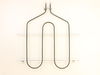JBP35WKW General Electric Range - Instructions
Keep searches simple. Use keywords, e.g. "leaking", "pump", "broken" or "fit".
Oven in accurate temp too low.
Open the oven , remove one screw holding the sensor remove the sensor and replace the sensor.
Parts Used:
-
Joseph from LIBERTY HILL, TX
-
Difficulty Level:Really Easy
-
Total Repair Time:Less than 15 mins
-
Tools:Nutdriver
6 of 8 people
found this instruction helpful.
Was this instruction helpful to you?
Thank you for voting!
Main Oven Element failed
With circuit breaker off, I opened the oven door and removed the two mounting hex-head screws that held the cooking element at the rear of the oven. I pulled the oven away from the wall and unplugged the unit's 220 volt power cord from the wall. I removed the rear cover panel by removing five hex-head screws that held the panel in place. I sought out the wires that connected to the oven element and pulled the tabs from the failed element. I moved to the front of the stove to remove the old element. As the contact ends of the element are curved up, I needed to lift the front of the old element up to an approximate angle of 45 degrees before I was able to remove it from the oven. I then placed the new element into the mounting holes, again with the front of the element raised at an angle. Its insertion was easily performed. I replaced the main element mounting screws at the rear of the oven. I went to the rear of stove again and reconnected the power tabs to the element contacts. I repositioned the rear cover panel and replaced the five hex-head screws to secure it into place. The main power was reconnected to the power outlet and carefully slid the stove back into position. Circuit power was reset and the oven tested successfully.
Parts Used:
-
james from cottage grove, MN
-
Difficulty Level:Really Easy
-
Total Repair Time:30 - 60 mins
-
Tools:Socket set
5 of 5 people
found this instruction helpful.
Was this instruction helpful to you?
Thank you for voting!
Shorted the control panel changing bulb without shutting off power dumbass
Replaced control panel after removing original control panel facing with heat gun and Wala
Parts Used:
-
Stephen from BELLINGHAM, MA
-
Difficulty Level:Really Easy
-
Total Repair Time:30 - 60 mins
-
Tools:Nutdriver, Screw drivers
5 of 6 people
found this instruction helpful.
Was this instruction helpful to you?
Thank you for voting!
When my wife tried to get the oven door apart to clean behind the glass front, she bent the Door Bottom Channel Trim, so I had to order a new trim piece.
Consult the instruction guide that comes with the new part. Excluding doing some cleaning while things were apart, the operation took about 20minutes. 1. Open the oven door all the way. 2. Pull back the hinge latch on each hinge. 3. Close the door partially (about broil position). 4. Remove door by pulling so that hinges com out of the slots. 5. Carefully set door face down on a table so that inside of door faces up. 6. With a Torx driver, remove 2 screws at upper part of inside of door. 7. With a nut driver, remove screws at bottom of Door Bottom Channel Trim. 8. Lift inside of door off, being careful not to lose the spacers that are behind the door panel at the upper part of the door. 9. With the nut driver, remove 4 screws that hold bottom trim to the side trim pieces. 10. Remove the old trim and replace with the new. 11. Align the left, right, and bottom trim pieces. 12. Reattach the 4 screws that hold the bottom trim to the side trim pieces. 13. Carefully replace the inside door panel, making sure the spacers are aligned properly between the main door pieces. 14. With the Torx driver, replace the 2 screws at the upper part of the inside of door. 15. With the nut driver, reattach the bottom screws at the bottom of the trim piece. 16. Carefully reinsert the door hinges into the slots (the door must be in the approximate broil position). 17. When hinges are properly inserted, door may be opened all the way. 18. Push the hinge latches back into hinges to secure door to oven.
Parts Used:
-
Gary from STERLING, VA
-
Difficulty Level:Really Easy
-
Total Repair Time:15 - 30 mins
-
Tools:Nutdriver
5 of 6 people
found this instruction helpful.
Was this instruction helpful to you?
Thank you for voting!
surface burner switch was burned
After receiving the new swith from part select in less than four days with surface mail as they promised, it took me less than five minutes to replace the new swith with the old one. The only tools that I needed were A) a 5/16 nut driver to remove the back panel in order to get an access to the swith.B) a phillips screw driver to remove the swith assembley from the front panel.
I had an estimate from a technician to do the job for 196.27 dollars!!!!!:(:(. I only paid 29.56 Dollars to part select to get this swith, including the shipping.:):):)
I had an estimate from a technician to do the job for 196.27 dollars!!!!!:(:(. I only paid 29.56 Dollars to part select to get this swith, including the shipping.:):):)
Parts Used:
-
abbas from redmond, WA
-
Difficulty Level:Really Easy
-
Total Repair Time:More than 2 hours
-
Tools:Nutdriver, Screw drivers
5 of 6 people
found this instruction helpful.
Was this instruction helpful to you?
Thank you for voting!
Burned out oven element
I unscrewed and removed the old element from inside the oven, but unfortunately there wasn't enough extra wire to pull through and attach the new element from the front, so I had to move the oven away from the wall, remove the back panel, and connect the new element from the rear. Very self-explanatory.
The new element had some kind of spray or coating on it that caused some smoke for a few minutes, but then it worked fine.
The new element had some kind of spray or coating on it that caused some smoke for a few minutes, but then it worked fine.
Parts Used:
-
Jeremy from Savoy, IL
-
Difficulty Level:Really Easy
-
Total Repair Time:Less than 15 mins
-
Tools:Socket set
6 of 9 people
found this instruction helpful.
Was this instruction helpful to you?
Thank you for voting!
8 inch burner would not work on lower settings
1. Shut off power at breaker.
2. lift and prop up burner panel (top of stove)
3. removed three screws along top edge.
4. remove oven door (lifts off hinges easy)
5. remove 4 screws along upper oven opening
6. remove 2 screws up under front panel and pull out upper panel enough to access back of switches.
7. unplug wires (5) one at a time and plug onto new switch.
8. remove the two screws from front holding switch in place and remove old switch.
9. install the two screws attaching new switcj.
10 replace all screws in reverse order.
11. Re-install door.
12 close breaker
easy job any one with any mechanical no-how can do.
2. lift and prop up burner panel (top of stove)
3. removed three screws along top edge.
4. remove oven door (lifts off hinges easy)
5. remove 4 screws along upper oven opening
6. remove 2 screws up under front panel and pull out upper panel enough to access back of switches.
7. unplug wires (5) one at a time and plug onto new switch.
8. remove the two screws from front holding switch in place and remove old switch.
9. install the two screws attaching new switcj.
10 replace all screws in reverse order.
11. Re-install door.
12 close breaker
easy job any one with any mechanical no-how can do.
Parts Used:
-
Melvin J. from Waldport, OR
-
Difficulty Level:Really Easy
-
Total Repair Time:Less than 15 mins
-
Tools:Screw drivers
6 of 9 people
found this instruction helpful.
Was this instruction helpful to you?
Thank you for voting!
Broiler shorted out looked like a 4th of july sparkler.
Ordered on Tues got part on Thurs used a nut driver removed 2 screws holding element in top of oven,then removed the 3 screws holding the element and thermostat to rear of oven pull about 3 inches of slack, removed the blade plugs from element placed them on the new element and assembled it. Took abou 30Min. Easier if you remove the oven door!
Parts Used:
-
Warren from Killeen, TX
-
Difficulty Level:Really Easy
-
Total Repair Time:15 - 30 mins
-
Tools:Nutdriver
5 of 6 people
found this instruction helpful.
Was this instruction helpful to you?
Thank you for voting!
One of the drawer supports broke off
I pulled out the drawer and inserted the new support. This one inserts into the back of the drawer as opposed to the sides. I had ordered two of the replacements even though I only needed one and decided to replace both. I think it was a good move as the drawer works better than when we first got it. Just one simple screw made it complete.
Parts Used:
-
John from Sandy Hook, CT
-
Difficulty Level:Really Easy
-
Total Repair Time:Less than 15 mins
-
Tools:Nutdriver
5 of 6 people
found this instruction helpful.
Was this instruction helpful to you?
Thank you for voting!
The broil element was burned through
First thing I unplugged the range. Then I unscrewed 4 screws in the back of the stove to take the back cover off. Then inside the oven, I unscrewed three screws to lossen the element. Then disconnected the two wires from the element.
Then replaced the old element with the new one going exactly backward as mentioned above finishing with plugging the range.
Then replaced the old element with the new one going exactly backward as mentioned above finishing with plugging the range.
Parts Used:
-
Reza from Scottsdale, AZ
-
Difficulty Level:Easy
-
Total Repair Time:15 - 30 mins
-
Tools:Wrench set
4 of 4 people
found this instruction helpful.
Was this instruction helpful to you?
Thank you for voting!
Oven Wouldn't Heat
-
Russell from Yuma, AZ
-
Difficulty Level:Really Easy
-
Total Repair Time:30 - 60 mins
-
Tools:Pliers, Screw drivers, Socket set
7 of 13 people
found this instruction helpful.
Was this instruction helpful to you?
Thank you for voting!
Front Large Most Powerful Burner's Block had broken so it didn't heat
This electric stove has a lift up top which I lifted to get at the block and follow the wire back to the terminal at the back of the the stove. I removed the 5 small lag screws holding the back in place, removed the backing followed the wires back to where they connected in the Stove On/Off Control, disconnected the two wires from the control and then laid the new part in place rethreading and reconnecting the wires. I reinstalled the block and ran a test to ensure the burner operated correctly. After successful testing I disconnect the old block holder by removing the small lag screw, replace it with a new one that came with the replacement terminal block. I then inserted the block into the new holder carefully rolled up the excess wire and wrapped it in a couple of places with electrical tape and also secured it to the side of the stove, out of the way of operation with electrical tape, put the top down, plugged it back in and put it back in place. All told the repair took about 40 minutes. I was impressed with the speed of delivery, the quality of the product, the instructions for installation and the added bonus of getting a terminal block holder as part of the repair kit! Thank You for making me look like a genius!
Parts Used:
-
Martin from plainfield, CT
-
Difficulty Level:Really Easy
-
Total Repair Time:30 - 60 mins
-
Tools:Pliers
4 of 4 people
found this instruction helpful.
Was this instruction helpful to you?
Thank you for voting!
replace broiler element
First, UNPLUG OVEN. Then, remove oven door and place stove on work bench! JUST KIDDING!! Honestly, the repair would be easy if that were possible.The hardest part is kneeling, standing, hunching over, twisting your body holding flashlight in your mouth, etc...THEN, trying to re-attach wires screws etc. The repair is straight forward. unscrew all screws holding element in, pull element out about 6 inches, detach wires, and re-attach. Simple right? Maybe if you're 1 foot 2 inches tall or have 6 foot arms
Parts Used:
-
Sean from WEST PALM BCH, FL
-
Difficulty Level:A Bit Difficult
-
Total Repair Time:30 - 60 mins
4 of 4 people
found this instruction helpful.
Was this instruction helpful to you?
Thank you for voting!
F2 fault code kept appearing on oven
Removed the oven door and shelves. Moved the oven out from wall, so that I could access the rear panel. Unplugged the oven. Removed the five (5) screws holding the rear panel in place and removed the panel. Disconnected the sensor at the connector. Removed the screw holding the sensor in place inside the oven and removed the sensor. Theaded the sensor wire through the rear of the oven wall. Installed the sensor and screw to hold it in place. Snapped the connector from the sensor to the mating connector at the rear of the oven. Installed the rear panel. Installed the five (5) screws to hold the panel. Plugged the oven back in and slide the oven back to the wall. Installed the oven shelves and the oven door.
Parts Used:
-
emmett from rocky mount, NC
-
Difficulty Level:Easy
-
Total Repair Time:15 - 30 mins
-
Tools:Nutdriver
5 of 7 people
found this instruction helpful.
Was this instruction helpful to you?
Thank you for voting!
Bake element broke into pieces
Disconnect electric at panel box. Pull oven out. Remove 5 screws from rear panel. Pull off the 2 clips at the tips of the old element which is located about 2/3 down the back side of the oven. Remove broken element from inside the oven and slide new element in place. Push 2 clips firmly on the ends of the new element. Replace back cover. Turn power on. Test oven. Slide oven back in place.
Parts Used:
-
Rita from LYMAN, SC
-
Difficulty Level:Very Easy
-
Total Repair Time:Less than 15 mins
-
Tools:Nutdriver
4 of 4 people
found this instruction helpful.
Was this instruction helpful to you?
Thank you for voting!