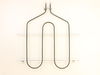JB640DN1WW General Electric Range - Instructions
Keep searches simple. Use keywords, e.g. "leaking", "pump", "broken" or "fit".
Replaced the Self-cleaning Latch/Lever mechanism
1. Pulled the stove out about 6-8 inches. 2. Opened oven door and removed 2 screws to free up stove top. 3. Lifted stove top to access another panel. 4. Removed about 6 screws allowing removal of sheet metal cover above Latch/lever mechanism. 5. Removed 2 screws at top center "boiler plate" to allow removal of Latch/Lever mechanism. 6. Slipped off electrical connector from microswitch mounted on Latch/Lever mechanism. 7. Then removed old mechanism 8. Set new mechanism in place, re-attaching electrical connector onto microswitch. 9. Then with my finger, I bored down a few inches through the insulation to make sure the base of the new Latch/Lever mechanism was in contact with the oven at the base of the insulation. 10. I replaced the 2 screws at the top center "boiler plate." 11. I reattached the sheet metal cover with 6 screws, making sure holes were lining up. 12. Finally, I lowered the stove top and reattached the remaining 2 screws that secure the stove top. It was all pretty easy, but I did not see a prop (like some models have) that would hold up the stove top while performing the unscrewing, screwing, removing, replacing, etc., so I used a piece of wood to rest the stove top on, and lifted it with my left hand while I did the "operation" with my right hand.
Parts Used:
-
Gary from Sterling, VA
-
Difficulty Level:Very Easy
-
Total Repair Time:30 - 60 mins
-
Tools:Nutdriver
7 of 8 people
found this instruction helpful.
Was this instruction helpful to you?
Thank you for voting!
Burner wouldn’t turn off.
Removed control knob. Removed back panel (3) screws with a nut driver. Removed two screws holding the burner switch. Followed the wiring exactly the way it was on the bad burner switch. Don’t forget to take a picture of the wiring before you start in case you get lost. Took about five minutes to change the switch. My wife is very happy with her operational front burner.
Parts Used:
-
Antonio from LAND O LAKES, FL
-
Difficulty Level:Really Easy
-
Total Repair Time:Less than 15 mins
-
Tools:Nutdriver, Screw drivers
6 of 6 people
found this instruction helpful.
Was this instruction helpful to you?
Thank you for voting!
Heat sensor malfunction
Disconnect power, then remove racks from oven, locate heat sensor by the broiler element. Use ratchet with extension and correct socket to remove the bolt directly under the heat sensor, pull the sensor out till you see the plug, disconnect the plug and then connect new sensor to it push wire back thru and then rebolt the new sensor on, thats it...
Parts Used:
-
Diane from BUTLER, PA
-
Difficulty Level:Really Easy
-
Total Repair Time:Less than 15 mins
-
Tools:Socket set
6 of 6 people
found this instruction helpful.
Was this instruction helpful to you?
Thank you for voting!
Lower Element Open
Removed the 2 screws on plate. Pulled wires forward. Simply detached slide on connecters and inserted new element. Pushed back and installed plate. Dont forget to unplug the 220 volt. Though open can ground wires.
Parts Used:
-
ROBERT from TEGA CAY, SC
-
Difficulty Level:Really Easy
-
Total Repair Time:15 - 30 mins
-
Tools:Socket set
6 of 6 people
found this instruction helpful.
Was this instruction helpful to you?
Thank you for voting!
Had to replace the broiler element
Removed the old element with a nut diver and put the new one in. Very simple instalation.
Amazingly the part arrived in just two days...
My T-Bone steaks are cooked just the way I like them again.
MikeS, Birdsboro, PA
Amazingly the part arrived in just two days...
My T-Bone steaks are cooked just the way I like them again.
MikeS, Birdsboro, PA
Parts Used:
-
Mike from Birdsboro, PA
-
Difficulty Level:Really Easy
-
Total Repair Time:15 - 30 mins
-
Tools:Nutdriver
6 of 6 people
found this instruction helpful.
Was this instruction helpful to you?
Thank you for voting!
bake element
took 2 screws out of the element, then too the back off pluged in the element replaced two screws done
Parts Used:
-
margaret from hastings, NY
-
Difficulty Level:Really Easy
-
Total Repair Time:Less than 15 mins
-
Tools:Screw drivers
6 of 7 people
found this instruction helpful.
Was this instruction helpful to you?
Thank you for voting!
Bake element wouldn't heat
Removed the two screws that hold the element in place, then I disconnected the two wires and pulled the element out. I ordered the part and received it within two days. It was very easy to install. My oven was tunning in less than half an hour.
Parts Used:
-
Leanne from Huntington, IN
-
Difficulty Level:Really Easy
-
Total Repair Time:15 - 30 mins
-
Tools:Socket set
6 of 7 people
found this instruction helpful.
Was this instruction helpful to you?
Thank you for voting!
Bottom element burned up and it was a little scary. Never seen this happen.
Un plug the power first.
Took the old element out and removed two nut holding the element in place. Remved back access panel on the back bottom of the unit. Disconnected wiring to part pulling the clip off of the connector.
Done fixed saved the house call.
Took the old element out and removed two nut holding the element in place. Remved back access panel on the back bottom of the unit. Disconnected wiring to part pulling the clip off of the connector.
Done fixed saved the house call.
Parts Used:
-
John from West Lake, OH
-
Difficulty Level:Easy
-
Total Repair Time:15 - 30 mins
-
Tools:Nutdriver, Pliers
5 of 5 people
found this instruction helpful.
Was this instruction helpful to you?
Thank you for voting!
Broke oven door handle while unloadin new stove.
loosen interior panel of oven with star driver. Removed broken arm. install inner screw and then install final screw to both panels and handle.
The inner screw mount only through the exterior door only making it tricky to line up the final bolt which goes through both panels and the handle.
Other than that it when smoothly.
The inner screw mount only through the exterior door only making it tricky to line up the final bolt which goes through both panels and the handle.
Other than that it when smoothly.
Parts Used:
-
Tom from Mt. Pleasant, MI
-
Difficulty Level:Easy
-
Total Repair Time:Less than 15 mins
-
Tools:Nutdriver, Screw drivers, Wrench set
6 of 8 people
found this instruction helpful.
Was this instruction helpful to you?
Thank you for voting!
Oven temperature would not go above 240 degrees
Pulled the oven out and unplugged it. Removed five screws and the back cover. Disconnected the electrical connection. Removed one screw and pulled the sensor out. Installed the sensor and screw. Made the electrical connection on the back, replaced the cover and five screws. Plugged the electrical cord back in and tested the oven temperature compared to the setting. Worked great. My wife then made a small batch of muffins to test it out and they were good.
Parts Used:
-
Glenn from Grapevine, TX
-
Difficulty Level:Really Easy
-
Total Repair Time:15 - 30 mins
-
Tools:Nutdriver
6 of 8 people
found this instruction helpful.
Was this instruction helpful to you?
Thank you for voting!
One of the electric range heaters could no longer be controlled. It heated up for no reason.
Pulled the range away from the wall. Took two screws off of top cover with 1/8th socket wrench. Took small Philips head screw off the top, just leaned the cover away from the top. It still held in slots at its bottom so no need to drop it away from the range. Removed the dial from the front exposing two small Philips head screws. Removed screws, and pulled the comptroller away from the rear of the range. Held the new one in the same position as the old one and removed one connection at a time, and replaced them into the new part. Did everything in reverse to put it all back together. Believe me, easy as could be and you just saved $200 repair man cost. Part matched old part exactly.
Parts Used:
-
Peter from SEAFORD, DE
-
Difficulty Level:Very Easy
-
Total Repair Time:Less than 15 mins
-
Tools:Screw drivers, Socket set
5 of 5 people
found this instruction helpful.
Was this instruction helpful to you?
Thank you for voting!
Oven in accurate temp too low.
Open the oven , remove one screw holding the sensor remove the sensor and replace the sensor.
Parts Used:
-
Joseph from LIBERTY HILL, TX
-
Difficulty Level:Really Easy
-
Total Repair Time:Less than 15 mins
-
Tools:Nutdriver
6 of 8 people
found this instruction helpful.
Was this instruction helpful to you?
Thank you for voting!
When inspecting the back of my oven I noticed the cable had been pushed under (my guess from the mouse I found electrocuted where the power lines come in) and was touching one of the element prongs which burned the covering.
Not counting unplugging it and taking off the 3 back panels of the oven (< 5 min.) It took < 2min. to change out. Unclipped cable in back, unscrewed one screw inside of oven at top between the two elements and pulled cable through to front, reversed to attach new sensor. Buttoned up the back, plugged back in and was good to go.
Parts Used:
-
Mary from Bolton, MA
-
Difficulty Level:Really Easy
-
Total Repair Time:Less than 15 mins
-
Tools:Socket set
6 of 8 people
found this instruction helpful.
Was this instruction helpful to you?
Thank you for voting!
Replace window pack assembly
This door required a lot more screws to be removed in order to remove the inside window assembly. I counted a total of 19 screws. That is why the estimated time is 30-60 minutes.
- remove door from range following the basic guide to removing any range door.
- place door on work surface with the outside facing down.
- remove three 1/4 socket screws from bottom and two star screws on top.
- Flip door over, remove outer door panel and set aside.
- There will be a separate pane of glass that needs to be removed. Remove 1/4 socket screws holding glass and set aside.
- Slide door over your work surface edge so you can remove the star screws holding the door hinges (from underneath). You could flip the door over but the door would have to be flipped back once the hinges were removed.
- Remove the remaining 1/4 screws holding the aluminum shielding.
- Remove the shielding being careful not to disturb the insulation around the window.
- Remove the damaged window. Take note of the writing and orientation on the aluminum window frame. (upper right if hinges were on the bottom)
- Set the new window in its place.
- Reverse the process by replacing the aluminum shield, hinges, than internal glass pane.
- Set outer door on top and holding everything together, flip door.
- Tighten the two star screws on top and the three 1/4 socket screws on the bottom.
- Replace door. Don't forget to lift up those hinge tabs before trying to close the door.
All done. Pat yourself on the back for a job well done.
- remove door from range following the basic guide to removing any range door.
- place door on work surface with the outside facing down.
- remove three 1/4 socket screws from bottom and two star screws on top.
- Flip door over, remove outer door panel and set aside.
- There will be a separate pane of glass that needs to be removed. Remove 1/4 socket screws holding glass and set aside.
- Slide door over your work surface edge so you can remove the star screws holding the door hinges (from underneath). You could flip the door over but the door would have to be flipped back once the hinges were removed.
- Remove the remaining 1/4 screws holding the aluminum shielding.
- Remove the shielding being careful not to disturb the insulation around the window.
- Remove the damaged window. Take note of the writing and orientation on the aluminum window frame. (upper right if hinges were on the bottom)
- Set the new window in its place.
- Reverse the process by replacing the aluminum shield, hinges, than internal glass pane.
- Set outer door on top and holding everything together, flip door.
- Tighten the two star screws on top and the three 1/4 socket screws on the bottom.
- Replace door. Don't forget to lift up those hinge tabs before trying to close the door.
All done. Pat yourself on the back for a job well done.
Parts Used:
-
Rose from BEND, OR
-
Difficulty Level:Easy
-
Total Repair Time:30 - 60 mins
-
Tools:Socket set
5 of 6 people
found this instruction helpful.
Was this instruction helpful to you?
Thank you for voting!
Shorted the control panel changing bulb without shutting off power dumbass
Replaced control panel after removing original control panel facing with heat gun and Wala
Parts Used:
-
Stephen from BELLINGHAM, MA
-
Difficulty Level:Really Easy
-
Total Repair Time:30 - 60 mins
-
Tools:Nutdriver, Screw drivers
5 of 6 people
found this instruction helpful.
Was this instruction helpful to you?
Thank you for voting!