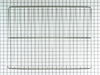JB256DM1BB General Electric Range - Instructions
Keep searches simple. Use keywords, e.g. "leaking", "pump", "broken" or "fit".
switch went to high setting no matter what the setting was
took off cover, pulled all wires off switch, pushed wires on new switch, put cover back on. Whalaa..
Parts Used:
-
Frank from Glen Cove, NY
-
Difficulty Level:Easy
-
Total Repair Time:15 - 30 mins
-
Tools:Nutdriver, Screw drivers
10 of 19 people
found this instruction helpful.
Was this instruction helpful to you?
Thank you for voting!
the bake element broke
First I removed the 2 screws and removed the bake element, replaced the new one
Parts Used:
-
Daniel from Apex, NC
-
Difficulty Level:Really Easy
-
Total Repair Time:15 - 30 mins
-
Tools:Screw drivers
5 of 5 people
found this instruction helpful.
Was this instruction helpful to you?
Thank you for voting!
The drawer support broke.
Removed the screw from the broken piece and put the new piece on and put the screw on.
Parts Used:
-
Cindy from Golden Valley, ND
-
Difficulty Level:Really Easy
-
Total Repair Time:Less than 15 mins
-
Tools:Screw drivers
8 of 14 people
found this instruction helpful.
Was this instruction helpful to you?
Thank you for voting!
Oven temperature would not go above 240 degrees
Pulled the oven out and unplugged it. Removed five screws and the back cover. Disconnected the electrical connection. Removed one screw and pulled the sensor out. Installed the sensor and screw. Made the electrical connection on the back, replaced the cover and five screws. Plugged the electrical cord back in and tested the oven temperature compared to the setting. Worked great. My wife then made a small batch of muffins to test it out and they were good.
Parts Used:
-
Glenn from Grapevine, TX
-
Difficulty Level:Really Easy
-
Total Repair Time:15 - 30 mins
-
Tools:Nutdriver
6 of 8 people
found this instruction helpful.
Was this instruction helpful to you?
Thank you for voting!
Broiler not working
Turned off electricity. Removed two screws that held the element in back of oven. Removed the two screws that held it up to top of oven. Disconnected the two wires that held it in the rear of the oven. Removed it from the top support. Replaced the old element with the new in the support. plugged it it, replaced all four screws. Turned on the electricity and turned on the oven-it worked!
Parts Used:
-
Teresa M from denver, CO
-
Difficulty Level:Really Easy
-
Total Repair Time:15 - 30 mins
-
Tools:Nutdriver
6 of 8 people
found this instruction helpful.
Was this instruction helpful to you?
Thank you for voting!
Red Light On
-
Lawrence from DECATUR, AL
-
Difficulty Level:Really Easy
-
Total Repair Time:30 - 60 mins
5 of 5 people
found this instruction helpful.
Was this instruction helpful to you?
Thank you for voting!
Oven in accurate temp too low.
Open the oven , remove one screw holding the sensor remove the sensor and replace the sensor.
Parts Used:
-
Joseph from LIBERTY HILL, TX
-
Difficulty Level:Really Easy
-
Total Repair Time:Less than 15 mins
-
Tools:Nutdriver
6 of 8 people
found this instruction helpful.
Was this instruction helpful to you?
Thank you for voting!
When inspecting the back of my oven I noticed the cable had been pushed under (my guess from the mouse I found electrocuted where the power lines come in) and was touching one of the element prongs which burned the covering.
Not counting unplugging it and taking off the 3 back panels of the oven (< 5 min.) It took < 2min. to change out. Unclipped cable in back, unscrewed one screw inside of oven at top between the two elements and pulled cable through to front, reversed to attach new sensor. Buttoned up the back, plugged back in and was good to go.
Parts Used:
-
Mary from Bolton, MA
-
Difficulty Level:Really Easy
-
Total Repair Time:Less than 15 mins
-
Tools:Socket set
6 of 8 people
found this instruction helpful.
Was this instruction helpful to you?
Thank you for voting!
burned out broiler element
-
Amanda from Thornton, CO
-
Difficulty Level:A Bit Difficult
-
Total Repair Time:Less than 15 mins
-
Tools:Screw drivers
5 of 6 people
found this instruction helpful.
Was this instruction helpful to you?
Thank you for voting!
change broiler element
removed 2 1/4in. drill screws holding broiler element to oven removed 2 1/4in.drill screws holding broiler element to top of oven removed female spade connectors ffom old element and reversed assembley very easy
Parts Used:
-
lee from bethel, CT
-
Difficulty Level:Really Easy
-
Total Repair Time:Less than 15 mins
-
Tools:Nutdriver
5 of 6 people
found this instruction helpful.
Was this instruction helpful to you?
Thank you for voting!
surface burner switch was burned
After receiving the new swith from part select in less than four days with surface mail as they promised, it took me less than five minutes to replace the new swith with the old one. The only tools that I needed were A) a 5/16 nut driver to remove the back panel in order to get an access to the swith.B) a phillips screw driver to remove the swith assembley from the front panel.
I had an estimate from a technician to do the job for 196.27 dollars!!!!!:(:(. I only paid 29.56 Dollars to part select to get this swith, including the shipping.:):):)
I had an estimate from a technician to do the job for 196.27 dollars!!!!!:(:(. I only paid 29.56 Dollars to part select to get this swith, including the shipping.:):):)
Parts Used:
-
abbas from redmond, WA
-
Difficulty Level:Really Easy
-
Total Repair Time:More than 2 hours
-
Tools:Nutdriver, Screw drivers
5 of 6 people
found this instruction helpful.
Was this instruction helpful to you?
Thank you for voting!
Shorted the control panel changing bulb without shutting off power dumbass
Replaced control panel after removing original control panel facing with heat gun and Wala
Parts Used:
-
Stephen from BELLINGHAM, MA
-
Difficulty Level:Really Easy
-
Total Repair Time:30 - 60 mins
-
Tools:Nutdriver, Screw drivers
5 of 6 people
found this instruction helpful.
Was this instruction helpful to you?
Thank you for voting!
I needed another oven rack. It came with two. Now I have three.
I cut the box open with a utility knife and removed the grill. I then opened the oven door and rearranged the two existing racks so that the third one would go in so they all have the same distance between each of them. I slid the new rack into position. It didn't go in smoothly though as I had to push it in and out several times so that it would line up perfectly. Finally in went in all the way. Then I closed the oven door and went and sat down to think about the wonderful job I just did.
Parts Used:
-
Frank from N ROYALTON, OH
-
Difficulty Level:Really Easy
-
Total Repair Time:Less than 15 mins
5 of 7 people
found this instruction helpful.
Was this instruction helpful to you?
Thank you for voting!
nylon guide was broke off
took drawer out removed broken guide. It had 1 screw removed it put the new guide in place put screw back in. Put drawer back in stove, It works fine.
Parts Used:
-
Lathan from Goodyear, AZ
-
Difficulty Level:Really Easy
-
Total Repair Time:15 - 30 mins
-
Tools:Screw drivers
5 of 7 people
found this instruction helpful.
Was this instruction helpful to you?
Thank you for voting!
Oven Wouldn't Heat
-
Russell from Yuma, AZ
-
Difficulty Level:Really Easy
-
Total Repair Time:30 - 60 mins
-
Tools:Pliers, Screw drivers, Socket set
7 of 13 people
found this instruction helpful.
Was this instruction helpful to you?
Thank you for voting!