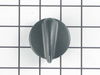J2B918SEK1SS General Electric Range - Instructions
Keep searches simple. Use keywords, e.g. "leaking", "pump", "broken" or "fit".
Broiler not working
Turned off electricity. Removed two screws that held the element in back of oven. Removed the two screws that held it up to top of oven. Disconnected the two wires that held it in the rear of the oven. Removed it from the top support. Replaced the old element with the new in the support. plugged it it, replaced all four screws. Turned on the electricity and turned on the oven-it worked!
Parts Used:
-
Teresa M from denver, CO
-
Difficulty Level:Really Easy
-
Total Repair Time:15 - 30 mins
-
Tools:Nutdriver
6 of 8 people
found this instruction helpful.
Was this instruction helpful to you?
Thank you for voting!
the bake element broke
First I removed the 2 screws and removed the bake element, replaced the new one
Parts Used:
-
Daniel from Apex, NC
-
Difficulty Level:Really Easy
-
Total Repair Time:15 - 30 mins
-
Tools:Screw drivers
5 of 5 people
found this instruction helpful.
Was this instruction helpful to you?
Thank you for voting!
Oven in accurate temp too low.
Open the oven , remove one screw holding the sensor remove the sensor and replace the sensor.
Parts Used:
-
Joseph from LIBERTY HILL, TX
-
Difficulty Level:Really Easy
-
Total Repair Time:Less than 15 mins
-
Tools:Nutdriver
6 of 8 people
found this instruction helpful.
Was this instruction helpful to you?
Thank you for voting!
burned out broiler element
-
Amanda from Thornton, CO
-
Difficulty Level:A Bit Difficult
-
Total Repair Time:Less than 15 mins
-
Tools:Screw drivers
5 of 6 people
found this instruction helpful.
Was this instruction helpful to you?
Thank you for voting!
change broiler element
removed 2 1/4in. drill screws holding broiler element to oven removed 2 1/4in.drill screws holding broiler element to top of oven removed female spade connectors ffom old element and reversed assembley very easy
Parts Used:
-
lee from bethel, CT
-
Difficulty Level:Really Easy
-
Total Repair Time:Less than 15 mins
-
Tools:Nutdriver
5 of 6 people
found this instruction helpful.
Was this instruction helpful to you?
Thank you for voting!
Bought a new oven with parts missing
There was actually no repair. I just had to put the burner caps in place and push on the burner knobs. But the great thing is the cost of the parts at Partselect.com was much cheaper than buying direct from the manufacturer or through the parts department at Home Depot, where I purchased the range. And no tax is a nice bonus. Very fast service and genuine GE parts. I highly recommend Partselect.com.
Parts Used:
-
Marilyn from Midlothian, TX
-
Difficulty Level:Really Easy
-
Total Repair Time:Less than 15 mins
5 of 7 people
found this instruction helpful.
Was this instruction helpful to you?
Thank you for voting!
Original terminal block plastic shielding melted, protecting appliance when the wires overheated.
Safety first * Unplugged 220 VAC from outlet. Removed shield cover screws with 1/4" hex nut driver (5 screws). Removed all 6 silver screws from terminal block with 1/4" nut driver, freeing all wires. Removed the green ground screw and ground bracket from center terminal. Cut away (using the drill) melted original terminal block plastic to access the 2 black 1/4" nuts holding original terminal block onto appliance. Discarded the original damaged terminal block. Attached the new terminal block, aligning the mounting holes and the terminal block the same way the original terminal block was lined up and re-used the black 1/4" nuts (original used because the replacement package did not include new black screws). I bought a new appliance cord, since the original cord overheated. Reattached all wires using the 6 new silver screws. Start with the middle terminal by attaching the appliance wires and the ground bracket. The ground must be attached to the bracket and the bracket bridges between the terminal block and the range body. Reattached shield cover. Plugged in appliance. Note: it doesn't matter which outside wire attaches to the outside terminals (both are hot), but the middle wire (neutral) must attach to the middle terminal. However, the ring terminal should be flush on the terminal block so you don't bend the ring.
Parts Used:
-
Brian from DOVER, PA
-
Difficulty Level:Really Easy
-
Total Repair Time:30 - 60 mins
-
Tools:Nutdriver
5 of 7 people
found this instruction helpful.
Was this instruction helpful to you?
Thank you for voting!
Misleading ordering information: a HUSTLE
I specifically asked if $16 plus would be the sole expense for this item. I was told that it would be plus there would be no cost for return of the rubber feet. Several hours later I was emailed an invoice that the cost would be $26 plus for four rubber grill screw-like items, a vastly over-priced item. I called and learned through the email system that the item had not been shipped. I requested cancellation at 5AM Saturday. Friday night order led to Saturday morning cancellation -- and Monday morning delivery despite my specific request to cancel. I am not satisfied. It seems like I have been hustled.
Parts Used:
-
Robert from PLAINFIELD, NJ
-
Difficulty Level:Really Easy
-
Total Repair Time:30 - 60 mins
4 of 4 people
found this instruction helpful.
Was this instruction helpful to you?
Thank you for voting!
Broiler element was sparking
I removed oven door so i could reach easier. Then removed screws from Broiler element at the back of the oven. Pulled off connected wires. Slid wire connectors on new element and screwed bracket in.
Parts Used:
-
jeff from NEENAH, WI
-
Difficulty Level:Very Easy
-
Total Repair Time:Less than 15 mins
-
Tools:Nutdriver
4 of 4 people
found this instruction helpful.
Was this instruction helpful to you?
Thank you for voting!
F2 fault code kept appearing on oven
Removed the oven door and shelves. Moved the oven out from wall, so that I could access the rear panel. Unplugged the oven. Removed the five (5) screws holding the rear panel in place and removed the panel. Disconnected the sensor at the connector. Removed the screw holding the sensor in place inside the oven and removed the sensor. Theaded the sensor wire through the rear of the oven wall. Installed the sensor and screw to hold it in place. Snapped the connector from the sensor to the mating connector at the rear of the oven. Installed the rear panel. Installed the five (5) screws to hold the panel. Plugged the oven back in and slide the oven back to the wall. Installed the oven shelves and the oven door.
Parts Used:
-
emmett from rocky mount, NC
-
Difficulty Level:Easy
-
Total Repair Time:15 - 30 mins
-
Tools:Nutdriver
5 of 7 people
found this instruction helpful.
Was this instruction helpful to you?
Thank you for voting!
Actual temperature in oven was not consistent with the temperature setting
I am a 69 year old woman. I watched the Repair Clinic YouTube Video before I started. I then pulled stove away from wall and unplugged it. Took off oven door and removed the top oven rack. Loosened and removed the screw holding the temperature sensor located inside at the top center back wall of the oven. Pulled the sensor through the opening until the plastic plug came through. Unplugged and removed it and plugged in the new sensor. Fished it back through the opening. Replaced the bracket to the back wall of the oven and tightened the screw. Replaced the oven rack and stove door. Plugged it back in and moved it back into place. I turned on the oven and let is heat for over 30 minutes and the internal temperature was correct with the setting.
Parts Used:
-
Martha from WILMINGTON, OH
-
Difficulty Level:Very Easy
-
Total Repair Time:Less than 15 mins
-
Tools:Socket set
4 of 4 people
found this instruction helpful.
Was this instruction helpful to you?
Thank you for voting!
The bake element quit working.
First I removed the two screws that hold the element in place. I then pulled the element out about 3 inches and disconnected the two wires. I then connected the wires to the new element and reinstalled the two screws. A brief test showed the element worked and that was it.
Parts Used:
-
Wiley from Port Orchard, WA
-
Difficulty Level:Really Easy
-
Total Repair Time:Less than 15 mins
-
Tools:Nutdriver
5 of 8 people
found this instruction helpful.
Was this instruction helpful to you?
Thank you for voting!
old blackened oven racks
-
Roger from Falls Church, VA
-
Difficulty Level:Really Easy
-
Total Repair Time:Less than 15 mins
8 of 17 people
found this instruction helpful.
Was this instruction helpful to you?
Thank you for voting!
every thing went great
-
CLYDE from SAINT PETERSBURG, FL
-
Difficulty Level:Really Easy
-
Total Repair Time:Less than 15 mins
-
Tools:Socket set
5 of 8 people
found this instruction helpful.
Was this instruction helpful to you?
Thank you for voting!
The element split open and burned out
I unscrewed two screws inside the over over the element. Then I slowly pulled the element out and unplugged the two wires attached. Afterward I pushed the element back in place and screwed it back in and was done. Sure saved $550 I thought I might have to spend on a new oven,
Parts Used:
-
Thomas from Houston, TX
-
Difficulty Level:Easy
-
Total Repair Time:Less than 15 mins
-
Tools:Socket set
4 of 5 people
found this instruction helpful.
Was this instruction helpful to you?
Thank you for voting!