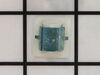HTDP120GD1WW General Electric Dryer - Instructions
Keep searches simple. Use keywords, e.g. "leaking", "pump", "broken" or "fit".
Dryer would run all the time once you set it and the door was closed
Removed the 6 screws that held the top panel in place. there are only 3 wires, 2 that go together and 1 single wire.Uplug the dryer,twist out the old switch,twist in the new one, attatch the wires,replace the panel,BAM your done.And the best part of it all the part was right the first time.they make it so easy to get the right part the first time!
Parts Used:
-
Tom from Somerville, NJ
-
Difficulty Level:Really Easy
-
Total Repair Time:15 - 30 mins
-
Tools:Screw drivers
8 of 11 people
found this instruction helpful.
Was this instruction helpful to you?
Thank you for voting!
Broken Door Handle
Clips on the inside of the door handle had snapped off, 1 minute later it worked like new. NO TOOLS required! So happy my older appliances can have new life by the parts carried by PartSelect. Thanks!
Parts Used:
-
Cheryl from Old Town, FL
-
Difficulty Level:Really Easy
-
Total Repair Time:Less than 15 mins
8 of 12 people
found this instruction helpful.
Was this instruction helpful to you?
Thank you for voting!
broken dryer handle
My husband broke the door handle, but of course, i had to be the one to order the part & fix it. I ordered the part on the weekend and much to my suprise it was on my doorstep on Tuesday when I got home from work. Then I saw the part was shipped from nearby Louisville. I was overly happy with partselect!!!!! All I did was open the packaging and clip the dryer handle into the 4 holes. Easy as pie!!!!
Parts Used:
-
Angela from Richmond, KY
-
Difficulty Level:Really Easy
-
Total Repair Time:Less than 15 mins
6 of 7 people
found this instruction helpful.
Was this instruction helpful to you?
Thank you for voting!
Dishwasher wouldn’t start
Took the screws out of the back of the doorl located the switch and replaced it put screws back in and it was fixed
Parts Used:
-
Stephen from MARENGO, OH
-
Difficulty Level:Really Easy
-
Total Repair Time:30 - 60 mins
-
Tools:Screw drivers
7 of 10 people
found this instruction helpful.
Was this instruction helpful to you?
Thank you for voting!
My dishwasher would not start.
I unscrewed the inside of the dishwasher door and clearly saw the old interlock switch. This dishwasher has two, but it was obvious that one switch worked and one didn't (one switched was permanently pressed in). I removed the old interlock switch. It was tricky to pull out and I felt like I was going to break it but after watching youtube videos, I was pretty sure you just have to pull hard. I easily put the new switch in, reattached the dishwasher door, and it works perfectly!
Parts Used:
-
Rebekah from NEW ORLEANS, LA
-
Difficulty Level:Easy
-
Total Repair Time:15 - 30 mins
-
Tools:Screw drivers
5 of 5 people
found this instruction helpful.
Was this instruction helpful to you?
Thank you for voting!
Plastic housing for the door latch mounted in the chassis of the dryer was damaged so the section of the latch in the door wouldn't align.
This kept the interlock open and shut off the dryer when the door swung open The broken latch was popped out using a flat blade screwdriver and the replacement snapped into place by hand. Good as new!
Parts Used:
-
STAN from UPPER ARLNGTN, OH
-
Difficulty Level:Very Easy
-
Total Repair Time:Less than 15 mins
-
Tools:Screw drivers
5 of 5 people
found this instruction helpful.
Was this instruction helpful to you?
Thank you for voting!
Dryer began shutting off before timer had come to the "off" position.
I first removed the the timer knob and the other ones from the front of the control panel. Then I removed the three screws that held the rear access to the control panel. Disconnected all wires to the timer keeping written info to which wires went to which terminal. The replacement timer was exactly like the original in the placement and designation of the terminals. I then twisted the bad timer out of the plastic holders, placed the new one and twisted it in place, and replaced the wires. I then replaced the screws in the rear of the panel and replaced the knobs. It did not take much longer than writing this. Very easy and I am completely satisfied.
Parts Used:
-
Warren from KEITHVILLE, LA
-
Difficulty Level:Very Easy
-
Total Repair Time:Less than 15 mins
-
Tools:Pliers, Screw drivers
5 of 5 people
found this instruction helpful.
Was this instruction helpful to you?
Thank you for voting!
had a bad switch,would not start
opened up the control cover, pulled off the 3 wires to the switch. unclipped the swutch from the panel and reinstalled the new exact replacemnt sww you sent
Parts Used:
-
jack from payette, ID
-
Difficulty Level:Really Easy
-
Total Repair Time:15 - 30 mins
-
Tools:Screw drivers
6 of 8 people
found this instruction helpful.
Was this instruction helpful to you?
Thank you for voting!
The electrical cord had been severed.
First I laid the cabinet on its front so that it was easier to remove the back sheetmetal screws on the right hand side. I then opened up the right side of the cabinet and held it open with a 2X4. I was able to reach inside the cabinet and unplug the wiring. It was more difficult reaching the ground wire and removing the screw that it was attached to however i found that using a socket with an extension was the most effective. The cordset popped right out with the assistance of a flat head screwdriver. The cordset and ground wire were set in place and attached without trouble.
It was difficult trying to figure out how to open up the cabinet without instruction!!!
It was difficult trying to figure out how to open up the cabinet without instruction!!!
Parts Used:
-
Coretta S. from Napa, CA
-
Difficulty Level:A Bit Difficult
-
Total Repair Time:30 - 60 mins
-
Tools:Pliers, Screw drivers, Socket set
6 of 8 people
found this instruction helpful.
Was this instruction helpful to you?
Thank you for voting!
Dryer developed a Load Squeeking noise that occurred as the Drum Rotated.
I've experienced same symptoms on previous dryers over the last 30+ years, so I immediately ordered a rear drum bearing replacement kit from PartSelect. Perfect replacement parts for replacement of OEM parts.
1) After unplugging dryer, moved it to garage because of expected dust and lint deposits.
2) Removing two screws under from top lip allows top to lift and rotate off of dryer.
3) Removing two screws inside on both sides allows the front panel to be removed. Just remember to lift drum when you pull pannel off.
4) Best to take front panel off completely, so remove single screw on green ground wire at lower left and disconnect the white two wire connector (pull apart). Three wires need to come off of door switch (yellow/brown and white leading from the dryer inerds and one white to the drum light). Best to tag or remember where they connect. Otherwise, white from inerds goes to switch common, y/b goes to normally open and bulb white goes to normally closed terminals.
5) Get someone with really skinny arms to reach in to slide drum belt off of idler pulley. Otherwise, long sleeves are a necessity to keep from getting sliced to pieces on sheet metal edges.
6) Lift drum out and away from dryer frame. It's a pretty tight fit so get a helper to spread the side panels apart a bit.
7) Replace both bearing pin in drum and bearing socket in heater pan, following instructions that come with the parts or the video that is on the PartSelect website.
Didn't expect the drum slides and top drum slide support to be worn out, so I had to order them ASAP from PartSelect. The slides were totally gone and the support assemble was effectively toast. You might seriously consider replacing the slides and the lower felt when you try to fix the squeeks, since they are a major source of the noise and take an additional 2-3 minutes to replace.
8) Reassembly of the dryer is just doing the above steps in reverse. Best to clean out as much lint/dust as possible, since a clean dryer is an efficient dryer and we all want to make our "green" friends happy nowadays.
1) After unplugging dryer, moved it to garage because of expected dust and lint deposits.
2) Removing two screws under from top lip allows top to lift and rotate off of dryer.
3) Removing two screws inside on both sides allows the front panel to be removed. Just remember to lift drum when you pull pannel off.
4) Best to take front panel off completely, so remove single screw on green ground wire at lower left and disconnect the white two wire connector (pull apart). Three wires need to come off of door switch (yellow/brown and white leading from the dryer inerds and one white to the drum light). Best to tag or remember where they connect. Otherwise, white from inerds goes to switch common, y/b goes to normally open and bulb white goes to normally closed terminals.
5) Get someone with really skinny arms to reach in to slide drum belt off of idler pulley. Otherwise, long sleeves are a necessity to keep from getting sliced to pieces on sheet metal edges.
6) Lift drum out and away from dryer frame. It's a pretty tight fit so get a helper to spread the side panels apart a bit.
7) Replace both bearing pin in drum and bearing socket in heater pan, following instructions that come with the parts or the video that is on the PartSelect website.
Didn't expect the drum slides and top drum slide support to be worn out, so I had to order them ASAP from PartSelect. The slides were totally gone and the support assemble was effectively toast. You might seriously consider replacing the slides and the lower felt when you try to fix the squeeks, since they are a major source of the noise and take an additional 2-3 minutes to replace.
8) Reassembly of the dryer is just doing the above steps in reverse. Best to clean out as much lint/dust as possible, since a clean dryer is an efficient dryer and we all want to make our "green" friends happy nowadays.
Parts Used:
-
Chris from Gilbert, AZ
-
Difficulty Level:Easy
-
Total Repair Time:1- 2 hours
-
Tools:Screw drivers
5 of 6 people
found this instruction helpful.
Was this instruction helpful to you?
Thank you for voting!
The Front Drum Glides wore out
I first unplugged the unit, opened the top, disconnected and took off the control panel, took off the front panel to determine the source of the squeaking noise coming from the Dryer. I saw that 3 of the 4 Front Drum Glides were gone and the drum had worn away significant amounts of plastic from the Top Bearing Assembly. I purchased the Top Bearing Assembly and a set of 4 Front Drum Glides. Disassembled the damaged parts and reassembled with the new replacement parts. The reassembly took less than 20 minutes. I plugged in the Dryer and viola! It works as good as new.
Parts Used:
-
Al from Elmhurst, IL
-
Difficulty Level:Really Easy
-
Total Repair Time:15 - 30 mins
-
Tools:Screw drivers
4 of 4 people
found this instruction helpful.
Was this instruction helpful to you?
Thank you for voting!
old bearing completley gone; shaft eating through race making a horrible noise when running
pull top and front of dryer (6 screws), take belt off drum and pull drum out the front of dryer. Take the three star head screws out of stainless heat vent inside of drum and take old bearing housing out of back wall of dryer housing. Pretty much self evident putting everything back in, some trouble installing new bearing housing in back wall of dryer, screws are hard to turn in by hand (new hole). Vacum inside of dryer housing, install everything the way in came out, , plug it in and WA-LA.
Parts Used:
-
greg from abilene, TX
-
Difficulty Level:A Bit Difficult
-
Total Repair Time:30 - 60 mins
-
Tools:Screw drivers
4 of 4 people
found this instruction helpful.
Was this instruction helpful to you?
Thank you for voting!
dishwasher did not start
Took out interlock switch (two leads) and replaced with new one. As simple as that.
Parts Used:
-
Lawrence from ROLESVILLE, NC
-
Difficulty Level:Very Easy
-
Total Repair Time:Less than 15 mins
7 of 13 people
found this instruction helpful.
Was this instruction helpful to you?
Thank you for voting!
Dishwasher would not start
Removed panel to access the interlock switches. There were two. The button on one switch was fine and the button on the other would not depress. Ran a continuity test and it failed. The switch also had a burnt smell
Parts Used:
-
Dameon from SMYRNA, DE
-
Difficulty Level:Easy
-
Total Repair Time:1- 2 hours
-
Tools:Pliers, Screw drivers, Socket set
4 of 4 people
found this instruction helpful.
Was this instruction helpful to you?
Thank you for voting!
Catching clothing and reping
Removed that to screws for that top first and door shake top little to that front and I took two screws on that top each side and removed that front and lint trap and install the new
Parts Used:
-
Jose from LILBURN, GA
-
Difficulty Level:Really Easy
-
Total Repair Time:15 - 30 mins
-
Tools:Screw drivers
4 of 5 people
found this instruction helpful.
Was this instruction helpful to you?
Thank you for voting!