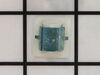DSKS333EC2WW General Electric Dryer - Instructions
Keep searches simple. Use keywords, e.g. "leaking", "pump", "broken" or "fit".
Noisy running, slow turning dryer
I took off the top panel and ran the dryer. I watched as the drum turned more and more slowly until it stopped. I turned it off, and unplugged it.
I took off the front panel, simply swinging it to the left like a gate so I didn't have to disconnect any wires, then pulled out the drum. I should have taken the belt off the pulley idler first!
Got the drum out and could see the broken idler wheel and the groove on the drum's back post for the O-ring. There is a silicon sheath that goes on this back post - don't lose it if it is still good or you'll have to buy another.
Getting the idler wheel off the stem was as simple as using the pliers to turn the nut until it came off. I put the new one on, then put the nut back on. I adjusted the position of the idler pulley so that the belt would not be out of line with the pulley on the motor - I just eye-balled it.
I slipped the belt around the drum, put the silicon sheath back on the drum post, then put the o-ring in the groove on the post.
Put the drum back in the dryer, lining up the post to go back in the hole was a challenge.
Then, getting the belt back on the pulley needed a little muscle to apply the tension needed to allow the belt to get into place. I had one hand in each opening on each side of the drum and did it by feel.
I put the front panel back on and did a test run. The drum was turning with force now, not slowing down nor easy to stop by applying resistance with my hand. It was also much quieter.
Put on the top panel and done!
I took off the front panel, simply swinging it to the left like a gate so I didn't have to disconnect any wires, then pulled out the drum. I should have taken the belt off the pulley idler first!
Got the drum out and could see the broken idler wheel and the groove on the drum's back post for the O-ring. There is a silicon sheath that goes on this back post - don't lose it if it is still good or you'll have to buy another.
Getting the idler wheel off the stem was as simple as using the pliers to turn the nut until it came off. I put the new one on, then put the nut back on. I adjusted the position of the idler pulley so that the belt would not be out of line with the pulley on the motor - I just eye-balled it.
I slipped the belt around the drum, put the silicon sheath back on the drum post, then put the o-ring in the groove on the post.
Put the drum back in the dryer, lining up the post to go back in the hole was a challenge.
Then, getting the belt back on the pulley needed a little muscle to apply the tension needed to allow the belt to get into place. I had one hand in each opening on each side of the drum and did it by feel.
I put the front panel back on and did a test run. The drum was turning with force now, not slowing down nor easy to stop by applying resistance with my hand. It was also much quieter.
Put on the top panel and done!
Parts Used:
-
Laura from Sonora, CA
-
Difficulty Level:A Bit Difficult
-
Total Repair Time:30 - 60 mins
-
Tools:Pliers, Screw drivers
26 of 50 people
found this instruction helpful.
Was this instruction helpful to you?
Thank you for voting!
Replace knob
-
Gerald from Chino, CA
-
Difficulty Level:Really Easy
-
Total Repair Time:Less than 15 mins
11 of 11 people
found this instruction helpful.
Was this instruction helpful to you?
Thank you for voting!
Broken Pulley And Broken Belt
I took the dryer rear and bottom panels off after removing a total of 6 screws . I then put on a new belt and pulley after removing the dryer drum by opening the front door of the dryer unit
Parts Used:
-
CLARENCE from ENGLEWOOD, NJ
-
Difficulty Level:Easy
-
Total Repair Time:15 - 30 mins
-
Tools:Screw drivers
19 of 36 people
found this instruction helpful.
Was this instruction helpful to you?
Thank you for voting!
latch on door broken, dryer could not function
I just pressed the latch with my thumb, the latch went in, and voila....job done. Thank you
Parts Used:
-
blanche from Delray Beach, FL
-
Difficulty Level:Really Easy
-
Total Repair Time:Less than 15 mins
19 of 36 people
found this instruction helpful.
Was this instruction helpful to you?
Thank you for voting!
Dishwasher would not turn on.
There are 2 switches that should be pressed in when you move the handle to lock door, the switches usually go bad with time. Just take the six screws off on the inside of door, then remove screw on the underneath part of handle. The switches are located on the top part under a piece of 1 inch metal plate held in by a screw, remove that and you'll see the 2 switches, test the button on each one to see if it goes in and out, you'll hear the click to. Just unplug bottom first then the top if you need to replace the top one. Thats it.
Parts Used:
-
Patrick from QUINTON, VA
-
Difficulty Level:Really Easy
-
Total Repair Time:30 - 60 mins
-
Tools:Screw drivers
9 of 9 people
found this instruction helpful.
Was this instruction helpful to you?
Thank you for voting!
broken latch
-
james from bainbridge island, WA
-
Difficulty Level:Really Easy
-
Total Repair Time:Less than 15 mins
15 of 28 people
found this instruction helpful.
Was this instruction helpful to you?
Thank you for voting!
extremely loud continous noise when drying laundry
watched the video on your website,this made repair to the dryer very easy.hardest step in the repair was getting the belt hooked up on motor and tensioner,but being old and persistent i finally won!
Parts Used:
-
wayne from waterloo, NY
-
Difficulty Level:Easy
-
Total Repair Time:1- 2 hours
-
Tools:Screw drivers, Socket set, Wrench (Adjustable)
9 of 10 people
found this instruction helpful.
Was this instruction helpful to you?
Thank you for voting!
door would not stay closed
It was super easy, done in 5 less than 5 min. Thanks Parts Select. Parts Select made it easy to find the replacement part by posting pictures. Thanks
Parts Used:
-
Dorothy from Kingston, OK
-
Difficulty Level:Really Easy
-
Total Repair Time:Less than 15 mins
12 of 22 people
found this instruction helpful.
Was this instruction helpful to you?
Thank you for voting!
Timer Knob slipping and could not set dryer
Searched dryer model on Google, found partselect.com. Searched for Dryer model and a diagram of the dryer with all its parts appeared. Selected the timer knob on the diagram and it took me to the part, ordered it.
All steps took less than 10 minutes, and I had the new knob in my hands the next day and installed in about 3 minutes.
You saved a few dollars, plus not having to miss time from work waiting for a repair man.
Thank you!
Rocio
All steps took less than 10 minutes, and I had the new knob in my hands the next day and installed in about 3 minutes.
You saved a few dollars, plus not having to miss time from work waiting for a repair man.
Thank you!
Rocio
Parts Used:
-
Rocio from Coconut Creek, FL
-
Difficulty Level:Really Easy
-
Total Repair Time:Less than 15 mins
8 of 10 people
found this instruction helpful.
Was this instruction helpful to you?
Thank you for voting!
Dryer was making noise
Took the top and front end of the dryer off. Took the old slider spacers off and installed the new ones. I replaced all four of them even though only two was bad. While I had the dryer open I decided to use my shop vac to clean up the lint that had accumulated there. Replaced the front and the lid plugged it up, hit the start no noise just like new.
Parts Used:
-
Maurice from MINERAL SPGS, AR
-
Difficulty Level:Really Easy
-
Total Repair Time:15 - 30 mins
-
Tools:Screw drivers
8 of 10 people
found this instruction helpful.
Was this instruction helpful to you?
Thank you for voting!
tub wouldn't rotate,also motor wouldnt stay running
please unplug power cord for safety reasons, remove the 2 screws on the top back of the machine. this will allow for removal of the top lid. Next you will need to remove the cycle knob, then remove the panel cover on the front top of the Dryer, this is necessary to access the 2 screws on the front, these are Robertson head screws but a #2 Phillips will work. loosen both left and right screws note to not completely remove them. pick up on the front panel then lean the top forward. this will give ample room to install the new belt, once the belt is placed over the tub you can reassemble the front panel, cover, and knob. on the back of the dryer towards the bottom there are 2 more #2 phillip screws that need to be removed to get to the tensioner, pull the belt down and around the tensioner and then around the pulley of the drive motor, rotate the drum a few times to ensure the belt is aligned properly with the motor pulley then replace the rear cover tighten all screws. Plug in the dryer and give it a test drive to make sure the belt was the only issue
Parts Used:
-
John from MILFORD, DE
-
Difficulty Level:Really Easy
-
Total Repair Time:15 - 30 mins
7 of 8 people
found this instruction helpful.
Was this instruction helpful to you?
Thank you for voting!
Dryer would not start.
First unplug dryer to prevent electrical shock. To remove the front of the dryer, open the door in top left and top right corners is a machine screw. They can be removed with a Phillips screw driver. Lift the top slightly and let front fall forward about 6 inches, lift slightly. Two wire will be connected to the switch in the door. remove the wires and squeeze the tabs on both sides of the switch and push it out. Push new switch in to replace old switch and reassemble.
Parts Used:
-
Brad from DELAVAN, IL
-
Difficulty Level:Easy
-
Total Repair Time:30 - 60 mins
-
Tools:Pliers, Screw drivers
7 of 8 people
found this instruction helpful.
Was this instruction helpful to you?
Thank you for voting!
Dishwasher wouldn’t start
Took the screws out of the back of the doorl located the switch and replaced it put screws back in and it was fixed
Parts Used:
-
Stephen from MARENGO, OH
-
Difficulty Level:Really Easy
-
Total Repair Time:30 - 60 mins
-
Tools:Screw drivers
7 of 10 people
found this instruction helpful.
Was this instruction helpful to you?
Thank you for voting!
noisy operation
removed cabinet
removed drum
dismanteled blower assy
found a tooth brush in the assy.
replace blower wheel
checked timer and heating elements
reassembeled
advised my wife of the problem
removed drum
dismanteled blower assy
found a tooth brush in the assy.
replace blower wheel
checked timer and heating elements
reassembeled
advised my wife of the problem
Parts Used:
-
JOHN from CHARLOTTE, NC
-
Difficulty Level:A Bit Difficult
-
Total Repair Time:30 - 60 mins
-
Tools:Nutdriver, Pliers, Screw drivers
6 of 7 people
found this instruction helpful.
Was this instruction helpful to you?
Thank you for voting!
Plastic housing for the door latch mounted in the chassis of the dryer was damaged so the section of the latch in the door wouldn't align.
This kept the interlock open and shut off the dryer when the door swung open The broken latch was popped out using a flat blade screwdriver and the replacement snapped into place by hand. Good as new!
Parts Used:
-
STAN from UPPER ARLNGTN, OH
-
Difficulty Level:Very Easy
-
Total Repair Time:Less than 15 mins
-
Tools:Screw drivers
5 of 5 people
found this instruction helpful.
Was this instruction helpful to you?
Thank you for voting!