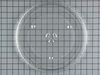CVM517P4M1W2 General Electric Microwave - Instructions
Keep searches simple. Use keywords, e.g. "leaking", "pump", "broken" or "fit".
Glass tray broke
-
Vicki from Mokena, IL
-
Difficulty Level:Really Easy
-
Total Repair Time:Less than 15 mins
Was this instruction helpful to you?
Thank you for voting!
Light Bilbao burned out
Simple repair..took off covering with screwdriver removed the halogen bulb and replaced with the one I ordererd..wish all repairs went so well..
Parts Used:
-
Stephen from Kennett Square, PA
-
Difficulty Level:Really Easy
-
Total Repair Time:Less than 15 mins
-
Tools:Screw drivers
Was this instruction helpful to you?
Thank you for voting!
How to remove microwave first?
The instructions for removing and installing the new bulbs appear to be great; however, nothing tells me how to remove the microwave from the mounting so I can then invert it and take care of the bulb issue.
Parts Used:
-
James K. from Humble, TX
-
Difficulty Level:Very Difficult
-
Total Repair Time:More than 2 hours
-
Tools:Screw drivers
Was this instruction helpful to you?
Thank you for voting!
Microwave interior lamp burned out
Unplug the microwave. Remove front grill and cover by removing 2 screws on top of microwave. You have to look down from the top. I could not locate the screws by feel. Once the two screws are out, remove the grill by sliding slightly to the left to lift out. Open the oven door to facilitate removal. Then remove the steel light cover (1 Phillips screw in the center of the unit) and unclip the bulb holder on the right. Do not touch the halogen bulb when you replace. Reseat the bulb holder and test by plugging in the unit with the door open. Unplug and replace the light cover and grill.
Parts Used:
-
Mark from Chantilly, VA
-
Difficulty Level:Really Easy
-
Total Repair Time:15 - 30 mins
-
Tools:Screw drivers
Was this instruction helpful to you?
Thank you for voting!
The light lens was cracked
Had to remove one screw from the light lens metal frame. Then slid the broken glass out and replaced. Pulled out the two prong bulb and put the new one straight in. Put back frame and screw. Very easy
Parts Used:
-
Steven from El Cerrito,, CA
-
Difficulty Level:Really Easy
-
Total Repair Time:Less than 15 mins
-
Tools:Screw drivers
Was this instruction helpful to you?
Thank you for voting!
Burned out bulbs
-
Arthur from Boynton Beach, FL
-
Difficulty Level:Really Easy
-
Total Repair Time:Less than 15 mins
-
Tools:Screw drivers
Was this instruction helpful to you?
Thank you for voting!
Light worked, timer and control pad worked, but no turntable, no heat, no noises of any sort, just didn't start up
It was a snap using the instructions given. The key is getting into the unit. I did have to use a multimeter to find the failed switch since there are two of that type.
Parts Used:
-
Timothy from Middletown, NJ
-
Difficulty Level:Really Easy
-
Total Repair Time:Less than 15 mins
-
Tools:Screw drivers, Wrench set
Was this instruction helpful to you?
Thank you for voting!
Both Nite lights burned out, again.
So simple, unscrew the hatch underneath the microwave oven, pull out old bulbs, and insert new.
Parts Used:
-
Karen from Berea, OH
-
Difficulty Level:Really Easy
-
Total Repair Time:Less than 15 mins
-
Tools:Screw drivers
Was this instruction helpful to you?
Thank you for voting!
Surface lights burned out
Opened the cover. Removed burned out bulbs. Ordered replacements which arrived fairly quickly. Forgot to turn off power to unit (didn't matter in the end!). Using the bubble wrap the new bulbs came in, I inserted the bulbs one by one into their respective sockets. Not really tricky but the surface light is in the back of the microwave so I had to lean over the stove to get all the way back. Once in the bulbs worked fine. Closed the cover. All back to normal.
Parts Used:
-
Robert from Las Cruces, NM
-
Difficulty Level:Really Easy
-
Total Repair Time:Less than 15 mins
-
Tools:Screw drivers
Was this instruction helpful to you?
Thank you for voting!
light bulbs burned out
Used screwdriver, removed cover, took out old bulbs and replaced with new ones. Couldn't get any easier.
Parts Used:
-
Kim from Poway, CA
-
Difficulty Level:Really Easy
-
Total Repair Time:Less than 15 mins
-
Tools:Screw drivers
Was this instruction helpful to you?
Thank you for voting!
glass broken
-
jerry from gulfport, MS
-
Difficulty Level:Really Easy
-
Total Repair Time:Less than 15 mins
-
Tools:Screw drivers
Was this instruction helpful to you?
Thank you for voting!
broken cooking tray
Checked the make and model number of unit, went on line and it was quite easy to find the replacement part and order it. The part fit exactly as the original and I didn't need to replace the entire microwave.
Parts Used:
-
Mrs Barbara from Howard Beach, NY
-
Difficulty Level:Really Easy
-
Total Repair Time:Less than 15 mins
Was this instruction helpful to you?
Thank you for voting!
Microwave would not turn on
Microwave would not turn on. Lights and fan worked fine. Before the microwave stopped completely, it would turn the microware fan on even when door was open. I read the reviews and they were exactly the same issue that others were facing. Once I opened the front panel and got to the switches it was easy to figure out which switch was bad as it was the one that was soft (When clicking it). It was hard to take it out though (it seemed stuck). So, I used a plier to yank it out. I put in the new switch and everything worked just great! I would like to thank other comments that were left on the site to make my task much easier. Thank you (to the commenters on PartsSelect), you not only saved me money, but also ensured that I learn about the microwave more and give me the confidence that I could fix it.
Parts Used:
-
Prashant from Dardenne Prairie, MO
-
Difficulty Level:Really Easy
-
Total Repair Time:1- 2 hours
-
Tools:Pliers, Screw drivers, Socket set
Was this instruction helpful to you?
Thank you for voting!
Husband dropped the cooking tray
-
Heather from Youngsville, LA
-
Difficulty Level:Really Easy
-
Total Repair Time:Less than 15 mins
Was this instruction helpful to you?
Thank you for voting!
3 lights out--1 inside 2 below
the ones below were easy --underneath take out screws--take out old bulb--put in new one--the one inside a little more difficult--but not bad--take off panel on the front of microwave over door--the light is in a metal housing on the right--take out old bulb --put in new--wore rubber gloves putting in new lights--do not want to touch them with your fingers--i just watched the GE video on the parts website and it told me exactly what to do--if i can do it anybody can do it !
Parts Used:
-
Cindy from Alpharetta, GA
-
Difficulty Level:Really Easy
-
Total Repair Time:15 - 30 mins
-
Tools:Screw drivers
Was this instruction helpful to you?
Thank you for voting!