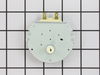CVM517P3M5D1 General Electric Microwave - Instructions
Keep searches simple. Use keywords, e.g. "leaking", "pump", "broken" or "fit".
microwave would not heat
First remove all screws holding on outer metal casing of microwave. Next remove the back and bottom metal pieces. You will then be able to pull aside the outer casing so you can access the door switches. Check each switch with an ohm meter in both the open position and with the switch closed. If the ohm meter reads the same in both the open and closed position, the switch is bad. Check the top switch first. Replace switch and reassemble. Cheap fix for a costly microwave. Great customer service at Parts Select!
Parts Used:
-
John from Erie, PA
-
Difficulty Level:Easy
-
Total Repair Time:30 - 60 mins
-
Tools:Screw drivers
13 of 28 people
found this instruction helpful.
Was this instruction helpful to you?
Thank you for voting!
Microwave not heating.
Followed the instructions on your website and a YouTube video. The diode was at a 90 degree angle which made it a little trickier. Unfortunately the repair did not resolve the problem. I ended up buying a new microwave for temporary use for less than ordering any more parts. We are pleased with your website, instructions, ease of installation though!
Parts Used:
-
Seven from MOUNT AIRY, MD
-
Difficulty Level:Easy
-
Total Repair Time:15 - 30 mins
-
Tools:Screw drivers
5 of 5 people
found this instruction helpful.
Was this instruction helpful to you?
Thank you for voting!
When door was opened, the microwave would turn on.
Looked on line and found a you tube that said to check the door micro switches (there are three of them. Found one of the switches had an actuator that was stuck down. I got the actuator working but problem was still present. Another you tube showed how to repair the contacts in the switch and that solved the problem. however the plastic piece that holds the switches was broken and would not hold the switches securely. Ordered that piece and a new switch. Remove the vent plate on top (one phillips) and the control panel (one phillips). The switch holder is held in place with 2 phillips and is a little tricky to get it out and undo the wires. Once out, it's just a matter of putting the switches into the new holder and reinstalling it. Google the model number and the problem and there's virtually a you tube to repair ANYTHING.
Parts Used:
-
David from HILTON HEAD, SC
-
Difficulty Level:A Bit Difficult
-
Total Repair Time:30 - 60 mins
-
Tools:Screw drivers
5 of 5 people
found this instruction helpful.
Was this instruction helpful to you?
Thank you for voting!
Microwave does not have power at all, though outlet has power
unplugged power cable / unhooked front vent / unscrew the monitor panel / slide up to dislodge / take the fuse out and put in the new one in / fuse is located right in front of monitor panel once its open might be covered by wirings / you can unpin the cables from the panel to make it easier for you just make sure to put it back properly or you can have somebody hold the panel for you. Installing the fuse is easy waiting for the parts is crazy......
Parts Used:
-
Ronie from BRIARWOOD, NY
-
Difficulty Level:Really Easy
-
Total Repair Time:Less than 15 mins
-
Tools:Screw drivers
5 of 5 people
found this instruction helpful.
Was this instruction helpful to you?
Thank you for voting!
Opened door to get food put more food in closed door it wouldnt work
Everything worked on the display light inside worked but when you closed the door and set time it would start counting down but not heating nor would the turntable turn. Started reading troubleshooting chart and first thing I did was removed the cover and checked door switches and found primary door switch wasn't working so I ordered a new one installed it and it worked. Anyone doing this has to be very careful because of the stored energy in the capacitor is strong enough to kill.
My micro is only 2 years old so I was hoping it wasn't anything major.
My micro is only 2 years old so I was hoping it wasn't anything major.
Parts Used:
-
Henry Totten from GROVES, TX
-
Difficulty Level:Really Easy
-
Total Repair Time:30 - 60 mins
-
Tools:Screw drivers
4 of 4 people
found this instruction helpful.
Was this instruction helpful to you?
Thank you for voting!
MICROWAVE WAS NOT HEATING THE FOOD
So my microwave was turning on and operating but nothing would get hot or even Luke warm. After watching several online videos on the problem I replaced the line fuse, diode, and the magnetron. I figured why waste time and just do all 3 while I have the thing apart. I discharged the capacitor with a light bulb first before doing anything. Also had to pop the safety pins on the outside screws to take the metal housing off the microwave. Then Wallah! Everything is working and the food or liquid is hotter than it ever was. The only think that bothers me a little bit is that after the microwave shuts off, I can hear a few crackles or faint pops for about 5 seconds. I wonder if this is anything to worry about. Comments appreciated.
Parts Used:
-
Daryl from Salado, TX
-
Difficulty Level:Easy
-
Total Repair Time:1- 2 hours
-
Tools:Screw drivers, Wrench (Adjustable)
4 of 5 people
found this instruction helpful.
Was this instruction helpful to you?
Thank you for voting!
mICROWAVE WOULD NOT HEAT
I REMOVED THE TOP PANEL OF THE MICR0WAVE AND THEN REMOVED ONE SCREW TO REMOVE THE CONTROL PANEL. rEMOVED OLD SWITCH. SNAPPED IN NEW SWITCH AND CONNECTED WIRE. REPLACED CONTROL PANEL AND UPPER PANEL.
Parts Used:
-
Peter from Bessemer, MI
-
Difficulty Level:Really Easy
-
Total Repair Time:15 - 30 mins
-
Tools:Screw drivers
5 of 8 people
found this instruction helpful.
Was this instruction helpful to you?
Thank you for voting!
old rack holder melted
scape melted plastic off of oven wall. apply pliers to melted plastic, pinch plastic, and turn one quarter turn and remove. grab new rack holder with pliers, insert into hole and twist one-quarter turn
Parts Used:
-
Rand from Las Vegas, NV
-
Difficulty Level:Really Easy
-
Total Repair Time:Less than 15 mins
-
Tools:Pliers
3 of 3 people
found this instruction helpful.
Was this instruction helpful to you?
Thank you for voting!
Oven wouldn't sensor reheat & error code on display
I looked at the exploded pic on your web site to find the location of the sensor. Next I removed the cover by unscrewing 15 screws then swaped the sensor and re assembled! Works great! Fixing it my self I saved at least 150$ and did not have to wait all day for a repair man who probaly would not have the part on the first visit.
Parts Used:
-
Chris from Springfield, VA
-
Difficulty Level:Easy
-
Total Repair Time:15 - 30 mins
-
Tools:Screw drivers
4 of 7 people
found this instruction helpful.
Was this instruction helpful to you?
Thank you for voting!
Turn table motor malfunctioning, noisy and intermittent.
My oven is installed above the counter making it a bit difficult to reach the screws closest to the wall. Instructions should note that both harnesses need to be disconnected and that there are two screws, not one holding the motor. This one issue made it frustrating since that screw is located towards the back away from your vision. This is when the flash light and a bit of contortions were required.
Parts Used:
-
Susana from PHOENIX, AZ
-
Difficulty Level:A Bit Difficult
-
Total Repair Time:30 - 60 mins
-
Tools:Screw drivers
2 of 2 people
found this instruction helpful.
Was this instruction helpful to you?
Thank you for voting!
Frost build up on bottom to ice bin and delivery chute in door creating ice blockage
Remove the ice bin.
Turn the ice maker selection to "OFF"
Use small flat blade screwdriver to open the plastic ears on the electic plug in connectiion
Use #2 Phillips screwdriver to remove the screw on the front left side of the ice maker
Pull the ice maker forward until free of the two studs in the left side rear of the freezer wall
Check to see if the supplied water chute is the correct size for your application, if not remove the water chute from the old ice maker and place it on the new one.
Place the new ice maker in the freezer connecting the slots on the left read with the studs on the left wall
NOTE; IF THE ICE MAKER DOES NOT APPEAR TO BE LEVEL HORIZONTALLY REMOVE IT AND CAREFULLY REINSTALL IT TO ACHIEVE LEVEL
NOTE: ENSURE THE WATER DELIVERY TUBE RESTS IN THE RECEIVER TRAY
Reconnect the electrical plug ( needle nose pliers may be helpful in aligning the male plug with the female plug)
Move the selector from "OFF" to "ON"
Replace the ice bin and close the freezer door
Turn the ice maker selection to "OFF"
Use small flat blade screwdriver to open the plastic ears on the electic plug in connectiion
Use #2 Phillips screwdriver to remove the screw on the front left side of the ice maker
Pull the ice maker forward until free of the two studs in the left side rear of the freezer wall
Check to see if the supplied water chute is the correct size for your application, if not remove the water chute from the old ice maker and place it on the new one.
Place the new ice maker in the freezer connecting the slots on the left read with the studs on the left wall
NOTE; IF THE ICE MAKER DOES NOT APPEAR TO BE LEVEL HORIZONTALLY REMOVE IT AND CAREFULLY REINSTALL IT TO ACHIEVE LEVEL
NOTE: ENSURE THE WATER DELIVERY TUBE RESTS IN THE RECEIVER TRAY
Reconnect the electrical plug ( needle nose pliers may be helpful in aligning the male plug with the female plug)
Move the selector from "OFF" to "ON"
Replace the ice bin and close the freezer door
Parts Used:
-
Ronald from PONCA CITY, OK
-
Difficulty Level:Really Easy
-
Total Repair Time:15 - 30 mins
-
Tools:Pliers, Screw drivers
2 of 3 people
found this instruction helpful.
Was this instruction helpful to you?
Thank you for voting!
Microwave fan would come on when the door was opened and light would turn on. Determine that the Main Interlock Switch had gone bad.
Replaced all 3 switches and Holder for all 3 switches. All is working great now.
Parts Used:
-
Daniel from HOLMEN, WI
-
Difficulty Level:Easy
-
Total Repair Time:15 - 30 mins
-
Tools:Screw drivers
1 person
found this instruction helpful.
Was this instruction helpful to you?
Thank you for voting!
Door would not indicate closed
Disassembly control panel and remove switch holder; test for micro switches for continuity. Holder had broken post on micro switch holder.
Parts Used:
-
David from CARY, NC
-
Difficulty Level:A Bit Difficult
-
Total Repair Time:More than 2 hours
-
Tools:Pliers, Screw drivers
1 person
found this instruction helpful.
Was this instruction helpful to you?
Thank you for voting!
installed new kitchen cabinets
the problem was the mounting bracket that was installed when the house was built ,was not the bracket that came with the microwave. It was used to step the microwave out 3" in front of the other cabinets for the style that they were using then. so when I was installing the new cabinets I didn't want that style, so I ordered the original mounting bracket. It was a perfect fit and the install went great
Parts Used:
-
andrew from HOMOSASSA, FL
-
Difficulty Level:Easy
-
Total Repair Time:15 - 30 mins
1 person
found this instruction helpful.
Was this instruction helpful to you?
Thank you for voting!
Changing door switch
When removing a non-working door switch, you will see a hooked piece of plastic on the holder locker that looks like a latch. If you try to pull it back in order to either remove the bad switch or install a good one, it will likely break. Instead, you need to pivot the switch (It pivots on a little post which is fitted into a hole at the corner of the switch) out of position so that it is not held back by the 'latch'. Then lift the switch out. If you have to use lots of force anything, you're doing something wrong. Reverse all this when installing the new switch.
Parts Used:
-
STEPHEN from MINNEAPOLIS, MN
-
Difficulty Level:Really Easy
-
Total Repair Time:30 - 60 mins
1 person
found this instruction helpful.
Was this instruction helpful to you?
Thank you for voting!