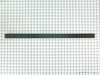91147813202 Kenmore Microwave Oven Combo - Instructions
Keep searches simple. Use keywords, e.g. "leaking", "pump", "broken" or "fit".
Base of guide roller was cracked so turntable would not turn
Removed the glass tray, pulled out the old guide roller and installed the new one. returned tray. could not have been much easier. part arrived fast and was cheaper than other web sites.
Parts Used:
-
robert from fort lauderdale, FL
-
Difficulty Level:Really Easy
-
Total Repair Time:Less than 15 mins
19 of 19 people
found this instruction helpful.
Was this instruction helpful to you?
Thank you for voting!
Actual temperature did not match set temp
Removed the oven door for easy acces to oven. Unscrewed (philips screwdriver) the screw holding temp sensor in place. Gently pulled the wiring until quick connector was located. Pushed down on locking level on quick connect while holding other end of wiring (so wiring would not fall back behind oven). Connected the new sensor and screwed back in place. Reinstalled oven door. Tested temperature settings by turning on oven and comparing with a separate oven thermometer.
Parts Used:
-
Brian from Fairfield, CA
-
Difficulty Level:Easy
-
Total Repair Time:15 - 30 mins
-
Tools:Screw drivers
21 of 26 people
found this instruction helpful.
Was this instruction helpful to you?
Thank you for voting!
Seal worn on corner allowing heat to escape, sensor not reading the correct temperature
Spring clips installed on seal just pull off door. New clips get inserted in mounting holes and are pushed in to seat in door. Seal ends slide into door holes.
Replaced old sensor with new one by removing nut screw and carefully pulling sensor cable out of oven back until plastic terminal connection is exposed. Sensor connection has a locking tab that must be pushed in to release sensor connector. Do not allow oven wire to pull back into back of oven until new sensor is connected. Reinstall nut screw and tight to hold new sensor in place. Verify proper oven operation.
Replaced old sensor with new one by removing nut screw and carefully pulling sensor cable out of oven back until plastic terminal connection is exposed. Sensor connection has a locking tab that must be pushed in to release sensor connector. Do not allow oven wire to pull back into back of oven until new sensor is connected. Reinstall nut screw and tight to hold new sensor in place. Verify proper oven operation.
Parts Used:
-
William from Lantana, TX
-
Difficulty Level:Easy
-
Total Repair Time:15 - 30 mins
-
Tools:Nutdriver
19 of 21 people
found this instruction helpful.
Was this instruction helpful to you?
Thank you for voting!
My light switch housing broke, making the oven light stay on all the time.
Most important: Unplug or turn off the breaker before beginning! (I briefly saw sparks as I removed the old switch.) Look at the replacement switch. The springs on the sides hold the switch in, which means you have to press in these springs to get the old switch out. I slipped a small screwdriver in on the side while I pulled with a small pair of pliers. It's tricky, but it will come out. Once you have the switch out, just unplug the wire in the back, making sure it doesn't fall back in the hole before you get the new switch on. Then, just push the new switch into the hole in the stove and you're done.
Parts Used:
-
Frederick from Lovettsville, VA
-
Difficulty Level:A Bit Difficult
-
Total Repair Time:15 - 30 mins
-
Tools:Pliers, Screw drivers
23 of 34 people
found this instruction helpful.
Was this instruction helpful to you?
Thank you for voting!
Broken interior glass of oven door
Followed instructions and removed door. Loosened screws/bolts. Pulled the door apart. Removed the bracket that would hold the glass. Removed the broken glass and inserted the replacement glass. Re-assembled the door and reinstalled the door. Took all of 20 mins.
Parts Used:
-
Michael from Frisco, TX
-
Difficulty Level:Easy
-
Total Repair Time:15 - 30 mins
-
Tools:Nutdriver, Screw drivers
21 of 28 people
found this instruction helpful.
Was this instruction helpful to you?
Thank you for voting!
Broil (top) element replacement for oven
After turning the breaker off, using a 1/4 inch nut driver I removed all the clamp screws (5) holding the heating element in place. I then unplugged the element wire spades from the rear of oven and removed the old element. Installing the new one was simply going in reverse order. After plugging the new one in, I did however, use plyers to squeeze the connectors and make the connections tighter. It took a little more back work than I thought because I was leaning over most the time. All in all, I saved a hundred dollar bill in doing this 30 min job myself.
Parts Used:
-
robert from pine valley, CA
-
Difficulty Level:Easy
-
Total Repair Time:15 - 30 mins
-
Tools:Nutdriver, Pliers, Screw drivers
19 of 22 people
found this instruction helpful.
Was this instruction helpful to you?
Thank you for voting!
missing trim and trim bracket
Attatched trim bracket to cabniet with screws that by the way were not supplied then attached plastic trim to bracket
Parts Used:
-
kevin from miami, FL
-
Difficulty Level:Really Easy
-
Total Repair Time:15 - 30 mins
-
Tools:Screw drivers
20 of 26 people
found this instruction helpful.
Was this instruction helpful to you?
Thank you for voting!
Lower bake element cracked and eventually broken into two sections
Disconnect the Power to the Oven
1. Took out the baking racks
2. With a nut driver, removed the two machine screws holding the baking element.
3. Pulled the baking element out 3-4 inches and using pliers, removed the wires from the back of the broken element.
4. Reattached the wires to the new element and reversed process.
1. Took out the baking racks
2. With a nut driver, removed the two machine screws holding the baking element.
3. Pulled the baking element out 3-4 inches and using pliers, removed the wires from the back of the broken element.
4. Reattached the wires to the new element and reversed process.
Parts Used:
-
Wayne from Smithville, MO
-
Difficulty Level:Really Easy
-
Total Repair Time:Less than 15 mins
-
Tools:Nutdriver, Pliers
19 of 23 people
found this instruction helpful.
Was this instruction helpful to you?
Thank you for voting!
Suddenly had no heat. All else worked fine. A deep odd hum sound.
This did not fix my problem. I've ordered a new microwave.
First off, UNPLUG THE MICROWAVE.
The fuse is located under the plastic grill at the top of the microwave. It's held on by two screws. Once you've removed the screws and taken off the plastic grill, you go to the right side of the microwave and remove another screw that holds a small metal grill in place. Removing the small metal grill is probably the toughest part of this repair. You kind of have to rock it back and forth a bit to get it to release. Once that's off, you can get to the fuse. I removed the burnt out one with a pair of needle nose pliers. I also put a small piece of cardboard under the fuse when I did this so I didn't accidentally drop it into the innards of the microwave. I did the same thing when I replaced the new fuse. I then plugged the appliance back in and made sure it worked. Once that was confirmed, I replaced both grills.
First off, UNPLUG THE MICROWAVE.
The fuse is located under the plastic grill at the top of the microwave. It's held on by two screws. Once you've removed the screws and taken off the plastic grill, you go to the right side of the microwave and remove another screw that holds a small metal grill in place. Removing the small metal grill is probably the toughest part of this repair. You kind of have to rock it back and forth a bit to get it to release. Once that's off, you can get to the fuse. I removed the burnt out one with a pair of needle nose pliers. I also put a small piece of cardboard under the fuse when I did this so I didn't accidentally drop it into the innards of the microwave. I did the same thing when I replaced the new fuse. I then plugged the appliance back in and made sure it worked. Once that was confirmed, I replaced both grills.
Parts Used:
-
Katherine from WILLIAMSTOWN, NJ
-
Difficulty Level:Very Easy
-
Total Repair Time:15 - 30 mins
-
Tools:Pliers, Screw drivers
15 of 16 people
found this instruction helpful.
Was this instruction helpful to you?
Thank you for voting!
After closing door the display panel must be tapped on to keep the unit operating.
The switches are not the problem! The problem is in the tolerences of the latch housing. I have ordered two new housings (Upper & Lower) and will see if the tolerences are closer. If not I will try epoxying a shim to the plate that operates the microswitches. The other option is to file the mounting slots of the housing to allow adjustment, which would be iffy,keeping them from moving with use. The exploded drawings really need to be clarified. The scale is way too small. It was extremely difficult to pick out the individual parts of the mechanisiam.
Parts Used:
-
Paul from San Jose, CA
-
Difficulty Level:Really Easy
-
Total Repair Time:15 - 30 mins
-
Tools:Screw drivers
25 of 49 people
found this instruction helpful.
Was this instruction helpful to you?
Thank you for voting!
Touch pad failed to respond to any programming effort
Went to onlin source, found a couple youtube videos then went to the GE site which had a not-too-easy that find trouble shooting guide. It was extremely helpful as it described a fuse as a fix 80% of the time for touch paid failure. I really didn't believe it would b a fuse, but it was the cheapest fix, $8. I got the fuse and was surprised to fine there are two of them on this model. I took a guess and replaced the top one ( neither fuse was black or burned to indicate a failure but the top one was a bit mor greyish). put it all back together and it works fine.
Parts Used:
-
charles from SARASOTA, FL
-
Difficulty Level:Easy
-
Total Repair Time:30 - 60 mins
-
Tools:Screw drivers
13 of 14 people
found this instruction helpful.
Was this instruction helpful to you?
Thank you for voting!
microwave stopped working
took off upper grille and touch pad and removed the old line fuse and replaced with a new fuse ...turned on it is working fine...sources of help: UTube and GE manuel
Parts Used:
-
John from OWOSSO, MI
-
Difficulty Level:Easy
-
Total Repair Time:30 - 60 mins
-
Tools:Pliers, Screw drivers
13 of 14 people
found this instruction helpful.
Was this instruction helpful to you?
Thank you for voting!
Microwave would not go on
All electrical worked (fan, lights, control panel) door switch was broke. Pulled the oven out. Took out two big screws from the cabinet above. (be careful not to drop oven)Set the oven on kitchen counter. Took off five screws that held the vent cover. Removed vent cover. Took out one screw that held the control panel. Lifted, turned and slid the panel into the space below so I could get to the upper door switch. Replace door switch and re-assemble.
Parts Used:
-
Jim from Lincolnshire, IL
-
Difficulty Level:A Bit Difficult
-
Total Repair Time:15 - 30 mins
-
Tools:Screw drivers
17 of 29 people
found this instruction helpful.
Was this instruction helpful to you?
Thank you for voting!
F2 error code
After reviewing the potential causes for the error code, I decided I'd try to change out the temp sensor. Using the ohmeter, I saw the difference immediately between the old and new sensor. The sensor is accessed from the back of the stove, and must be slide out to gain access to the rear panel. Since the stove I have is a built in, removing the stove and the access panel was the hardest part of this repair. Resetting the glass control panel was also a bit tricky to calibrate the touch sensitive buttons. Good luck.
Parts Used:
-
George from Fiskdale, MA
-
Difficulty Level:A Bit Difficult
-
Total Repair Time:30 - 60 mins
-
Tools:Nutdriver, Screw drivers
13 of 17 people
found this instruction helpful.
Was this instruction helpful to you?
Thank you for voting!
Interior light needed replaced
Unplugged the appliance for safety. Removed two 1/4" screws that held the assembly in place. Carefully removed the wire guard that retains the glass shield. Unscrewed old light bulb and replaced with new part. Reversed the steps after cleaning glass cover.
Parts Used:
-
Leo from TWIN FALLS, ID
-
Difficulty Level:Really Easy
-
Total Repair Time:Less than 15 mins
-
Tools:Nutdriver
15 of 25 people
found this instruction helpful.
Was this instruction helpful to you?
Thank you for voting!