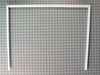79094209317 Kenmore Range - Instructions
Keep searches simple. Use keywords, e.g. "leaking", "pump", "broken" or "fit".
Oven temperature was not consistent.
I pulled the oven away from the wall, unplugged the cord, removed the back panel then removed the screw from the old sensor.
Parts Used:
-
Kimberly from OWASSO, OK
-
Difficulty Level:Really Easy
-
Total Repair Time:30 - 60 mins
-
Tools:Nutdriver
1 person
found this instruction helpful.
Was this instruction helpful to you?
Thank you for voting!
Replaced bottom panel
Unscrew two very visible screws located in the back of the oven holding in the panel. Remove panel. Install new panel. Replace screws. Could have used new screws but didn’t have any.
Parts Used:
-
Theresa from MOORESVILLE, NC
-
Difficulty Level:Very Easy
-
Total Repair Time:Less than 15 mins
-
Tools:Screw drivers
1 person
found this instruction helpful.
Was this instruction helpful to you?
Thank you for voting!
Broiler element fried, found nothing in town, Part Select delivered in three days
Pulled oven out, took the screws out of back plate cover plate with socket wrench, pulled connectors out through the back, removed the door, pushed the element rods through the two holes, connected the two wires, screwed the element in, put the hangars on for the element, put the back plate on and turned the broiler on, worked great, put the range door back on and has been working great. Great company, hope not to use them again, but good to know they are there with my part.
Gary H.
Gary H.
Parts Used:
-
Gary from TULSA, OK
-
Difficulty Level:Really Easy
-
Total Repair Time:15 - 30 mins
-
Tools:Socket set
1 person
found this instruction helpful.
Was this instruction helpful to you?
Thank you for voting!
Glide replacement
Drawer glide came off oven drawer. Wish I had taken old part off and inspected more closely. I thought tab had broke off. Turns out these glides are made of steel and very robust. However the drawer is soft sheet metal. I took off the old glide and turned out it was fine. Tab just popped out. But there was a burr on drawer i had to file off to get back on. So my advice is take old glide off first and inspect carefully.
Parts Used:
-
John from KIRKLAND, WA
-
Difficulty Level:Really Easy
-
Total Repair Time:Less than 15 mins
-
Tools:Screw drivers
1 person
found this instruction helpful.
Was this instruction helpful to you?
Thank you for voting!
The electric element stopped working on large burner under glass top.
1) First things first. Either turn off the Circuit breaker, or unplug oven.
2) Remove two screws under oven door that holds the glass top.
3) lift up the glass top, prop it with the 18” board, and place blanket between glass top and oven.
4) Remove two screws of the bracket that hold the two burners.
5) use tour phone camera to take pictures of where the colored wires go on the heating element.
6) use needle nose pliers to pinch, and push out the heating element from the bracket.
7) Remove the wires from the heating element, and the three brackets.
8) Place the three brackets onto the new heating element at the same hole location as the were on the old one.
9) Press the new heating element in the main holding bracket.
10) Place the wires on the correct terminals of the heating element. Note: the camera phone pictures work perfect for this.
11) Raise the two burners attached to the bracket up, and attach the two screws holding this bracket back up under the glass top.
12) Remove the blanket, board, and lower the glass top into place.
13) Open the oven door, and place the two screws back into place that is holding the glass top.
14) Turn the power back on and test.
Note: Other things to consider is you want to have the help of a helper while doing this procedure. The more hands you have holding things the better. There are YouTube videos on installing oven heating elements.
2) Remove two screws under oven door that holds the glass top.
3) lift up the glass top, prop it with the 18” board, and place blanket between glass top and oven.
4) Remove two screws of the bracket that hold the two burners.
5) use tour phone camera to take pictures of where the colored wires go on the heating element.
6) use needle nose pliers to pinch, and push out the heating element from the bracket.
7) Remove the wires from the heating element, and the three brackets.
8) Place the three brackets onto the new heating element at the same hole location as the were on the old one.
9) Press the new heating element in the main holding bracket.
10) Place the wires on the correct terminals of the heating element. Note: the camera phone pictures work perfect for this.
11) Raise the two burners attached to the bracket up, and attach the two screws holding this bracket back up under the glass top.
12) Remove the blanket, board, and lower the glass top into place.
13) Open the oven door, and place the two screws back into place that is holding the glass top.
14) Turn the power back on and test.
Note: Other things to consider is you want to have the help of a helper while doing this procedure. The more hands you have holding things the better. There are YouTube videos on installing oven heating elements.
Parts Used:
-
Robert from VANCOUVER, WA
-
Difficulty Level:Easy
-
Total Repair Time:30 - 60 mins
-
Tools:Pliers, Screw drivers
1 person
found this instruction helpful.
Was this instruction helpful to you?
Thank you for voting!
oven was over heating temp. of oven keep climbing
removed screws from back cover then pulled elect. plug apart. removed screw pulled out probe installed new probe put cover back on very easy only problem was that it said that 88% of time would fix the problem. will this time it didn't work oven still over heating.
Parts Used:
-
Herbert from MARIETTA, OH
-
Difficulty Level:Very Easy
-
Total Repair Time:Less than 15 mins
-
Tools:Nutdriver
1 person
found this instruction helpful.
Was this instruction helpful to you?
Thank you for voting!
Oven would not reach temperature or it would finally reach temp but would not stay warm.
Pulled oven away from cabinet area
Unplugged oven from wall outlet
Removed screws to free top panel from back of oven
Removed screws to free lower panel from back of oven
Probe backing was now exposed
Unplugged probe from connector
Removed one screw from probe housing
Twisted probe housing counterclockwise then pulled probe out
Reversed the process to install probe
Plugged probe into connector
Reversed the panel removal process
Plugged oven back in to wall outlet
Turned on oven and tested with no further issue
Unplugged oven from wall outlet
Removed screws to free top panel from back of oven
Removed screws to free lower panel from back of oven
Probe backing was now exposed
Unplugged probe from connector
Removed one screw from probe housing
Twisted probe housing counterclockwise then pulled probe out
Reversed the process to install probe
Plugged probe into connector
Reversed the panel removal process
Plugged oven back in to wall outlet
Turned on oven and tested with no further issue
Parts Used:
-
Craig from FAYETTEVILLE, NY
-
Difficulty Level:Really Easy
-
Total Repair Time:Less than 15 mins
-
Tools:Screw drivers
1 person
found this instruction helpful.
Was this instruction helpful to you?
Thank you for voting!
temp. probe
-
Deane from WINCHESTER, KY
-
Difficulty Level:Really Easy
-
Total Repair Time:30 - 60 mins
-
Tools:Nutdriver
1 person
found this instruction helpful.
Was this instruction helpful to you?
Thank you for voting!
Range displayed error code F10
Unplugged range; removed back cover; removed old oven probe. Installed new probe; replaced cover; connected power and turned on range - that simple. My only issue was probe was shipped in bubble rap and unit was slightly damaged (bent). Once straightened, the probe could be installed. Probe should have been shipped in sturdy cardboard cylinder or box. I called customer service, they were very nice, and noted my feedback on my account in case the unit fails prematurely.
Parts Used:
-
Timothy from Palm City, FL
-
Difficulty Level:Very Easy
-
Total Repair Time:15 - 30 mins
-
Tools:Nutdriver, Screw drivers
1 person
found this instruction helpful.
Was this instruction helpful to you?
Thank you for voting!
Bake element not heating correctly
Started with trying to take the door off for easier access to heating element.
I ended up lifting the door off and the front glass shattered and I sliced my hand open.
Ended up buying a new oven/range.
I ended up lifting the door off and the front glass shattered and I sliced my hand open.
Ended up buying a new oven/range.
Parts Used:
-
Austin from GROTON, CT
-
Difficulty Level:Very Difficult
-
Total Repair Time:Less than 15 mins
1 of 2 people
found this instruction helpful.
Was this instruction helpful to you?
Thank you for voting!
I had a F31 code which means oven isn't working
Called fridgidaire and they told me the a F31 code means my temperature sensor is not working.
So I ordered one online. I installed it and I still have F31 code and still won't work. So what now? Do I trust them to tell me another part?
So I ordered one online. I installed it and I still have F31 code and still won't work. So what now? Do I trust them to tell me another part?
Parts Used:
-
Terry from CHELSEA, OK
-
Difficulty Level:Really Easy
-
Total Repair Time:Less than 15 mins
-
Tools:Nutdriver
1 of 2 people
found this instruction helpful.
Was this instruction helpful to you?
Thank you for voting!
light bilb went out
-
Denise from Landover, MD
-
Difficulty Level:Really Easy
-
Total Repair Time:Less than 15 mins
2 of 5 people
found this instruction helpful.
Was this instruction helpful to you?
Thank you for voting!
Broken Handle
1. Order part
2. Remove 2 top screws holding vent cover and carefully remove
cover
3. Open door all the way and lift, door will come of the microwave
4. Set door on a flat surface facing down
5. You will need a flat screwdriver,carefully set the screwdriver
between the door and the black plastic and pry out completely
6. Remove screws holding handle. (This will be a good time to clean
the inside of this door)
7. Attach new handle tighten screws
8. Put black plastic back in door and press on all around make sure
that is set in place
9. Re-install door and vent.
2. Remove 2 top screws holding vent cover and carefully remove
cover
3. Open door all the way and lift, door will come of the microwave
4. Set door on a flat surface facing down
5. You will need a flat screwdriver,carefully set the screwdriver
between the door and the black plastic and pry out completely
6. Remove screws holding handle. (This will be a good time to clean
the inside of this door)
7. Attach new handle tighten screws
8. Put black plastic back in door and press on all around make sure
that is set in place
9. Re-install door and vent.
Parts Used:
-
Robert from WATERTOWN, MA
-
Difficulty Level:Easy
-
Total Repair Time:15 - 30 mins
-
Tools:Screw drivers
1 of 3 people
found this instruction helpful.
Was this instruction helpful to you?
Thank you for voting!
inner glass uncleanable
Took door apart, went online to partselect, ordered new glass, and put it back together. Oven looks like new. Makes sense to order the isolation as well when you do the repair
Parts Used:
-
Krista from Newtown, CT
-
Difficulty Level:Easy
-
Total Repair Time:15 - 30 mins
-
Tools:Screw drivers
Was this instruction helpful to you?
Thank you for voting!
oven took too long to heat up
un bolted the 6 nut driver heads found probe wire un pluged it 1/4 turn from lock it was in and pull out replace slide in new probe 1/4 turn to lock it in place replace nut driver self tappers and test simple!!
Parts Used:
-
JAONNE from GAFILED, NJ
-
Difficulty Level:Really Easy
-
Total Repair Time:15 - 30 mins
-
Tools:Nutdriver
Was this instruction helpful to you?
Thank you for voting!