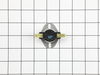79046893905 Kenmore Range - Instructions
Keep searches simple. Use keywords, e.g. "leaking", "pump", "broken" or "fit".
Oven wires arced and caused the terminal block to melt and become detached from the back of the range
Removed the wires that I could, then terminal block. Installing the new terminal block was very easy; however the wires that arced were fused to the terminal bock screws and needed to be cut and new connectors had to be put on the wires to allow them to be reattached to the block safely.
Once all was replaced and reinstalled the oven has worked great. The length of the repair was increased because of the melted parts and having to run to the store to get the new wire connectors big enough to fit on the wires. If we were simply replacing the block and had not encountered the melted ends, it would have been a very quick and easy repair.
Once all was replaced and reinstalled the oven has worked great. The length of the repair was increased because of the melted parts and having to run to the store to get the new wire connectors big enough to fit on the wires. If we were simply replacing the block and had not encountered the melted ends, it would have been a very quick and easy repair.
Parts Used:
-
Daniel from Falmouth, MA
-
Difficulty Level:A Bit Difficult
-
Total Repair Time:30 - 60 mins
-
Tools:Nutdriver, Pliers, Screw drivers, Wrench set
2 of 2 people
found this instruction helpful.
Was this instruction helpful to you?
Thank you for voting!
Repaired Oven Range Light Bulb
The bulb has a plastic clear cover. That cover can just be carefully removed using a screwdriver. It's held in by a metal bracket. After you remove the cover. You'll just need to replace the bulb and then re-install the cover and bracket.
Parts Used:
-
Alan from SAN MATEO, CA
-
Difficulty Level:Very Easy
-
Total Repair Time:Less than 15 mins
-
Tools:Screw drivers
2 of 2 people
found this instruction helpful.
Was this instruction helpful to you?
Thank you for voting!
wrong part
my original part arrived and it did not fit. When I called to explain the problem I was told it was the wrong part. The big problem is... Frigidaire calls the receptacle a terminal block kit as well as a terminal block kit which is a totally different part. I tried to explain that to several different folks I spoke to at your company as well as Frigidaire but I'm not sure if I got that point across. Take a look at part # 530 393 5058 and part # 530 440 9888 and you will see that they both mention terminal block kit. Hopefully the part I am getting from Frigidaire is an OEM part and will fit.
Parts Used:
-
Barbara from WICKENBURG, AZ
-
Difficulty Level:Very Difficult
-
Total Repair Time:30 - 60 mins
2 of 3 people
found this instruction helpful.
Was this instruction helpful to you?
Thank you for voting!
Dual burner would only work on high and only the large burner worked
Replaced the dual infinite switch behind the panel. The wires were easily matched, even though the switch looked a little different. Works perfectly now.
Parts Used:
-
Misty from CUNNINGHAM, TN
-
Difficulty Level:Very Easy
-
Total Repair Time:Less than 15 mins
1 person
found this instruction helpful.
Was this instruction helpful to you?
Thank you for voting!
Thermostat for oven cook elements. Cooling fan is a misnomer-the fan still worked!
First of all I am not Betty, I am her husband. Second I and a friend pulled the range out of the countertop (which was not necessary). The top can be raised on it hinges and the plate under the burners can be removed by taking out 8 to 19 screws and there is the thermostat looking at you. After doing this once and knowing where the thermostat is, the job could be done in less that an hour.. INSTRUCTIONS: Turn OFF the circuit breaker. Remove the burners. Remove the plate under the burners. Change the thermostat (making sure to place in correct direction as the one removed). Reassemble, turn on circuit breaker, test oven heat.
Parts Used:
-
Betty from OLIVE BRANCH, MS
-
Difficulty Level:Very Easy
-
Total Repair Time:1- 2 hours
-
Tools:Screw drivers
2 of 5 people
found this instruction helpful.
Was this instruction helpful to you?
Thank you for voting!
light bilb went out
-
Denise from Landover, MD
-
Difficulty Level:Really Easy
-
Total Repair Time:Less than 15 mins
2 of 5 people
found this instruction helpful.
Was this instruction helpful to you?
Thank you for voting!
sensor should pull into oven enough to easily unsnap and snap but didn't pull out
on the back side of the wall oven the sensor wire was ziptied tight. we had to totally pull oven out of its wall space, remove back panel, unhook zip tie, feed through sensor hole around insulation, connect and then replace back and return and relevel the oven. I have
Parts Used:
-
Mary from EDGAR, WI
-
Difficulty Level:A Bit Difficult
-
Total Repair Time:30 - 60 mins
-
Tools:Screw drivers
1 of 3 people
found this instruction helpful.
Was this instruction helpful to you?
Thank you for voting!
No Power to the Oven
Watching the video showed an easy, unscrew and screw back on process while connecting the wires back. It was really that simple. Once it was complete (not even 10mins), plugged it back in, and its been working great since.
Parts Used:
-
Tony from Hartford, CT
-
Difficulty Level:Really Easy
-
Total Repair Time:Less than 15 mins
-
Tools:Screw drivers
0 of 1 people
found this instruction helpful.
Was this instruction helpful to you?
Thank you for voting!
Control will not work - only clock blinks
Took 3 panels off to get to the electric block. Replaced electrical block and put it back together. Still no change.
Parts Used:
-
Sue from Lampasas, TX
-
Difficulty Level:Really Easy
-
Total Repair Time:15 - 30 mins
-
Tools:Nutdriver, Pliers, Screw drivers
0 of 2 people
found this instruction helpful.
Was this instruction helpful to you?
Thank you for voting!
Broken globe in oven and burnt out light bulb
-
Sharon from Foley, AL
-
Difficulty Level:Really Easy
-
Total Repair Time:Less than 15 mins
0 of 4 people
found this instruction helpful.
Was this instruction helpful to you?
Thank you for voting!
Element would not heat up
Removed 2 screws located underneath the front lip of the range top. Lifted range top and supported. Removed the 2 screws at either end of the support bracket. This bracket holds the elements in position. Be careful not to let the elements fall out when removing. The elements are now free to replace. Swap out the old with the new and be sure to reconnect the wires to the correct terminals on the new element. I did 1 wire at a time so as to not make a mistake at reconnecting the wires. Then replace the support bracket with the 2 screws and lower the range top in place and put back the 2 screws that hold the range top in position. VOILA!! Success. It works. The wife is now happy again:)
Parts Used:
-
Everett from Colchester, CT
-
Difficulty Level:Really Easy
-
Total Repair Time:15 - 30 mins
-
Tools:Nutdriver, Screw drivers
Was this instruction helpful to you?
Thank you for voting!
Gasket between knobs and cooktop dried out
Lay gasket across opening after you have cleaned out the crumbs and old gasket. with your left hand spread the opening and gently push the new gasket in, make sure the edges go down and under the cooktop and the panel where the knobs sit. It should be smooth and slant towards the cooktop.
Parts Used:
-
Bonnie from Hendersonville, TN
-
Difficulty Level:Really Easy
-
Total Repair Time:Less than 15 mins
Was this instruction helpful to you?
Thank you for voting!
Lens cover for oven light broke.
Really a no brainer, but I do have to say that PartSelect customer service is excellent. My part was located and on it's way within a day and arrived a couple of days later.
Parts Used:
-
Amy from Corona, CA
-
Difficulty Level:Really Easy
-
Total Repair Time:Less than 15 mins
Was this instruction helpful to you?
Thank you for voting!