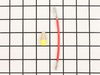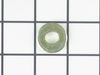4GNED4400YQ2 Dryer - Instructions
Keep searches simple. Use keywords, e.g. "leaking", "pump", "broken" or "fit".
Dryer air would not heat
Boyfriend stated it was simple, he removed the back and replaced the part using a few everyday tools.
Parts Used:
-
Jacqulyn from ANDERSON, CA
-
Difficulty Level:Really Easy
-
Total Repair Time:30 - 60 mins
-
Tools:Screw drivers, Socket set
7 of 8 people
found this instruction helpful.
Was this instruction helpful to you?
Thank you for voting!
Loud Noise While Drying
Followed simple instructions to replace two pulleys and belt. The Virtual Repairman helped me identify the cause in minutes. Took another 5 minutes to place the order and the part arrived two days later. Saved $125 at least. Thank you!
john
john
Parts Used:
-
John from Metamora, OH
-
Difficulty Level:Easy
-
Total Repair Time:30 - 60 mins
-
Tools:Nutdriver, Screw drivers, Socket set
7 of 9 people
found this instruction helpful.
Was this instruction helpful to you?
Thank you for voting!
Loud screeching noise when dryer running
First, removed the bottom cover below the dryer door. This is just held on with two clips that can be pushed in with a flat screw driver. Then remove the springs that go from the bottom of the dryer to the inside of the dryer door. We had to remove the entire front of the dryer, so the easiest way we found was to loosen the two screws on the bottom of the front panel, but not remove them. Then pop up the top of the dryer. To lift the top, first remove the two screws under the little door where the lint trap goes. The top is hinged in the back, and it snaps down onto two clips that can easily be popped up with a flat screw driver) With the top opened, there are two screws accessible. When the front of the dryer is removed, there will be nothing to support the drum, so what we found was that if you rotate the drum, you'll find a point where there's a hole in the top of the drum. If you take the springs that you removed from the bottom of the door you can hook them into this hole, and hook the other end into a hole in the back wall of the dryer just behind the drum. The springs are the perfect size for this, and it keeps the drum from falling when you remove the front panel. then just disconnect the three wires going to the switch inside the front panel, and remove the two screws from the top of the front panel. It should then lift right off. The bearing can just be pulled away and the new one installed. Put everything together again in reverse order.
Parts Used:
-
Stephen from Charlotte, NC
-
Difficulty Level:Easy
-
Total Repair Time:30 - 60 mins
-
Tools:Nutdriver, Screw drivers
6 of 6 people
found this instruction helpful.
Was this instruction helpful to you?
Thank you for voting!
Dryer making a rumbling sound
Purchased the dryer maintenqance repair kit. Very simple to do. Easy to follow instructions. Took less than an hour. Everything I needed was in th kit. Did not have to run to home depot for anything.
Parts Used:
-
Michael from Jacksonville, FL
-
Difficulty Level:Easy
-
Total Repair Time:30 - 60 mins
-
Tools:Nutdriver, Screw drivers
8 of 13 people
found this instruction helpful.
Was this instruction helpful to you?
Thank you for voting!
drum stopped rotating - broken belt
Super easy to repair...I had to idea how to get started; but after watching the video from your site it was a breeze. Thanks for having "how to repair" videos on your site.
Repair kit came in 2 days..fantastic..thank you so much....with new rollers, belt and tension roller she works like new
Repair kit came in 2 days..fantastic..thank you so much....with new rollers, belt and tension roller she works like new
Parts Used:
-
lisa from manteca, CA
-
Difficulty Level:Easy
-
Total Repair Time:15 - 30 mins
-
Tools:Nutdriver, Pliers, Screw drivers
7 of 10 people
found this instruction helpful.
Was this instruction helpful to you?
Thank you for voting!
The main knob insert snapped.
Nothing to it. Just remember to put the insert in the knob, NOT on the selector stem. Line up the flat part of the insert with the flat part of the stem and push the knob in place.
Don NOT ram it on the selector stem. When it's seated, don't push any more. That's all there is to it. It works. If the pointer on the knob indicates the selector is lined up correctly, but it isn't, the problem is the selector, not the knob.
Don NOT ram it on the selector stem. When it's seated, don't push any more. That's all there is to it. It works. If the pointer on the knob indicates the selector is lined up correctly, but it isn't, the problem is the selector, not the knob.
Parts Used:
-
Larry from HICKORY, NC
-
Difficulty Level:Very Easy
-
Total Repair Time:Less than 15 mins
7 of 10 people
found this instruction helpful.
Was this instruction helpful to you?
Thank you for voting!
Lens melted because paper got behind the lens and was heated by the lamp.
-
Chris from Valley Stream, NY
-
Difficulty Level:Really Easy
-
Total Repair Time:Less than 15 mins
-
Tools:Screw drivers
5 of 5 people
found this instruction helpful.
Was this instruction helpful to you?
Thank you for voting!
broken door switch
Be very careful of burrs on the edges of the steel inside the dryer. I cut myself badly when reaching into unplug the switch.
Procedure: Lifted the dryer top by pulling forward and rotating front up. Removed 2 philips screws holding the switch at the door. Reached into dryer and unplugged bad switch. Inserting small blade screw driver at the edge helped release the plugs detent. Installed new switch using reverse of above.
Procedure: Lifted the dryer top by pulling forward and rotating front up. Removed 2 philips screws holding the switch at the door. Reached into dryer and unplugged bad switch. Inserting small blade screw driver at the edge helped release the plugs detent. Installed new switch using reverse of above.
Parts Used:
-
William from Stuarts Drafts, VA
-
Difficulty Level:Easy
-
Total Repair Time:30 - 60 mins
-
Tools:Screw drivers
6 of 8 people
found this instruction helpful.
Was this instruction helpful to you?
Thank you for voting!
Loudly clunking clothes drum due to worn out roller
Followed video on Parts Select site for comparable model showing roller and drive belt replacement.
The triangle plastic retaining clips were the most difficult part , to put
on and take off. They required careful , firm stretching with needle nose pliers.
The triangle plastic retaining clips were the most difficult part , to put
on and take off. They required careful , firm stretching with needle nose pliers.
Parts Used:
-
KENNETH from WEST ORANGE, NJ
-
Difficulty Level:A Bit Difficult
-
Total Repair Time:1- 2 hours
-
Tools:Pliers, Screw drivers, Socket set
5 of 5 people
found this instruction helpful.
Was this instruction helpful to you?
Thank you for voting!
drum wouldn't turn
Actually, I was the handy man. First I removed the front panel. Then I used 3 - 2x4s to hold up the drum. Then I slipped the belt around the center of the drum ,motor,and around the pulley at the bottom of the dryer. That was it, and then I put it back together. My wife was amazed and proud that I did it without calling for help! No Problem!
Parts Used:
-
Lisa from Woodstock, GA
-
Difficulty Level:Easy
-
Total Repair Time:30 - 60 mins
-
Tools:Nutdriver, Screw drivers
5 of 6 people
found this instruction helpful.
Was this instruction helpful to you?
Thank you for voting!
Front seal was ripped.
Step one: UNPLUG THE 220V LINE!
Removed the 2 screws on top under the lint door then flipped up the top. Next I unclipped the wire harness at the front and disconnected the 2 wires to the door switch and flipped the harness out of the way. Then I popped off the kick panel. Next, I removed the (4) 9mm screws holding the front panel on. The 2 lower screws only need to be loosened and the panel lifted off. Note the location of the door springs at the bottom. These springs can be reinstalled easily through the kick panel after you reinstall the front panel.
Next I removed the remnants of the old seal from the front panel but left the 3 plastic clips in place. The seal wraps around the perimeter of the panel and is held in place by the lip of the opening. The extra flap is then folded back so that the folded edge is toward the dryer drum and away from the front of the panel. The sketch in the instructions is not helpful!
Next, reinstall the front panel. As you set it onto the lower screws, you may need to lift the drum slightly to fit the panel into the drum opening. Tighten the 4 screws then reattach the 2 door springs. Test the operation by turning the drum counterclockwise by hand. Check to make sure the rear seal has not been displaced or damaged. That seal is actually glued into place. If it turns smoothly, snap the kick panel back on and reinstall the wire harness. Flip down the top and reinstall the 2 screws at the lint tray on top. Plug it in and give it a spin!.
Note, While you have it open, you'll want to use your shop vac and clean all the lint and pocket change out of the machine. You might as well take off the back panel and clean up in there and in the vent pipe too.
I didn't know if I needed a new belt but ordered one anyway. The old one turned out to be pretty well shot. After I had the front panel removed, replacing the belt is very simple. There is an idler pulley underneath that is under tension. Just push on the idler until the belt is loose. Switch the new one into place and you are done.
Removed the 2 screws on top under the lint door then flipped up the top. Next I unclipped the wire harness at the front and disconnected the 2 wires to the door switch and flipped the harness out of the way. Then I popped off the kick panel. Next, I removed the (4) 9mm screws holding the front panel on. The 2 lower screws only need to be loosened and the panel lifted off. Note the location of the door springs at the bottom. These springs can be reinstalled easily through the kick panel after you reinstall the front panel.
Next I removed the remnants of the old seal from the front panel but left the 3 plastic clips in place. The seal wraps around the perimeter of the panel and is held in place by the lip of the opening. The extra flap is then folded back so that the folded edge is toward the dryer drum and away from the front of the panel. The sketch in the instructions is not helpful!
Next, reinstall the front panel. As you set it onto the lower screws, you may need to lift the drum slightly to fit the panel into the drum opening. Tighten the 4 screws then reattach the 2 door springs. Test the operation by turning the drum counterclockwise by hand. Check to make sure the rear seal has not been displaced or damaged. That seal is actually glued into place. If it turns smoothly, snap the kick panel back on and reinstall the wire harness. Flip down the top and reinstall the 2 screws at the lint tray on top. Plug it in and give it a spin!.
Note, While you have it open, you'll want to use your shop vac and clean all the lint and pocket change out of the machine. You might as well take off the back panel and clean up in there and in the vent pipe too.
I didn't know if I needed a new belt but ordered one anyway. The old one turned out to be pretty well shot. After I had the front panel removed, replacing the belt is very simple. There is an idler pulley underneath that is under tension. Just push on the idler until the belt is loose. Switch the new one into place and you are done.
Parts Used:
-
Neil from Southgate, MI
-
Difficulty Level:Easy
-
Total Repair Time:1- 2 hours
-
Tools:Nutdriver, Screw drivers
5 of 6 people
found this instruction helpful.
Was this instruction helpful to you?
Thank you for voting!
Dryer quit heating
I removed the hex head screws from the back of the dryer and removed the back panel, after unplugging the dryer. I tested the various electrical components until I found that the upper limit temp fuse had gone out. Came to partselect.com and found the kit I needed and ordered it. When it came in, I replaced the upper temp limit fuse, and the other parts that came with the kit. I also, since the back was open, used the opportunity to vacuum out the blower fan and as much of the lint as I could get to. Dryer works great now!
Parts Used:
-
Christopher from Orlando, FL
-
Difficulty Level:Easy
-
Total Repair Time:15 - 30 mins
-
Tools:Nutdriver, Screw drivers
6 of 9 people
found this instruction helpful.
Was this instruction helpful to you?
Thank you for voting!
Dryer noisy and squeaking belt
Removed two screws from lint trap and pried front of top up gently. Top hinges backwards which is convienent. Two more screws take the front off. Removed drum and old parts. Removed rollers etc. Per the instructions. Cleaned inside of unit with a shop vac.
Reassemble unit and test. Nice and quiet again and working well. Great service fro. Partselect.com.
Reassemble unit and test. Nice and quiet again and working well. Great service fro. Partselect.com.
Parts Used:
-
Matt from Cuyahoga falls, OH
-
Difficulty Level:Easy
-
Total Repair Time:30 - 60 mins
-
Tools:Nutdriver, Screw drivers
6 of 10 people
found this instruction helpful.
Was this instruction helpful to you?
Thank you for voting!
Timer stopped working
Removed 8 nuts (had to use an extension to get to 3of them). Unplugged the 'bad' timer and plugged the new one in. Re-bolted and thats it.
Note: Removing the plugs from the timer was a little tricky.
Note: Removing the plugs from the timer was a little tricky.
Parts Used:
-
Vinay from Germantown, MD
-
Difficulty Level:Easy
-
Total Repair Time:15 - 30 mins
-
Tools:Nutdriver
5 of 7 people
found this instruction helpful.
Was this instruction helpful to you?
Thank you for voting!
Broken drive belt
I received the part I ordered immediately and the included instructions made installation a snap. Thank you for your help. I would not hesitate to order from your company again.
Parts Used:
-
Stanley from Flushing, NY
-
Difficulty Level:Easy
-
Total Repair Time:15 - 30 mins
-
Tools:Screw drivers
7 of 13 people
found this instruction helpful.
Was this instruction helpful to you?
Thank you for voting!