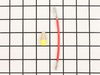4GMEDC100YQ0 Maytag Dryer - Instructions
Keep searches simple. Use keywords, e.g. "leaking", "pump", "broken" or "fit".
handle broke on filter
-
Connie from Gaithersburg, MD
-
Difficulty Level:Really Easy
-
Total Repair Time:Less than 15 mins
7 of 8 people
found this instruction helpful.
Was this instruction helpful to you?
Thank you for voting!
Dryer air would not heat
Boyfriend stated it was simple, he removed the back and replaced the part using a few everyday tools.
Parts Used:
-
Jacqulyn from ANDERSON, CA
-
Difficulty Level:Really Easy
-
Total Repair Time:30 - 60 mins
-
Tools:Screw drivers, Socket set
7 of 8 people
found this instruction helpful.
Was this instruction helpful to you?
Thank you for voting!
Loud screeching noise when dryer running
First, removed the bottom cover below the dryer door. This is just held on with two clips that can be pushed in with a flat screw driver. Then remove the springs that go from the bottom of the dryer to the inside of the dryer door. We had to remove the entire front of the dryer, so the easiest way we found was to loosen the two screws on the bottom of the front panel, but not remove them. Then pop up the top of the dryer. To lift the top, first remove the two screws under the little door where the lint trap goes. The top is hinged in the back, and it snaps down onto two clips that can easily be popped up with a flat screw driver) With the top opened, there are two screws accessible. When the front of the dryer is removed, there will be nothing to support the drum, so what we found was that if you rotate the drum, you'll find a point where there's a hole in the top of the drum. If you take the springs that you removed from the bottom of the door you can hook them into this hole, and hook the other end into a hole in the back wall of the dryer just behind the drum. The springs are the perfect size for this, and it keeps the drum from falling when you remove the front panel. then just disconnect the three wires going to the switch inside the front panel, and remove the two screws from the top of the front panel. It should then lift right off. The bearing can just be pulled away and the new one installed. Put everything together again in reverse order.
Parts Used:
-
Stephen from Charlotte, NC
-
Difficulty Level:Easy
-
Total Repair Time:30 - 60 mins
-
Tools:Nutdriver, Screw drivers
6 of 6 people
found this instruction helpful.
Was this instruction helpful to you?
Thank you for voting!
The main knob insert snapped.
Nothing to it. Just remember to put the insert in the knob, NOT on the selector stem. Line up the flat part of the insert with the flat part of the stem and push the knob in place.
Don NOT ram it on the selector stem. When it's seated, don't push any more. That's all there is to it. It works. If the pointer on the knob indicates the selector is lined up correctly, but it isn't, the problem is the selector, not the knob.
Don NOT ram it on the selector stem. When it's seated, don't push any more. That's all there is to it. It works. If the pointer on the knob indicates the selector is lined up correctly, but it isn't, the problem is the selector, not the knob.
Parts Used:
-
Larry from HICKORY, NC
-
Difficulty Level:Very Easy
-
Total Repair Time:Less than 15 mins
7 of 10 people
found this instruction helpful.
Was this instruction helpful to you?
Thank you for voting!
broken door switch
Be very careful of burrs on the edges of the steel inside the dryer. I cut myself badly when reaching into unplug the switch.
Procedure: Lifted the dryer top by pulling forward and rotating front up. Removed 2 philips screws holding the switch at the door. Reached into dryer and unplugged bad switch. Inserting small blade screw driver at the edge helped release the plugs detent. Installed new switch using reverse of above.
Procedure: Lifted the dryer top by pulling forward and rotating front up. Removed 2 philips screws holding the switch at the door. Reached into dryer and unplugged bad switch. Inserting small blade screw driver at the edge helped release the plugs detent. Installed new switch using reverse of above.
Parts Used:
-
William from Stuarts Drafts, VA
-
Difficulty Level:Easy
-
Total Repair Time:30 - 60 mins
-
Tools:Screw drivers
6 of 8 people
found this instruction helpful.
Was this instruction helpful to you?
Thank you for voting!
Dryer quit heating
I removed the hex head screws from the back of the dryer and removed the back panel, after unplugging the dryer. I tested the various electrical components until I found that the upper limit temp fuse had gone out. Came to partselect.com and found the kit I needed and ordered it. When it came in, I replaced the upper temp limit fuse, and the other parts that came with the kit. I also, since the back was open, used the opportunity to vacuum out the blower fan and as much of the lint as I could get to. Dryer works great now!
Parts Used:
-
Christopher from Orlando, FL
-
Difficulty Level:Easy
-
Total Repair Time:15 - 30 mins
-
Tools:Nutdriver, Screw drivers
6 of 9 people
found this instruction helpful.
Was this instruction helpful to you?
Thank you for voting!
Timer would not addvance
Removed back panel with Nut driver replaced timer, and back panel with ease. THANK YOU!!!
Parts Used:
-
William from MONTAGUE, CA
-
Difficulty Level:Really Easy
-
Total Repair Time:Less than 15 mins
-
Tools:Nutdriver
5 of 7 people
found this instruction helpful.
Was this instruction helpful to you?
Thank you for voting!
Timer stopped working
Removed 8 nuts (had to use an extension to get to 3of them). Unplugged the 'bad' timer and plugged the new one in. Re-bolted and thats it.
Note: Removing the plugs from the timer was a little tricky.
Note: Removing the plugs from the timer was a little tricky.
Parts Used:
-
Vinay from Germantown, MD
-
Difficulty Level:Easy
-
Total Repair Time:15 - 30 mins
-
Tools:Nutdriver
5 of 7 people
found this instruction helpful.
Was this instruction helpful to you?
Thank you for voting!
Poor drying and took excessive amount of time to complete partially dried loads
Took back cover off. Cleaned out the lint that had built up inside the dryer. Replaced the lint trap housing and lint chute seals. Also replaced the drying vent hose. Works great now.
Parts Used:
-
Stephen from LOUISVILLE, KY
-
Difficulty Level:Easy
-
Total Repair Time:30 - 60 mins
-
Tools:Screw drivers, Socket set
4 of 4 people
found this instruction helpful.
Was this instruction helpful to you?
Thank you for voting!
Dryer too hot in all heat settings.
My dryer was running way too hot and the temperature settings didn't make any difference. Clothes were shrinking and coming out almost scalding hot. I followed simple directions posted on you tube for troubleshooting this problem. I checked that there were no lint blockages, visually inspected all connections and hardware. All seemed good. Metered out all thermostats and fuses. Everything checked good for continuity. For the reset-able thermostats, I heated them on a hot plate to verify that the normally closed switches opened near their specified temperatures. Dont do this for the non-resetable fuses and thermostats. If you're
not sure, avoid this step. Only the hi-limit thermostat seemed to open a little higher than expected but I couldn't with 100% accuracy determine the exact temp it opened. Made sure the heating element wasn't shorted in its housing or that too might give the dryer the same symptoms. That checked good too. Only thing left I could think of was to change that hi-limit thermostat. Ordered part, removed and replaced. Perfect fit. Op-checked good. All heat settings now operate normally. No more shrunken clothes that are too hot to touch even on the lowest setting lol. Hope this helps, happy hunting.
not sure, avoid this step. Only the hi-limit thermostat seemed to open a little higher than expected but I couldn't with 100% accuracy determine the exact temp it opened. Made sure the heating element wasn't shorted in its housing or that too might give the dryer the same symptoms. That checked good too. Only thing left I could think of was to change that hi-limit thermostat. Ordered part, removed and replaced. Perfect fit. Op-checked good. All heat settings now operate normally. No more shrunken clothes that are too hot to touch even on the lowest setting lol. Hope this helps, happy hunting.
Parts Used:
-
Jon from SALINAS, CA
-
Difficulty Level:Really Easy
-
Total Repair Time:30 - 60 mins
-
Tools:Nutdriver, Pliers
4 of 4 people
found this instruction helpful.
Was this instruction helpful to you?
Thank you for voting!
Lint Filter wore out had to be replace
-
Don from Dayton, TX
-
Difficulty Level:Really Easy
-
Total Repair Time:Less than 15 mins
4 of 5 people
found this instruction helpful.
Was this instruction helpful to you?
Thank you for voting!
broken handle
1) removed the old broken filter
2) deposited it in nearby wastebasket (with lint attached)
3) used scissors (see above) to remove plastic cover from new lint filter
4) inserted new lint filter
5) marveled at my handiwork!
2) deposited it in nearby wastebasket (with lint attached)
3) used scissors (see above) to remove plastic cover from new lint filter
4) inserted new lint filter
5) marveled at my handiwork!
Parts Used:
-
John from New Bedford, MA
-
Difficulty Level:Really Easy
-
Total Repair Time:Less than 15 mins
4 of 5 people
found this instruction helpful.
Was this instruction helpful to you?
Thank you for voting!
No Heat
The dryer stopped heating, it would only blow cold air. I removed the back panel and tested the thermal fuse with a dmm. The fuse was open, so it was bad and I needed a new one. I tested the thermostat and the dmm measured continuity across the terminals, so I thought it was good, bad assumption. I ordered a thermal fuse from partsselect and it came with a thermostat. Like a dummy, I only installed the fuse. The 1st time I ran the dryer the fuse blew again, because the thermostat was bad. So, moral of the story, install both parts.
Parts Used:
-
Richard from Eaton, OH
-
Difficulty Level:A Bit Difficult
-
Total Repair Time:15 - 30 mins
-
Tools:Nutdriver, Pliers
4 of 5 people
found this instruction helpful.
Was this instruction helpful to you?
Thank you for voting!
Lint Filter wore out.
It required no tools, just take out the old torn filter and slip in the new one. I should have ordered it a year ago, with the ease of the website and the delivery via Fed Ex. super easy.
Parts Used:
-
Claude from Austin, TX
-
Difficulty Level:Really Easy
-
Total Repair Time:Less than 15 mins
4 of 6 people
found this instruction helpful.
Was this instruction helpful to you?
Thank you for voting!
dryer would work, didn't have any heat.
unpluged the dryer, took off the back, followed instructions and was able to take of the problem on my own.
Parts Used:
-
linda from buckeye, AZ
-
Difficulty Level:Really Easy
-
Total Repair Time:15 - 30 mins
-
Tools:Screw drivers, Socket set
3 of 3 people
found this instruction helpful.
Was this instruction helpful to you?
Thank you for voting!