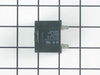38471PBRRRWW General Electric - Instructions
Keep searches simple. Use keywords, e.g. "leaking", "pump", "broken" or "fit".
Light burnt out.
Turned the wire protector to the side. Turned out the old bulb and replaced it with the new. Turned the wire protector back in place and I'm like new.
Parts Used:
-
Roscoe G from ROCHESTER, NY
-
Difficulty Level:Very Easy
-
Total Repair Time:Less than 15 mins
1 person
found this instruction helpful.
Was this instruction helpful to you?
Thank you for voting!
water leaking from under dishwasher
Water was leaking from under the GE dishwasher, but once we pulled it out, had apparently been going on for a little while. Turning the water off to the dishwasher made it stop, so it was happening even when the unit was not running, potentially indicating somewhere early in the path of the water to and into the machine.
Indeed, inspecting the water inlet vale showed a slow leak. Getting the replacement part was fine, and it fit the electrical, water inlet (existing 90-degree water inlet elbow), and water outlet connections just fine - but the original machine screws that held on the original water inlet valve did not work. It took a little research to figure out the new type of screw required, which was apparently a 10/16 Type AB, which seemed to be a less common type of sheet metal screw (with a point), as opposed to the original flat-ended machine screws. So, after ordering those separately (which were a bit expensive), it went together fine.
A note on the water inlet valve part just indicating the the threading on those parts has changed over time, so potentially ordering the screws to attach it might be worthwhile, would be good information to add about the water inlet valve.
Indeed, inspecting the water inlet vale showed a slow leak. Getting the replacement part was fine, and it fit the electrical, water inlet (existing 90-degree water inlet elbow), and water outlet connections just fine - but the original machine screws that held on the original water inlet valve did not work. It took a little research to figure out the new type of screw required, which was apparently a 10/16 Type AB, which seemed to be a less common type of sheet metal screw (with a point), as opposed to the original flat-ended machine screws. So, after ordering those separately (which were a bit expensive), it went together fine.
A note on the water inlet valve part just indicating the the threading on those parts has changed over time, so potentially ordering the screws to attach it might be worthwhile, would be good information to add about the water inlet valve.
Parts Used:
-
Edward from E LONGMEADOW, MA
-
Difficulty Level:A Bit Difficult
-
Total Repair Time:30 - 60 mins
-
Tools:Pliers, Socket set, Wrench (Adjustable)
1 person
found this instruction helpful.
Was this instruction helpful to you?
Thank you for voting!
Had a 'ticking' sound
Separately (from a different site) purchased new compressor fan and motor. I purchased the grommets here because the other site listed the grommets as temporarily out of stock. I did watch one of the videos on PartSelect about the grommet replacement. Repair was pretty simple, biggest challenge was getting to the screw on the far side of the motor. Removed the two screws holding the fan motor into place. Removed motor and blade. Reinstalled with new fan blade, new grommet and new motor.
Parts Used:
-
John from PARKVILLE, MO
-
Difficulty Level:Easy
-
Total Repair Time:30 - 60 mins
-
Tools:Socket set
1 person
found this instruction helpful.
Was this instruction helpful to you?
Thank you for voting!
Light went out in refrigerator
Pop out switch, pull wires, attach wires to new switch and pop back in. Easy smeasy!
Parts Used:
-
Gary from EAST JORDAN, MI
-
Difficulty Level:Really Easy
-
Total Repair Time:Less than 15 mins
-
Tools:Pliers, Screw drivers
1 person
found this instruction helpful.
Was this instruction helpful to you?
Thank you for voting!
Was not allowing defrost heater to work
Unplugged refrigerator Removed the cover in freezer compartment
Removed old thermostat and installed new
Replaced cover and plugged in refrigerator
Removed old thermostat and installed new
Replaced cover and plugged in refrigerator
Parts Used:
-
Ronnie from MARION, LA
-
Difficulty Level:Really Easy
-
Total Repair Time:Less than 15 mins
-
Tools:Nutdriver, Pliers, Screw drivers
1 person
found this instruction helpful.
Was this instruction helpful to you?
Thank you for voting!
Evaporator coil freeze up
Up plug from wall removed rear access cover in freezer let thaw out and replace two wire sensor had previously checked out knowing the defrost strip was good and the defrost thermostat was visually deformed and tested open at freezing and 40 degrees
Parts Used:
-
Michael from BRADENTON, FL
-
Difficulty Level:Really Easy
-
Total Repair Time:30 - 60 mins
-
Tools:Nutdriver
1 person
found this instruction helpful.
Was this instruction helpful to you?
Thank you for voting!
The control board generated clicking noise. Temperature display wrong values.
On the internet forum I read that if the control board needs to be changed , do the same for the Run Capacitor/relay.
The Ge profile refrigerator was 15 years old. First I disconnect the power cord,
I removed the control board at the back of the fridge, replaced it with a new one and did the same for the run capacitor.
Plugged the power cord back and it works fine. GE repair service did not want to come to do it. DIY is fine.
The Ge profile refrigerator was 15 years old. First I disconnect the power cord,
I removed the control board at the back of the fridge, replaced it with a new one and did the same for the run capacitor.
Plugged the power cord back and it works fine. GE repair service did not want to come to do it. DIY is fine.
Parts Used:
-
QUOC-LOC from LYNN HAVEN, FL
-
Difficulty Level:Really Easy
-
Total Repair Time:30 - 60 mins
-
Tools:Screw drivers
1 person
found this instruction helpful.
Was this instruction helpful to you?
Thank you for voting!
Noisy
I didn’t do the repair because I ordered two grommets. When they arrived, one of the packages was empty! Instead of just sending me another one, they refunded the part so I still need one. By the way, I was not refunded half the shipping either which was more than the part itself.
Parts Used:
-
Brad from SPRING MILLS, PA
-
Difficulty Level:Very Difficult
-
Total Repair Time:More than 2 hours
1 person
found this instruction helpful.
Was this instruction helpful to you?
Thank you for voting!
40 year old refrigerator brittle light switch fell apart
with a jewelry screwdriver I pried the lock tab in and pulled switch down carefully, the hardest part was that the power wire connector was stuck on good but the pliers and the jewelry screwdriver was its match for a bout 5 minute for one connection a simple pull off prong connection. After the wire connected back to switch it popped back in SNAPP
Parts Used:
-
Loren from EL PASO, TX
-
Difficulty Level:Really Easy
-
Total Repair Time:Less than 15 mins
-
Tools:Pliers, Screw drivers
1 person
found this instruction helpful.
Was this instruction helpful to you?
Thank you for voting!
freezer iceing up
removed screws holding back plate removed air devise pul slightly out lift straight up and ou remov 2 screws in the fan cage remove ice maker 2 screws and a plug in connector.pull back fram slowly forward angle to the left remove.you'll see condenser in front of you.thermostat is to the right attached to top coil of condenser clips on remove.two wires cut close to old thermos and remove install new one make sure back which is plastic faces you.attach wires with wire nut or inline #14 slices.just go in reverse to finish. maakesure you unplug fridge first and of course plug her back in.wait 24 hours for everything to settle down.
Parts Used:
-
tom from WESLEY CHAPEL, FL
-
Difficulty Level:Really Easy
-
Total Repair Time:15 - 30 mins
-
Tools:Nutdriver
1 person
found this instruction helpful.
Was this instruction helpful to you?
Thank you for voting!
Broken light switch
This was so easy I think it took me 2 minutes. I am not very mechanically inclined but that didn't matter! Works perfect thank you!
Parts Used:
-
Deborah from BRADLEYVILLE, MO
-
Difficulty Level:Very Easy
-
Total Repair Time:Less than 15 mins
-
Tools:Pliers, Screw drivers
1 person
found this instruction helpful.
Was this instruction helpful to you?
Thank you for voting!
Fan was getting really noisy.
Looked at fan and seen it was rubbing metal cage. After looking and checking fan noticed bushings were worn letting fan hit cage. Repair was very easy. Used a 1/4 inch nut driver to remove bracket holding fan. Pulled fan blade off shaft by just pulling it forward. Removed fan and replaced grommets. Reassembled fan and fan blade. Took just 10 minutes.
Parts Used:
-
frankie from Port Richey, FL
-
Difficulty Level:Really Easy
-
Total Repair Time:15 - 30 mins
-
Tools:Nutdriver
1 person
found this instruction helpful.
Was this instruction helpful to you?
Thank you for voting!
Light Switch Not Working - Needed New Switch
Remove the top cover above the door by lifting it slightly and pulling forward. I used a mirror to make sure that there was nothing in the way of accessing the switch from above. I used a blade screwdriver to press against the switch retainer on the topside, while GENTLY prying from below with another blade screwdriver to get the switch dislodged. Once the retainer was past the opening, I wiggled the switch downward and then rotated it to the left when the rounded top right edge of the switch was visible. This allowed the wiring to the connector to pass thru the hole. I pushed the wiring from the top and pulled from below to get the connector below the opening for the switch. I then unplugged the switch, plugged in the new switch and reversed the removal process feeding the connector thru first then rotating the switch to the right to get the rounded edge of the switch thru the opening, then pressed the switch up into the opening until it snapped into place. Total time less than 10 minutes.
Parts Used:
-
Joe from SUGAR LAND, TX
-
Difficulty Level:Really Easy
-
Total Repair Time:Less than 15 mins
-
Tools:Screw drivers
1 person
found this instruction helpful.
Was this instruction helpful to you?
Thank you for voting!
Broken light switch
took a little more effort than the video show to remove old module and replace new. Works fine now.
Parts Used:
-
Ted from SANDWICH, IL
-
Difficulty Level:Easy
-
Total Repair Time:15 - 30 mins
-
Tools:Screw drivers
1 of 2 people
found this instruction helpful.
Was this instruction helpful to you?
Thank you for voting!
Light was flicking
-
Stephanie from KEARNY, NJ
-
Difficulty Level:Really Easy
-
Total Repair Time:Less than 15 mins
-
Tools:Screw drivers
1 of 2 people
found this instruction helpful.
Was this instruction helpful to you?
Thank you for voting!