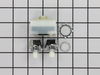190 - Instructions
Keep searches simple. Use keywords, e.g. "leaking", "pump", "broken" or "fit".
Sometimes the condenser fan would start causing the refrigerator to overheat.
Unplug the appliance.
Removed the screws holding the back panel.
Removed the fan blade.
removed 3 screws holding the condenser fan.
Remove the 3 metal brackets attached to the fan.
(First note which studs the brackets are attached to. Attach the 3 metal brackets to the new fan. (New screws were supplied)
Cut and strip the wire about two inches from the fan.
Cut and strip the new wire. I cut the new wire in half (about 6 inches.) Connect the two wires, twist and used 2 wire nuts. Tie wrap the wire to the wire harness. Mount the new fan (three screws)
Screw the back panel back on.
Mount the new
Removed the screws holding the back panel.
Removed the fan blade.
removed 3 screws holding the condenser fan.
Remove the 3 metal brackets attached to the fan.
(First note which studs the brackets are attached to. Attach the 3 metal brackets to the new fan. (New screws were supplied)
Cut and strip the wire about two inches from the fan.
Cut and strip the new wire. I cut the new wire in half (about 6 inches.) Connect the two wires, twist and used 2 wire nuts. Tie wrap the wire to the wire harness. Mount the new fan (three screws)
Screw the back panel back on.
Mount the new
Parts Used:
-
Tom from Franklin, WI
-
Difficulty Level:A Bit Difficult
-
Total Repair Time:15 - 30 mins
-
Tools:Nutdriver, Pliers
180 of 206 people
found this instruction helpful.
Was this instruction helpful to you?
Thank you for voting!
Lights inside refrigerator not working
I used a flat-head screwdriver to pop out the old light rocker switch. Then, I unplugged the wires, plugged them into the new light rocker switch, and then popped the new switch into the hole. That's it! Lights began working again.
Parts Used:
-
Clint from Rayville, MO
-
Difficulty Level:Really Easy
-
Total Repair Time:Less than 15 mins
-
Tools:Screw drivers
121 of 198 people
found this instruction helpful.
Was this instruction helpful to you?
Thank you for voting!
The freezer was cold but refrigerator was warm
This is a problem in the defrost cycle. It is one of three items the heater, timer or thermostat.. I removed the screws from the back side of the freezer and romoved the sheet metal from the back which exposes all the elements. Below the evaporaro coils are two small plates which cover the heating elements ( two glass tubes conected to insulated wire), You may be able to look at it and tell if they are bad. Mine was burnt and obviously gone. If you disconnect from conectors you can check for conitinuity to tell if bad. Simply remove the four screws holding these in place and install new one the same way. quite easy. I did check the thermostat for continuity and relaced it also. It simply plugs into a clip on the back wall and two power connectors. If checking themostat for continuity make sure it is cold otherwise it will be open and you won't get a good read. The timer for this model is under \neather behind the grill on the bottom. simply turn the dial and if the motor stops it is probbably good. It runs 8 hr. and then will shut off for defrost heater to come on. Do this before closing up to tell that your new heater is working. It will get red quickly. Saved a lot of money on this one
Parts Used:
-
John from Matthews, NC
-
Difficulty Level:Easy
-
Total Repair Time:1- 2 hours
-
Tools:Nutdriver, Pliers
83 of 90 people
found this instruction helpful.
Was this instruction helpful to you?
Thank you for voting!
cocktails running out of ice
filled both ice cube trays up with water and placed in the freezer.. within hours my ice oproduction was doubled! no more warm cocktails : )
Parts Used:
-
Craig from Westminster, CA
-
Difficulty Level:Very Difficult
-
Total Repair Time:More than 2 hours
-
Tools:Nutdriver, Pliers, Screw drivers, Socket set, Wrench (Adjustable), Wrench set
56 of 61 people
found this instruction helpful.
Was this instruction helpful to you?
Thank you for voting!
Trash Compactor ram wouldn't lower
I pulled the trash compactor out from under the counter.
I took out the four screws that kept the top cover in place to expose the ram.
The gear shafts were turning but the ram would not lower, at first I though the ram drive bolts were stripped and it wouldn't engage the shaft. Then I realized there was a mechanical directional\limit switch at the top that controlled the power and direction the gear shafts were turning, this switch was broken.
Just had to take off the front plate that was held on by a number of screws and replace the switch that was held on by two more screws. It had five wires attached to it, the new switch was clearly labeled as to which color wire went where.
I took out the four screws that kept the top cover in place to expose the ram.
The gear shafts were turning but the ram would not lower, at first I though the ram drive bolts were stripped and it wouldn't engage the shaft. Then I realized there was a mechanical directional\limit switch at the top that controlled the power and direction the gear shafts were turning, this switch was broken.
Just had to take off the front plate that was held on by a number of screws and replace the switch that was held on by two more screws. It had five wires attached to it, the new switch was clearly labeled as to which color wire went where.
Parts Used:
-
Scott from Indianapolis, IN
-
Difficulty Level:Easy
-
Total Repair Time:15 - 30 mins
-
Tools:Nutdriver, Screw drivers
41 of 49 people
found this instruction helpful.
Was this instruction helpful to you?
Thank you for voting!
Light Switch broke
An easy job for smaller hands. Removed the two bolts holding the light cover. Removed two electrical connections from the old switch by pinching the retaining clip,removed the switch, snapped in the new one and re-attached the connectors. Your online illustrations helped me to know that the plastic housing for the light switch would only swing down so far and was not intended to be removed. Saved me from breaking that plastic cover's tabs. This home repair saved me more than 5 times the cost of hiring a professional to do it. Very happy homeowner.
Parts Used:
-
James Richard from St. Cloud, MN
-
Difficulty Level:Easy
-
Total Repair Time:Less than 15 mins
-
Tools:Socket set
44 of 60 people
found this instruction helpful.
Was this instruction helpful to you?
Thank you for voting!
Scratches in Surface
This product comes in a bottle with a brush like Liquid Paper. It goes on incredibly easy. A second coat might be needed. I wanted to prevent rust from setting in so I covered the scratches and dings. The paint is a little brighter since my washer is 10 years old but it still looks great.
Parts Used:
-
Michelle from Richardson, TX
-
Difficulty Level:Really Easy
-
Total Repair Time:Less than 15 mins
65 of 129 people
found this instruction helpful.
Was this instruction helpful to you?
Thank you for voting!
noisy fan motor
rmv panel (5min) rmv fan/motor 3 screws (10 m) cut wire 2in from motor, re route remainder of wire to front so can strip for wire nuts. ( 10m) attach old fan to new motor, place in old opening ,3 screws, a little fussy to align, ( 15m ) route and strip wire from new motor , zip ties work well, wire nuts , plug in fridge vola, no noise, close up, reverse panel. ( 20m). i also took time to clean grilles with small vac and damp rag, ( looks and sounds like new) bob Wi.
Parts Used:
-
robert from nashotah, WI
-
Difficulty Level:A Bit Difficult
-
Total Repair Time:30 - 60 mins
-
Tools:Nutdriver, Socket set
37 of 45 people
found this instruction helpful.
Was this instruction helpful to you?
Thank you for voting!
Change out defective switch
Pulled out compactor drawer and removed same, slid the compactor cabinet out and unpluged the appliance. Removed the two phillips head screws to release the control panel. lossened the locking nut from switch. matched the switches to be sure parts were the same,switched the wires to the new switch and reinstalled.replaced phillips screws, all Done !!!
Parts Used:
-
Edward from Deerfield Beach, FL
-
Difficulty Level:Really Easy
-
Total Repair Time:Less than 15 mins
-
Tools:Screw drivers
37 of 50 people
found this instruction helpful.
Was this instruction helpful to you?
Thank you for voting!
Compactor motor kept running after cycle ran, making alot of noise and unit jumping around.
Pulled the Compactor from underneath cabinet, unplugged power. Removed the top plate off compactor to expose the crush piston. Removed the front control panel by removing two phillips screws, wiring and directional (limit) switch is now exposed. Removed the two screws securing switch, removed wiring one wire at a time and replaced on new switch in same position. Replaced switch in same manner as removed, and followed reverse of above to re-assemble. Plugged back in and tested, problem resolved works like new. Only took possibly 30" to repair and saved an expensive service call.
Parts Used:
-
Keith from Keller, TX
-
Difficulty Level:Easy
-
Total Repair Time:15 - 30 mins
-
Tools:Screw drivers, Socket set
33 of 39 people
found this instruction helpful.
Was this instruction helpful to you?
Thank you for voting!
Thermostat ceased to function. Fridge very cold.
I removed control knobs and a couple of screws and forced the assembly down enough to remove the old thermostat, and insert the new one. Lucky me it was a identical replacement item. Job took about an hour.
Parts Used:
-
Paul from Millboro, VA
-
Difficulty Level:A Bit Difficult
-
Total Repair Time:30 - 60 mins
-
Tools:Screw drivers, Wrench set
33 of 47 people
found this instruction helpful.
Was this instruction helpful to you?
Thank you for voting!
The light switch on the refridgerator broke - no light.
Once I saw the replacement part I understood how to pry out the switch with a small screwdriver. Then just unplug the old one, plug in the new one and pop it into place.
The PartSelect site made it easy to correctly identify the correct part, it was inexpensive, and the shipping was fast.
I'm very pleased!
The PartSelect site made it easy to correctly identify the correct part, it was inexpensive, and the shipping was fast.
I'm very pleased!
Parts Used:
-
David from Albany, OR
-
Difficulty Level:Really Easy
-
Total Repair Time:Less than 15 mins
-
Tools:Screw drivers
34 of 52 people
found this instruction helpful.
Was this instruction helpful to you?
Thank you for voting!
Refrigerator stopped cooling. Pulled it out of the alcove and plugged it back in. Compressor starfted but noticed condenser fan was not turning. Unplugged fridge and tried to turn the fan by hand - frozen.
Remove the back hardboard cover screws for access to the condenser fan. I opted to tip the fridge over on its side for even better access to the fan mounts and wire. Replaced the fan assy (reused the fan). Splice the wire and it's done.
Parts Used:
-
Florentino from Windsor Locks, CT
-
Difficulty Level:Easy
-
Total Repair Time:30 - 60 mins
-
Tools:Nutdriver
27 of 36 people
found this instruction helpful.
Was this instruction helpful to you?
Thank you for voting!
Freezer and Fridge wouldnt cool
My husband replaced the condenser fan. It took awhile and a few choice words but he got it replaced. The fan seemed to work fine, but it still wasn't cooling. I noticed that when we had the fridge unplugged that water started draining out the dials at the top of the fridge under the freezer. And there was absolutely no water at all in the drip pan under the fridge. So I took the doors off and totally took the inside of the freezer apart. I discovered that the styrofoam on the floor of the freezer had become inudated with fluid and the under the foam the coils were all frozen solid with ice. Hence not allowing any drainage. I put a lamp in the freezer area and defrosted all the ice. In searching the internet i discovered that they no longer produce the foam so i went to home depot and got a piece of foam and aluminum foil and cut it to replace the ruined foam. I put the fridge all back together said a prayer and crossed my fingers and lo and behold it works perfectly now!!!!
Parts Used:
-
Janet from Hillsboro, OR
-
Difficulty Level:A Bit Difficult
-
Total Repair Time:More than 2 hours
-
Tools:Nutdriver, Pliers, Screw drivers, Socket set, Wrench (Adjustable), Wrench set
23 of 24 people
found this instruction helpful.
Was this instruction helpful to you?
Thank you for voting!
defrost heaters burned-out
Defrosted, removed old heaters and thermostat and installed new heaters and thermostat. Not a hard job at all.
Parts Used:
-
Thomas from Cornelius, NC
-
Difficulty Level:A Bit Difficult
-
Total Repair Time:1- 2 hours
-
Tools:Nutdriver, Screw drivers
24 of 28 people
found this instruction helpful.
Was this instruction helpful to you?
Thank you for voting!