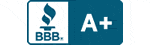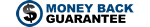Appliance Parts
Instant Repairman
Enter your model number and our Instant Repairman will help diagnose and fix your appliance
How to remove the drum of Amana/Speed Queen brand dryers :
Removing the drum of Amana/Speed Queen models
There are two screws located at the bottom of the dryer's front panel. One in each corner. Remove each of these screws and lift the front panel up until the two clips at the top disengage. To remove the cabinet top, remove the two screws that are found beneath it, at the corners. Reach into the back of the dryer and disengage the drive belt from the idler. Continue by removing the four mounting screws that retain the front bulkhead. Hold the drum in position as you lift out the bulkhead and move it aside. You are now able to remove the drum. To replace your drum, simply reverse the removal process. Reassemble the unit and restore power to your dryer. | |||