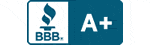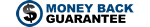Appliance Parts
REPAIR > TRASH COMPACTOR > UNUSUAL NOISE
How to Repair a Trash Compactor That's Making Loud Noise
Drive Gear
If your trash compactor is making a loud noise, such as banging, whining, or squealing, the issue may be the drive gear. To troubleshoot a noisy trash compactor, you should inspect the drive gear for damage. This part is located in the bottom of the compactor, and has plastic teeth which can be prone to breaking and causing the noise. Remove the bottom cover and the drive gear from the compactor, after disconnecting power to the unit. Take this opportunity to check the other components such as the motor gear, power screw sprockets, and the chain. Replace any parts that appear damaged, and apply some more grease to lubricate. Double check that the chain has the right amount of tension before reassembling; it should be about ½ inch deflection.
More About This Repair
- Customers rate this repair as Really Easy
- Takes 15 - 30 mins
We have 1 installation instructions
We have 0 step-by-step videos
Top Limit or Directional Switch
If your trash compactor is making an unusually loud noise such as banging or whining, there may be an issue with the top limit or directional switch. This switch is located inside on the top of the unit, and is turned on by a metal tab on the ram. The switch determines the direction of the motor and ram travel, and the top limit part of the switch stops the motor when the cycle is complete. This switch has contacts which can become welded shut over time, which means the motor will continue running after the cycle is over, causing the ram/power screws to slip in the power nuts, resulting in loud noises. To troubleshoot your noisy trash compactor, check the top limit/ directional switch for continuity using a multi-meter. Turn off power to the compactor, and remove the unit from your cabinets. Take off the mounting brackets and remove the top panel. Check the tab on the ram to make sure it is properly aligned with the switch lever. Disconnect the switch and wires from their terminals and use a multi-meter to check for continuity. To ensure you are checking the correct terminals, consult your electrical schematic. The switch will have terminals marked common (C), and normally closed (NC). When the switch lever is pushed, there should be no continuity. If there is continuity it means the switch is defective and needs to be replaced.
More About This Repair
- Customers rate this repair as Really Easy
- Takes 15 - 30 mins
We have 0 installation instructions
We have 0 step-by-step videos
Power Nut
If your trash compactor is making a loud noise such as banging or thumping, there may be an issue with the power nuts. The power nuts, also known as trunnion nuts, are driven by power screws and attached to the ram. The screws power the ram to either compress or raise up, depending on the direction they turn. This forceful action can cause the power nuts to become stripped or worn over time, and can create the unusual noise. Before inspecting the power nuts, turn off power to the compactor and remove the unit from your cabinets. Take off the top panel by removing the mounting brackets. To inspect the power nuts you will need the ram to be in the top position. If it is not, place the unit on its side and take off the bottom panel. Turn the drive gear to lift the ram. You should now be able to see the nuts, and check for damage. It is a good idea to tape the direction switch lever in place to prevent it from breaking while you perform this repair. Apply grease to lubricate the power nuts before putting everything back together.
More About This Repair
- Customers rate this repair as Really Easy
- Takes 15 - 30 mins
We have 1 installation instructions
We have 0 step-by-step videos
Motor Gear
If your trash compactor is making a loud noise, there may be an issue with the motor gear. The motor gear is located at the bottom of the trash compactor, and is connected to the shaft of the drive motor. This part is made of plastic which is prone to breaking, particularly the teeth. To troubleshoot your noisy trash compactor, shut off power to the unit and remove it from your cabinet. Take off the bottom panel and disconnect the large drive gear. Check the motor gear for signs of damage or wear, especially the teeth. If there is damage, the gear will need to be replaced. Take this opportunity to check the drive gear, chain, and power screw sprockets for damage as well. Reapply grease to lubricate the gears before you reassemble all the parts, and make sure the chain has the correct tension of ½ inch deflection.
More About This Repair
- Customers rate this repair as Really Easy
- Takes 15 - 30 mins
We have 0 installation instructions
We have 0 step-by-step videos