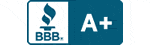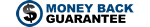Appliance Parts
REPAIR > TRASH COMPACTOR > WON'T STOP
How to Repair a Trash Compactor That Does Not Stop
Top Limit or Directional Switch
If your trash compactor won’t stop running, you may need to troubleshoot the top limit/ directional switch. This part is activated by a metal tab on the ram, and controls the direction of the ram by powering the motor. The top limit function of the switch is to stop the motor when the ram reaches the top of its travel. If this aspect of the switch fails, it means the compactor will continuously run even when its cycle is complete. First, disconnect the power source and remove the unit from your cabinet. This part is located at the top of the compactor; remove the mounting brackets and top panel to access the directional switch. Make sure the switch actuating lever is aligned properly so that it comes in contact with the ram at the end of its cycle. Remove the ram, being careful not to disturb the lever, and disconnect the wires from the switch terminals. Usually there will be terminals marked C and NC. Consult the electrical schematic for your compactor to make sure you are checking the correct terminals. Test these terminals for continuity using a multi-meter. When the switch lever is activated, there should be no continuity. If there is continuity, the switch will need replacing.
More About This Repair
- Customers rate this repair as Really Easy
- Takes 15 - 30 mins
We have 0 installation instructions
We have 0 step-by-step videos
Start Switch
If your trash compactor won’t stop running, you may need to troubleshoot the start switch. This part supplies power to the motor to begin the compactor cycle. The start switch can be a rotary switch, pushbutton, or rocker. It is usually placed on the control panel, or if the model is foot-powered, on the bottom drawer opening. The start switch has electrical contacts which, when activated, will close to start the motor. These contacts can become worn over time and can even become welded closed, which means the motor will not stop running when it’s supposed to. Turn off power to the unit before beginning this repair on your trash compactor. Remove the compactor from your cabinet for easier access. Consult the electrical schematic for your model to find out which terminals to test for continuity using a multi-meter. Disconnect the wires from these terminals, which are usually marked C and NO. If their normal position, the switch should not show continuity. When in the start position, the switch should have continuity. If the switch has continuity in both positions, it means it is defective and needs to be replaced. It is important when troubleshooting foot pedal-operated models to make sure that the actuator is not stuck in place, causing the switch to stay closed.
More About This Repair
- Customers rate this repair as Really Easy
- Takes < 15 mins
We have 10 installation instructions
We have 0 step-by-step videos