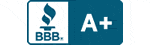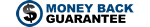Appliance Parts
How to Fix an Air Conditioner Coils That are Icing Over
More About This Repair
- Customers rate this repair as Very Difficult
- Takes 15 -30 mins
We have 6 installation instructions
We have 0 step-by-step videos
More About This Repair
- Customers rate this repair as Very Difficult
- Takes 15 - 30 mins
We have 8 installation instructions
We have 0 step-by-step videos
More About This Repair
- Customers rate this repair as Really Easy
- Takes 15 - 30 mins
We have 0 installation instructions
We have 0 step-by-step videos
More About This Repair
- Customers rate this repair as Really Easy
- Takes 15 - 30 mins
We have 0 installation instructions
We have 0 step-by-step videos
More About This Repair
- Customers rate this repair as Really Easy
- Takes 15 - 30 mins
We have 0 installation instructions
We have 0 step-by-step videos