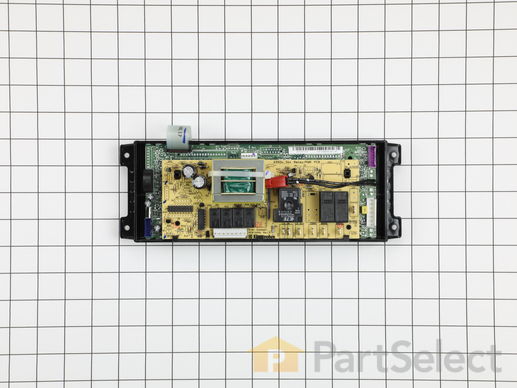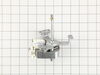Product Description
Electronic Control Board Specifications
Board only. Overlay is NOT included.

How Buying OEM Parts Can Save You Time and Money
Part Videos
Replacing your Frigidaire Range Electronic Control Board
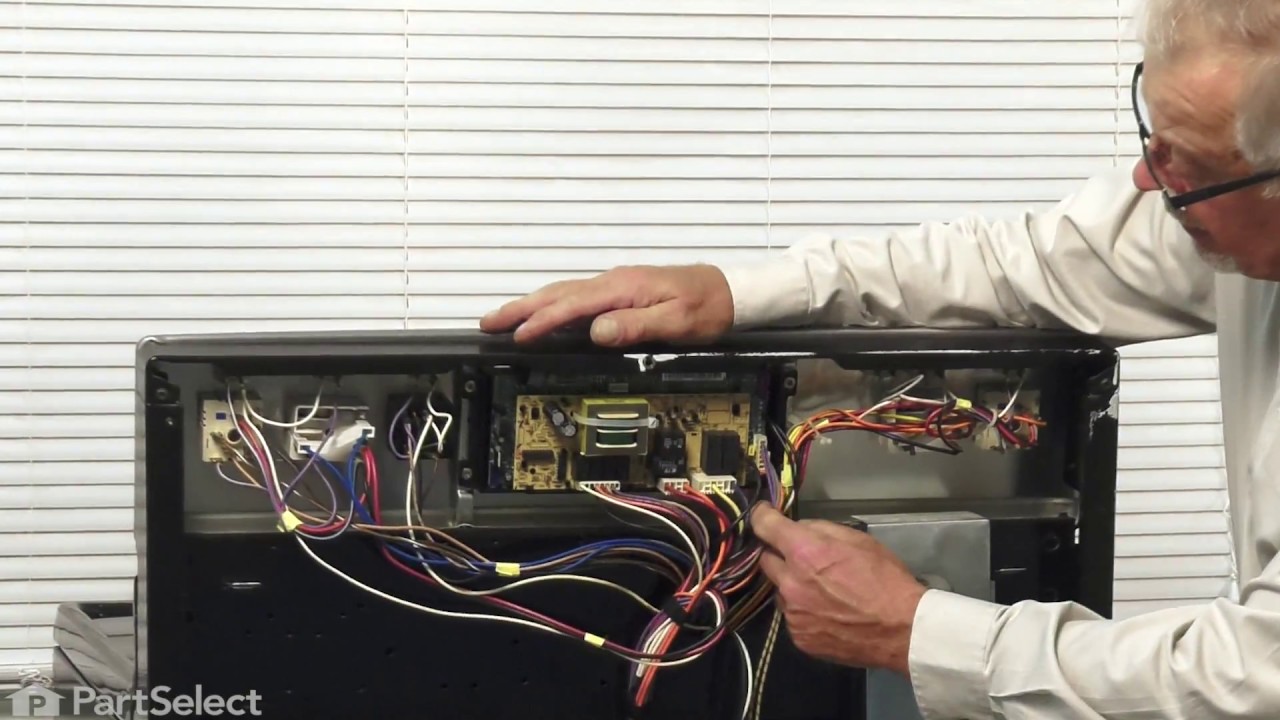
Troubleshooting
This part fixes the following symptoms:
Touchpad does not respond | Little to no heat when baking
This part works with the following products:
Range.
This part works with the following products:
Frigidaire.
Part# 5304495521 replaces these:
AP5807224, 316560117
Customer Reviews
Filter By Rating:
- < Prev
- 1
- Next >
Sort by:
Search filter:
Clear Filter
Your search term must have 3 or more characters.
Keep searches simple. Use keywords, e.g. "leaking", "pump", "broken" or "fit".
Sorry, we couldn't find any existing reviews that matched. Try using some different or simpler keywords.
David V - May 1, 2022
Verified Purchase
Cheaper than a new oven
Glad I bought this. It was easy to replace and fixed the issue of oven not getting to temperature. Also touch buttons respond better than old display.
Jean Roch A - February 5, 2022
Verified Purchase
Contrôle oven
M’y parts is very good am very satisfec fast shipping thanks
Moshe D - January 30, 2022
Verified Purchase
Worked as expected.
Part received on time. Easy repair and stove is working well.
Sean A - June 22, 2020
Verified Purchase
Quick easy repair
I received the exact parts I needed along with helpful instructional videos for installation. The issue with my stove has been resolved.
Ron H - October 31, 2019
Verified Purchase
Replace Control Board for Fridgidaire Stove
Control board was easily replaced thanks to the brief video that came with online receipt. Stove and oven are in good working order.Thanks.
Alexandre L - May 14, 2019
Verified Purchase
Easy to replace and works great
Part came a weekend early and they sent a video how to replace
Dennis W - March 22, 2019
Verified Purchase
Easy Repair, part worked great
Everything worked well!
Evelyne K - February 28, 2019
Verified Purchase
Worked
The part was good & fast.
John S - February 13, 2019
Verified Purchase
Easy repair
I'm one of those DIY(do it yourself) kind of guy, so I followed the instructions from the video and had no problems at all. It worked like a charm 100%.
- < Prev
- 1
- Next >
Customer Repair Stories
Average Repair Rating: 4.0 / 5.0, 2 reviews.
What's this?
- < Prev
- 1
- Next >
Sort by:
Search filter:
Clear Filter
Your search term must have 3 or more characters.
Keep searches simple. Use keywords, e.g. "leaking", "pump", "broken" or "fit".
Sorry, we couldn't find any existing installation instruction that matched.
Couldn't get the oven to work and had a constant beep. Unplugged it.
Followed the instructions that came with control board. The new contol kit came with a upgrade, which I think to help keep this from happening again. Very easy repair to do.
Other Parts Used:
-
Gregory from SEFFNER, FL
-
Difficulty Level:Very Easy
-
Total Repair Time:30 - 60 mins
-
Tools:Nutdriver, Socket set
8 of 8 people
found this instruction helpful.
Was this instruction helpful to you?
Thank you for voting!
Electronic control board defective. Caused by insect.
Remove door, take out screws to get to control board. remove the panel disconnect the attachments. Install the new board and connect the attachments. Reassemble the door.
Other Parts Used:
-
Ronald from SUN CITY CTR, FL
-
Difficulty Level:Really Easy
-
Total Repair Time:30 - 60 mins
-
Tools:Nutdriver, Screw drivers, Socket set
1 of 2 people
found this instruction helpful.
Was this instruction helpful to you?
Thank you for voting!
- < Prev
- 1
- Next >
Questions and Answers
Ask our experts a question about this part and we'll get back to you as soon as possible!
- < Prev
- 1
- Next >
Sort by:
Search filter:
Clear Filter
Your search term must have 3 or more characters.
Keep searches simple. Use keywords, e.g. "leaking", "pump", "broken" or "fit".
Sorry, we couldn't find any existing answers that matched.Try using some different or simpler keywords, or submit your new question by using the "Ask a Question" button above!
Jay Morgan
April 17, 2018
I have a f11 error on my Frigidaire gallery elect range fdef3055mfd had a service guy come out and quoted me more the half what a new range would cost me. He said it was the clock. It beeps and will not let me set the clock. Today i plugged the unit back in and the oven works????. i see that i can replace the overlay? and the control board at a reasonable cost. do i need both etc. what does the overlay do??? do i need the control board is the main question i guess?
For model number FGEF3055MFD

Hi Jay,
Thank you for your question. The F11 error code is referring to a shorted touchpad/overlay. If this error code appears, you can try to push the buttons on the touchpad to see if it will clear or you can unplug the stove for a few minutes and plug it back in to see it resolves the issue. Sometimes the issue can be a the electronic control board. To verify which part is causing the issue, you will need to test the parts with a multimeter. I hope this helps. Thank you and have a great day!
5 people found this helpful.
Was this helpful?
Thank you for voting!
Scott
November 20, 2019
What is the difference between control board 5304495521, and 5304495520 and which should i use?
For model number FGEF3055MBA

Hi Scott, thank you for your question. You would want to use the part directly listed underneath your model. This is the board listed underneath your model: 5304495521. Good luck with your repair.
3 people found this helpful.
Was this helpful?
Thank you for voting!
Sona
December 21, 2019
F62 error - cannot set clock or turn on oven
For model number CGEF3055MFF

Hi Sona, power-cycle the oven for 30 seconds. If you still have no power you will need to replace the control board. Thank you for your question and good luck with your repair!
2 people found this helpful.
Was this helpful?
Thank you for voting!
Linnea
April 28, 2022
We are getting an F10 error code, we replaced the temp sensor which worked a few times using the oven then getting the code again. Heat won't shut off. Understand if it's not the temp sensor it could be the control panel. Is this the correct part I'm looking for? Thanks!!
For model number CGEF3055MFE

Hello Linnea, thank you for your question. Lets try resetting it first. Step 1 Enter a bake time using the oven's front panel. Step 2 Press the "Keep Warm" button on the front display. Step 3 Do nothing for 25 seconds. The "Keep Warm" function clears from the oven's settings after that time. Step 4 Listen for the sound of the blower to shut off. A blower sometimes stays on after the oven turns off, to cool down the oven. Don't mistake the sound of the blower running for the oven being on, too. Step 5 Press the "Cancel" button to turn off the oven timer -- and the oven -- if you set it to a longer cooking time than needed and want to change it. If this is not successful, then yes the Electronic Control PS9494056. We have a video for you to access. If you need help placing an order, customer service is open 7 days a week. Please feel free to give us a call. We look forward to hearing from you.
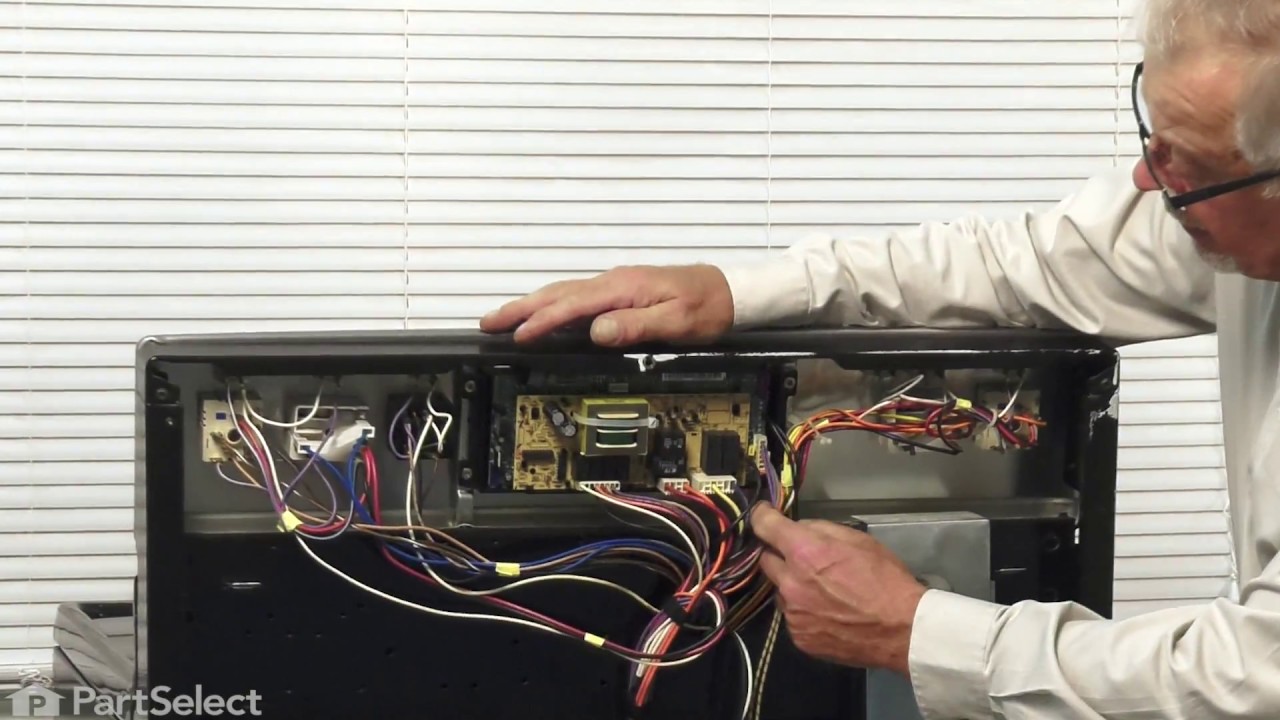
2 people found this helpful.
Was this helpful?
Thank you for voting!
Paul
September 24, 2019
F11 error. Removed back cover and the burnt bake wire/connector. Electronic control board to change... but what else should I check before changing this part? Thanks
For model number CGEF3055MFC

Hi Paul,
Thank you for your question. The F11 error code is letting you know that you have a shorted touchpad. If you have not already done this, try unplugging the unit for 30 seconds to see if this will reset it. If not you will need to replace the touchpad. I hope this helps. Thank you and have a great day!
1 person found this helpful.
Was this helpful?
Thank you for voting!
Vladimir
July 5, 2021
I have Frigidaire gallery range model cgef3059rfa. It turns off by itself after its oven works for 10 20 minutes. I removed a top metal back cover and placed a fan behind to cool a controller board. With cooling the oven was working in bake mode for 3 hours non stop. After the fan was turned off the range stopped working in a few minutes. Do I need to replace my control board? Thank you. Vladimir
For model number CGEF3059RFA

Hello Vladimir, Thank you for the question. We suggest checking to see if the Fan Motor is running to cool the appliance at the back. PartSelect Number PS2378860. Try testing it with a multi-meter and replace if it shows no continuity. We hope this helps!
1 person found this helpful.
Was this helpful?
Thank you for voting!
Related Parts:
Neil
February 24, 2022
I was told by a technician that my stove requires this part, if I buy this and it doesn't happen to be the part I need, can I return this item for a refund?
For model number CGES3045KB1

Hi Neil,
Thank you for your question. We have a 30 day return period. We have included a link that you may reference for information on our return policy. If you have any questions, please let us know. We are open 7 days a week. We look forward to hearing from you!
Was this helpful?
Thank you for voting!
Additional Links:
Tyler
August 23, 2022
Hello, I want to be sure this is the issue before ordering a control board. I have checked thermostat, bake and broil elements, wiring to be sure 240 volt.
Oven will not heat up. The stove top still works fine. I am not getting any error codes.
When oven is turned on to bake, tested element with multimeter and no voltage shown going to the element.
Will ordering a control board be the part i need for the fix?
Thanks in advance
For model number CGEF3055MFF

Hey Tyler, thank you for your inquiry. We have researched your model and found that if it is not heating up and you have already checked other parts which can cause this, then we will recommend you first check its temperature sensor, part number PS1528542, then check its main terminal block kit, part number PS471605. If it is not working, you may need to replace it. But if it is working fine then the problem is with its control board, part number PS9494056. If you require assistance to place an order, please contact customer service. We hope that helps!
Was this helpful?
Thank you for voting!
Preston
December 6, 2023
Hello, I'm having trouble with the stove not heating up, and I wanted to make sure this is the part that will fix the problem. First of all, there are no error codes. I have tested both of the heating elements for continuity, and they are reading as good. I've tested the ohms for each and the lower element is reading 13.6 ohms, and the upper or broil reads approx 14 ohms. Based on the spec info, both of these elements are good. I've tested the temp sensor as well, and it was reading 1080 ohms, so it's good as well based on the multimeter readings. What else could be causing the oven to not heat up to proper temp. Currently, it won't heat up more than 174 degrees. Can you let me know what your experts perceive thw problem to be or if there are any other components to test. Thanks.
For model number FGEF3055MFG

Hello Preston, thank you for contacting us. Based on the description that you have provided, we would recommend replacing the control board, part number PS9494056, to fix the issue. We hope this helps!
Was this helpful?
Thank you for voting!
- < Prev
- 1
- Next >
✖
Ask a Question
Ask our experts a question on this part and we'll respond as soon as we can.
Sorry, we couldn't find a match for "".
Here's a guide for finding your model number.
Something went wrong. Please try again later.
Your Question Has Been Submitted!
Our experts will send you an email as soon as your question has been answered.
Related Parts
Model Cross Reference
This part works with the following models:
PartSelect Number: PS9494056
Manufacturer Part Number: 5304495521
Manufacturer Part Number: 5304495521
Brand
Model Number
Description