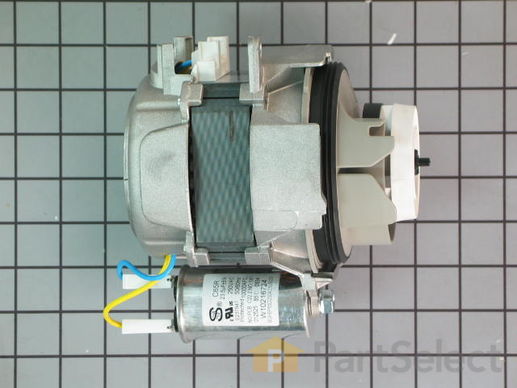Product Description
Circulation Pump and Motor Specifications
The part functions by spinning the impeller of the circulation pump, which is used to move the water through the spray arms during the wash cycle.

How Buying OEM Parts Can Save You Time and Money
Part Videos
Replacing your KitchenAid Dishwasher Circulation Pump and Motor

Troubleshooting
This part fixes the following symptoms:
Noisy | Not cleaning dishes properly | Will Not Start | Leaking
This part works with the following products:
Dishwasher.
This part works with the following products:
KitchenAid, Kenmore, Whirlpool, Maytag.
Part# WPW10757217 replaces these:
AP6024038, 8193509, 8193531, 8268378, 8268398, 8268405, 8268407, 8268408, 8268409, 8531020, 8531021, 8534941, 8534942, 8535089, 8535759, 8535760, 8564073, W10239404, W10757217
Customer Reviews
Filter By Rating:
- < Prev
- 1
- 2
- 3
- Next >
Sort by:
Search filter:
Clear Filter
Your search term must have 3 or more characters.
Keep searches simple. Use keywords, e.g. "leaking", "pump", "broken" or "fit".
Sorry, we couldn't find any existing reviews that matched. Try using some different or simpler keywords.
Gary B - August 30, 2023
Verified Purchase
Part fit perfectly
The video accompanying the email helped immensely
Robert P - April 24, 2023
Verified Purchase
Motor replacement solved all the issues
The motor was a perfect fit. The instruction video was bang on. The dishwasher runs much quieter now. I was able to take apart the old one and found that the drive shaft was very corroded and worn.
Gerald O - October 4, 2022
Verified Purchase
Repair worked just as it did in the instructions.
The part was received six days after placing order . There was a delay of a day or so because of missed shipping in nova scotia . It was received damaged and that was due to improper packaging. Anyway the part was resent and repairs were effected after six more days. We were happy to have the dishwasher operating like new . That's positive and the video was a great help in completing the work.
Denis R - October 24, 2021
Verified Purchase
Work as advertised
Parts arrived in a couple of days. Easy to install and the video made even easir to install. Dishwasher is quiet again.
William V - May 15, 2021
Verified Purchase
Instructions are the best feature can not be easier
not only was the installation easy the whole site is remarkable all the information you need and explanation on how to install. I have purchased a number of parts. Best site best instructions your company has the right ideas. Have recommended your site to a number of people
Ryan K - February 18, 2021
Verified Purchase
Exactly what I needed
Part was brand new, perfect condition and worked great
Paul D - June 5, 2020
Verified Purchase
Impressive shipping time!!
Ordered a new motor for my kitchen aid, couldn’t believe how fast it came. Easy job, just like the video showed!
Janice B - March 21, 2020
Verified Purchase
Right part
Exactly what we needed and dishwasher works good as new
Brendan P - March 4, 2020
Verified Purchase
Simple repair.
The part arrived quickly. Fit perfectly, and works flawlessly. Quiet dishwasher again.
Roger P - February 2, 2020
Verified Purchase
Facile à changer.
La livraison a été très rapide (24 heures approx.) Le moteur est très facile à changer. Voir le vidéo sur le site. Le lave-vaisselle fonctionne comme un neuf maintenant.
- < Prev
- 1
- 2
- 3
- Next >
Customer Repair Stories
Average Repair Rating: 2.9 / 5.0, 40 reviews.
What's this?
- < Prev
- 1
- 2
- 3
- Next >
Sort by:
Search filter:
Clear Filter
Your search term must have 3 or more characters.
Keep searches simple. Use keywords, e.g. "leaking", "pump", "broken" or "fit".
Sorry, we couldn't find any existing installation instruction that matched.
Loud grinding noise from water pump
Rather than remove the pump assembly - as an earlier post had done - I pulled the entire dishwasher out and laid it down on the floor. This allowed easy, direct access to the motor (that was the hard, messy part). From this point it was easy. Unplug the wiring, remove the retaining bolt, rotate the motor off the mounting brackets and pull it out. Then put the new one in. That was the easy part (about 15 minutes). The entire job took 2-and-a-half hours, most of which was taken in disconnecting, cleaning up and reconnecting the dishwasher. It's much quieter now.
Other Parts Used:
-
Steve from Inver Grove Heights, MN
-
Difficulty Level:A Bit Difficult
-
Total Repair Time:More than 2 hours
-
Tools:Nutdriver, Pliers, Screw drivers, Wrench (Adjustable)
219 of 245 people
found this instruction helpful.
Was this instruction helpful to you?
Thank you for voting!
Dishwasher motor - making a very loud grinding noise
I went on the internet and found a pdf file with the Kitchenaid dishwasher repair manual for my model. One of the hardest parts of the job was convincing myself that I could do the job. When you're young, you just go out and buy a new dishwasher and tell yourself, "it's only money, we'll make more." When you're over 50, you tell yourself, "I can fix this. It will mean I get to retire a week sooner if I don't spend another $700 for a new dishwasher."
In hindsight, I could have done this job (replace the motor) in about 30 minutes. 1) Turn off electrical breaker in basement. 2) slide out dishwasher. 3) disconnect water supply. 4) use old towels to soak up any water still in the tub. 5) turn dishwasher on it's side. 6) unhook the wire harness plug from the motor, squeeze with fingers to unhook. 7) unbolt motor, 1 bolt. 8) turn motor counterclockwise, 1/4 turn. 9) pull motor out from sump, requires some force. 10) install new motor, but use some rinse aid to lubricate the rubber seal on it. Instead I did things the hard way and took the whole darn machine apart!!! See my story below.
I was surprised at how simple the design was and how few parts there really were inside the dishwasher. I found the pdf repair manual very useful, and I also found some repair videos on line. One thing they may or may not tell you - clean the parts well and lubricate the gaskets with some 'rinse aid' liquid when you put the machine back together. Also, it might help you to take a few pictures with a digital camera before you take things apart - that might help you remember how things go back together. Take close up pictures and use a treble light to illuminate the area when you're taking a picture.
The new motor was the ticket to fixing the loud noise. I was worried because the part cost $150. Before I ordered a new motor, I hooked up the old motor to electricity on my work bench and was able to recreate the really loud noise - so I was pretty sure that the new motor would eliminate the problem. It was very easy to install the new motor, only one bolt holds it in place. I did need to disassemble several parts to get to it though. Have no fear. One thing I did was mark the electric leads that went to the small pump with red and black sharpie markers so I could easily see which terminals to plug them back onto.
After reassembling the whole dishwasher with a new motor and testing the dishwasher for leaks by pouring a couple pitchers of water into it - I put the beast back under the counter (hooking it back up to the water supply line, the drain pipe to the garbage disposal and finally the electric supply). Then I ran it and water gushed out the bottom.
This whole job should have been easy, but things never go easy for me. Maybe if I would have lubricated the old sump gasket with rinse aid it would have sealed properly when I reinstalled it. Maybe if I would have cleaned the old sump gasket and the bottom of the tub really thoroughly things would have sealed right. But I didn't - so it leaked. I went ahead and bought a new sump gasket ($30 and had a few more days of waiting and self-doubt and having the dishwasher broken down). One the gasket came, I went through the entire uninstall, disassembly, reassembly and reinstall process AGAIN!!! This time with the new clean sump gasket and thoroughly cleaned surfaces. I also lubricated the gasket with rinse aid before installation. NO LEAKS! Job finished. Lessons learned. Doing it the first time was pretty tough though. Good luck! Get a helper for moral support and picture taking!
In hindsight, I could have done this job (replace the motor) in about 30 minutes. 1) Turn off electrical breaker in basement. 2) slide out dishwasher. 3) disconnect water supply. 4) use old towels to soak up any water still in the tub. 5) turn dishwasher on it's side. 6) unhook the wire harness plug from the motor, squeeze with fingers to unhook. 7) unbolt motor, 1 bolt. 8) turn motor counterclockwise, 1/4 turn. 9) pull motor out from sump, requires some force. 10) install new motor, but use some rinse aid to lubricate the rubber seal on it. Instead I did things the hard way and took the whole darn machine apart!!! See my story below.
I was surprised at how simple the design was and how few parts there really were inside the dishwasher. I found the pdf repair manual very useful, and I also found some repair videos on line. One thing they may or may not tell you - clean the parts well and lubricate the gaskets with some 'rinse aid' liquid when you put the machine back together. Also, it might help you to take a few pictures with a digital camera before you take things apart - that might help you remember how things go back together. Take close up pictures and use a treble light to illuminate the area when you're taking a picture.
The new motor was the ticket to fixing the loud noise. I was worried because the part cost $150. Before I ordered a new motor, I hooked up the old motor to electricity on my work bench and was able to recreate the really loud noise - so I was pretty sure that the new motor would eliminate the problem. It was very easy to install the new motor, only one bolt holds it in place. I did need to disassemble several parts to get to it though. Have no fear. One thing I did was mark the electric leads that went to the small pump with red and black sharpie markers so I could easily see which terminals to plug them back onto.
After reassembling the whole dishwasher with a new motor and testing the dishwasher for leaks by pouring a couple pitchers of water into it - I put the beast back under the counter (hooking it back up to the water supply line, the drain pipe to the garbage disposal and finally the electric supply). Then I ran it and water gushed out the bottom.
This whole job should have been easy, but things never go easy for me. Maybe if I would have lubricated the old sump gasket with rinse aid it would have sealed properly when I reinstalled it. Maybe if I would have cleaned the old sump gasket and the bottom of the tub really thoroughly things would have sealed right. But I didn't - so it leaked. I went ahead and bought a new sump gasket ($30 and had a few more days of waiting and self-doubt and having the dishwasher broken down). One the gasket came, I went through the entire uninstall, disassembly, reassembly and reinstall process AGAIN!!! This time with the new clean sump gasket and thoroughly cleaned surfaces. I also lubricated the gasket with rinse aid before installation. NO LEAKS! Job finished. Lessons learned. Doing it the first time was pretty tough though. Good luck! Get a helper for moral support and picture taking!
Other Parts Used:
-
Michael from St. Louis, MO
-
Difficulty Level:A Bit Difficult
-
Total Repair Time:More than 2 hours
-
Tools:Nutdriver, Pliers, Screw drivers
148 of 152 people
found this instruction helpful.
Was this instruction helpful to you?
Thank you for voting!
Top rack not cleaning the dishes properly.
I first thought I may have a defective water feed tube that runs from the bottom of the dishwasher tub aolng the back to the top. This is what the top rack sprayer plugs into to get water.
This was easily replaced by uncliping the feed tube by the two clips, one on the top of the tub and one in the back. You then give the feed tube a twist clockwise about 45 degree (relative to the bottom of the dishwasher). This will remove the feed tube and bottom sprayer.
However, this didn't fix the issue.
I then replaced the pump/motor. This is done by uninstalling the dishwasher and flipping it onto it's back so you can look at the bottom of the dishwasher. There is an electrial connector on the right side that needs to be disconnected. The motor is help on by one bolt in the back and a socket wrench with extender will be needed to get to it. Once the bolt is removed, and motor needs to be twisted about 45 degress so it feels "loose". Then you need to pull straight down and the motor will come off.
Just reverse all the steps to install the new motor.
But that didn't fix the issue either.
Come to find out, the problem I was having was the grinder screen was so gummed up with paper, the grinder broke and water was not getting through the screen. Here is how you replace the grider (which was the true fix to the problem).
- Remove the feed tube like I listed above. You DO NOT need to uninstall your dishwasher.
- Use a Torx driver to remove the three visible bolts on the bottom of the washer tub.
- Pull up on the plastic piece you just removed the screws to remove it.
- Use a smaller sized Torx driver to remove the one screw from the Grinder plate. Once you have the screw off, use a pair of pliers to pull straight up on post sticking straight up on the grinder housing.
-You can now see the grinder. Pull the screen and grinder assembly out. If it is still intact, just clean it and replace it back into its groove. If it is in pieces, it is destroyed and buy a new one.
- Reverse all the steps to put the dish washer back together.
This screen that fits into the groove was jammed up with paper and was causing my my issues. Once I placed this the macine worked great.
This was easily replaced by uncliping the feed tube by the two clips, one on the top of the tub and one in the back. You then give the feed tube a twist clockwise about 45 degree (relative to the bottom of the dishwasher). This will remove the feed tube and bottom sprayer.
However, this didn't fix the issue.
I then replaced the pump/motor. This is done by uninstalling the dishwasher and flipping it onto it's back so you can look at the bottom of the dishwasher. There is an electrial connector on the right side that needs to be disconnected. The motor is help on by one bolt in the back and a socket wrench with extender will be needed to get to it. Once the bolt is removed, and motor needs to be twisted about 45 degress so it feels "loose". Then you need to pull straight down and the motor will come off.
Just reverse all the steps to install the new motor.
But that didn't fix the issue either.
Come to find out, the problem I was having was the grinder screen was so gummed up with paper, the grinder broke and water was not getting through the screen. Here is how you replace the grider (which was the true fix to the problem).
- Remove the feed tube like I listed above. You DO NOT need to uninstall your dishwasher.
- Use a Torx driver to remove the three visible bolts on the bottom of the washer tub.
- Pull up on the plastic piece you just removed the screws to remove it.
- Use a smaller sized Torx driver to remove the one screw from the Grinder plate. Once you have the screw off, use a pair of pliers to pull straight up on post sticking straight up on the grinder housing.
-You can now see the grinder. Pull the screen and grinder assembly out. If it is still intact, just clean it and replace it back into its groove. If it is in pieces, it is destroyed and buy a new one.
- Reverse all the steps to put the dish washer back together.
This screen that fits into the groove was jammed up with paper and was causing my my issues. Once I placed this the macine worked great.
Other Parts Used:
-
Ben from Lake Zurich, IL
-
Difficulty Level:Easy
-
Total Repair Time:1- 2 hours
-
Tools:Pliers, Screw drivers, Socket set, Wrench (Adjustable)
75 of 82 people
found this instruction helpful.
Was this instruction helpful to you?
Thank you for voting!
Pump Motor fwd bearing worn out
My dishwasher motor was getting very noisy lately and finally died altogether. (the fwd bearing and seals had worn out. There was a small pile of what looked like white sand under the motor from the wear) I removed the dishwasher from the counter after turning off the power at the breaker box. I then turned the dishwasher on its side. The pump motor is removed by first removing the electrical connector, then loosening the retaining bolt and twisting the motor counterclockwise about a quarter turn. The gasket required a little force to become unseated from the housing but not to bad. Wiggle and pull! Be sure to take a look at the alignment at this point to facilitate reinstallation.To install the new motor, align the mark on the impeller(small delta) with the mark on the motor. Insert Motor into housing and turn clockwise one quarter turn till retaining bolt hole is aligned. Install retaining bolt. Be sure to note the position of the stainless steel screen where you insert the motor. Place it back in position before installing the pump if it is disturbed. I lubed the oring with vaseline prior to install also. The new oring was diffrent and did not feel very tight when i installed , but there were no leaks and the dishwasher is running like new. Partselect had the part at my door the next day with no upgrade in shipping charges and I will use them in the future. This forum helped me choose them and made the task easier to do. Hope this helps you as well.
Other Parts Used:
-
Thomas from Massapequa, NY
-
Difficulty Level:A Bit Difficult
-
Total Repair Time:1- 2 hours
-
Tools:Screw drivers, Socket set
40 of 43 people
found this instruction helpful.
Was this instruction helpful to you?
Thank you for voting!
Dishwasher basin would fill and then dishwater would shut off. The water was not pumping into the cleaning showers.
To empty the water in the dishwater basin, I pushed the cancel button and closed the door. I then turned the electrical breaker to the off position that supplies electricity to the dishwasher. I confirmed the power was off by attempting to start the dishwaser. I removed the metal plate between the dishwater door and the floor by removing the two screws. I removed the two screws that connect the top of the dishwasher to the underside of the countertop. I shut the water valve that supplies hot water to the dishwasher (mine was located under the sink). I disconnected the drain hose (plastic) by using pliers to loosen the clamp the holds the hose on the outlet of the drain pump (drain pump is much smaller than the pump that needed replacement). A towell is handy to soak up the water that comes out the hoses. I loosened the nut on the water supply hose (this was difficult because of lack of room)using a wrench and pliers. I opened the door on the metal box that houses the wire nuts for the electrical connection to dishwater, and I removed the wire nuts and the screw for the ground wire. Once the white, black, and gound wires were disconnected, I could pull the dishwater out. I also had to pull the drain hose out from the clips on the side of the washer to pull the dishwasher out into the middle of the kitchen floor. I flipped the dishwasher on its back. I removed the single bolt that held the broken pump motor to the dishwasher, and then the motor twisted counterclockwise and I pulled it out. The pump shaft would not turn freely with my pliers, so I knew the motor was broken. I removed the pump end (impeller) from the dishwasher by tapping it with my screwdriver. The impeller end came out along with a metal screen. The metal screen was 50% plugged, so I cleaned it and put it back in place. I wet the gasket on the new pump motor and slid it back in place while rotating clockwise and locking it in place with the tabs. I replaced the bolt that holds the motor in place and reversed the repair procedure to re-install the dishwasher. Be sure to run the dishwasher and look for any leaks. The last step is to replace the metal plate between the floor and door. While I had the dishwasher pulled out, I discovered another problem with the pulleys and strings that prevent the heavy door from flopping down, but I won't include this repair. The pump and motor must have been failing for some time because the dishwasher is much quieter now and the dishwasher is much faster. I am sure the plugged screen didn't help either.
Other Parts Used:
-
James from Old Town, ME
-
Difficulty Level:Easy
-
Total Repair Time:More than 2 hours
-
Tools:Pliers, Screw drivers, Socket set, Wrench set
30 of 34 people
found this instruction helpful.
Was this instruction helpful to you?
Thank you for voting!
After a loud noise the dishwasher quit and would only buzz when the main motor was supposed to be running.
Primarily, I read the instructions on line and watched the great videos explaining the repair. While the DW was out, I decided to change out the Drain Pump and the Chopper Assembly, even though only the Circulation Pump and Motor was my problem. These three items are the primary mechanical wear components and it made sense to me to replace these items. Perhaps I'll get another 10 years out of the DW. Two notes about the repairs. If you replace the chopper it isn't clear in the video where exactly it fits into the housing as the video mechanic did a great job of blocking the view of this part of the procedure. It took me awhile to figure out the chopper screen didn't go in the narrow trough, but just outside of that trough. Also, to lubricate the gaskets when putting the motor and the drain pump back in, I use a light coating of petroleum jelly. It is a good lubricant to facilitate the insertion of the both pumps. The pumps slid in easily and there were no leaks when I test ran the DW outside of the cabinetry. If you have a modicum of mechanical ability this job is a very simple, straight forward process. Good Luck!
Other Parts Used:
-
William from AUSTIN, TX
-
Difficulty Level:Easy
-
Total Repair Time:30 - 60 mins
-
Tools:Pliers, Screw drivers, Socket set, Wrench set
26 of 32 people
found this instruction helpful.
Was this instruction helpful to you?
Thank you for voting!
Dishwasher Quit Running On The Pressure Side (Pump Motor Went Bad).
Turned off water and disconnected line, then disconnected drain, turned off power and slid dishwasher out and turned turned upside down and removed hold down bolt ( it is a 3/8 head bolt) removed wire from motor and twisted motor assembly approximately 1/4 turn counter clock wise and removed old motor and seal assembly reinstalled new motor with new seal and rewired. Turned washer back upright and removed filter assembly and lower jet arm, removed cover for food disposal and reinstalled disposal blade back on pump drive reinstalled cover and filter assembly and jet arm. Slid unit back in place and anchored down to cabinet and turned water and power back on ran washer through a short cycle to clean any soap build up that was left inside and that was it, it all works just like new.
Other Parts Used:
-
JACK from HARDIN, MT
-
Difficulty Level:Really Easy
-
Total Repair Time:30 - 60 mins
-
Tools:Pliers, Screw drivers, Socket set, Wrench set
22 of 26 people
found this instruction helpful.
Was this instruction helpful to you?
Thank you for voting!
Water pump motor was making a grinding noise
I had a repair guide for my dishwasher which helped. First I removed the water distribution system inside the dishwasher and then removed the door panel. Next I removed the front bottom access panel. I placed a pan under the pump and hoses to catch water when I removed the outlet hose. Very important here! One must remove the pressure switch from the outlet port or else you can't get the pump clear of the washer tub. Next I removed the drain pump by releasing the catch and turning the pump counter clockwise. Now for one of the hard steps. I had to remove three pins which hold the pump assy to the wash tub. Two of them are out of sight so you have to weave you hand past all the hardware and "feel" for the back two. At this point the pump assy just lifts out. Remove the motor /pump by removing one bolt and turning it counter clockwise and withdrawing. I put the new one in. Don't forget to put the pump screen in as I missed this and had to redo the job. Reverse all the previous steps being careful to keep the motor guard out of the pump seal area. Use lots of silicon seal grease and check for leaks on first power up. It took me a couple of adjustments to get a leak-free seal.
Other Parts Used:
-
Glenn from Southlake, TX
-
Difficulty Level:A Bit Difficult
-
Total Repair Time:More than 2 hours
-
Tools:Nutdriver, Pliers, Screw drivers, Socket set
17 of 20 people
found this instruction helpful.
Was this instruction helpful to you?
Thank you for voting!
motor was very loud...........bearings in motor were beyond repair
Replace motor/pump assembly
Other Parts Used:
-
Mark from Plymouth, WI
-
Difficulty Level:A Bit Difficult
-
Total Repair Time:More than 2 hours
-
Tools:Nutdriver, Pliers, Screw drivers, Socket set, Wrench set
17 of 29 people
found this instruction helpful.
Was this instruction helpful to you?
Thank you for voting!
Dishwasher would not circulate water to clean
My husband pulled out the dishwasher and removed the faulty part and installed the new one. We found info on the parts source website to assist us. Dishwasher works great!!! Someone from the company we purchased it from had replaced it several years ago, and the seal at the bottom had leaked and the motor had siezed because of the water. We also discoved that the water line was severly kinked in 2 places, so we installed a flexable hose. Now my dishwasher is quiet, fills much faster and all this for a fraction of the price of a new appliance. Would recommend this website.
Other Parts Used:
-
Robert from Clinton, IA
-
Difficulty Level:Easy
-
Total Repair Time:30 - 60 mins
16 of 19 people
found this instruction helpful.
Was this instruction helpful to you?
Thank you for voting!
- < Prev
- 1
- 2
- 3
- Next >
Questions and Answers
Ask our experts a question about this part and we'll get back to you as soon as possible!
- < Prev
- 1
- 2
- 3
- Next >
Sort by:
Search filter:
Clear Filter
Your search term must have 3 or more characters.
Keep searches simple. Use keywords, e.g. "leaking", "pump", "broken" or "fit".
Sorry, we couldn't find any existing answers that matched.Try using some different or simpler keywords, or submit your new question by using the "Ask a Question" button above!
Charles
April 19, 2018
Have partially disassembled the Whirlpool dishwasher, and found the grinder assembly gear broken and a portion of the plastic gear on the circulation pump shaft broken. Is it possible to get the plastic gear on the circulation pump or do i have to replace the whole motor? I see on your website that i can get a new grinder assembly.
For model number DU1055XTSS3

Hi Charles,
Thank you for your question. You would have to replace your circulation pump. Unfortunately that part would not come separately from it. I hope that helps. Good luck with your repair.
18 people found this helpful.
Was this helpful?
Thank you for voting!
Brian
January 23, 2018
Noisy machine how i do i figure which of the two pumps listed to replace to eliminate the noise? I have a kitchen aid dishwasher model #kuds03ftss3
For model number kuds03ftss3

Hi Brian,
Thank you for your question. I would start with the circulation pump and motor as the majority of the time, this part causes the noise. Use a multimeter to test each of the electronic parts to see which ones are causing the issue. Once you know which part is causing the issue, you may contact us back and we can place an order for you. I hope this helps. Thank you and have a great day!
11 people found this helpful.
Was this helpful?
Thank you for voting!
Russ
August 29, 2017
The tub fills & drains, the heating element works (steam on heated drying), but no water from any of the sprayers. Wondering what the probability is that the circulation pump is the issue, before laying out $150 for a new one. Are there any other component failures that might account for my issue? I've already checked / cleaned all the components accessible form inside the washer.
For model number 66517013403

Hi Russ,
Thank you for the question. If all of the components are clean and the dishwasher is working and operating as normal it is suggested to replace the circulation pump.
Thank you for the question!
8 people found this helpful.
Was this helpful?
Thank you for voting!
Allen Howell
January 20, 2018
My dishwasher works fine, but i just noticed it is now much louder than before. The noise is coming from underneath and sounds like the pump motor. The drain motor is quiet. Could there be something stuck in the pump motor assembly or do you think the bearing is going? The dishwasher is about 10 years old and a new motor is over $136.00, so i am wondering if the motor does need replacement, would it be worth it? And, if so, should i replace the entire sump and motor assembly below (which would be about $176.00)? Thank you.
For model number GU2275XTVY0

Hello Allen, Thank you for your inquiry. I would try cleaning the pump first, and also check the chopper and seals to see if they are clogged. If the bearings in the circulation pump are wearing out, they will emit a droning noise. If that's the case, you would have to replace the circulation pump. Also check the water inlet valve as well. Hope this helps!
6 people found this helpful.
Was this helpful?
Thank you for voting!
Gerry
June 24, 2019
Replaced the circulation pump/motor yet the middle and upper sprayers still are not operating. Have cleaned out the chopper and strainer and all of the sprayers. What are possible suspects?
For model number 665.13853K602

Hello Gerry, thank you for your question. I would recommend checking the Part #: PS11746720 manifold valve, and the mainfold Part #: PS11746590. These items are on the spray arm diagram, item # 11 and 12. There is a ball that moves inside the manifold valve to divert the water to the correct area, up the tube and to the spray arms. I hope this helps!
5 people found this helpful.
Was this helpful?
Thank you for voting!
Dave
January 31, 2019
When i turn dishwasher on it fills with water and then makes a very loud roaring sound and i just turn it off. Can u please tell me what might be causing this?
For model number DU1055XTSS2

Hello Dave, thank you for inquiring! More than likely, it is the circulation pump and motor, as that is what pushes water through the spray arms and would run for most of the cycle. We hope this helps and good luck with your repair!
4 people found this helpful.
Was this helpful?
Thank you for voting!
Ginny
August 28, 2017
Dishwasher fills, heat works, lights on panel work, start button works, but it doesn't advance and i never hear the water moving. I pressed "cancel/drain" and it works. I never use the "heat dry" but when it stopped working, it smelled burning hot. Did the motor burn out?
For model number 66516582200

Hi Ginny,
Thank you for the question. I will recommend starting with the fuse. You can test it with a multi meter to see if it is testing defective or some have ordered it to see if it fixed the issue.
Hope this helps !
4 people found this helpful.
Was this helpful?
Thank you for voting!
Related Parts:
Josy
August 8, 2018
My dishwasher isn’t spraying water so i removed the circulation pump. The motor doesn’t turn by hand so i was wondering if it should be able to spin freely.
For model number GU1500XTLQ1

Hi Josy, thank you for your question. It should not be able to spin freely. The motor would only move when it is activated. I hope that helps. Good luck with your repair.
4 people found this helpful.
Was this helpful?
Thank you for voting!
Ted
February 25, 2020
Yes, have replaced drain pump #wpw10348269; sump pump check valve #wp8268375; and drain hose wpw10358302. I start any cycle and hear fill and run, but i do not hear it drain, and when i press drain button, i can hear it hummm, but it does not drain
For model number GU3600XTSY2

Hello and thank you for writing.
If draining your dishwasher is an issue, here are 8 things you can try if you have not already done so before considering changing another part :
1. Run the Disposal
Full disposal or an air gap in a connecting hose may prevent water from properly draining out of the machine.
2. Check for Blockages
Check the bottom of the dishwasher to make sure that an item or piece of food hasn't fallen from the rack to block the water flow.
3. Carefully Load the Dishwasher
Make sure you’re loading the dishwasher correctly. Read the manufacturers’ instructions or owner’s manual for tips and directions on how to load dishes for the best results.
4. Clean or Change the Filter
You may have a clogged filter. Many homeowners don’t realize that dishwasher filters need to be cleaned regularly. Check your owner’s manual to see where the filter is located on your dishwasher, and for instructions on how and when to clean it. For many dishwashers, the filter can be found on the inside bottom of the appliance.
5. Inspect the Drain Hose
Check the drain hose connecting to the sink and garbage disposal. Straighten any kinks that you may see which could be causing the problem. Blow through the hose or poke a wire hanger through to check for clogs. Make sure the hose seal is tight.
6. Double-Check the Drain Valve
Inspect the drain valve found on the valve bracket, often located at the bottom of the machine. Push on the valve to make sure it moves freely and isn’t frozen.
7. Unclog or Clean the Drain Basket
Look at the drain basket, usually found on the bottom of the side of the appliance, to see if it’s been clogged by food particles or detergent. Wash out the basket to clear any debris.
8. Listen to Your Machine While it's Running
Listen to your machine while it’s running. If the machine doesn’t make the usual operating sounds, particularly if it’s making a humming or clicking noise, the motor PS11757388may needs replacing.
We hope this information helps. Please contact us anytime if you require further assistance.
4 people found this helpful.
Was this helpful?
Thank you for voting!
Jake
February 21, 2020
My dishwasher stopped filling with water and runs dry and makes a lot of noise. I know water inlet valve is ok and water is reaching the washer. Is this the part i need or should i replace the sump assembly? It seems both are related to a dishwasher not pumping water through but i know only one of them is bad
If it helps i didnt notice anything gradual - just all of the sudden noticed noise and that dishes were not getting clean or wet
For model number KUDC10FXSS4

Hello Jake,
Thank you for your question. Our sources suggest the pump and motor over the sump assembly to fix the water issues. We hope this helps.
3 people found this helpful.
Was this helpful?
Thank you for voting!
- < Prev
- 1
- 2
- 3
- Next >
✖
Ask a Question
Ask our experts a question on this part and we'll respond as soon as we can.
Sorry, we couldn't find a match for "".
Here's a guide for finding your model number.
Something went wrong. Please try again later.
Your Question Has Been Submitted!
Our experts will send you an email as soon as your question has been answered.
Model Cross Reference
This part works with the following models:
PartSelect Number: PS11757388
Manufacturer Part Number: WPW10757217
Manufacturer Part Number: WPW10757217
Brand
Model Number
Description