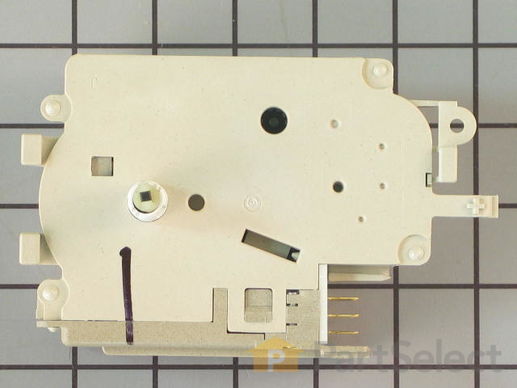Product Description
Timer - 60Hz Specifications
The timer controls most of the operations of the washer: water level, tub filling and emptying, length of cycles, and cycle setting sequences.

How Buying OEM Parts Can Save You Time and Money
Part Videos
Replacing your Whirlpool Washer Timer - 60Hz

Troubleshooting
This part works with the following products:
Washer.
This part works with the following products:
Whirlpool, Inglis, Kenmore.
Part# WP8557301 replaces these:
AP6013162, 8557301, 8557301R
Customer Reviews
Filter By Rating:
- < Prev
- 1
- Next >
Sort by:
Search filter:
Clear Filter
Your search term must have 3 or more characters.
Keep searches simple. Use keywords, e.g. "leaking", "pump", "broken" or "fit".
Sorry, we couldn't find any existing reviews that matched. Try using some different or simpler keywords.
Lindsay A - September 25, 2018
Verified Purchase
Easy Repair
The part I ordered was quick to arrive. It was a fairly simple install. I will 100% be using Part Select in the future!
- < Prev
- 1
- Next >
Customer Repair Stories
Average Repair Rating: 3.4 / 5.0, 6 reviews.
What's this?
- < Prev
- 1
- Next >
Sort by:
Search filter:
Clear Filter
Your search term must have 3 or more characters.
Keep searches simple. Use keywords, e.g. "leaking", "pump", "broken" or "fit".
Sorry, we couldn't find any existing installation instruction that matched.
Washer would fill and stop, would not agitate; advance the cycles
First I went to the Whirlpool site and downloaded the illustrated parts list for this model (a PDF file).
Seeing the part number, I then ordered the part from PartSelect.com.
While waiting for the part I tried to research how to remove the timer knob, but none of the online help I found was correct- the knob does not unscrew, but is held in place by a black plastic "keeper" on the back of the timer. The removal instructions are printed on the timer.
When the timer arrived I unscrewed the 2 screws at the back and edge of the console panel. Then the panel lifts up and out, exposing the timer. I released the knob, then removed a small screw beneath the knob that holds the timer.
Then I unplugged the wiring harness from the timer and removed it. I then reversed these procedures and installed the new timer.
As it turned out, the problem was not with the timer at all, but rather a defective lid switch, which is also located under the console panel.
Once I replaced the lid switch (very easy), the washer worked perfectly again.
Despite my imperfect initial diagnosis, a very satisfying experience.
Thanks for the great service.
Rick
Seeing the part number, I then ordered the part from PartSelect.com.
While waiting for the part I tried to research how to remove the timer knob, but none of the online help I found was correct- the knob does not unscrew, but is held in place by a black plastic "keeper" on the back of the timer. The removal instructions are printed on the timer.
When the timer arrived I unscrewed the 2 screws at the back and edge of the console panel. Then the panel lifts up and out, exposing the timer. I released the knob, then removed a small screw beneath the knob that holds the timer.
Then I unplugged the wiring harness from the timer and removed it. I then reversed these procedures and installed the new timer.
As it turned out, the problem was not with the timer at all, but rather a defective lid switch, which is also located under the console panel.
Once I replaced the lid switch (very easy), the washer worked perfectly again.
Despite my imperfect initial diagnosis, a very satisfying experience.
Thanks for the great service.
Rick
Other Parts Used:
-
Rick from Littleton, NH
-
Difficulty Level:Easy
-
Total Repair Time:15 - 30 mins
-
Tools:Pliers, Screw drivers
27 of 31 people
found this instruction helpful.
Was this instruction helpful to you?
Thank you for voting!
Washer would not go into the next cycle.
I went on the internet check out a couple of videos on You Tube on changing out a Whirlpool Washing Machine Timer switch, watched it and did what they did on the video and found out it was real easy to do, and I had no problems at all.I think any DIY person could do it with little or no problems plus it didn't take me but about 20-25 min. to change out the Timer Switch,plus you could save yourself a lot money on a service call.
Other Parts Used:
-
Mike from West Point, MS
-
Difficulty Level:Really Easy
-
Total Repair Time:15 - 30 mins
-
Tools:Nutdriver, Screw drivers
15 of 18 people
found this instruction helpful.
Was this instruction helpful to you?
Thank you for voting!
washer full of water and won't cycle
I was looking for a repairman when I found your excellent website. Even with the advice from your share the stories it took almost an hour to get the control panel off the top of the machine. There were 2 sets of 2 screws and when I finally realized what sliding the panel forward toward the front of the machine meant it came right off. When I first replaced the lid switch (easy once the control panel was open) the machine still wouldn't cycle. My choice was replace the timer, call a repairman or buy a new machine. Replacing the timer was easy with the control panel already open but I had to buy a 1/4 and 3/16 hex nut driver to remove the timer. The whole repair including parts, shipping and tools cost $110. Without your diagrams and parts list I never would have had the guts to try this repair. Thanks.
Other Parts Used:
-
peter from bethesda, MD
-
Difficulty Level:A Bit Difficult
-
Total Repair Time:1- 2 hours
-
Tools:Nutdriver, Screw drivers
10 of 10 people
found this instruction helpful.
Was this instruction helpful to you?
Thank you for voting!
Washer would not advance cycle
Tried different cycles, none advanced. Went online to find exploded view of washer top for removal information. Remove power plug from outlet! Removed a few screws and bolts, pulled plugs and the knob. Look around further instructions were inside. Then removed existing timer for part number specifics. Checked online - timer costs were close but shipping varied quite a bit. PartSelect had the best value. Received package next day. Installed and running within a half hour.
Other Parts Used:
-
John from Wauconda, IL
-
Difficulty Level:Easy
-
Total Repair Time:15 - 30 mins
-
Tools:Nutdriver, Screw drivers
10 of 11 people
found this instruction helpful.
Was this instruction helpful to you?
Thank you for voting!
The washer would fill up then it would stop and do nothing.
I follow the instruction that I read online. I open the back of the panel by removing the four screws then I took of a small screw that is holding the timer in place. I unpluged the timer from the conector and reverse the whole process to put it back together. I had never done any of this stuff but thank to your help and the forum I was able to save a lot of money
Other Parts Used:
-
jorge from Miami, FL
-
Difficulty Level:Easy
-
Total Repair Time:30 - 60 mins
-
Tools:Screw drivers
8 of 10 people
found this instruction helpful.
Was this instruction helpful to you?
Thank you for voting!
Clock stop working in the middle of cycle
Remove to screws from rear of control panel, remove the clock assemble, replace with the new one, and reinstall the control panel.
Other Parts Used:
-
Dino from Brockton, MA
-
Difficulty Level:Really Easy
-
Total Repair Time:30 - 60 mins
-
Tools:Nutdriver
5 of 8 people
found this instruction helpful.
Was this instruction helpful to you?
Thank you for voting!
- < Prev
- 1
- Next >
Questions and Answers
Ask our experts a question about this part and we'll get back to you as soon as possible!
- < Prev
- 1
- Next >
Sort by:
Search filter:
Clear Filter
Your search term must have 3 or more characters.
Keep searches simple. Use keywords, e.g. "leaking", "pump", "broken" or "fit".
Sorry, we couldn't find any existing answers that matched.Try using some different or simpler keywords, or submit your new question by using the "Ask a Question" button above!
Karen
March 4, 2019
Washer will fill up and go to agitation cycle but will not advance, if i manually turn off the wash cycle and turn the control then restart it will drain but i have to continue to manually go through the cycle to wash a load of clothes. What could cause the problem? Thanks, karen
For model number LSQ920PQ0

Hello Karen, Thank you for the question. This sounds like an issue with a defective timer, Part Number: PS11746384. If it is defective it will not advance through the cuycles properly. Hope this helps, good luck with this repair!
5 people found this helpful.
Was this helpful?
Thank you for voting!
Phil
November 20, 2018
The lid switch broke , so I disconnected the ground wire for it, so I could pull the switch out. I held the switch in so i could get the machine to go through a cycle. The timer started making internal noises. Now it fills ok but doesn't seem to go to the agitate stage but it spins the water out well. Could the timer have gotten damaged because the ground wire for the lid switch wasn't connected? Could the timer just be " confused" and there is some way to get it back insinc / on track? Is there a way to test it?Any help in solving this dilemma would be greatly appreciated.
For model number LSQ9200PQ4

Hello Phil, Thank you for the question. It is possible the timer was shorted when the wire was disconnected. It could also be the damaged switch. I recommend replacing the switch first to see if it fixes the issue. If not the timer may need to be replaced as well. Thank you for your inquiry, good luck with this repair!
2 people found this helpful.
Was this helpful?
Thank you for voting!
Mike
July 14, 2021
My washer will run though the entire cycle fine one day. Then it will fill, stop and wait a couple of hours before it starts up again. Then it will go weeks and be fine. Then it will do the same thing for days on end. Does this sound like the timer?
For model number LSQ9200PT3

Hello Mike, Thank you for the question. Yes, this would indicate the Timer is not going through the cycles properly. The Timer will need to be replaced. We hope this helps!
1 person found this helpful.
Was this helpful?
Thank you for voting!
John
January 16, 2019
My washer doesn't do the final spin about half the time, sometimes it doesn't spin, sometimes slow, sometimes just like it should. Also the timer switch has a growl to it once in a while and you can tap the top of panel lightly and it will stop. Seems if my clutch were bad it would be more consistent, is it the timer switch possibly?
For model number LSQ9019PW3

Hello John, thank you for your question. It could be a timer issue, but usually if the timer is bad it either will spin, or not spin at all. The slow spin leads me to believe the issue is with the clutch, or the direct drive motor coupling. I would recommend checking the clutch and motor coupling for any wear and tear first. If these two parts are bad, they are quite easy to determine by looking at them. If the seem like they are in good condition the issue could be the timer, or the wiring to the timer. I hope this helps!
1 person found this helpful.
Was this helpful?
Thank you for voting!
ARTURO
January 9, 2019
Washer does not stop at end of cycle. Jumps to next cycle. Would it be the timer?
For model number LSQ9560PW4

Hello Arturo, Thank you for the question. Yes, if the appliance does not advance to the next cycle it suggests the timer is defective and will need to be replaced. Hope this helps, good luck with this repair!
Was this helpful?
Thank you for voting!
- < Prev
- 1
- Next >
✖
Ask a Question
Ask our experts a question on this part and we'll respond as soon as we can.
Sorry, we couldn't find a match for "".
Here's a guide for finding your model number.
Something went wrong. Please try again later.
Your Question Has Been Submitted!
Our experts will send you an email as soon as your question has been answered.
Model Cross Reference
This part works with the following models:
PartSelect Number: PS11746384
Manufacturer Part Number: WP8557301
Manufacturer Part Number: WP8557301
Brand
Model Number
Description