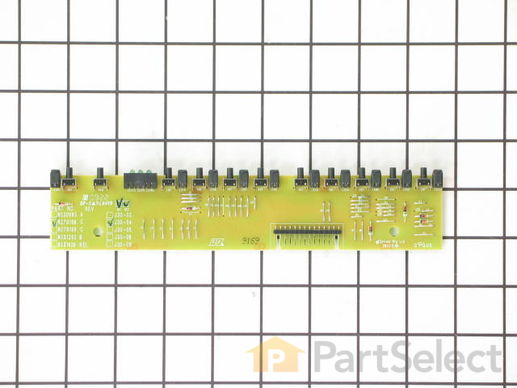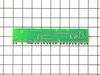Electronic Control Board
$485.73
On Order
PartSelect Number
PS11745530
Manufacturer Part Number
WP8270168
Manufactured by
Whirlpool
Product Description
Electronic Control Board Specifications
This would be the main "brains" of the appliance which is activated by selecting a certain function with the touchpad.

How Buying OEM Parts Can Save You Time and Money
Troubleshooting
This part fixes the following symptoms:
Will Not Start
This part works with the following products:
Dishwasher.
This part works with the following products:
KitchenAid, Whirlpool.
Part# WP8270168 replaces these:
8270168, 8270168R
Customer Repair Stories
Average Repair Rating: 3.2 / 5.0, 10 reviews.
What's this?
- < Prev
- 1
- Next >
Sort by:
Search filter:
Clear Filter
Your search term must have 3 or more characters.
Keep searches simple. Use keywords, e.g. "leaking", "pump", "broken" or "fit".
Sorry, we couldn't find any existing installation instruction that matched.
Control panel buttons were worn out, circuit board shorted out
Turned off the power at the breaker; took the screws out of the door panel; the control panel was already loose; I took the lock mechanism off the panel, and then removed the electric bundle panel from the control panel; the only thing left was the cicuit board, which I removed, and the wires to it were in a clip all together; I clipped the wires to the new cicuit board, replaced it in the panel slot, then clipped in the wire bundle; the lock mechanism fit right where it was supposed to, then I replaced all the screws in the door panel , starting at the top where the control panel was; I turned the power back on, then turned on the dishwasher- it worked just like new. This was a fairly easy fix for about $150; that would have been the service charge and time alone for a repairman, not including the marked up price of the parts. PartSelect was a lifesaver.
Other Parts Used:
-
Peter from Colleyville, TX
-
Difficulty Level:Easy
-
Total Repair Time:15 - 30 mins
-
Tools:Screw drivers
35 of 43 people
found this instruction helpful.
Was this instruction helpful to you?
Thank you for voting!
Control selection Pad not functioning
1st important: Make sure to turn off electricity from the dishwasher I did this from my circuit breaker to insure safety. Removed the front panel of the dishwasher, disconnected the control panel & the Electronic Control Board. Removed the 2 items. The parts arrived very promptly as promised, connectected the wires & installed. As long as someone is mechanically inclined & savy with electronics shouldn't run into any problems. Dishwasher now working as good as new. Saved significantly, previously priced out repairman & parts would have been more then double the costs incurred & saved $1000.00 if I would have purchased a new dishwasher of equal value.
Other Parts Used:
-
Lynn from Leo, IN
-
Difficulty Level:Easy
-
Total Repair Time:30 - 60 mins
-
Tools:Screw drivers, Socket set
8 of 10 people
found this instruction helpful.
Was this instruction helpful to you?
Thank you for voting!
Dishwasher would not start when Normal was selected. Would run fine if other option selected.
I began by opening the door to the dishwasher. The front panel on this unit is a custom wood panel held on by six screws. I removed the screws and the front panel. Then I unscrewed the two remaining screws holding the control panel onto the door. I also removed the two screws holding the door latch in position. With all screws removed the control panel simply slid off the top of the door. Inside the control panel, I used a small screw drive to pry the retainer clips back from the edge of the electronic control board. The control panel then snaps out. I disconnected the ribbon cable from both boards and reinstalled the new ribbon cable. I then reattached the ribbon cable to the new electronic control board and snapped the new control board into place. I reinstalled the control panel and tested the "Normal" position to insure the dishwasher would respond appropriately. After checking for proper operation, I reinstalled all screws,including the door latch and the front cover. Operation complete.
Other Parts Used:
-
Norman from Weatherford, TX
-
Difficulty Level:Easy
-
Total Repair Time:30 - 60 mins
-
Tools:Nutdriver, Screw drivers
8 of 12 people
found this instruction helpful.
Was this instruction helpful to you?
Thank you for voting!
Heater Element Corroded. Dispernser Wouldn't Latch. Button Wore Off Display Panel.
Partselect. Com got my order here within 48 hours. . . They're awesome!! The new heater element also comes with a new electronic control unit that the instructions say must be replaced at the same time. Apparently this unit is a huge upgrade since it greatly increases the drying and water temperatures. Very easy installation for both. The dispenser unit was also redesigned and is supposed to be more efficieint. It too was easy to install. The "cntrl-elec" I mistakenly ordered and did not install and returned to parts select. I misread the scematic. It seems you have to order the entire control panel which include the cntrl-elec board and the eletronic control for the heating element, all just to replace the labeled display buttons. . . Cost, $306. Instead, I just photocopied a diagram of the display from the owner's manual and taped it to top of the door next to the controls. The machine works better than new.
Other Parts Used:
-
Steven from San Jose, CA
-
Difficulty Level:Easy
-
Total Repair Time:1- 2 hours
-
Tools:Nutdriver
7 of 15 people
found this instruction helpful.
Was this instruction helpful to you?
Thank you for voting!
replaced the control Board and Panel
Start Button on top was worn away and the contact below was no longer starting the dishwasher. Removed the Torx screws holding the latch then the remaining holding the outer door, be careful it can be a touch heavy and bulky. disconnected the wiring harness from the door to the (computer) you might want to mark the positions of the 4 blade type wires as the connections are the same size.. take a picture before you start removal, or use a bit of tape. Once wires are removed, use a jewelers or very small blade screwdriver to separate the wiring from the control panel from the computer, it is easier if you do this while it is still in the plastic housing as it can be a bit tight to remove then simply push back the retainers, not much force is needed, if you look closely you can see where the (teeth) hold the computer and old control board down. Once you have separated the control board and the computer from the housing, install the control board, with the switches aligned under the contact buttons, and clip it into place, then the computer and the wiring to the control board.. then connect back to dishwasher, and reinstall the door, You may want to have someone assist in holding the door in place and lightly install the center screws, then the bottoms before the upper ones, after all are aligned and started then go back and tighten all screws, remember, you don't need to over tighten them. once replaced, test and and start. It is easy I was quoted over $400 for this job.. I bought the parts for $200 and saved $200. Good Luck.
Other Parts Used:
-
Karl from Kerrville, TX
-
Difficulty Level:Easy
-
Total Repair Time:15 - 30 mins
-
Tools:Screw drivers
6 of 7 people
found this instruction helpful.
Was this instruction helpful to you?
Thank you for voting!
It took multiple pushes to start the dishwasher
I removed the screws that hold the front on the dishwasher, then unplugged all the wires, removed the damaged control , replaced it with the new control and put the dishwasher front back on. Took about 30 minutes. Everything started up on the first push of the button.
Other Parts Used:
-
Harry from Mount Vernon, OH
-
Difficulty Level:A Bit Difficult
-
Total Repair Time:30 - 60 mins
-
Tools:Screw drivers
4 of 6 people
found this instruction helpful.
Was this instruction helpful to you?
Thank you for voting!
The start switch only worked intermittently and required multiple pushes to start the dishwasher..
The replacement circuit board with switches did not have instructions in the box. Fortunately I reviewed instructions from other owners on the website on how they installed the board. The job is much easier if done with two people. 10 screws hold the front panel of the dishwasher and removing them gave me access to the circuit board. Removing the circuit board was a little difficult since it is held in place with a clip on the edge where the pins are connected and the other edge has small holes for each of the switches. I pried the board from the switch edge first. The board came free and the replacement board went in with no problem. The hardest part of this repair was dealing with the heavy front panel. Having a second helper is a must.
Other Parts Used:
-
Stephen from CORDOVA, TN
-
Difficulty Level:A Bit Difficult
-
Total Repair Time:30 - 60 mins
-
Tools:Screw drivers
2 of 2 people
found this instruction helpful.
Was this instruction helpful to you?
Thank you for voting!
Door Fell Open and Dishwasher wouldnt start with 2 blinking control lights
Unplug Dishwasher
Open Dishwasher door
remove all internal racks
cover drain area with towels
Slide dishwasher out from under counter.
1.) fixing door falling open.
Assess the good side rope path and replicate in mirror image on the broken side.
Replace the other side while in there.
This was an easy fix
2.) fixing dishwasher not starting
a.) remove screws which attach front panel. Support panel while doing this as it will fall off. punch screws into scrap carboard panel in the order / position they come out so you can easily get them back where they belong.
b.) remove upper screws which hold on black plastic control panel.
c.) remove panel, take pictures / make notes of wire positions and colors, this can be tough to get correct if you do not do this. Once all wire positions are documented, disconnect wiring harness. THIS IS THE MOST CRITICAL PART.
d.) pry out old button panel, be careful to not break the mounting tabs.
e.) connect new button panel to wiring, snap into place.
f.) reconnect all wires based on pictures notes.
g.) reattach all screws in the order they came out.
Open Dishwasher door
remove all internal racks
cover drain area with towels
Slide dishwasher out from under counter.
1.) fixing door falling open.
Assess the good side rope path and replicate in mirror image on the broken side.
Replace the other side while in there.
This was an easy fix
2.) fixing dishwasher not starting
a.) remove screws which attach front panel. Support panel while doing this as it will fall off. punch screws into scrap carboard panel in the order / position they come out so you can easily get them back where they belong.
b.) remove upper screws which hold on black plastic control panel.
c.) remove panel, take pictures / make notes of wire positions and colors, this can be tough to get correct if you do not do this. Once all wire positions are documented, disconnect wiring harness. THIS IS THE MOST CRITICAL PART.
d.) pry out old button panel, be careful to not break the mounting tabs.
e.) connect new button panel to wiring, snap into place.
f.) reconnect all wires based on pictures notes.
g.) reattach all screws in the order they came out.
Other Parts Used:
-
Colby from Peyton, CO
-
Difficulty Level:A Bit Difficult
-
Total Repair Time:30 - 60 mins
-
Tools:Nutdriver, Screw drivers
2 of 3 people
found this instruction helpful.
Was this instruction helpful to you?
Thank you for voting!
Would not start, lights on panel and switches not functioning.
The unit was not turning on and I was not getting normal switch indicator lights. After consulting the on-line PartsSelect trouble shooting/repair text, I replace these two components:
WP8270168 Control Board (switch panel) -core returned) PS11745530
WP8270168 Control Board (circuit box) -core returned PS11746562
Now I get the full panel of lights for cycles and control.
The “clean” indicator remained lighted (flashing) at the end of the first wash cycle and I cannot clear it by using the book procedure (“cancel” button). Nor does it extinguish after unplugging the dishwasher and, after a wait, plugging it in. It appears that the sensor for the “clean” step is not clearing. I cannot get it to do any wash cycle.
-----------------------------------
I talked to the customer service person at PartsSelect at 8888951555 and, incredibly, she keyed in to my statement that I could not get the circuit to reset when unpowered and read from a script the way to get the circuits to reset (sent the text to me since it was complex). That was the solution except that I still have to figure out how to get the "clean" light to deenergize but I am able to do wash cycles now.
WP8270168 Control Board (switch panel) -core returned) PS11745530
WP8270168 Control Board (circuit box) -core returned PS11746562
Now I get the full panel of lights for cycles and control.
The “clean” indicator remained lighted (flashing) at the end of the first wash cycle and I cannot clear it by using the book procedure (“cancel” button). Nor does it extinguish after unplugging the dishwasher and, after a wait, plugging it in. It appears that the sensor for the “clean” step is not clearing. I cannot get it to do any wash cycle.
-----------------------------------
I talked to the customer service person at PartsSelect at 8888951555 and, incredibly, she keyed in to my statement that I could not get the circuit to reset when unpowered and read from a script the way to get the circuits to reset (sent the text to me since it was complex). That was the solution except that I still have to figure out how to get the "clean" light to deenergize but I am able to do wash cycles now.
Other Parts Used:
-
John from BENICIA, CA
-
Difficulty Level:Really Easy
-
Total Repair Time:30 - 60 mins
-
Tools:Screw drivers
1 person
found this instruction helpful.
Was this instruction helpful to you?
Thank you for voting!
Control lock stuck - Probably the energy saver button got stuck
Ordered the part, opened the front door and unscrew all buttons (may need a 2nd person to hold the door panel so it doesn't fall down). Removed damage board, replaced with new board. Reassembled parts to fit together and screw door/panel back together. Works great now!
Other Parts Used:
-
Katia from Johns Creek, GA
-
Difficulty Level:Easy
-
Total Repair Time:15 - 30 mins
-
Tools:Screw drivers
1 person
found this instruction helpful.
Was this instruction helpful to you?
Thank you for voting!
- < Prev
- 1
- Next >
Questions and Answers
Ask our experts a question about this part and we'll get back to you as soon as possible!
- < Prev
- 1
- Next >
Sort by:
Search filter:
Clear Filter
Your search term must have 3 or more characters.
Keep searches simple. Use keywords, e.g. "leaking", "pump", "broken" or "fit".
Sorry, we couldn't find any existing answers that matched.Try using some different or simpler keywords, or submit your new question by using the "Ask a Question" button above!
Robert
February 11, 2018
You told a previous customer that part #wp8270168 was the "brains" of the dishwasher and that the touch pad above the control panel was sold separately. What is the part number of the touch pad?
For model number KUDS01FLBL6

Hello Robert,
Thanks for your question. The part number of the control panel is PS11699799, which has the touch pad for your unit.
I hope this helps.
2 people found this helpful.
Was this helpful?
Thank you for voting!
Related Parts:
Jerry
March 14, 2018
I have tested the circuit board and isolated the problem to the start switch on the control board. Do you sell just and single switch? If not, do you know where i can purchase only the switch? Thank you
For model number KUDS01FLSS0

Hello Jerry, thank you for your question. Unfortunately, the start switch is not sold separately anywhere. The Electronic Control Board WP8270168 would include this start switch and is the only way to purchase it and fix the issue. I hope this information helps!
1 person found this helpful.
Was this helpful?
Thank you for voting!
Gerrie
December 26, 2019
Have replaced fuse three times. For no discernable reason, the fuse is blowing. Replacing the fuse fixes the issue temporarily. No discernable power issues. Repair person said that we need a new circuit board. Please advise if circuit board could be causing the fuse to die.
thank you
For model number KUDS01FLss6

Hello Gerrie, Thank you for the question. I suggest testing the Door Switch PartSelect Number: PS11745501 first. In most cases the switch is the issue. Sending a surge to the fuse and causing it to blow. If the switch is good, the board will need to be replaced. Hope this helps!
1 person found this helpful.
Was this helpful?
Thank you for voting!
Related Parts:
Don
September 23, 2017
On top of the door there is a "template" where you push the cycle you want to use. Does this touch pad come with the "brains
For model number WP8270168

Hello Don, thank you for contacting us. This would be the main "brains" of the appliance which is activated by selecting a certain function with the touch pad. The touch pad is sold separately. Good luck with the repair!
1 person found this helpful.
Was this helpful?
Thank you for voting!
Joe
October 29, 2021
My KitchenAid dishwasher touch pad is missing two button covers - the one located next to the cancel button and the Normal cycle button. We cannot activate a Normal cycle. We can use the other buttons such as Pots/Pans. The "Clean", Control Lock button (next to the Cancel button) does not always activate when first pressed.
Can you tell me what part that I need for repair? Do I need the control panel part and the touch panel part to repair? I read where the control panel is no longer available for this Model.
For model number KUDS01FLSS3

Hello Joe, thank you for writing. The Control Panel is the part that has the "button you touch" PartSelect Number PS11699799. The Electronic Control Board PartSelect Number PS11745530 is the part that has the control behind the buttons. Yes, the control that operates the unit is discontinued. We hope this helps.
Was this helpful?
Thank you for voting!
Related Parts:
Jim
February 21, 2023
The control panel stop working and when I cut the power to reset it and the power is restored all that happens is first button “baked on cookware” and the last button “cancel” are flashing and can’t be cleared. If any other button gets pushed the “normal” light begins flashing along with the other 2. Does this indicate a problem with the control board (WP8270168)?
For model number Kitchen Aid KUDS01FLSS1

Hi Jim, thank you for your question. Yes, the issue is most probably related to a defective control board, part number PS11745530. We hope this information helps!
Was this helpful?
Thank you for voting!
Jim
March 1, 2023
KITCHEN AID dishwasher. The membrane on the control panel switches was cracked so I decided to replace the PS11699799 (control panel). I followed the video on your site and it seemed pretty straightforward. After replacing the plastic control panel I reassembled the front but now when I turn it on the control buttons light up as normal but the unit does not start up. I rechecked the connection between the control board and the switch panel and it seemed good. Any idea what may be wrong?
For model number KUDS01FLSS1

Hi Jim, thank you for contacting us. If you have already checked the connections, we would recommend checking the fuse, part number PS774514, and the thermostat, part number PS11743423. If the problem persists, you may need to check the control board, part number PS11745530. We hope this solves your problem!
Was this helpful?
Thank you for voting!
Related Parts:
James
April 12, 2023
won't start bought latch an strike cycled /pushed cancel, pushed baked on run 2 loads done now won't run everything lights up than shuts off push cancel twice and it cycles and drains
For model number kudso1flss5

Hi James, thank you for reaching out. The issue is probably due to the control board, part number PS11745530. We hope this helps!
Was this helpful?
Thank you for voting!
Randy
November 21, 2019
It does not start. Is it the fuse or the control panel? When you push the buttons they do not light up. When you turn the power off, then turn it back on, it starts for a couple seconds then shuts down.
For model number GU2400XTPS7

Hi Randy,
Thank you for your question. If the dishwasher will not start, the fuse is one part that you will have to check to see which one is causing the issue. There are some other parts that you will need to check to see which one is causing the issue. Here is a link from our website that you may reference on what parts to check, https://www.partselect.com/AdvancedModelSymptoms.aspx?ModelNum=GU2400XTPS7&mfgModelNum=&fkMfgID=3&ModelMasterID=39962&PID=40. I hope this helps. Thank you and have a great day!
Was this helpful?
Thank you for voting!
David
December 2, 2019
Hi,
The dishwasher will not turn on, i already change the thermo- fuse. When the technician opened the unit there is an electronic board in the "control panel" to select the function, and there is another electronic board where the fuse is installed. Is that board also available. It is not listed on the part list.
For model number KDUS01FLSS1

Hello David and thanks for writing.
Electronic control board Part Number: PS11745530 is in the list of compatible items for your model. The second control board is NLA. Have you checked the door switch part # PS11745501 as it is a common cause of not starting? We hope this helps. Please contact us anytime.
Was this helpful?
Thank you for voting!
Related Parts:
- < Prev
- 1
- Next >
✖
Ask a Question
Ask our experts a question on this part and we'll respond as soon as we can.
Sorry, we couldn't find a match for "".
Here's a guide for finding your model number.
Something went wrong. Please try again later.
Your Question Has Been Submitted!
Our experts will send you an email as soon as your question has been answered.
Related Parts
Model Cross Reference
This part works with the following models:
PartSelect Number: PS11745530
Manufacturer Part Number: WP8270168
Manufacturer Part Number: WP8270168
Brand
Model Number
Description