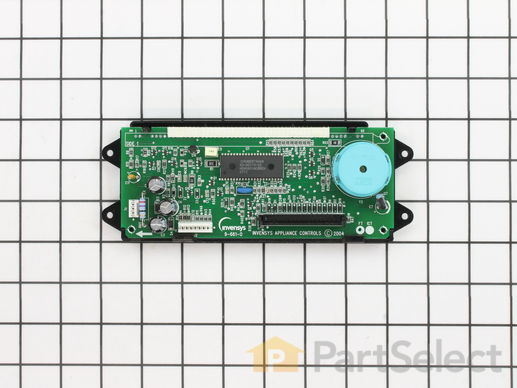Product Description
Electronic Clock Control Board Specifications
This oven control board and clock is for ranges.
Oven control board and clock monitors the oven temperature and controls the oven heating functions in the range, and includes the digital display for the time and temperature settings.
Unplug the range or shut off the house circuit breaker for the range before installing this part. Wear work gloves to protect your hands.

How Buying OEM Parts Can Save You Time and Money
Troubleshooting
This part fixes the following symptoms:
Will not program | Touchpad does not respond | Will Not Start | Timer will not advance
This part works with the following products:
Range, Wall Oven.
This part works with the following products:
Jenn-Air.
Part# WP71001799 replaces these:
AP6010674, 71001799, 71001799R
Customer Reviews
Filter By Rating:
- < Prev
- 1
- Next >
Sort by:
Search filter:
Clear Filter
Your search term must have 3 or more characters.
Keep searches simple. Use keywords, e.g. "leaking", "pump", "broken" or "fit".
Sorry, we couldn't find any existing reviews that matched. Try using some different or simpler keywords.
Alfred S - December 12, 2020
Verified Purchase
Electronic circuit board for wall oven.
The part arrived in good time considering the virus situation. I have installed it, and we can now read all the numbers on display on the oven.
William M - October 21, 2020
Verified Purchase
Easy repair - saved a lot of money!
Part was delivered within two days of being ordered. Replacement of old board was easy and took only half hour. I was looking at having to buy new convection wall oven; with this part and easy repair I saved a lot of money.
Township Of Warwick C - December 10, 2019
Verified Purchase
Fast service
Part was new. Delivered fast
- < Prev
- 1
- Next >
Customer Repair Stories
Average Repair Rating: 4.1 / 5.0, 108 reviews.
What's this?
- < Prev
- 1
- 2
- 3
- Next >
Sort by:
Search filter:
Clear Filter
Your search term must have 3 or more characters.
Keep searches simple. Use keywords, e.g. "leaking", "pump", "broken" or "fit".
Sorry, we couldn't find any existing installation instruction that matched.
Lost all clock and timer display
Removed the 4 phillip head screws that hold the trim plate on the bottom of the display panel (and you probably could skip this step).
Next, I removed the knobs from the front of the display panel.
Then I removed the 4 phillip head screws that were located (1 each) behind the knobs.
Finally, I removed the 4 hex head screws from the bottom of the front panel.
You caan then remove the panel a few inches and remove the two cable connectors.
The trick part is to get the flat ribbin cable disconnected. If you squeeze the two small tabs (one on each end of the connector), the connector moves up and spreads open to CAREFULLY remove the ribbon cable.
The clock assembly has just two hex head screws holding it in place. Remove them, and reassemble everything in reverse.
If you did everything correctly, you should have a very bright stove clock again!
Next, I removed the knobs from the front of the display panel.
Then I removed the 4 phillip head screws that were located (1 each) behind the knobs.
Finally, I removed the 4 hex head screws from the bottom of the front panel.
You caan then remove the panel a few inches and remove the two cable connectors.
The trick part is to get the flat ribbin cable disconnected. If you squeeze the two small tabs (one on each end of the connector), the connector moves up and spreads open to CAREFULLY remove the ribbon cable.
The clock assembly has just two hex head screws holding it in place. Remove them, and reassemble everything in reverse.
If you did everything correctly, you should have a very bright stove clock again!
Other Parts Used:
-
John from Kuna, ID
-
Difficulty Level:Really Easy
-
Total Repair Time:Less than 15 mins
-
Tools:Screw drivers, Socket set
85 of 91 people
found this instruction helpful.
Was this instruction helpful to you?
Thank you for voting!
Clock dimmed to very low, oven temp unreadable
Was about to spend 2000 on new oven and decided to check here. At least 15 stories with same problem and solved. Add one more.
Only thing new to me was ribbon connector. Didn't really pay attention when I disconnected from the old assembly. When you squeeze the ends of the connector, part of the connector itself rises up to release the ribbon cable. Remember this when reinserting the ribbon cable on new assembly. If I hadn't followed the "If you have to force it, it ain't right" rule it could have gone bad.
Only thing new to me was ribbon connector. Didn't really pay attention when I disconnected from the old assembly. When you squeeze the ends of the connector, part of the connector itself rises up to release the ribbon cable. Remember this when reinserting the ribbon cable on new assembly. If I hadn't followed the "If you have to force it, it ain't right" rule it could have gone bad.
Other Parts Used:
-
Thomas from Moncks Corner, SC
-
Difficulty Level:Really Easy
-
Total Repair Time:15 - 30 mins
-
Tools:Nutdriver, Screw drivers
42 of 47 people
found this instruction helpful.
Was this instruction helpful to you?
Thank you for voting!
The Clock/Oven no longer displayed numbers/text
One of the easiest repairs I've done in a long time!
First I turned off the power to the oven at the power box.
I removed 4 hexhead screws holding the front contol panel on. Tipped it out, and then removed 2 hexhead screws to remove the clock module and unplugged the wires. Reversed the sequence and
turned on the power again.
The trickiest part was checking how the wires were held in - easing the catches back while gently working the wires out.
I also replaced a grill element with a new radiant element cartridge. That was easier than replacing a lightbulb.
First I turned off the power to the oven at the power box.
I removed 4 hexhead screws holding the front contol panel on. Tipped it out, and then removed 2 hexhead screws to remove the clock module and unplugged the wires. Reversed the sequence and
turned on the power again.
The trickiest part was checking how the wires were held in - easing the catches back while gently working the wires out.
I also replaced a grill element with a new radiant element cartridge. That was easier than replacing a lightbulb.
Other Parts Used:
-
Wendell from Manchester, MI
-
Difficulty Level:Easy
-
Total Repair Time:Less than 15 mins
-
Tools:Nutdriver, Screw drivers
38 of 1293 people
found this instruction helpful.
Was this instruction helpful to you?
Thank you for voting!
Oven would not shut down, kept heating
The front oven control panel was already in need of replacement. The digital readout had quit working sometime ago, so we began by replacing the control panel as well as the temperature probe. Neither of these items did the trick. Next I replaced the HI/Lo sensor switch. This replacement was a bit more labor intensive. Have to remove several screws and remove a large portion of the top of the stove. Once access is gained to the hi/lo switch, it takes (2) minutes to replace it. This of course did not take care of the problem either. Finally I replaced the bake/broil/convection circuit board. This was a bit of a job, only because of the amount of wires to and from this board. I litterally took a picture of the board (from this web site) and drew in the wires and marked them by color and noted where they went. I then merely unplugged each wire and with one screw, removed the board and installed the new one. After plugging in the wires as per my picture, SUCCESS. The board did the trick. Over all, it was not bad doing the work myself. I know we saved a lot of money my doing it ourselves. Just gotta have patience.
Other Parts Used:
-
curtis from Paris, IL
-
Difficulty Level:A Bit Difficult
-
Total Repair Time:1- 2 hours
-
Tools:Nutdriver, Pliers, Screw drivers
29 of 33 people
found this instruction helpful.
Was this instruction helpful to you?
Thank you for voting!
Clock and all the readouts went "black". Stove still worked but no visible readouts.
First I turned off the electricity to the stove.
I then removed the 4 burner dials from the front panel. Then I removed the 8 screws under the front panel. Removed the triangle side pieces - 1 screw each. Slowly pulled the panel down and out and turned it face down so there was easy access to the back of the digital clock. Unscrewed the 2 screws that hold the clock and replaced it. New clock worked perfect. NOTE: Included in the repair - I cleaned and repainted where there was grease and rust.
I then removed the 4 burner dials from the front panel. Then I removed the 8 screws under the front panel. Removed the triangle side pieces - 1 screw each. Slowly pulled the panel down and out and turned it face down so there was easy access to the back of the digital clock. Unscrewed the 2 screws that hold the clock and replaced it. New clock worked perfect. NOTE: Included in the repair - I cleaned and repainted where there was grease and rust.
Other Parts Used:
-
Donald from Sausalito, CA
-
Difficulty Level:Really Easy
-
Total Repair Time:1- 2 hours
-
Tools:Screw drivers, Wrench (Adjustable)
25 of 30 people
found this instruction helpful.
Was this instruction helpful to you?
Thank you for voting!
Display Fading to Black - Clock & Oven Temp Unreadable
I did this job myself, but it might be handy to have a helper to assist in holding the control panel during unplug and replug stages of the process. Also strongly suggest you read through these and other posted instructions BEFORE getting started.
Kill Circuit Breaker Power To Unit.
Pull Four Burner Control Knobs off front panel.
Unscrew Phillips Head Screws from under each knob. (Be careful not to strip screw heads, I applied pretty firm pressure on screw driver to avoid stripping).
Open Oven door.
Remove 4 Phillips screws on trim piece under control panel and remove trim piece.
Unscrew 1 small Phillips screw on each side of panel to loosen plastic side trim pieces.
Use socket to remove 4 hex head screws holding control panel in place.
Gently pivot control panel top downward to access the circuit board panel. BE VERY CAREFUL NOT TO ALLOW CONTROL PANEL TO HANG BY FRAGILE CONNECTING CABLES!!!
GENTLY unplug the two white connector cables from the board. There is a locking tab on both that you can release with a fingernail or small flathead screwdriver while gently pulling the connector upward. (These connectors snap to lock more easily when you eventually re-assemble to the replacement board).
VERY GENTLY unplug the ribbon cable. This was a bit confusing to me at first, but if you gently squeeze the two very small tabs on both sides of the black connector, you can gently raise the center body of the connector upwards about 1/8 inch. (You might find it helpful to practice how this mechanism functions on your replacement part BEFORE you do the disassembly, it's really pretty simple once you see how it works). This will take the gripping pressure off the ribbon itself and you can gently wiggle the ribbon out free from the connector taking note of the two very small alignment holes in the ribbon connector as you do so.
Now with all cables free use a socket to remove 2 hex head screws holding the circuit board to the control panel.
Now install the replacement board by simply doing all above in reverse. Take care to line up cable connections to the board properly, noting the two alignment holes in the ribbon cable to tabs in the black connector. All three connections should snap in easily without undue force.
Your range display should be good as new.
Kill Circuit Breaker Power To Unit.
Pull Four Burner Control Knobs off front panel.
Unscrew Phillips Head Screws from under each knob. (Be careful not to strip screw heads, I applied pretty firm pressure on screw driver to avoid stripping).
Open Oven door.
Remove 4 Phillips screws on trim piece under control panel and remove trim piece.
Unscrew 1 small Phillips screw on each side of panel to loosen plastic side trim pieces.
Use socket to remove 4 hex head screws holding control panel in place.
Gently pivot control panel top downward to access the circuit board panel. BE VERY CAREFUL NOT TO ALLOW CONTROL PANEL TO HANG BY FRAGILE CONNECTING CABLES!!!
GENTLY unplug the two white connector cables from the board. There is a locking tab on both that you can release with a fingernail or small flathead screwdriver while gently pulling the connector upward. (These connectors snap to lock more easily when you eventually re-assemble to the replacement board).
VERY GENTLY unplug the ribbon cable. This was a bit confusing to me at first, but if you gently squeeze the two very small tabs on both sides of the black connector, you can gently raise the center body of the connector upwards about 1/8 inch. (You might find it helpful to practice how this mechanism functions on your replacement part BEFORE you do the disassembly, it's really pretty simple once you see how it works). This will take the gripping pressure off the ribbon itself and you can gently wiggle the ribbon out free from the connector taking note of the two very small alignment holes in the ribbon connector as you do so.
Now with all cables free use a socket to remove 2 hex head screws holding the circuit board to the control panel.
Now install the replacement board by simply doing all above in reverse. Take care to line up cable connections to the board properly, noting the two alignment holes in the ribbon cable to tabs in the black connector. All three connections should snap in easily without undue force.
Your range display should be good as new.
Other Parts Used:
-
Robert from Portsmouth, NH
-
Difficulty Level:Easy
-
Total Repair Time:15 - 30 mins
-
Tools:Screw drivers, Socket set
19 of 19 people
found this instruction helpful.
Was this instruction helpful to you?
Thank you for voting!
Igniter not sparking and display panel dim
i'm writing this several days after installling parts and from memory so forgive me if i miss a step or get the # of screws wrong.
Clock assembly replacement was very easy. Open oven door and remove screws just below the display panel, remove burner knobs and remove the 2 screws hidden by the knobs, remove the 2 screws holding the side triangular pieces (1 screw for each side). you may need to pull range out and away from the counter to remove the triangle pieces. remove the display panel, flip it over and remove 2 screws holding clock assembly. gentle remove the ribbon cables from the old assembly and then perform everything in reverse to reassemble.
Replacing the igniters was more difficult and took up the bulk of the time. Warning: find some way to test the spark module first. I replaced both igniters (1 wire was broken so it needed replacement for sure, but the other igniter may have been good...) and they still do not work. I'm waiting on delivery of a spark module.
remove all burner stuff (grill, burner assembly, etc.), then remove the top of the stove, there are 2 screws on each side and several in the back, there are also screws around the inside rim of the burner pans. also remove the panel on the back of the stove, this allows access to the spark module. gently lift the burner pans, reach underneath the pan and unscrew the nut holding the igniter in place. fortunately mine were easy to unscrew and i could do it with my fingers, getting a wrench underneath would have been a challenge. unhook the igniter wire from the spark module and remove the old igniter. install new igniter in reverse and reassemble.
Clock assembly replacement was very easy. Open oven door and remove screws just below the display panel, remove burner knobs and remove the 2 screws hidden by the knobs, remove the 2 screws holding the side triangular pieces (1 screw for each side). you may need to pull range out and away from the counter to remove the triangle pieces. remove the display panel, flip it over and remove 2 screws holding clock assembly. gentle remove the ribbon cables from the old assembly and then perform everything in reverse to reassemble.
Replacing the igniters was more difficult and took up the bulk of the time. Warning: find some way to test the spark module first. I replaced both igniters (1 wire was broken so it needed replacement for sure, but the other igniter may have been good...) and they still do not work. I'm waiting on delivery of a spark module.
remove all burner stuff (grill, burner assembly, etc.), then remove the top of the stove, there are 2 screws on each side and several in the back, there are also screws around the inside rim of the burner pans. also remove the panel on the back of the stove, this allows access to the spark module. gently lift the burner pans, reach underneath the pan and unscrew the nut holding the igniter in place. fortunately mine were easy to unscrew and i could do it with my fingers, getting a wrench underneath would have been a challenge. unhook the igniter wire from the spark module and remove the old igniter. install new igniter in reverse and reassemble.
Other Parts Used:
-
Steve from Sedona, AZ
-
Difficulty Level:A Bit Difficult
-
Total Repair Time:1- 2 hours
-
Tools:Nutdriver, Pliers, Screw drivers
19 of 30 people
found this instruction helpful.
Was this instruction helpful to you?
Thank you for voting!
The LED clock assembly went dark!
Turn off the power! Removed 4 phillip headed screws from beneath panel, (not the smaller phillip head screws at the each end). Gently tilted out the control panel, disconnected the wire harnesses, removed hex screws attaching clock assy to switch membrane. Cleaned a few items before re-assembly. put everything back together... You'll be surprised how bright the new assembly is...the old one gradually dimmed to the point it couldn't be read.
Other Parts Used:
-
John from Fraser, MI
-
Difficulty Level:Easy
-
Total Repair Time:30 - 60 mins
-
Tools:Screw drivers, Socket set
18 of 20 people
found this instruction helpful.
Was this instruction helpful to you?
Thank you for voting!
Control no longer functioed, no vilible LED,
The hardest part was learning how to access the electronic clock assembly. Once I figured that out the rest was easy. Finding your web site to locate parts was great. Having the esploded diagram for the Jenn Aire was very helpful.
Other Parts Used:
-
Paul from Tampa, FL
-
Difficulty Level:Really Easy
-
Total Repair Time:15 - 30 mins
-
Tools:Nutdriver, Screw drivers
15 of 18 people
found this instruction helpful.
Was this instruction helpful to you?
Thank you for voting!
No Display & Oven Wouldn't Heat
First I removed the two screws that hold the bake element. I then pulled it out far enough to disconnect the two wires, and reversed the process to connect and secure the new element. I then removed the screws located under the control panel that held it in place. I removed the wiring, 3 cable connections, from the clock circuit board, and the two screws holding it in place. I installed the new circuit board, and reconnected the wiring, and returned the control panel to its place. The wife was upset that she had offered to do some of my chores while I fixed the oven when she found that it had only taken me 10 minutes to make the repairs. The parts were a perfect match, and the job couldn't have gone any smoother.
Other Parts Used:
-
CARROLL from ST. FRANCISVILLE, LA
-
Difficulty Level:Really Easy
-
Total Repair Time:Less than 15 mins
-
Tools:Nutdriver
12 of 16 people
found this instruction helpful.
Was this instruction helpful to you?
Thank you for voting!
- < Prev
- 1
- 2
- 3
- Next >
Questions and Answers
Ask our experts a question about this part and we'll get back to you as soon as possible!
- < Prev
- 1
- 2
- Next >
Sort by:
Search filter:
Clear Filter
Your search term must have 3 or more characters.
Keep searches simple. Use keywords, e.g. "leaking", "pump", "broken" or "fit".
Sorry, we couldn't find any existing answers that matched.Try using some different or simpler keywords, or submit your new question by using the "Ask a Question" button above!
Dan
March 1, 2018
The stove works fine but the light for the clock and temp settings is very dim very hard to read. Is there an adjustment for the light setting or a replacement bulb?
For model number SVE87600B

Hi Dan, Thank you for the question. The light in the board is not replaceable so the control board will need to be replaced. Hope this helps!
9 people found this helpful.
Was this helpful?
Thank you for voting!
Brenda
February 20, 2018
My oven display quit some time ago but oven still worked. Beeped with temp reached desired input. But oven started not to get hot anymore. I replaced the element, that did not help, i then replaced the sensor. Thinking that would help. No. The only other thing is the expensive control board. Help
For model number SVD48600BC

Hi Brenda,
Thank you for your question. Unfortunately there are only three parts that could cause your appliance not to heat up usually. It would be your element, your sensor, and your oven control board. If your element and sensor are fine, then unfortunately it is most likely your board that is the issue. It sort of sounds that way because you have been having other issues with it as well. I hope that helps. Good luck with your repair.
8 people found this helpful.
Was this helpful?
Thank you for voting!
John
August 8, 2017
Will this part fix the f1 error code, with incessant beeping?
For model number SVE47600W

Hi John,
Thank you for your inquiry. The F1 error code means that either your touch pad or this part is defective. You should go through your touch pad test to see if that is the part that is the one not working. First disconnect the power to your appliance. Take apart your control area so that you can gain access to this part. Disconnect the ribbon coming from the touch pad to this part. Make sure that there are no loose wires so that a short does not occur when you turn the power back on in your appliance. Leave the parts unplugged for about a minute. Then reattach your ribbon and put your appliance back together. Turn your power back on. Wait for another minute. If your F1 error code is still there, then you will know that it is this part that is the problem instead of the touch pad. I hope that helps!
4 people found this helpful.
Was this helpful?
Thank you for voting!
Dennis
February 16, 2018
I lost power when it was restored that digital read out doesn't work but all oven functions work. What part do i need to resolve this problem? Thanks.
For model number SVE47600B

Hi Dennis, Thank you for the question. When you have a power surge during an outage, it can damage the control board and it will need to be replaced. Hope this helps!
4 people found this helpful.
Was this helpful?
Thank you for voting!
Norton
February 18, 2018
My oven works but the read out is very dim. There are after power blackouts where i live. 1. Can i just replace the read out? 2. Will a surge protector likely protect the new unit?
For model number WM30460W

Hi Norton,
Thank you for your question. To replace the read out you would have to replace your electronic control board. A surge protector would definitely protect your appliances from a surge, especially if you got one installed at your electrical panel itself. I hope that helps. Good luck with your repair.
4 people found this helpful.
Was this helpful?
Thank you for voting!
Misty
December 3, 2018
Jenn air wall oven. The control pad works but we can't see anything. Do i have to replace the whole control panel? I know some ovens have an indicator light.
For model number WP71001799

Hi Misty,
Thank you for your question. If nothing is displaying, then the part you will likely have to replace is the electronic control board. I hope this helps. Thank you and have a great day!
3 people found this helpful.
Was this helpful?
Thank you for voting!
Keith
June 19, 2019
The broiler element on our jennair will not shut off. Previously, the broiler would come on when the oven was set in baking mode, which caused us to burn up food. And prior to that we could not get the broiler element to come on under the broiler mode. I have seen f2 codes and f7 codes on the display. Have now turned off the power to the stove. We have called for service thinking there was a problem with the broiler element, but i now am thinking it is probably the control panel which will need to be replaced. What are your thoughts?
For model number SCE30600B

Hi Keith, thank you for your question. There are a few parts that could cause this issue in your appliance. First I would say test your elements with a multi meter to see if they are working correctly or not. They should be reading between 0 - 50 ohms to be working correctly. The other part you should check would be your oven temperature sensor. That can also be tested with a multi meter and should be reading between 1000 - 1100 ohms. If those three parts are fine however, then the issue may be in your control board. I hope that helps. Good luck with your repair.
2 people found this helpful.
Was this helpful?
Thank you for voting!
Alexandria
July 16, 2019
The range touch panel works but does not signal or beep. What is the problem?
For model number SCE30600B

Hello Alexandria, Thank you for the question. This woudl be an issue with the Electronic Clock Control Board, PartSelect Number PS11743858 and it will need to be replaced as they can not be repairs. Hope this helps!
2 people found this helpful.
Was this helpful?
Thank you for voting!
Mark
October 10, 2017
Will this fix code f7

Hi Mark,
Thank you for your inquiry. The F7 error code usually means that the keypad has failed. Try unplugging it for 60 seconds and to see if that will fix the issue. If not you will need to replace it. I hope this helps. Thank you and have a great day!
2 people found this helpful.
Was this helpful?
Thank you for voting!
Rick Smith
November 22, 2019
If cook over 400 after short time goes into clean moad and door locks can you help
For model number SVE47600BC

Hello Rick, thank you for inquiring. You will want to replace this Electronic Clock Control Board, part number PS11743858 for your model range. Good luck with your repair!
1 person found this helpful.
Was this helpful?
Thank you for voting!
- < Prev
- 1
- 2
- Next >
✖
Ask a Question
Ask our experts a question on this part and we'll respond as soon as we can.
Sorry, we couldn't find a match for "".
Here's a guide for finding your model number.
Something went wrong. Please try again later.
Your Question Has Been Submitted!
Our experts will send you an email as soon as your question has been answered.
Model Cross Reference
This part works with the following models:
PartSelect Number: PS11743858
Manufacturer Part Number: WP71001799
Manufacturer Part Number: WP71001799
Brand
Model Number
Description