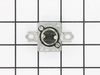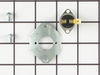Product Description
High Limit Thermal Fuse Specifications
Meant as a backup to a high limit thermostat, this fuse is typically set to trip at a higher temperature than that of a high limit thermostat. This is a one-time use fuse, so when it does trip, you do need to replace it. It's letting you know that something is wrong with your dryer.

How Buying OEM Parts Can Save You Time and Money
Part Videos
Replacing your Amana Dryer High Limit Thermal Fuse

Troubleshooting
This part fixes the following symptoms:
Too hot
This part works with the following products:
Dryer.
This part works with the following products:
Amana, Maytag, Speed Queen, Crosley.
Part# WP40113801 replaces these:
AP6009129, 14218937, 40113801, 62600, WP40113801VP
Customer Reviews
Filter By Rating:
- < Prev
- 1
- Next >
Sort by:
Search filter:
Clear Filter
Your search term must have 3 or more characters.
Keep searches simple. Use keywords, e.g. "leaking", "pump", "broken" or "fit".
Sorry, we couldn't find any existing reviews that matched. Try using some different or simpler keywords.
Keira R - September 14, 2018
Verified Purchase
East
Part was great. Wish I knew that was the problem a long time ago but no more over heating!! Part came later then expected
- < Prev
- 1
- Next >
Customer Repair Stories
Average Repair Rating: 3.3 / 5.0, 59 reviews.
What's this?
- < Prev
- 1
- 2
- 3
- Next >
Sort by:
Search filter:
Clear Filter
Your search term must have 3 or more characters.
Keep searches simple. Use keywords, e.g. "leaking", "pump", "broken" or "fit".
Sorry, we couldn't find any existing installation instruction that matched.
Timer won't advance for auto-sensing cycles. Low Heat.
First I unplugged the dryer from the wall outlet. Then, removed the access panel in the lower front (held on by 2 screws near the floor). Then, I removed the black plastic air duct (held by 3 screws) in front of the blower. Then, with a Sharpie marker, next to each wire terminal lug, I labeled on the chassis the COLOR of each wire where it plugs on to a terminal lug (for proper wiring re-assembly later). Then, thru the lower front, I reached into the lower left rear of the dryer to remove the heating element assembly from its metal duct (held by 3 or 4 screws) - it slides down a bit, then it is easily removable. I layed the element on the floor in front of the dryer - all wiring still intact. Then, using the NEW HEATING ELEMENT and SENSORS ordered, I assembled them to match the original, re-using screws off of the old unit - and moving the wiring one-by-one from the original to the new assembly. I then installed the new heating element assembly into the duct at the lower rear of the dryer. I then replaced the 2 sensors on the front metal panel of blower housing, with new parts from my order, re-using the original wiring and screws. Then I re-installed the black plastic duct onto the front of the blower. Then, on the top of the dryer, I dissassembled the control panel from the rear, by removing 5 screws. I then found the resistor mounted on the back of the timer, and replaced it with the new one. Since the new resistor did not come with terminal lugs crimped on its wires, I had to cut the terminal lugs off of the original resistor and solder them onto the new resistor. I then reassembled the control panel. I then plugged the dryer back into the wall outlet and did a test run with no clothes. IT WORKED !! Then I reinstalled the lower front access panel and ran the dryer with wet clothes. IT WORKED !!
Other Parts Used:
-
Mark from West Chester, PA
-
Difficulty Level:Really Easy
-
Total Repair Time:30 - 60 mins
-
Tools:Nutdriver
109 of 143 people
found this instruction helpful.
Was this instruction helpful to you?
Thank you for voting!
Dryer stopped heating up.
Replaced heating element, which had a fuse and high limit thermostat attached to it. Remove 2 screws to pull the bottom cover plate on the dryer, remove 3 screws to pull the blower inlet shroud and then remove 2 screws to pull the heating element off the air inlet duct at the back of the dryer. Remove 2 screws each for the thermostat and fuse. Installed the new devices back onto the new heating element. Power leads to the element are long so you can pull the whole thing out very easily. Couldn't have been any easier to fix.
Other Parts Used:
-
Anthony from Bethlehem, PA
-
Difficulty Level:Really Easy
-
Total Repair Time:15 - 30 mins
-
Tools:Screw drivers, Socket set
71 of 82 people
found this instruction helpful.
Was this instruction helpful to you?
Thank you for voting!
Dryer would heat up initially, but then turn off and not restart
I did reseach online and the first thing they told you to check were the thermostats and the thermal fuse, so I ordered those parts. I took the dryer apart, found the parts and tested them with my ohm meter and they all tested fine. I should have tested them initially before ordering them. Then I did more research and found out that if the thermostats are fine, it is more than likely the Coil Valves and there are 2. I also learned that you can test these parts and they may test correctly, but they will test differently when they are hot versues cold. I seemed confident that these would do the trick. I ordered the parts and replaced them, which was very easy to do. Then I put the dryer back together, started it and it worked perfectly!!!
PartSelect website was very help and I received the parts very quickly. I'm returning the parts that were not used for a refund.
PartSelect website was very help and I received the parts very quickly. I'm returning the parts that were not used for a refund.
Other Parts Used:
-
Bryant from Round Lake, IL
-
Difficulty Level:Easy
-
Total Repair Time:30 - 60 mins
-
Tools:Pliers, Screw drivers, Wrench set
57 of 74 people
found this instruction helpful.
Was this instruction helpful to you?
Thank you for voting!
would run but would not heat
removed front cover and top took drum out remove heating unit replced limit switch and fuse reinstalled installed new idler put new belt around drum installed drum replaced glides put top back on and front cover . then replaced boosting heater witch is on the blower also cycling thermostat
Other Parts Used:
-
russell from anamosa, IA
-
Difficulty Level:Really Easy
-
Total Repair Time:30 - 60 mins
-
Tools:Nutdriver, Socket set, Wrench set
48 of 1302 people
found this instruction helpful.
Was this instruction helpful to you?
Thank you for voting!
Timer not working and thermal fuse
-
Kenneth from Philadelphia, PA
-
Difficulty Level:Really Easy
-
Total Repair Time:15 - 30 mins
-
Tools:Nutdriver, Screw drivers
32 of 70 people
found this instruction helpful.
Was this instruction helpful to you?
Thank you for voting!
Dryer would not heat
This dryer required complete take apart to get to heating element, including removal of drum. Multimeter indicated thermal fuse blown. I replaced it and it blew again. I replaced fuse(again), heating element, limit thermostat, and cycling thermostat to eliminate all potential causes. Dryer works like new. Cycling thermostat had been bad for years, but I never knew it, just had to run dryer two cycles all the time.
Other Parts Used:
-
Bryant from Waycross, GA
-
Difficulty Level:A Bit Difficult
-
Total Repair Time:1- 2 hours
-
Tools:Socket set
19 of 25 people
found this instruction helpful.
Was this instruction helpful to you?
Thank you for voting!
Dryer would not put out any heat
This was the second time we lost the High Limit Thermal Fuse. My wife dried some new towels and the lint filter completely plugged before the cycle was done and popped the high limit fuse. I went throught this before and paid a fortune for a repairman and ended up installing the thermal fuse myself so I did it myself and saved about $100. I also ordered an element kit so I have it. I will just swap out element units if there is a next time. Maybe the next time we buy new towels. It only takes few minutes to remove the front lower panel and unplug two wires, remove two screws and the element assembly with both the fuse and the thermostat are out. It is easy to replace the fuse with the element assembly in your hands and in good light.
Other Parts Used:
-
John from Hoquiam, WA
-
Difficulty Level:Really Easy
-
Total Repair Time:15 - 30 mins
-
Tools:Pliers, Screw drivers, Socket set
18 of 23 people
found this instruction helpful.
Was this instruction helpful to you?
Thank you for voting!
Dryer stopped working with no power detected
Based on my research, the thermal fuse could be blown out so I tested it and it was. I've replaced the thermal fuse, high-limit thermostat and cycling thermostat. bam! it's up and running again. I'd highly recommended ordering your parts thru PartSeclect..the order was easy and shipping is quick. Thanks
Other Parts Used:
-
Eric from Yorba Linda, CA
-
Difficulty Level:Easy
-
Total Repair Time:30 - 60 mins
-
Tools:Pliers, Socket set
18 of 26 people
found this instruction helpful.
Was this instruction helpful to you?
Thank you for voting!
taking to much time to dry
took off lower front panel was able to reach all parts ...all parts i ordered were perfect matches........
Other Parts Used:
-
Deanne from Visalia, CA
-
Difficulty Level:Easy
-
Total Repair Time:30 - 60 mins
-
Tools:Nutdriver
18 of 34 people
found this instruction helpful.
Was this instruction helpful to you?
Thank you for voting!
dryer would tumble but had no heat
I opened the front panel and removed the heating element from the rear of the dryer by removing the two screws that held it in place, and slid the element out. using a mulitester I checked the High limit Fuse and it was not working.I ordered the part and replaced it. Everything worked great for two days and the dryer stopped heating again. My brother asked if I had replaced the thermostat because something burned out the fuse. He was right. I ordered both parts and replaced them. Every thing is working just fine. Save some money and time by replacing both parts at the same time.
Other Parts Used:
-
Daryl from Pine Island, MN
-
Difficulty Level:Easy
-
Total Repair Time:Less than 15 mins
-
Tools:Nutdriver
15 of 19 people
found this instruction helpful.
Was this instruction helpful to you?
Thank you for voting!
- < Prev
- 1
- 2
- 3
- Next >
Questions and Answers
Ask our experts a question about this part and we'll get back to you as soon as possible!
- < Prev
- 1
- 2
- 3
- Next >
Sort by:
Search filter:
Clear Filter
Your search term must have 3 or more characters.
Keep searches simple. Use keywords, e.g. "leaking", "pump", "broken" or "fit".
Sorry, we couldn't find any existing answers that matched.Try using some different or simpler keywords, or submit your new question by using the "Ask a Question" button above!
Tom
September 30, 2017
Dryer suddenly won't turn on, power is getting to it. Is the 5 buck fuse you sell the only fuse that i should replace? Is there anything else that could cause this?
For model number ADE7005AYW

Hi Tom,
Thank you for your question. It is more than likely your fuse that is the issue. You can test it with a multi meter to double check. You can also test your thermostats and your door switch as well. Those parts can also cause this issue as well. Good luck with your repair.
7 people found this helpful.
Was this helpful?
Thank you for voting!
Jason
October 11, 2017
If i push the start button it starts but as soon as i let go it stops. If i push and hold the button it runs while i hold it but will quit while holding. Do you no the problem? Thanks
For model number SDE305DAYW

Hi Jason,
Thank you for your inquiry. It sounds like it could be an issue with the start switch, part number 33001618. If so this part has been discontinued by Whirlpool and you will need to contact them for a replacement. Their telephone number is 1-866-698-2538. If this is not an issue \here are some parts that you will need to check to see which one is causing the issue. You will need to check the door switch, the high limit thermal fuse, the door catch and strike, the motor, the high limit thermostat and the belt. I hope this helps. Thank you and have a great day!
3 people found this helpful.
Was this helpful?
Thank you for voting!
Dana
February 4, 2018
Dryer ran for half a day, while i was not at home. I started it before i left and when i returned it was still running. The sensor heat anti-wrinkle setting had advanced about 1/2 inch or a 1/4 of the cycle line. There was no heat inside the drum either. Ideas? 3 years ago we replaced the felt, one of the sensors, and the belt. I’ve turned the breaker on and off to verify there was no issue with power to the electrical outlet.
For model number MDET336AYW

Hello Dana, Thank you for your inquiry. We would recommend checking the following parts to fix your issue: high limit thermal fuse, heating element, limit thermostat, cycling thermostat, door switch kit and the timer. You can test the parts with a multimeter. If you are unfamiliar with how a multimeter functions, there are YouTube videos available to assist you. Hope this helps!
3 people found this helpful.
Was this helpful?
Thank you for voting!
Chris
April 19, 2018
At what temperature does this switch open?

Hi Chris,
Thank you for your question. Unfortunately the manufacturer has not given us that information. However, when you test this part disconnected from the machine with a multi meter, it should read 0 ohms to be working correctly. I hope that helps. Good luck with your repair.
3 people found this helpful.
Was this helpful?
Thank you for voting!
Laura
February 20, 2023
Dryer gets super hot at the end of the drying cycle. All sensors, fuse, etc have continuity. Bought a used timer. Still has the issue. Double checked wiring as per wiring diagram.
For model number Amana Le8317w2

Hi Laura, thank you for reaching out to PartSelect. If your dryer gets extra hot at the end of the drying cycle and your fuse and sensors have continuity, the issue you are facing is a malfunctioning limit thermostat, part number PS11748479. This thermostat acts as a safety mechanism that keeps the dryer from overheating. With this thermostat, a dryer's heating element will cut out if the internal temperature reaches 225 degrees Fahrenheit. The heating element will kick back in when the temperature drops to 185 degrees Fahrenheit - a differential of 40 degrees. We hope this information is helpful!
2 people found this helpful.
Was this helpful?
Thank you for voting!
Related Parts:
Jerry
March 3, 2018
My dryer is turning itself off before the cycle is complete. I replaced the high-limit thermostat but did not correct the problem. Should I replace the thermal fuse or the cycling thermostat, or both?
For model number LEA10AW

Hello Jerry,
Thanks for your question. There are a few parts you will want to test for continuity using a multimeter. Replace any that do not show continuity. Test the thermal fuse, motor, limit thermostat, and the door switch. You may also want to examine the door catch kit for any signs of wear and tear.
I hope this helps.
1 person found this helpful.
Was this helpful?
Thank you for voting!
Related Parts:
Ralph
May 6, 2019
Replaced the thermal fuse, but the dryer still will not come on. Any suggestions??
For model number MDET336AYW

Hello Ralph, thank you for inquiring. For this symptom you will want to replace either the Door Switch Kit part PS1964648, the Door Catch Kit part PS2162263, or the Motor Assembly part PS11739459. We hope this helps.
1 person found this helpful.
Was this helpful?
Thank you for voting!
Tim
July 24, 2019
Would this part prevent my dryer from heating.
For model number Mde3757ayw

Hello Tim, Thank you for the question.The fuse is meant as a backup to a high limit thermostat, this fuse is typically set to trip at a higher temperature than that of a high limit thermostat. This is a one-time use fuse, so when it does trip, you do need to replace it. It's letting you know that something is wrong with your dryer and it will prevent it from drying. The high limit thermostat should be replaced at the same time and the cabinet of the appliance and the vent and vent pipe should be cleaned to ensure proper air flow. Hope this helps!
1 person found this helpful.
Was this helpful?
Thank you for voting!
Roger
March 13, 2020
Dryer will not run when you press the start button, it has power and you press the button it just makes a noise. Do you know what it could be?
For model number MDE508DAYW

Hi Roger, Thank you for your question. It is more than likely your fuse that is the issue. You can test it with a multi meter to double check. You can also test your thermostats and your door switch as well. Those parts can also cause this issue as well. Good luck with your repair.
1 person found this helpful.
Was this helpful?
Thank you for voting!
Tim
July 24, 2019
There is a black wire on the inside back wall that has its insulation burned off and the wire broke off at the connection. It was connected to what looked like a porcelain something on the back wall below and to the left of the high limit thermal fuse of which i asked a question about earlier.I traced the wire back to the wiring harness on the motor.What could’ve caused the wire to burn off like that. I’m thinking that this could be the reason i’m getting no heat.
For model number MDE3757AYW

Hello Tim, Thank you for the question. The part that is next to the Fuse is the Limit Thermostat, PartSelect Number PS11748479. Hope this helps!
Was this helpful?
Thank you for voting!
Related Parts:
- < Prev
- 1
- 2
- 3
- Next >
✖
Ask a Question
Ask our experts a question on this part and we'll respond as soon as we can.
Sorry, we couldn't find a match for "".
Here's a guide for finding your model number.
Something went wrong. Please try again later.
Your Question Has Been Submitted!
Our experts will send you an email as soon as your question has been answered.
Related Parts
Model Cross Reference
This part works with the following models:
PartSelect Number: PS11742274
Manufacturer Part Number: WP40113801
Manufacturer Part Number: WP40113801
Brand
Model Number
Description
Speed Queen
AEM407L2-PAEM402L2
Dryer
- Speed Queen Dryer Model AEM407L2-PAEM402L2 (AEM407L2PAEM402L2, AEM407L2 PAEM402L2) Parts
Speed Queen
AEM407W2-PAEM402W2
Dryer
- Speed Queen Dryer Model AEM407W2-PAEM402W2 (AEM407W2PAEM402W2, AEM407W2 PAEM402W2) Parts
Speed Queen
AEM427L2-PAEM427L2
Dryer
- Speed Queen Dryer Model AEM427L2-PAEM427L2 (AEM427L2PAEM427L2, AEM427L2 PAEM427L2) Parts
Speed Queen
AEM427W2-PAEM427W2
Dryer
- Speed Queen Dryer Model AEM427W2-PAEM427W2 (AEM427W2PAEM427W2, AEM427W2 PAEM427W2) Parts
Speed Queen
AEM477L2-PAEM477L2
Dryer
- Speed Queen Dryer Model AEM477L2-PAEM477L2 (AEM477L2PAEM477L2, AEM477L2 PAEM477L2) Parts
Speed Queen
AEM477W2-PAEM477W2
Dryer
- Speed Queen Dryer Model AEM477W2-PAEM477W2 (AEM477W2PAEM477W2, AEM477W2 PAEM477W2) Parts
Speed Queen
AEM497L2-PAEM497L2
Dryer
- Speed Queen Dryer Model AEM497L2-PAEM497L2 (AEM497L2PAEM497L2, AEM497L2 PAEM497L2) Parts
Speed Queen
AEM497W2-PAEM497W2
Dryer
- Speed Queen Dryer Model AEM497W2-PAEM497W2 (AEM497W2PAEM497W2, AEM497W2 PAEM497W2) Parts