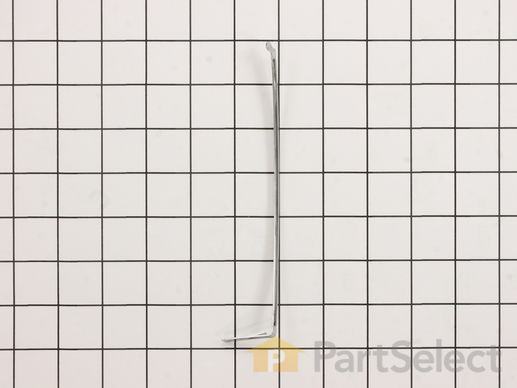Product Description
Moisture Sensor Specifications
This is the moisture sensor for your dryer. It helps detect the amount of moisture in your clothes during the dryer cycle. If you notice your clothes are still wet after an automatic dryer cycle is done, you may need to replace the sensor. You will find the moisture sensor behind the lint screen. Be sure to disconnect the power source from the dryer before you begin this repair. Note: Some model's require two sensors, please order quantity needed. Sensor only, harness is not included. This part is sold individually.

How Buying OEM Parts Can Save You Time and Money
Part Videos
Replacing your Whirlpool Dryer Moisture Sensor
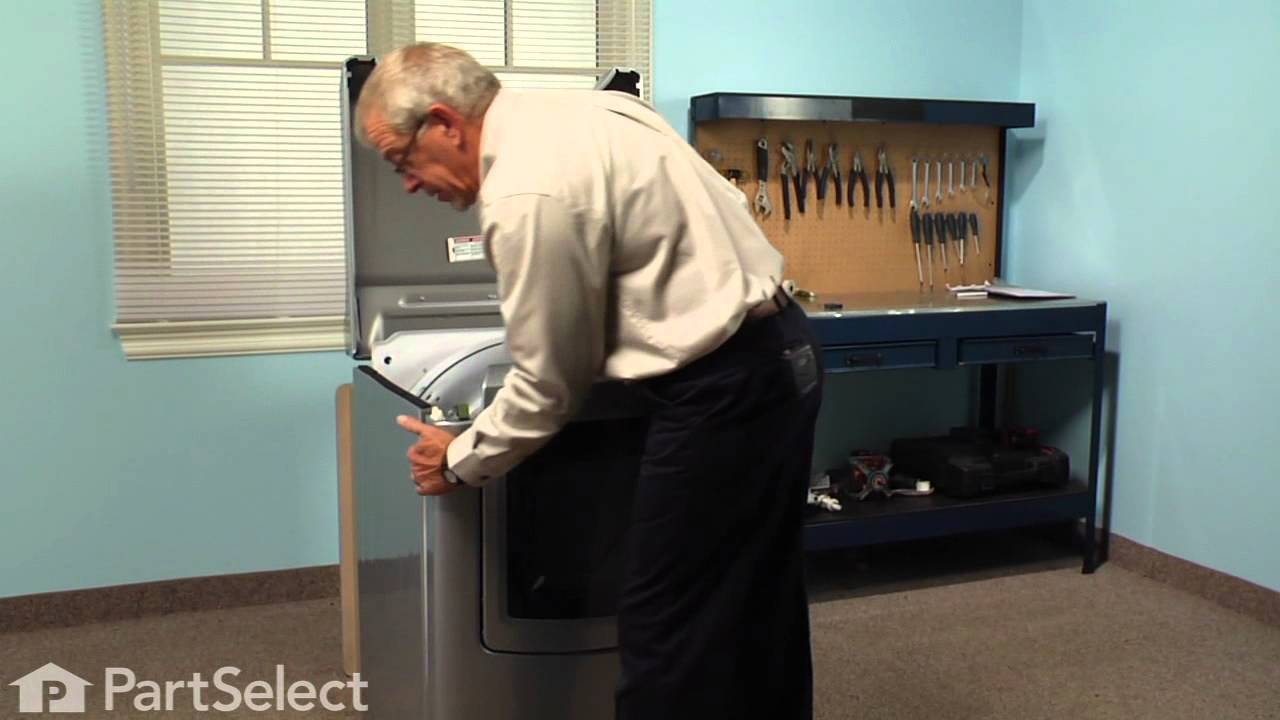
Troubleshooting
This part fixes the following symptoms:
Too hot
This part works with the following products:
Dryer, Washer Dryer Combo.
This part works with the following products:
Whirlpool, Kenmore, Maytag, KitchenAid.
Part# WP3387223 replaces these:
AP6008273, 3387223, WP3387223VP
Customer Reviews
Filter By Rating:
- < Prev
- 1
- Next >
Sort by:
Search filter:
Clear Filter
Your search term must have 3 or more characters.
Keep searches simple. Use keywords, e.g. "leaking", "pump", "broken" or "fit".
Sorry, we couldn't find any existing reviews that matched. Try using some different or simpler keywords.
David H - December 8, 2023
Verified Purchase
Simple repair, Parts Delivered Quickly
I had replaced this part previously a few years ago with great success. When the same moisture sensor issue arose it was a simple process to order the item from Parts Select. The parts arrived promptly and the repaired dryer is now working perfectly. The only surprise I had with the order was that the price for the parts had nearly doubled. Supply chain inflation I suppose.
Dina M - March 27, 2021
Verified Purchase
Replacing drying sensor
Great service, prompt delivery. The part came exactly as it was displayed on the Parts Select site and arrived three days after I placed the order. I had called another parts vendor and was quoted 4x more and was told that it would most likely be delayed up to 6 weeks. I would definitely recommend Parts Select.
Ron F - March 13, 2021
Verified Purchase
Very easy repair
Parts were reasonable priced, fast delivery, exact match to original and dryer back to working like it’s supposed to do.
Edward A - October 28, 2019
Verified Purchase
easy repair
repair did not solve the problem . Thank you for rapid service/delivery! Our washing machine stopped working and due to the age of both machines , we decided to replace BOTH. So for now our problems are someone else's .
Peggy K - October 15, 2019
Verified Purchase
Moisture Sensor
Worked perfectly, better than buying a new dryer!
Lee B - April 29, 2019
Verified Purchase
Easy to install. Solved my problem.
Delivered on time. Installation was simple. My 15 yr. Old drier is working perfectly again.
Angelina R - January 16, 2019
Verified Purchase
Fast and efficient
Part was exactly what I needed and rcvd it very quickly
Cheryl M - December 20, 2018
Verified Purchase
Cheap easy fix
Dryer was working but not heating . Ordered 2 ( dryer has 2 only 1 In each package ) watched a YouTube video and dryer was working in less then 10 minutes . ??
Bruno G - August 30, 2018
Verified Purchase
Item as per description and solved my problem!
Excellent service and very fast shipping!
- < Prev
- 1
- Next >
Customer Repair Stories
Average Repair Rating: 2.9 / 5.0, 5 reviews.
What's this?
- < Prev
- 1
- Next >
Sort by:
Search filter:
Clear Filter
Your search term must have 3 or more characters.
Keep searches simple. Use keywords, e.g. "leaking", "pump", "broken" or "fit".
Sorry, we couldn't find any existing installation instruction that matched.
The sensor would not slide into grill
Initially, i watched the how to do it instruction in the fix website to determine the complexity of repairs. The instruction built up my confidence. I ordered and recieved the grill amd the two new sensors. I placed the two new sensors into the new grill sensor slots. Then removed the old grill by unscrewing three screws. Connected the two sensors positioned the grill and screwed in the three screws put the lent stray in the grill and closed the dyer door. I have been a happy camper ever since. I saved the $75 home insurance fee plus maintenence installment. Thanks
Other Parts Used:
-
sandra*broadnax from BRISTOW, VA
-
Difficulty Level:Easy
-
Total Repair Time:Less than 15 mins
-
Tools:Screw drivers
18 of 18 people
found this instruction helpful.
Was this instruction helpful to you?
Thank you for voting!
Moisture sensors need replacement
Inside the dryer tub, remove the filter housing by removing two phillips head screws. Unplug the sensor wires, note when replacing wires, black wire goes on upper sensor.
Separate filter grill from housing. Using the pliers, compress the tabs on the sensor plugs and push it thru the grill. The small blade screwdriver may come in handy here to pry up on sensor to assist in pulling the plug end through the grill. Replace the sensors by hooking short end into grill and pushing the long end through the grill. When replacing the housing to the dryer, the most difficult thing is getting the screwdriver onto the recessed screws. Be sure to put the tab on top of the housing under the dryer frame when rotating the assembly into place.
Separate filter grill from housing. Using the pliers, compress the tabs on the sensor plugs and push it thru the grill. The small blade screwdriver may come in handy here to pry up on sensor to assist in pulling the plug end through the grill. Replace the sensors by hooking short end into grill and pushing the long end through the grill. When replacing the housing to the dryer, the most difficult thing is getting the screwdriver onto the recessed screws. Be sure to put the tab on top of the housing under the dryer frame when rotating the assembly into place.
Other Parts Used:
-
Jack from JONESBORO, AR
-
Difficulty Level:Easy
-
Total Repair Time:30 - 60 mins
-
Tools:Pliers, Screw drivers
14 of 17 people
found this instruction helpful.
Was this instruction helpful to you?
Thank you for voting!
Dryer would run 1 min then stop running with some heat in drum
Videos are excellent to open and access internal parts. It turned out a rat was killed in the blower fan when we first encountered the problem. This prevented the blower from turning which interfered with motor function.
This required removing drum & belt, disconnecting motor clips, blower belt, and blower housing. The blower housing needed to be disassembled. Having a 5/16” & 1/8” ratcheting nut driver makes this process much easier. Don’t try this with a wrench.
After getting rid of the rat and decomposition, we sanitized the entire housing with soap & chlorine bleach.
Reassembly was uneventful and relatively easy. We ended up replacing 4 rollers, 2 belts (drum belt & blower belt), the thermistor which was damaged as a result of the blocked blower.
This required removing drum & belt, disconnecting motor clips, blower belt, and blower housing. The blower housing needed to be disassembled. Having a 5/16” & 1/8” ratcheting nut driver makes this process much easier. Don’t try this with a wrench.
After getting rid of the rat and decomposition, we sanitized the entire housing with soap & chlorine bleach.
Reassembly was uneventful and relatively easy. We ended up replacing 4 rollers, 2 belts (drum belt & blower belt), the thermistor which was damaged as a result of the blocked blower.
Other Parts Used:
-
Bob from CHULA VISTA, CA
-
Difficulty Level:A Bit Difficult
-
Total Repair Time:30 - 60 mins
-
Tools:Nutdriver, Pliers, Screw drivers
7 of 15 people
found this instruction helpful.
Was this instruction helpful to you?
Thank you for voting!
cold air vent in dryer was broken
remove 3 screws vent comes out put new part in works grate just like new a gain
Other Parts Used:
-
MIKE from WESTLAND, MI
-
Difficulty Level:Really Easy
-
Total Repair Time:30 - 60 mins
-
Tools:Screw drivers
2 of 2 people
found this instruction helpful.
Was this instruction helpful to you?
Thank you for voting!
Hard to reach the screws inside the dryer They were on the door side of the dryer and hard to reach, especially if you are a abig guy.
Removed the dryer door, unscrewed lint vent.
Other Parts Used:
-
Lucy from CHADDS FORD, PA
-
Difficulty Level:A Bit Difficult
-
Total Repair Time:More than 2 hours
-
Tools:Screw drivers
1 person
found this instruction helpful.
Was this instruction helpful to you?
Thank you for voting!
- < Prev
- 1
- Next >
Questions and Answers
Ask our experts a question about this part and we'll get back to you as soon as possible!
- < Prev
- 1
- 2
- 3
- Next >
Sort by:
Search filter:
Clear Filter
Your search term must have 3 or more characters.
Keep searches simple. Use keywords, e.g. "leaking", "pump", "broken" or "fit".
Sorry, we couldn't find any existing answers that matched.Try using some different or simpler keywords, or submit your new question by using the "Ask a Question" button above!
Terri
October 22, 2017
Do I need 2 or 1 for the electrode sensor?
For model number WED8500BW0

Hi Terri, Thank you for the question. The sensors are sold individually and two required per appliance. Hope this helps!
30 people found this helpful.
Was this helpful?
Thank you for voting!
James
November 6, 2017
Timer isnt working right quits to soon
For model number MEDB400VQ1

Hi James,
Thank you for your inquiry. Where the dryer is shutting off too soon, There are some parts that you will need to check to see which one is causing the issue. You will need to check the internal bias thermostat, the sensor electrode, the high limit thermostat, the thermal fuse, and the lint filter. I hope this helps. Thank you and have a great day!
11 people found this helpful.
Was this helpful?
Thank you for voting!
Freddie
September 17, 2017
When I try to use the dryer it reads sensing. Is this the what I need. How many 1 or 2.
For model number WGD8200YW0

Hi Freddie,
Thank you for the question. The most likely part that needs to be replaced is the Disposable Thermal Fuse, PartSelect Number PS11741444. Also make sure the ducting to the outside is a full 4inch and there isn't a lot of crimping or turns.
Hope this helps!
9 people found this helpful.
Was this helpful?
Thank you for voting!
Charlie
November 26, 2018
My dryer sometimes runs on and on even when cloths are totally dry . Could this be a faulty moisture sensor?
For model number 11067032600

Hello Charlie, Thank you for the question. Yes, the Sensor is the first part we suggest to replace. if this does not fix the issue, it might be the timer. The timer on this model is built into the control board, so the board will need to be replaced. PartSelect Number PS11746555.Hope this helps, good luck with this repair!
5 people found this helpful.
Was this helpful?
Thank you for voting!
Related Parts:
Danny
March 19, 2018
For this model do I need to replace one or the two electrode sensor? On the videos I seen they only change the top one. Are they both sensors? If so do I need to replace both of them? Also what's the part number for electrode sensor?
For model number MGDB850YG2

Hi Danny, Thank you for the question. The sensors are sold individually and if both are defective then they will bot need to be replaced.The part number is above, PS11741408 Hope this helps!
4 people found this helpful.
Was this helpful?
Thank you for voting!
Pam
January 11, 2018
When I turn my dryer on the timer is set for 35 min. Within 10 min. The timer will say you have 11 min to go & then dryer stops to early & clothes didn't get to dry for 35 min. Could you tell me why? Thank you, Pam
For model number WED8300SW0

Hi Pam, Thank you for the question. This sounds like an issue with the timer. The timer is built into the control board, PartSelect Number PS11746631 on this model. The board is not repairable so it will need to be replaced. Hope this helps!
3 people found this helpful.
Was this helpful?
Thank you for voting!
Lori
December 4, 2017
I noticed it was taking a much longer time for my clothes to dry. I also noticed when i pushed the button on the front of the machine to select "dryness level", the light was out. My husband thinks the moisture sensor is bad. Would that cause the "dryness level" selection light to not illuminate?
For model number WGD75HEFW0

Hi Lori,
Thank you for your question. If your clothes are taking too long to dry, the moisture sensor is just one of the parts you will need to check. There are some other parts that you will need to check to see which one is causing the issue. You will need to check the coils, the radiant flame sensor, the internal bias thermostat, the igniter and the belt. I hope this helps. Thank you and have a great day!
3 people found this helpful.
Was this helpful?
Thank you for voting!
Danny
March 18, 2018
My dryer gets to hot. I replaced the thermostat, internal part # wp8577274 and no luck still to hot. Also replaced the lint filter. What can i replace next?
For model number MGDB850YG2

Hi Danny,
Thank you for your question. If the dryer is getting too hot, there are some parts that you will need to check to see which ones are causing the issue. You will need to check the internal bias thermostat, the electrode sensor and the lint filter. Make sure both the lint filter and the duct are clean. I hope this helps. Thank you and have a great day!
3 people found this helpful.
Was this helpful?
Thank you for voting!
Tim
December 14, 2017
My dryer turns off after a while, senor says check lint filter, I cleaned the trap, taken off grill cleaned down in lint trap also cleaned outside vent also shop vac inside dryer. Thanks
For model number MGDB700BW0

Hi Tim, Thank you for the question. You can try to press and hold Save Energy button for 3 seconds if you have one,that resets it. The "Check lint screen" light is just a reminder to check and clean the lint screen before or after each load. There is no sensor that will detect if it's clean. The Check lint screen should turn off as soon as the dryer is started. You can try to check the wire harness between the console and the electronic control board. The control board might need to be replaced if the light will not go off. Hope this helps!
1 person found this helpful.
Was this helpful?
Thank you for voting!
Dan
December 17, 2017
Lights are on but the unit will not start. I turned it off as during the cycle it seemed hot. Do you have any suggestions?
For model number gew9250pw1

Hello Dan,
The thermal fuse is the most likely reason for both symptoms happening. You may wish to use a multi-meter to test the part for continuity, and replace it if it is not showing continuity.
I hope this helps.
1 person found this helpful.
Was this helpful?
Thank you for voting!
Related Parts:
- < Prev
- 1
- 2
- 3
- Next >
✖
Ask a Question
Ask our experts a question on this part and we'll respond as soon as we can.
Sorry, we couldn't find a match for "".
Here's a guide for finding your model number.
Something went wrong. Please try again later.
Your Question Has Been Submitted!
Our experts will send you an email as soon as your question has been answered.
Related Parts
Model Cross Reference
This part works with the following models:
PartSelect Number: PS11741408
Manufacturer Part Number: WP3387223
Manufacturer Part Number: WP3387223
Brand
Model Number
Description