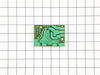Product Description
Infinite Burner Switch Specifications
This switch controls the stove top 8" surface burner.

How Buying OEM Parts Can Save You Time and Money
Part Videos
Replacing your Frigidaire Range Infinite Burner Switch

Troubleshooting
This part fixes the following symptoms:
Element will not heat | Oven is too hot | Will Not Start | Oven not heating evenly
This part works with the following products:
Range.
This part works with the following products:
Frigidaire, Kenmore, Tappan, Crosley.
Part# 316436001 replaces these:
AP3885460, 1155395, 316436001, 316021501, 5304506425
Customer Reviews
Filter By Rating:
- < Prev
- 1
- 2
- 3
- Next >
Sort by:
Search filter:
Clear Filter
Your search term must have 3 or more characters.
Keep searches simple. Use keywords, e.g. "leaking", "pump", "broken" or "fit".
Sorry, we couldn't find any existing reviews that matched. Try using some different or simpler keywords.
Jim T - March 16, 2024
Verified Purchase
Parts arrived quickly & was identical to original. Easy to replace & all working ok now.
Replaced four of these switches on two different stoves. All arrived ok & was an easy repair. Both stoves working great now. Always have good service & correct parts when i have dealt with PartSelect. Thanks again.
Richard G - March 1, 2024
Verified Purchase
Worked as expected
Part arrived quickly. Installation was easy. The electric range has never worked better. Thanks.
DALE M - February 11, 2024
Verified Purchase
as ordered
as ordered. fit and function perfect.
Gary B - January 27, 2024
Verified Purchase
Easy Repair , thanks to your step by step repair video.
The part was definitely an OEM part. This is the second time I have dealt with Parts Select. The service is excellent !
John Kavanagh * - March 27, 2023
Verified Purchase
Video was spot on for my repair
My stove burner is now working the way it should. Delivery was even sooner than expected. Customer service was excellent.
James M - December 21, 2022
Verified Purchase
Easy as Pie
Fantastic...popped the switch in....worked PERFECTLY. Crazy how easy it was and how effective the new parts works.....Thanks
Roberta D - August 7, 2022
Verified Purchase
stove burners switch
very pleased ...received in 2days...part was identical...I watched the video and replaced the old switch with the new one ...burner works perfect ...took less than 5 minutes ...very happy...2 years ago it was water inlet valve on my Maytag washer...Again watched the video and fixed it myself ...excellent videos ...highly recommended
Reginald M - April 17, 2022
Verified Purchase
part was exactly what i needed.
I really was pleased how fast I received my order. part was easy to install and working great. Thanks for excellent and speedy service. Will be back.
MICHAEL H - February 16, 2022
Verified Purchase
5 stars
Part as ordered received…..installation was simple….works perfectly
Tom O - January 14, 2022
Verified Purchase
Great service
We had trouble with a previous purchase. The customer service rep was very helpful on the phone. Replacement part came quickly and credit was issued for the faulty part.
- < Prev
- 1
- 2
- 3
- Next >
Customer Repair Stories
Average Repair Rating: 4.1 / 5.0, 34 reviews.
What's this?
- < Prev
- 1
- 2
- 3
- Next >
Sort by:
Search filter:
Clear Filter
Your search term must have 3 or more characters.
Keep searches simple. Use keywords, e.g. "leaking", "pump", "broken" or "fit".
Sorry, we couldn't find any existing installation instruction that matched.
Back Burner didn't function
We moved into our townhouse about 6 yrs ago. During the home inspection we checked the range and saw the Red light come on when we turned on each burner. After moving in we realized the large back burner did not work. The light came on but the element never got hot. I of course replaced the element but that did not work. Several years passed and we just ignored the issue. We just got by with 3 burners. Lately we realized how much easier it would be to have all four burners working. Knowing that we will be selling our townhome soon we figured we should either fix the problem or replace the range.
I didn't want to call a repair man because I didn't want to be charged a $150 to have him come out and they to pay extra for parts (and of course a 2nd visit). So I went to www.Partselect.com and typed in the model of my range. Found the diagrams for my range and saw that from the switch ran a pair of wires to a Universal Receptacle (aka Terminal Block Kit). I figured since the Red light turns on when I turn the switch on it has to be the Terminal Block.
I ordered the part from www.Partselect.com ($14.00 including shipping) and replaced the part. The burner still would not get hot. I decided to test the switch. I removed the Control Panel cover (which is secure by 2 screws just below the digital clock). Once the cover was off, I saw the Blue wires going from the switch to the Terminal Block. To test the switch, I disconnected the two Blue Wires from connectors H1 and H2 and temporarily connected them to H1 and H2 of another switch. Sure enough, when I turned the other switch the element got hot.
So I placed another order from www.Partselect.com for a replacement switch ($50 including shipping). When that part came, I flipped the electrical circuit going to the range. I then removed the Control Panel cover again. With the new switch in hand (holding it near the old switch still attached to the Control Panel, I used the pliers to pull out each wire from it's connector and place it to it's corresponding connector on the new switch. Once all the wires were connected to the new switch, I pulled the knob of the switch off then used a phillips screwdriver to remove the two screws holding the switch to the control panel. I replaced the old switch with the new one put the screws back in, replaced the knob. Turned the circuit back on and tested to make sure that the element got hot. When it did, then I replaced the Control Panel cover and enjoyed a nice dinner that was cooked in less time than we're accustomed to because of the new burner. So I spent a total of $64.00 to fix our range. Less than half the amount I would've spent if I called for a technican. And far less then buying a new range.
Partselect is a great resource for information. They have diagrams and schematics available to view and/or download. And when ordering it's a snap because there's an "Add to Cart" button next to each part it lists. So there's no confusion. I've already recommended Partselect.com to about 5 people. And will continue to do so!!
I didn't want to call a repair man because I didn't want to be charged a $150 to have him come out and they to pay extra for parts (and of course a 2nd visit). So I went to www.Partselect.com and typed in the model of my range. Found the diagrams for my range and saw that from the switch ran a pair of wires to a Universal Receptacle (aka Terminal Block Kit). I figured since the Red light turns on when I turn the switch on it has to be the Terminal Block.
I ordered the part from www.Partselect.com ($14.00 including shipping) and replaced the part. The burner still would not get hot. I decided to test the switch. I removed the Control Panel cover (which is secure by 2 screws just below the digital clock). Once the cover was off, I saw the Blue wires going from the switch to the Terminal Block. To test the switch, I disconnected the two Blue Wires from connectors H1 and H2 and temporarily connected them to H1 and H2 of another switch. Sure enough, when I turned the other switch the element got hot.
So I placed another order from www.Partselect.com for a replacement switch ($50 including shipping). When that part came, I flipped the electrical circuit going to the range. I then removed the Control Panel cover again. With the new switch in hand (holding it near the old switch still attached to the Control Panel, I used the pliers to pull out each wire from it's connector and place it to it's corresponding connector on the new switch. Once all the wires were connected to the new switch, I pulled the knob of the switch off then used a phillips screwdriver to remove the two screws holding the switch to the control panel. I replaced the old switch with the new one put the screws back in, replaced the knob. Turned the circuit back on and tested to make sure that the element got hot. When it did, then I replaced the Control Panel cover and enjoyed a nice dinner that was cooked in less time than we're accustomed to because of the new burner. So I spent a total of $64.00 to fix our range. Less than half the amount I would've spent if I called for a technican. And far less then buying a new range.
Partselect is a great resource for information. They have diagrams and schematics available to view and/or download. And when ordering it's a snap because there's an "Add to Cart" button next to each part it lists. So there's no confusion. I've already recommended Partselect.com to about 5 people. And will continue to do so!!
Other Parts Used:
-
William from Burke, VA
-
Difficulty Level:Easy
-
Total Repair Time:15 - 30 mins
-
Tools:Screw drivers
125 of 137 people
found this instruction helpful.
Was this instruction helpful to you?
Thank you for voting!
If burner was placed on HIGH, it wouldnt lower heat once LOW setting chosen
I had to replace the switch in the back of the control knobs. I was very grateful to the female phone attendant who answered my call. Since my part number had switched a few times, she took the time to reverify the "blueprints" of my machine with the parts carried at Parts Select and she helped me be assured that I was buying the correct part for my machine. She was SOOOO helpful. Will definately buy again from your store.
Other Parts Used:
-
Juilo from Lake City, FL
-
Difficulty Level:Really Easy
-
Total Repair Time:15 - 30 mins
-
Tools:Pliers, Screw drivers
37 of 38 people
found this instruction helpful.
Was this instruction helpful to you?
Thank you for voting!
Front Burner was on high all the time when on
Turn off the breaker to the stove. Very important because when you move the control panel around after removing it, you can inadvertently touch a hot wire to a grounded metal part on the stove. Remove the 3 nuts from the back of the control panel and the two nuts from under neath the control panel on either far side. Pull the control knob off by pulling straight away from the control panel. Remove the switch by unscrewing the two screws. Match the 5 wires from the old switch to the new switch by removing one at a time and paying attention to the labeling of each on both switches. Reassemble in reverse order. Turn breaker back on.
Other Parts Used:
-
Gregory from Monument, CO
-
Difficulty Level:Easy
-
Total Repair Time:15 - 30 mins
-
Tools:Nutdriver, Screw drivers
32 of 35 people
found this instruction helpful.
Was this instruction helpful to you?
Thank you for voting!
Short in switch and burned out board.
Removed control panel cover. Verified switch was bad with ohmmeter. Removed and replaced infinite switch. Removed and replaced board (simmer control) from back side of range. Need to reuse standoffs when replacing board. Used wiring diagram to verify correct installation of board and switch. Replaced cover. Everything is working fine since.
Other Parts Used:
-
Karl from Dayton, OR
-
Difficulty Level:A Bit Difficult
-
Total Repair Time:15 - 30 mins
-
Tools:Nutdriver, Pliers, Screw drivers
18 of 25 people
found this instruction helpful.
Was this instruction helpful to you?
Thank you for voting!
Large burner would turn on high and not cycle off
TURN BREAKER TO RANGE OFF! Move range out to access rear of the unit. Remove 6 screws to gain access to rear of controls panel. Pull knob off switch. Remove 2 pan head Phillips screws to take switch out. Lugs not in matching pattern but are clearly labled, swap wires one at a time. Reverse the disassembly steps and push the range back in place. DONE
Other Parts Used:
-
Kevin from Nashville, TN
-
Difficulty Level:Really Easy
-
Total Repair Time:Less than 15 mins
-
Tools:Nutdriver, Pliers, Screw drivers
17 of 19 people
found this instruction helpful.
Was this instruction helpful to you?
Thank you for voting!
Large burner wouldn't heat
Removed back off of stove. Removed two screws that held in the switch, removed the wires that were connected to the switch and replaced the part.
Other Parts Used:
-
Phyllis from Elberon, IA
-
Difficulty Level:Really Easy
-
Total Repair Time:Less than 15 mins
-
Tools:Nutdriver, Screw drivers
15 of 31 people
found this instruction helpful.
Was this instruction helpful to you?
Thank you for voting!
Electric burner switch shorted out.
First I unpluggd the range and removed the back cover using a nut driver. Then I removed the knob by pulling (using a little force),Not very hard to do. I uscrewed two screws that hold the switch from the front of the range. Then I pulled the switch out about three inches and used pliers to disconnect the wires one at a time and connect them to the new switch. finally I finished the installation by reversing all the steps. Total time to install the switch took approximately 5(five) minutes.
Other Parts Used:
-
Armando G from Alice, TX
-
Difficulty Level:Really Easy
-
Total Repair Time:Less than 15 mins
-
Tools:Nutdriver, Pliers, Screw drivers
9 of 12 people
found this instruction helpful.
Was this instruction helpful to you?
Thank you for voting!
switch had a diffirent lug configuration
made a drawing as to where the wires were to placed on the new switch,took longer to do this than finding right tools. Important safety tip,always pull off the required breaker!!!
Other Parts Used:
-
Robert from Andrews, SC
-
Difficulty Level:A Bit Difficult
-
Total Repair Time:15 - 30 mins
-
Tools:Screw drivers, Socket set
9 of 18 people
found this instruction helpful.
Was this instruction helpful to you?
Thank you for voting!
the indicator light for burners broke and shorted agaist the back panel on range
This caused the burner switch cotacts to arc burning out the switches. It took 30 or 43 minutes to replace the switches and put the range back together. The bake element took 10 min. ti replace. Grandma has her range back and I am a happy grandpa!! Thanks for the help and we saved over $170.00 for the repairs. Jim Johnson
Other Parts Used:
-
James from Caldwell, ID
-
Difficulty Level:Really Easy
-
Total Repair Time:30 - 60 mins
-
Tools:Nutdriver, Pliers, Screw drivers
7 of 14 people
found this instruction helpful.
Was this instruction helpful to you?
Thank you for voting!
switch not always turn off
Took upper back off ( 6 screws), chech to be sure was right switch, pulled spade clip wires of, put on new switch, checked to see that it worked, replace cover.
Other Parts Used:
-
Jerrold from San Marcos, TX
-
Difficulty Level:Really Easy
-
Total Repair Time:15 - 30 mins
-
Tools:Pliers, Screw drivers
7 of 9 people
found this instruction helpful.
Was this instruction helpful to you?
Thank you for voting!
- < Prev
- 1
- 2
- 3
- Next >
Questions and Answers
Ask our experts a question about this part and we'll get back to you as soon as possible!
- < Prev
- 1
- 2
- 3
- Next >
Sort by:
Search filter:
Clear Filter
Your search term must have 3 or more characters.
Keep searches simple. Use keywords, e.g. "leaking", "pump", "broken" or "fit".
Sorry, we couldn't find any existing answers that matched.Try using some different or simpler keywords, or submit your new question by using the "Ask a Question" button above!
Anthony
October 4, 2017
This part says it fixes a burner that wont heat or start, what if the burner overheats will this part help fix this problem?
For model number FEF366ESH

Hi Anthony,
Thank you for your question. It could be your switch, however you should also check the wiring between the switch and the burner, and your should also check your burner as well. It could be either of these parts that are causing your issue. Though more likely your switch or burner itself. Good luck with your repair.
25 people found this helpful.
Was this helpful?
Thank you for voting!
Frank
January 21, 2018
The front left element gets hot then turns off then back on...?
For model number FEF368GBD

Hi Frank,
Thank you for your question. This particular problem could be either your switch or your element. You will have to test both with a multi meter to see which one is malfunctioning. Remove both parts from the appliance to test them. Make sure to turn your switch to an on position while you are testing. If your meter shows no change that means the switch is bad and needs to be replaced. Your burner should read anywhere between 0 - 120 ohms of resistance. Good luck with your repair.
14 people found this helpful.
Was this helpful?
Thank you for voting!
Nick
November 17, 2017
The 8" burner would glow really hot and would not turn off or change temperature. Found that it was most likely the infinite burner switch. Ordered one and replaced but the burner is still getting way to hot. What else could i do to fix this problem?
For model number TEF361ESD

Hi Nick,
Thank you for your question. There are really only two other parts that you could look at. You should take a look at the wiring between the burner and the switch. See if there is any damage. If there is not, then you will likely have the change your burner. I hope that helps. Good luck with your repair.
10 people found this helpful.
Was this helpful?
Thank you for voting!
Mike
November 9, 2019
Large rear burner (left rear) switch has failed. Electrical arc sounds and the smell of electrical fire. Other burners work fine with no issues. Need replacement part number.

Hi Mike, the switch is part number PS1145040. Thank you for your question and good luck with your repair!
8 people found this helpful.
Was this helpful?
Thank you for voting!
Juan
January 3, 2020
The replacement part has 5 plug ins the old one has only four. How do you replace it?

Hi Juan,
Thank you for your question. There is a video listed with the part on our website that you may reference on how to install it. If it does not provide you with the information that you need, you will need to contact the manufacturer. We hope this helps. Thank you and have a great day!
7 people found this helpful.
Was this helpful?
Thank you for voting!
Tony
January 22, 2020
When turning element on it stays hot even when turned down on low
For model number 880652325r2

Hello and thank you for writing.
It certainly sounds like it could be a faulty oven sensor PS11749737 and/or possibly a faulty switch PS12349727, you should check the part(s) for signs of damage, and replace as necessary. We hope this helps. Please contact us anytime if you require further assistance.
6 people found this helpful.
Was this helpful?
Thank you for voting!
Related Parts:
Doug
October 28, 2019
Burner works, but light stays on even after burner has cooled.
For model number LFEF3048QF

Hello Doug, thank you for writing. This is likely due to a faulty Infinite Burner Switch. This part number PS1145040 for the large burners, and part number PS1145039 for the smaller burners on your model range. You may also want to consider the Electronic Control Board, part number PS12114577 as the cause. Good luck with your repair!
6 people found this helpful.
Was this helpful?
Thank you for voting!
RJ
August 4, 2017
Please explain the difference between part number# ps- 1145040 vs 1145039 are they the same part?
For model number FEF352AWA

Hi RJ,
Thank you for your question. The switches are for different burners on your appliance. The diagram underneath your model information does outline which switch would go where on your appliance. I hope this helps.
5 people found this helpful.
Was this helpful?
Thank you for voting!
Bill
April 3, 2018
When I turn the switch on sparks fly out of it and before that happened the burner would stay on
For model number FEFL79GSA

Hi Bill, Thank you for the question. I suggest having the switch replaced. I also suggest checking the wiring. Hope this helps!
4 people found this helpful.
Was this helpful?
Thank you for voting!
Patricia
January 10, 2019
Big problem the infinite switch was replaced years ago on a premier electric stove with another switch that does not match premier. The shaft is square measuring 1.25 x 1.25. I need a knob. Any help?

Hello Patricia, thank you for contacting us, In order for us to locate the correct parts and repair information we will require the model number of the unit. Once you have located the model number please feel free to resubmit the question and we will be happy to help you. Look forward to hearing from you!
4 people found this helpful.
Was this helpful?
Thank you for voting!
- < Prev
- 1
- 2
- 3
- Next >
✖
Ask a Question
Ask our experts a question on this part and we'll respond as soon as we can.
Sorry, we couldn't find a match for "".
Here's a guide for finding your model number.
Something went wrong. Please try again later.
Your Question Has Been Submitted!
Our experts will send you an email as soon as your question has been answered.
Related Parts
Model Cross Reference
This part works with the following models:
PartSelect Number: PS1145040
Manufacturer Part Number: 316436001
Manufacturer Part Number: 316436001
Brand
Model Number
Description