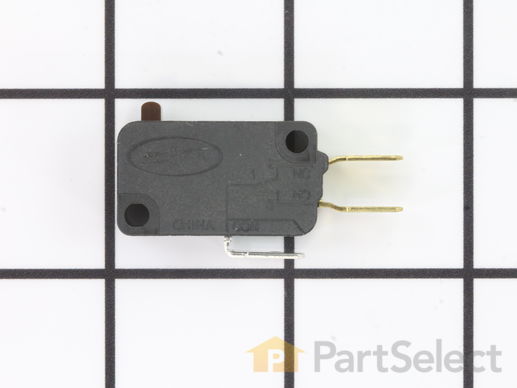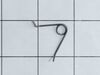Product Description
Door Switch - 3 Terminal Specifications
This three-terminal switch fits your microwave door. This part is mostly black in color and is about 1.5 inches with metal terminals. You might need to replace this part if your microwave is not heating properly or if it runs for a few seconds but turns off.

How Buying OEM Parts Can Save You Time and Money
Troubleshooting
This part fixes the following symptoms:
Won’t turn on | Door not closing properly | No heat | Doesn’t shut off
This part works with the following products:
Microwave.
This part works with the following products:
Whirlpool, Maytag, KitchenAid, Amana.
Part# W10727360 replaces these:
AP5950105, W10727360VP
Customer Reviews
Filter By Rating:
- < Prev
- 1
- 2
- Next >
Sort by:
Search filter:
Clear Filter
Your search term must have 3 or more characters.
Keep searches simple. Use keywords, e.g. "leaking", "pump", "broken" or "fit".
Sorry, we couldn't find any existing reviews that matched. Try using some different or simpler keywords.
Ron G - December 18, 2022
Verified Purchase
Right part repair went great ?? ?? ??
Everything went great.
Peter N - October 21, 2021
Verified Purchase
Quick shipping, exactly as advertised
Shipped same day and Received quickly
George W - February 27, 2020
Verified Purchase
Quality looking product
Since I received the parts, my microwave hasn't been acting up at all. But now I am prepared at the first sign of it starting to be a nuisance again. Be assured , if there is a problem with this part, Ill let you know, but from my past work experience with these types of switches, its of good looking quality. 4 stars are for the quality of the product.
Laurie W - November 23, 2019
Verified Purchase
Fast delivery
All went well part was perfect.
Stefan I - April 19, 2019
Verified Purchase
Fixed the problem
Whirlpool over the range microwave started flickering when door was opened and then died. Ordered both upper door switches and the main fuse and things were back working in minutes.
MIKE L - March 25, 2019
Verified Purchase
Part is good but didn't resolve the problem.
The switch works as expected and was received as promised. Unfortunately it did not resolve my problem. Have ordered a new microwave so I guess this new switch is heading to the dump with old unit.
Ricardo D - March 20, 2019
Verified Purchase
Great price and Product
The parts worked as expected and came on time! Made life real easy when figuring out the best method to get this item repaired.
Chris W - February 18, 2019
Verified Purchase
Upper Door switch
Perfect match part and easy to replace. It was worth the time, effort and cost to diagnose myself and replace.
David H - February 6, 2019
Verified Purchase
Worked as expected
I'm not blaming Part Select when I say that the switch design is borderline Mickey Mouse. The switch holder retention tangs penetrated the switch casing joint as I was removing the old switch. It's component parts were scattered across my kitchen floor. The same nearly happened as I was installing the new one. Something more robust would have been good, but I understand that lifespan is the major design factor. I'm really not suprised that the action of the microwave oven door latch torsion spring causes enough force to destroy these switches. I think the saying is "what were they thinking"?
Murray P - January 23, 2019
Verified Purchase
Works great
Replaced and worked perfectly
- < Prev
- 1
- 2
- Next >
Customer Repair Stories
Average Repair Rating: 3.7 / 5.0, 6 reviews.
What's this?
- < Prev
- 1
- Next >
Sort by:
Search filter:
Clear Filter
Your search term must have 3 or more characters.
Keep searches simple. Use keywords, e.g. "leaking", "pump", "broken" or "fit".
Sorry, we couldn't find any existing installation instruction that matched.
Door switch inconsistent operation for Open/Close sensing.
Ordered top & bottom micro-switches and mounting plate parts. Internet reviews could not find specifics if the issue was due to a top/bottom or combination of micro-switch or mounting plate failure. Pulled the plug. Removed the top vent assembly cover held in by 2 Phillips screws inside the vent. Removed the control panel held in by 1 Phillip screw at the top vent assembly area. Lifted control panel upward to release the catch and moved it off to the side - didn't disconnect any leads. Used a Torx bit to remove the door switch mounting plates at the front and pulled the plates through the opening from the control panel. Documented the wire color code connections, the top plate uses 2 micro's with one using both the closed & open contact. Installed the respective micros on the mounting plates and worked backwards with the wiring and removal steps. Once completed, the open/close sensing has worked every time.
Other Parts Used:
-
Mark from HOMER GLEN, IL
-
Difficulty Level:Really Easy
-
Total Repair Time:30 - 60 mins
-
Tools:Pliers, Screw drivers
110 of 131 people
found this instruction helpful.
Was this instruction helpful to you?
Thank you for voting!
Door Open Message
Replaced both switches on the top door latch. Diagram shows the two switches on the lower latch? No success. Still had same message on the display. Replaced lower switch, fixed the issue.
Other Parts Used:
-
Gordon from SELLERSBURG, IN
-
Difficulty Level:Really Easy
-
Total Repair Time:15 - 30 mins
-
Tools:Screw drivers
20 of 26 people
found this instruction helpful.
Was this instruction helpful to you?
Thank you for voting!
Door open message...interior light not working when door opened....microwave would not work
Removed top vent panel....black plastic runs the length of the microwave....3 Phillips screws. Removed front right panel one Phillip screw on top right. Lift up to remove lifts off the catches. Unplug some of plug connectors on the back of the control circuit board to have room to swing it out of the way to gain access to the interlock switches. Take pictures of all disconnections and wire connectors removed from switches. There or two interlock banks of switches my problem was the top one. Remove the switch bracket held in with one star drive screw and a plastic catch on the switch bracket actuator...there is a slot in the frame the actuator slides into. Replace switches and reverse procedure to reassemble.
Other Parts Used:
-
Pat from LELAND, NC
-
Difficulty Level:Easy
-
Total Repair Time:30 - 60 mins
-
Tools:Pliers, Screw drivers
18 of 19 people
found this instruction helpful.
Was this instruction helpful to you?
Thank you for voting!
open door light wouldn't come on
issues started when door opened light would flicker then come on disassembled checked switches with a meter determined switch was faulty figured I'm in here replace them all because if one fails others will follow be careful removing actuator assembly plastic is brittle (remember this is above the stove subject to heating and cooling) plastic isn't as pliable installed all the switches perfecto oh by the way disassembled the faulty switch found contacts had arced from opening door while microwave is running use the buttons to stop will eliminate further issues
Other Parts Used:
-
David from HILLSBOROUGH, NJ
-
Difficulty Level:A Bit Difficult
-
Total Repair Time:30 - 60 mins
-
Tools:Pliers, Screw drivers
12 of 12 people
found this instruction helpful.
Was this instruction helpful to you?
Thank you for voting!
Microwave atempted to start the shut off
This site was correct in description of what was causing the problem.
I found broken white plastic parts in base of microwave, found they came from switch holder interlock support. Only reason it took me as long as it did is I did not make a diagram of the wires that I had removed.( would help to have easy access to wiring diagrams or have them on the internet ) But on the internet I found a Video by repairclinic.com the photo in the video pointed me in the right direction and allowed me to get my wiring in order the microwave then started up and runs correctly. As to the plastic parts found in the base of the unit, this unit was a floor model and probably had the door opened and slammed shut many times, breaking the Top interlock. Thanks to this site
I found broken white plastic parts in base of microwave, found they came from switch holder interlock support. Only reason it took me as long as it did is I did not make a diagram of the wires that I had removed.( would help to have easy access to wiring diagrams or have them on the internet ) But on the internet I found a Video by repairclinic.com the photo in the video pointed me in the right direction and allowed me to get my wiring in order the microwave then started up and runs correctly. As to the plastic parts found in the base of the unit, this unit was a floor model and probably had the door opened and slammed shut many times, breaking the Top interlock. Thanks to this site
Other Parts Used:
-
William from SEAFORD, DE
-
Difficulty Level:Very Easy
-
Total Repair Time:30 - 60 mins
-
Tools:Screw drivers
7 of 8 people
found this instruction helpful.
Was this instruction helpful to you?
Thank you for voting!
Failing Door Switch. Preventing unit from operating.
Removal of Phillip Head screws from Top vent and Control panel. Removed Torx head screw to remove entire switch assembly. Removed three wires to switch leads. Unclipped old switch. Replaced wires and inserted New switch in to clips. Attached assembly with Torx screw. Set Control panel back into place and screwed in top screw. Replaced upper vent with 2 screws.
Other Parts Used:
-
Eric from MIDDLEFIELD, CT
-
Difficulty Level:Easy
-
Total Repair Time:15 - 30 mins
-
Tools:Pliers, Screw drivers
3 of 3 people
found this instruction helpful.
Was this instruction helpful to you?
Thank you for voting!
- < Prev
- 1
- Next >
Questions and Answers
Ask our experts a question about this part and we'll get back to you as soon as possible!
- < Prev
- 1
- 2
- 3
- Next >
Sort by:
Search filter:
Clear Filter
Your search term must have 3 or more characters.
Keep searches simple. Use keywords, e.g. "leaking", "pump", "broken" or "fit".
Sorry, we couldn't find any existing answers that matched.Try using some different or simpler keywords, or submit your new question by using the "Ask a Question" button above!
Bob
December 26, 2017
I have a KitchenAid microwave that is less than 2 ears old. When we try to use it, we constantly get a message to open and close the door. Unfortunately, that never works. I found through trial & error, that if i jiggle the bottom plastic sensor of the door latch, i can sometimes get the microwave to work. I see that your parts list lists two parts called door switch terminal. Is that the part i need & which one is for the bottom latch? Thank you.
For model number KHMC1857BSS1

Hi Bob,
Thank you for your question. If you are getting a message that is telling you to constantly open and close the door, then you will need to check all off the door switches to see which one is causing the issue. You will need to test each one with a ohmmeter. Use your ohmmeter to test your switch for continuity. Begin by setting your ohmmeter to measure resistance at a scale of Rx1. If you are using an analog meter, touch the metal tips of the test leads together and zero your ohmmeter by adjusting the thumbwheel in the front of the meter until the needle reads '0' on the scale. Touch one meter lead to the COM terminal and the other lead to the N.O. terminal. Do not push in on the actuator. Your meter should give a reading of infinity, meaning the circuit is open, and there is no continuity. Without moving the meter's leads, press down on the actuator until you hear a 'click'. With the 'click' of the actuator, the meter should produce a resistance reading of zero ohms. This means the circuit is closed and continuity is present. The presence of a distinct 'clicking' noise is evidence that your switch is working as it should. Be that as it may, switches with only two terminals do not 'click' when actuated. Keep the meter lead that is touching the COM terminal in place, but move the other meter lead from the N.O. terminal to the N.C. terminal. You should receive a reading of infinity when you push in on the switch's actuator. When the actuator is released, you should receive a resistance reading of zero ohms. Now, set your ohmmeter to its highest resistance scale and touch one meter lead to the N.O. terminal and the other meter lead to the N.C. terminal. The resistance reading between these two leads should be infinite. Finally, take a resistance reading from both the N.C. terminal and the N.O. terminal to any metal mounting hardware that is a part of the switch assembly. You should receive a normal reading of infinity. Any readings that differ from the ones presented here are indicative of a defective door switch that will need to be replaced. I hope this helps. Thank you and have a great day!
32 people found this helpful.
Was this helpful?
Thank you for voting!
Johnny
April 30, 2018
Need some help thinking that it was my fuse it's not i try that already .Ok here's my problem when ever i close the door an set the mircowave to heat up my food i hear a 'click ' noise then it shutts off right away. And can you please tell me were is this black switch located at?
For model number WMH32L19AS1

Hello Johnny, thank you for your question. It sounds like the door switches are failing in your unit. There are three door switches that work together to allow the unit to work. They send a signal to the board that the door is closed and the unit can be turned on safely. They are located just inside the unit where the door closes. Usually you have to remove the top grille vent, and the top screws that hold the control panel face on. When the control panel is removed the black door switches will be visible in a plastic holder. The part numbers for the switches are Door Switch Part Number: PS2361111, Door Switch PartSelect Number: PS2361113 and Door Switch - 3 Terminal PartSelect Number: PS10057151. I hope this helps!
16 people found this helpful.
Was this helpful?
Thank you for voting!
Andrew
September 9, 2019
The microwave only works sometimes. If the light inside does not turn on the microwave will not start. If the light is on all is fine. I assume it may require a new door switch to supply proper power.
For model number wmh53520cs-5.

Hi Andrew, thank you for your question. Yes, that would be my first suggestion. Check all of the door switches for your door and make sure they are working correctly. You can do that test with a multi meter. I hope that helps. Good luck with your repair.
8 people found this helpful.
Was this helpful?
Thank you for voting!
Howard
January 24, 2018
Turntable runs all the time when the door is open
For model number WMH31017AB-0

Hi Howard,
Thank you for your question. If your turntable is still running when the door is open, the issue is with the door switches and they will need to be replaced. I hope this helps. Thank you and have a great day!
6 people found this helpful.
Was this helpful?
Thank you for voting!
Stephen
February 7, 2018
Occasionally, when the door is open, the interior light flickers. The flickering is accompanied by a sound resembling a relay opening and closing. Also, occasionally, the interior light will not even turn on which means that the unit will not operate until we open and close the door several times to get the light to turn on. I have checked operation and continuity of the three switches and they all seem to be operating correctly.
For model number WMH31017FB0

Hi Stephen, Thank you for the question. I suggest checking to make sure the door is level. Also check the door hooks to make sure they are not loose. If the hooks do not go into the interlock that holds the switches, it will not engage the switches properly and cause the issues you are having. Hope this helps!
6 people found this helpful.
Was this helpful?
Thank you for voting!
Harold
May 28, 2019
Turntable turns, light stays on when you shut the door. You can smack the side and it stops turning,light goes out. Open the door, turntable stops, light stays on. Microwave heats and works fine. I think my problem is in a switch?
For model number WMH1164XWS1

Hello Harold, Thank you for the question. Yes, I agree it should like one or more of the switches are defective or loose. I suggest testing them with a multi meter for continuity and to ensure they are secure in the bracket. Thank you for your inquiry, good luck with this repair!
3 people found this helpful.
Was this helpful?
Thank you for voting!
Craig
December 11, 2019
The white door latches held in by 1 screw on each on the front panel were not working. I used a screw driver to prod and both latches broke and went into inside of unit. I need to know if i just need to by the door latches, their part numbers and how many of each part i.E. Quantity of each.
For model number YMMV-4205-DS-0

Hello Craig, thank you for writing. This sounds like you are describing the Door Latch, part number PS11722531 for your model microwave. There are two of them on the unit, and they are sold individually. Good luck with your repair!
3 people found this helpful.
Was this helpful?
Thank you for voting!
John
September 25, 2019
Control pad shows F6.
For model number KHMC1857BSS0

Hi John,
Thank you for your question. The F6 error code is letting you know that you have a relay failure. The relay is part of the electronic control board and you may have to replace it. You can try to unplug the microwave for a few minutes and then try it again. If the error repeats then the control will have to be replaced. I hope this helps. Thank you and have a great day!
2 people found this helpful.
Was this helpful?
Thank you for voting!
Steve
February 1, 2018
I purchased my microwave in feb 2013. It stopped running. I want to do a continuity test on the door switches before i order parts. To get at them i have to remove the plastic control panel backing which has one screw at the bottom (easily accesible) and 1 screw that comes down from the top into the panel backing. How do i access the top screw so that i can remove it?
For model number KHMS2040BSS

Hi Steve,
Thank you for your question. You would remove the vent grill that is above your door and that should reveal the screw up there so that you can unscrew it. To remove your grille above your door you would have to remove the two screws at the top. I hope that helps. Good luck with your repair.
1 person found this helpful.
Was this helpful?
Thank you for voting!
Merle Morphy
June 25, 2019
Door will not stay latched shut,
For model number YWMH31017AW-3

Hello Merle, thank you for your question. If the door will not stay latched shut, check the latches on the door itself to see if you can bend them open a bit. If not, the door would have to be replaced. I hope this helps.
1 person found this helpful.
Was this helpful?
Thank you for voting!
- < Prev
- 1
- 2
- 3
- Next >
✖
Ask a Question
Ask our experts a question on this part and we'll respond as soon as we can.
Sorry, we couldn't find a match for "".
Here's a guide for finding your model number.
Something went wrong. Please try again later.
Your Question Has Been Submitted!
Our experts will send you an email as soon as your question has been answered.
Related Parts
Model Cross Reference
This part works with the following models:
PartSelect Number: PS10057151
Manufacturer Part Number: W10727360
Manufacturer Part Number: W10727360
Brand
Model Number
Description