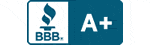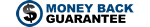Appliance Parts
Instant Repairman
Enter your model number and our Instant Repairman will help diagnose and fix your appliance
How to replace a wave guide cover:
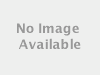 | Replacing a microwave oven wave guide cover NOTE: Before you begin any microwave repair, including this one, make absolute sure you unplug the microwave and discharge the capacitor first. Replacing a microwave oven wave guide cover is a relatively simple task. That said, the process does vary from model to model. Here are the two most common ways to remove a microwave wave guide cover:
Refer to your microwave owner's manual if neither of these processes apply to you. |
CAUTION: Your microwave oven is capable of giving you a serious electrical shock, even when it is unplugged. We strongly suggest you seek the assistance of an appliance repair technician when conducting any microwave oven repair.